User manual OKI C6050DN NETWORK REFERENCE GUIDE
Lastmanuals offers a socially driven service of sharing, storing and searching manuals related to use of hardware and software : user guide, owner's manual, quick start guide, technical datasheets... DON'T FORGET : ALWAYS READ THE USER GUIDE BEFORE BUYING !!!
If this document matches the user guide, instructions manual or user manual, feature sets, schematics you are looking for, download it now. Lastmanuals provides you a fast and easy access to the user manual OKI C6050DN. We hope that this OKI C6050DN user guide will be useful to you.
Lastmanuals help download the user guide OKI C6050DN.
You may also download the following manuals related to this product:
Manual abstract: user guide OKI C6050DNNETWORK REFERENCE GUIDE
Detailed instructions for use are in the User's Guide.
[. . . ] COPYRIGHT INFORMATION
Copyright © 2008 Oki Data Americas, Inc. Document Information Network Guide P/N 59308601 Revision 1. 0 January, 2008 Disclaimer Every effort has been made to ensure that the information in this document is complete, accurate, and up-to-date. The manufacturer assumes no responsibility for the results of errors beyond its control. The manufacturer also cannot guarantee that changes in software and equipment made by other manufacturers and referred to in this guide will not affect the applicability of the information in it. [. . . ] When the deletion has finished, the Uninstall Completescreen is displayed. Click OK.
If a file that has been added after installation exists in the folder to install the OkiLPR utility or the folder to spool, you cannot delete the folder. Delete any unwanted files before running Uninstall OkiLPR Utility.
Network configuration > 40
MICROSOFT WINDOWS
OVERVIEW
This chapter provides guidelines on how to print over the network from various Microsoft Windows platforms. There are numerous ways of printing from Windows and the exact set-up will vary depending upon your environment. There are also numerous versions of Windows, which can be configured as either a client, server or both. Although there are many variants of Windows, the principles of network printing are the same. Microsoft provides on-line help with all of their operating systems and this is a good reference point for the exact details of each configuration option within Windows.
NOTE: Not all utilities, features or protocols are supported by every operating system. Please check with your User's Guide and support website for latest information.
INSTALLING A NETWORK PRINTER
There are two ways to set up a Network Printer: > > Install automatically, using the Oki Driver Installer Install it yourself using the Add Printer Wizard
USING THE OKI DRIVER INSTALLER
The Oki Driver Installer program searches for compatible printers on the Network, then installs and configures the printer drivers with the correct port settings automatically. Using the Oki Driver Installer program, you can install to the following connected printer types: 1. Locally connected printers > USB port > Parallel port 2. Networked printers
Microsoft Windows > 41
> Directly connected (peer-to-peer) printers via TCP/IP The Microsoft standard TCP/IP is installed and configured to use Port 9100 with the printer's IP address. > Printers not directly connected, but shared via a PC (Client Server) Why use the Oki Driver Installer?> Automatically discovers printers on the Network (TCP/ IP) > Installs driver and correctly assigns the appropriate port and IP address > Allows easy configuration and sharing of the printer with other Network users > Automatically configures the printer driver with the appropriate hardware device options such as hard disc drive, duplex unit etc (via the Oki Network Extension software)
USING THE ADD PRINTER WIZARD
Method summary: The following table shows the different ways to connect to the printer (port types).
WINDOWS 2000
Windows Rally Windows standard TCP/IP Oki LPR IPP NetBEUI NO YES YES YES YES
WINDOWS XP
NO YES YES YES YES
WINDOWS VISTA
YES YES NO YES NO
Microsoft Windows > 42
About the different methods Windows Rally Windows Rally is an automated "Plug-n-Play" type utility that allows users to discover and configure network devices effortlessly. Windows standard TCP/IP port The standard TCP/IP port simplifies connecting to remote printers using the TCP/IP protocol. A computer that acts as a print server must run the TCP/IP protocol in order to print. Can be configured to use either LPR or RAW (e. g. OkiLPR Used to connect your printer over TCP/IP using an LPR port. OkiLPR also includes useful tools enabling you to download PS and PRN files directly to your printer and automatically redirect jobs to other printers on the network. IPP The IPP (Internet Printing Protocol) defines a standard protocol for printing as well as managing print jobs, media, resolution etc. NetBEUI NetBEUI (NetBios Extended User Interface) is a protocol that was designed for use in small workgroups or LANs. Within Windows NetBEUI is used for file and printer sharing between computers. It provides a simple method of printing, but it does have limitations, and is not as robust as TCP/IP or IPX. [. . . ] If there is an error message indicating the paper has run out, add more paper and cancel the error. Print after the other user has finished.
MAC
BLANK PAGES OR GARBLED TEXT PRINTED
Symptoms: When printing via a USB or TCP/IP connection, you receive blank pages or pages printed with a line of garbled text. Cause: This issue is normally caused by the data being sent to the printer in binary format. The printer may not be able to understand data in this format, and therefore may print blank pages or garbled text. [. . . ]
DISCLAIMER TO DOWNLOAD THE USER GUIDE OKI C6050DN Lastmanuals offers a socially driven service of sharing, storing and searching manuals related to use of hardware and software : user guide, owner's manual, quick start guide, technical datasheets...manual OKI C6050DN

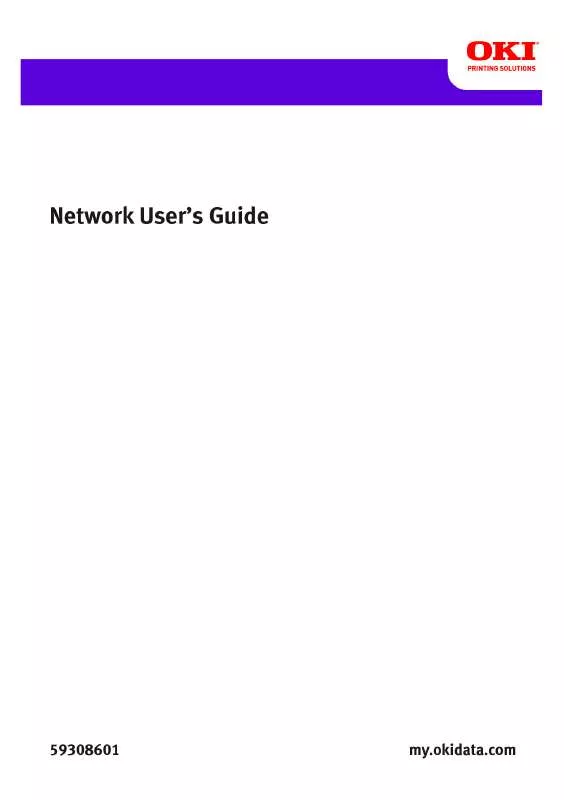
 OKI C6050DN (33827 ko)
OKI C6050DN (33827 ko)
 OKI C6050DN SETUP GUIDE (3361 ko)
OKI C6050DN SETUP GUIDE (3361 ko)
 OKI C6050DN UTILITIES GUIDE (342 ko)
OKI C6050DN UTILITIES GUIDE (342 ko)
 OKI C6050DN HANDY REFERENCE GUIDE (3932 ko)
OKI C6050DN HANDY REFERENCE GUIDE (3932 ko)
