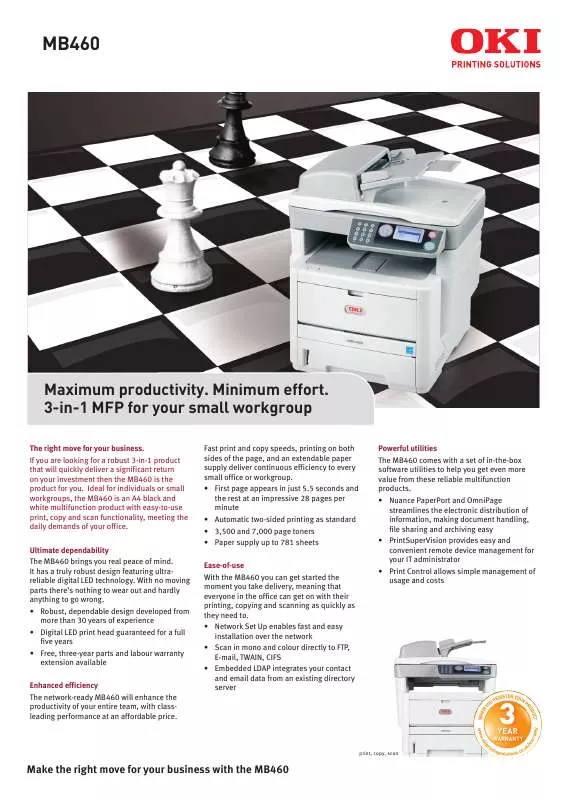Detailed instructions for use are in the User's Guide.
[. . . ] 3-in-1 MFP for your small workgroup
The right move for your business. [. . . ] · First page appears in just 5. 5 seconds and the rest at an impressive 28 pages per minute · Automatic two-sided printing as standard · 3, 500 and 7, 000 page toners · Paper supply up to 781 sheets Ease-of-use With the MB460 you can get started the moment you take delivery, meaning that everyone in the office can get on with their printing, copying and scanning as quickly as they need to. · Network Set Up enables fast and easy installation over the network · Scan in mono and colour directly to FTP, E-mail, TWAIN, CIFS · Embedded LDAP integrates your contact and email data from an existing directory server Powerful utilities The MB460 comes with a set of in-the-box software utilities to help you get even more value from these reliable multifunction products. · Nuance PaperPort and OmniPage streamlines the electronic distribution of information, making document handling, file sharing and archiving easy · PrintSuperVision provides easy and convenient remote device management for your IT administrator · Print Control allows simple management of usage and costs
print, copy, scan
Make the right move for your business with the MB460
The MB460 Mono Multifunction Product
MB460 Order number Speed & throughput A4 Print speed Time to first print Warm up time Processor speed Scan 01225201 28ppm Less than 5. 5 seconds up to 25 seconds from power save 297MHz PowerPC 405 Resolution: Up to 4800dpi; Speed: Up to 21ppm (mono); up to 10ppm (colour); Colour depth: 48-bit colour input/ 24-bit output with 256 greyscale levels for copy mode; Document input: 50-sheet (80gsm) Automatic Document Feeder (ADF), flatbed scanner; Contrast: 7 Levels;Format: PDF, TIFF, JPEG; Address book: LDAP, 100 E-mail address, 20 FTP or CIFS address; Scan to: FTP, E-mail, TWAIN, CIFS First copy out: 15 seconds; Speed: Up to 28cpm; Resolution: 600 x 600dpi; Reduction/Enlargement: Zoom 25-400%; Maximum copies: 99 Nuance PaperPort 11SE2, OmniPage SE42 Resolution Printer fonts Dot matrix fonts PCL Barcode Compatibility Barcode One dimension Printer languages Connectivity Network & protocols 2400 x 600dpi 87 scaleable PCL fonts, 1 bitmap font, OCR-A/B Epson FX and IBM PPR at various pitches USPS Zip Barcode 11 types of one dimension with 27 variations: UPC-A, UPC-E, EAN/JAN-8, EAN/JAN-13, Interleaved2of5, Code39, Code 128, EAN/UCC-128, CODABAR, ZIP+4POSTNET, Customer barcode PCL5e, PCL6, SIDM IEEE1284 Bi-directional parallel, Hi-Speed USB 2. 0, 10/100BaseTX Ethernet 10/100BaseTX Ethernet card with internal web server for printer and network card set-up and management. All major network protocols supported - TCP/IP, Ethertalk and NetBEUI. TCP/IP:-ARP, IPv4/v6, TCPv4, ICMPv4/v6, UDPv4/v6, LPR, FTP, TELNET, HTTP(IPP), BOOTP, DHCP, AutoIP, SNMP, DNS, uPnP, Bonjour, WINS, Windows Rally(WSD-Print, LLTD), SLP, R-Printer, N-Printer, NCP, SAP, RIP, Ethertalk:- ELAP, AARP, DDP, AEP, NBP, ZIP, RTMP, ATP, PAP, NetBEUI: SMB, NetBIOS Windows 2000 SP4 or later / XP / XP x64 / Server 2003 / Server 2003 x64 / Server 2008 / Server 2008 x64 / Vista (32-bit) / Vista (64-bit); Mac OS X 10. 3. 0 - 10. 6. 1 (Mac is limited to printing functions only) Actkey Utility2, Driver Installer2, MFP Setup Tool2, Network Extension2, OKI LPR2, Web Driver Installer2, Op-Panel Download Utility, PrintSuperVision, Print Control, NIC Setup Utility, Storage Device Manager2, Template Manager2 RAM Paper capacity Paper capacity optional 2nd paper tray Maximum paper capacity Paper sizes Paper weight Paper output Operating conditions Power requirements Noise level Dimensions (HxWxD) Weight3 Duty cycle Warranty Accessories
1
Copy Document management Print quality Typefaces
OS compatibility1 Utility Suite1 Memory Paper handling
Standard: 64MB; Maximum: 320MB Tray 1: 250 sheets of 80gsm; Multi-purpose tray: 1 sheet of 80gsm 530 sheets of 80gsm 781 sheets of 80gsm Tray 1: A4, A5, B5, Letter, Legal, Executive, Statement; Tray 2: A4, A5, B5, Letter, Legal, Executive; Multi-purpose tray: A4, A5, B5, A6, Letter, Executive, Statement, Monarch, Com-9, Com-10, DL, C5, C6; Duplex: A4, Letter, Legal Tray 1/2: 60 to 120gsm; Duplex: 60 to 105gsm; Multi-purpose tray: 60 to 163gsm Up to 150 sheets face down 10°C to 32°C / 20% to 80% RH non-condensing -10°C to 43°C, 10% to 90% RH non-condensing 230 VAC +/- 10%, 50 or 60Hz +/- 2% Typical: 500W; Max: 800W; Idle: 100W (average); Power Save: 10W Operating: Up to 55dB(A); Standby: 35dB(A); Power Save: Background Level 500 x 447 x 432mm Approx. 17kgs
Temperature/humidity Storage Power supply Power consumption
Printer duty 2nd tray Memory
Maximum: 50, 000 pages/month; Average: 3, 000 pages/month 3 years extended warranty upon registration within 30 days of purchase4 43990707 64MB (44029504), 256MB (44029509)
Check local OKI Printing Solutions website for latest driver releases & OS Compatibility, 2 Windows only, 3 Includes all consumables, 4 To qualify for the extended 3 year warranty, register your product online at www. okiprintingsolutions. co. uk/warranty. Without registration, the standard pan-European 1 year warranty applies.
©2009 OKI Europe Ltd. Content subject to change without notice. [. . . ] Blays House, Wick Road Egham, TW20 0HJ United Kingdom T +44(0) 20 8219 2190 F +44(0) 20 8219 2199
www. okiprintingsolutions. com [. . . ]