Detailed instructions for use are in the User's Guide.
[. . . ] The MC350 colour and mono multifunction product
MC350 Order number Speed & throughput A4 Print speed Time to first print Warm up time Processor speed Scan 01263601 12ppm colour, 16ppm mono 15 seconds colour, 12 seconds mono 60 seconds or less from power on 266MHz Resolution: Up to 4800dpi; Speed: Up to 20ppm; Colour depth: Input 48-bit / Output 24-bit; Document input: 50-sheet Automatic Document Feeder (ADF), flatbed scanner; Contrast: 7 Levels; Format: PDF, TIFF, JPEG Addressbook: LDAP, 100 E-mail address, 20 FTP or CIFS address; Scan to: FTP, USB stick, E-mail, TWAIN, CIFS First copy out: 27 seconds colour, 18 seconds mono; Speed: Up to 12cpm colour and up to 16cpm mono; Resolution: Up to 600 x 600dpi; Reduction / Enlargement: Zoom 25-400%; Maximum copies: 99 Nuance PaperPort 11. 2SE, OmniPage 4. 2SE Resolution Printer language Connectivity OS Compatibility1 Utility Suite1 Memory Paper handling RAM Paper capacity Paper sizes Paper weight Paper output Operating conditions Power requirements Noise level Dimensions (HxWxD) Weight3 Duty cycle Warranty Accessories Memory Printer duty Temperature/Humidity Storage Power supply Power consumption ProQ2400 Multi-level technology, 1200 x 600dpi Host-based printing system Hi-Speed USB 2. 0 and 10/100Base-TX Ethernet Windows 2000 / 2003 x64 / XP Home / XP Professional / XP Professional x64 / Server 2003 / Server 2008 / Server 2008 x64 / Vista / Vista x64; Mac OS X 10. 3. 0 - 10. 5. 6 (Mac is limited to printing function only) Template Manager 3. 02, OKI LPR, Color Correct, Color Swatch, Web Print, Network Setup Tool, TWAIN driver, OKI Hotkey, MFP Setup Tool Standard: 128MB (64MB on board + 64MB DIMM); Maximum: 320MB (64MB on board + 256MB DIMM) Tray 1: 250 sheets of 80gsm; Multi-purpose tray: 1 sheet of 80gsm; ADF: 50 sheets of 80gsm Tray 1: A4, A5, B5, A6; Multi-purpose tray: A4, A5, B5, A6, Labels (Avery 7162, 7664, 7666); ADF: A4, A5, B5, A6 Tray 1: 64 to 120gsm; Multi-purpose tray: 75 to 203gsm; ADF: 60 to 105gsm 150 sheets face down, 1 sheet face up 10°C to 32°C (17°C to 27°C recommended) / 20% to 80% RH (50% to 70% RH recommended) -10°C to 43°C / 10% to 90% RH Single phase 220 to 240VAC, frequency 50/60Hz +/- 2Hz Typical: 400W, Peak: 980W, Idle: 110W (average), Power Save: 30W or less Operating: 53dB(A) or less, Standby: 39dB(A) or less 521 x 447 x 547mm 29kg approx Maximum: 35, 000 pages/month; Average: 500 - 2, 000 pages/month 3 years extended warranty upon registration within 30 days of purchase4 o 256MB (01110302)
Copy Document management Print quality Compatibility
o Optional (Order number) 1 Check local OKI Printing Solutions website for latest driver releases and OS compatibility, 2Windows only, 3Including all consumables 4 To qualify for the extended 3 year warranty, register your product online at www. okiprintingsolutions. co. uk/warranty Without registration, the standard pan-European 1 year warranty applies.
Consumables
Toners* Image drum Transfer belt Fuser unit
For the protection of your printer, and in order to ensure that you benefit from its full functionality, this model has been designed to operate only with genuine OKI Printing Solutions toner cartridges. [. . . ] So easy to install and operate that any user will very quickly be able to print, copy and scan with outstanding results. The MC350 includes a unique set of software designed to help users get the most of their product and investment. These advanced utilities come as standard in the box and deliver increased printing power and management control. For a complete list of utilities refer to the product specification table overleaf. Inspiring results With the MC350 your prints, scans and copies look sharper, more vibrant and professional, creating a quality impression with every document you create. Single-pass LED printing and microfine High Definition Toner mean improved colour, depth and finish. Using industry leading technology such as ProQ2400 Multi-level print, Photo Enhance and Auto Colour Balance, the MC350 delivers sharper details, stunning images and colour consistency throughout. Impressive versatility The MC350 gives you all the functionality you want, exactly where you want it. [. . . ] 3 years extended warranty, upon registration within 30 days of purchase. [. . . ]

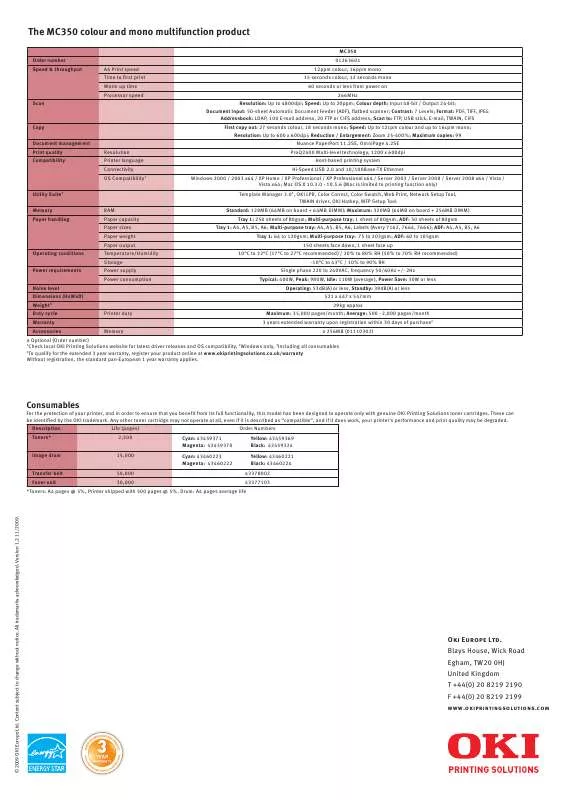
 OKI MC350 BROCHURE (546 ko)
OKI MC350 BROCHURE (546 ko)
 OKI MC350 DATASHEET 2 (1346 ko)
OKI MC350 DATASHEET 2 (1346 ko)
