User manual OKI MC360MFP ACCESSORY INSTRUCTION GUIDE
Lastmanuals offers a socially driven service of sharing, storing and searching manuals related to use of hardware and software : user guide, owner's manual, quick start guide, technical datasheets... DON'T FORGET : ALWAYS READ THE USER GUIDE BEFORE BUYING !!!
If this document matches the user guide, instructions manual or user manual, feature sets, schematics you are looking for, download it now. Lastmanuals provides you a fast and easy access to the user manual OKI MC360MFP. We hope that this OKI MC360MFP user guide will be useful to you.
Lastmanuals help download the user guide OKI MC360MFP.
You may also download the following manuals related to this product:
Manual abstract: user guide OKI MC360MFPACCESSORY INSTRUCTION GUIDE
Detailed instructions for use are in the User's Guide.
[. . . ] They are exceptionally affordable to own and run, and compact enough to fit seamlessly into any workspace. [. . . ] So easy to install and operate that any user will very quickly be able to print, copy, scan and fax* with outstanding results. The highly dependable single-pass digital LED technology and straight paper path deliver superior reliability and performance that your business can rely on.
Inviting and easy to use operator panel
MC360MFPMFP
Inspiringresults WiththeMC300Series, prints, scans, copies and faxes* look sharper, more vibrant and professional, creating a quality impression with every document you create.
Using ProQ2400 Multi-level print
Impressiveversatility TheMC350andMC360MFPMFPgiveyouallthe functionality you want, exactly where you need it most.
The small size and footprint makes
Easeofuse Thanks to an intuitive operator panel everyone in the team gets easy access to the entire suite of copy, scan and fax* functions.
iththeMC300Series, itis W
Provenreliability TheMC350andMC360MFPMFPuseOKI's single pass LED technology, proven to work more reliably than alternative technologies.
The ultra-reliable digital LED print
it easy to place on a desktop or convenient central location for shared use, as both models are network ready.
TheMC360MFPMFPcanprovidethewhole
possible to scan directly to the network without the need for additional software or a locally attachedPC. Simplyscanandgo.
Scan to a variety of locations
heads have no moving parts and are guaranteed for life.
The straight paper path offers
technology, theMC300Series brings out sharper detail and contrast, for livelier images and clearer text.
Single-pass digital LED printing
excellent print speed and reliability without compromising quality.
3 years extended on-site warranty,
team with their entire printing, copying, scanning and faxing* needs. Whilst the multitasking capabilities improves productivity, as you can scan and fax* even when printing.
The 50-sheet automatic document
including;e-mail, FTP, CIFS&USB.
Embedded LDAP allows integration
and microfine High Definition Toner mean improved colour, depth and finish.
Photo Enhance ensures stunning
of contact and email data from an existing directory server saving you time and improving the reliability of document delivery.
Network Set Up enables fast and
upon registration within 30 days of purchase.
pictures and impressive diagrams, even on normal office paper.
utoColourBalanceensures A
feeder supports unattended copying, scanning and faxing*, allowing you to return to your core business tasks.
In-the-box software, such as
easy installation over the network
PrintSuperVision provides
colour consistency throughout the life of the printer.
Industry leading software
easy and convenient remote device management for your IT administrator.
application included to streamline the electronic distribution of information, making document handling, file sharing and archiving easy. · Nuance PaperPort converts hardcopy into digital content · Nuance OmniPage converts documents into editable electronic files
Template Manager 3. 0, allows businesses to produce highly professional documents from business cards to 1200mm banners* using a suite of predesigned templates, without the added expense of outsourcing.
MC350 Print, copy, scan
MC360MFPMFP Print, copy, scan, fax
The MC300 series features at a glance
Printspeed(A4) Timetofirstprint Printquality Printerlanguage Scandocumentinput Scanto
*MC360MFPMFPonly.
12ppmcolour/16ppmmono(MC350) 16ppmcolour/20ppmmono(MC360MFPMFP) 15secondscolour/12secondsmono(MC350) 12secondscolour/10secondsmono(MC360MFPMFP) ProQ2400, 1200 x 600dpi Host based printing system 50-sheet Automatic Document Feeder (ADF), flatbed scanner FTP, USBstick, E-mail, TWAIN, CIFS
Faxspeed* Faxpagememory* Papercapacity Paperweight Dimensions(HxWxD) Memory
ITU-T G3(Super G3) 33. 6kbps, 3 seconds/page 4MB (approx. Increasing the amount of our hardware products and consumables that are recycled is one of our strategic objectives.
We feel responsible for conducting our business in an environmentally sound manner, contributing to conservation and activities within our local communities.
OKIPrintingSolutions'GreenLeafsymbol, found on all products and packaging, represents our total commitment to collection, recycling and environmental processes.
defining hardware and software technologies. Together, these components deliver unsurpassed colour printing simply, intelligently, and with perfect results.
Greatcolourstartswith
OKIPrintingSolutions
Oki Europe Ltd. Blays House, Wick Road Egham, TW20 0HJ United Kingdom T +44(0) 20 8219 2190 F +44(0) 20 8219 2199
www. okiprintingsolutions. com
©2009 Oki Europe Ltd. Oki Printing Solutions is the trading name of Oki Europe Ltd. [. . . ] Blays House, Wick Road Egham, TW20 0HJ United Kingdom T +44(0) 20 8219 2190 F +44(0) 20 8219 2199
www. okiprintingsolutions. com
©2009 Oki Europe Ltd. [. . . ]
DISCLAIMER TO DOWNLOAD THE USER GUIDE OKI MC360MFP Lastmanuals offers a socially driven service of sharing, storing and searching manuals related to use of hardware and software : user guide, owner's manual, quick start guide, technical datasheets...manual OKI MC360MFP

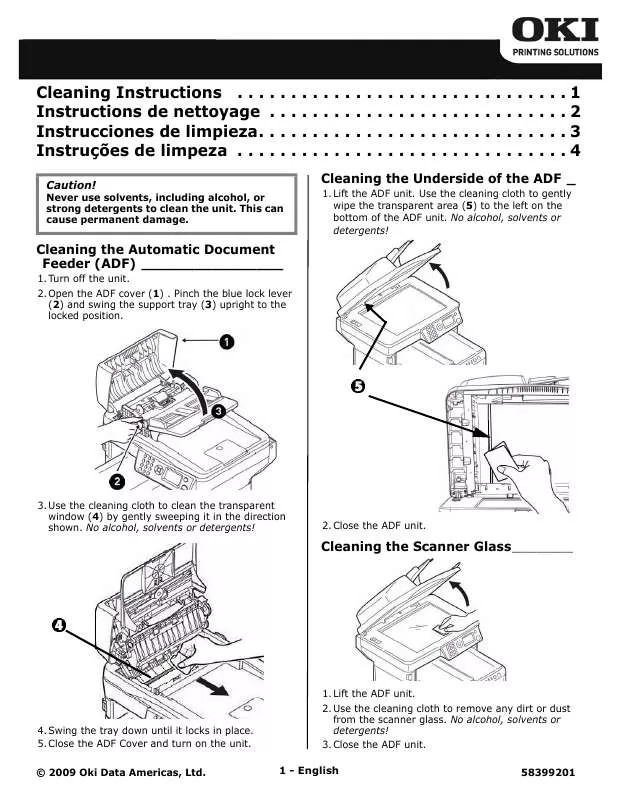
 OKI MC360MFP (5129 ko)
OKI MC360MFP (5129 ko)
 OKI MC360MFP SETUP GUIDE (848 ko)
OKI MC360MFP SETUP GUIDE (848 ko)
 OKI MC360MFP HANDY REFERENCE GUIDE (3554 ko)
OKI MC360MFP HANDY REFERENCE GUIDE (3554 ko)
