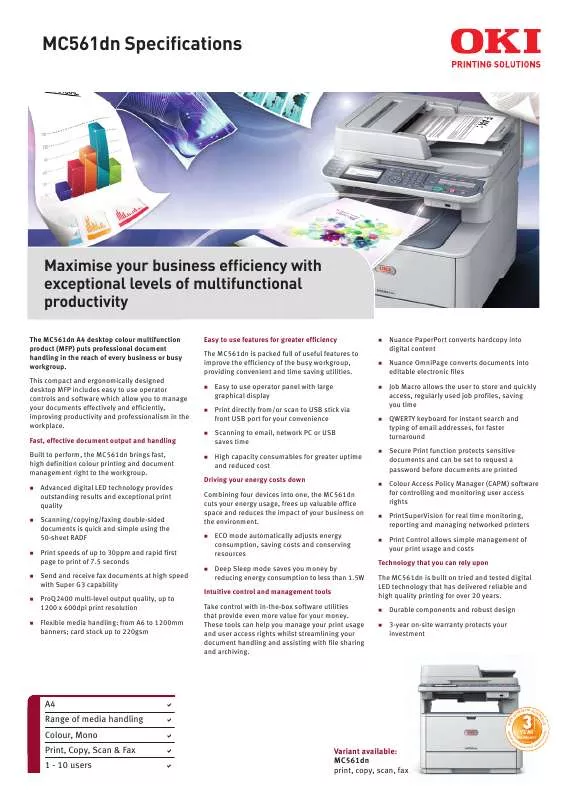Detailed instructions for use are in the User's Guide.
[. . . ] MC561dn Specifications
Maximise your business efficiency with exceptional levels of multifunctional productivity
The MC561dn A4 desktop colour multifunction product (MFP) puts professional document handling in the reach of every business or busy workgroup. [. . . ] Thesetoolscanhelpyoumanageyourprintusage anduseraccessrightswhilststreamliningyour documenthandlingandassistingwithfilesharing andarchiving.
n
Durablecomponentsandrobustdesign 3-yearon-sitewarrantyprotectsyour investment
A4 Rangeofmediahandling Colour, Mono Print, Copy, Scan&Fax 1-10users
a
WHE NY
a a a a Variant available: MC561dn print, copy, scan, fax
GISTER YOUR RE P OU
CT DU RO
rra nty
rin
tin
. u gsolutions. co
/w a
k
WARRANTY
YEAR
ip . ok www
MC561dn - Colour and Mono Multifunction Product
Printer
A4 Print speed 26ppmcolour, 30ppmmono Time to first print 8secondscolour, 7. 5secondsmono Warm up time Upto60secondsfrompoweronandupto32secondsfrom powersave Memory
General Features
Standard RAM:256MB;Maximum RAM:768MB Standard SDHC Memory Card3: 4GB; Maximum SDHC Memory Card3: 16GB
Processor speed 533MHz
Interface and Software
Connectivity 10/100TXEthernet, USB2. 0DeviceIF, USB2. 0HostIF Printer languages PCL6(XL3. 0), PCL5c, PostScript3(emulation), SIDM(IBM-PPR, EPSON-FX)
Operating temperature/Humidity: -10°Cto32°C(17°Cto27°C Environment recommended)/20%to80%RH(50%to70%RHrecommended) Storage temperature/Humidity:-10°Cto43°C/10%to90%RH Power supply Singlephase220to240VAC, frequency50-60Hz+/-2% Power consumption Noise level Typical: 570W; Max:1170W; Idle: 100W; Power Save: <20W;Deep Sleep: <1. 5W Operating:54dB(A)orless(print), 55. 5dB(A)orless(copy); Standby: Inaudible; Power save:Inaudible
Allmajornetworkprotocolssupportedviaethernetcardwith internalwebserverforprinterandnetworkcardset-upand Network & protocols management. TCP/IPv4&v6, SMTP, POP3, HTTP, SNMPv1&v3, DHCP, DNS, LPR, Port9100, BOOTP, ARP, FTP, CIFS, LDAP, SLP, Bonjour, WebServicesDiscovery. NetWare, EtherTalk, NetBEUI OS Compatibility1 Windows2000/XPHome/XPProfessional(32-bit&64-bit)/ Server2003(32-bit&64-bit)/Server2008(32-bit&64-bit)/ Server2008R2/Vista(32-bit&64-bit)/Windows7(32-bit& 64-bit);MacOSX10. 3. 9to10. 6. 4
Dimensions (HxWxD) 444x427x509mm Weight4 29kgapprox Duty cycle Warranty Maximum:60, 000pages/month; Recommended:Upto5, 000pages/month
3yearsextendedwarrantyuponregistrationwithin30daysof purchase Product order number MC561dn: 44473204
Advanced networking IPFiltering, MACFiltering, SSL/TLS, WindowsRally(PnP-X, WSDand security Print, LLTD), EmailAlert, EAP(IEEE802. 1X), IPSec TemplateManager , ColorCorrect, OKILPR , ColorSwatch Utility, ColorAccessPolicyManager2, PrintSuperVision. net2, PrintSuperVisionJava2, PrintControlServer2, PrintControl Client, PrintControlReportTool2, WebDriverInstaller2, Network Card Setup, Configuration Tool2, ICC Color Profiles2, PostScript Gamma Utility, Profile Assistant, PDF Direct Print, Storage DeviceManager2, ColorSync Profiles, Actkey
2 2
Scanner
Optical Resolution 1200x1200dpi Speed Upto20ipmcolour, upto30ipmmono Colour depth Input48-bit/Output24-bit Document input 50-sheetReversingAutomaticDocumentFeeder(RADF), flatbed scanner
Utility Suite1
Contrast settings 7Levels Format PDF, M-TIFF, JPEG, XPS Addressbook LDAPor100E-mailaddressesand20groupaddresses Scan to FTP, HTTP, USBmemory, E-mail, TWAIN, CIFS
Paper Handling
Tray 1: 250sheetsof80gsm;Multi-purpose tray:100sheets Paper capacity of80gsm;RADF:50sheetsof80gsm Paper capacity 530sheetsof80gsm optional 2nd tray Maximum paper capacity 930sheetsof80gsm Tray 1: A4, A5, B5, A6;Tray2:A4, A5, B5; Multi-purpose tray: A4, A5, B5, A6, Envelopes(C5, DL, Com-9, Com-10, Monarch), Index Card (3" x 5") (75 x 125mm), Photo Size (4" x 6", 5" x 7") (100 Paper sizes x150mm, 125x175mm), CustomSize(upto1320mmlength includingbanners); Duplex: A4, A5, B5;RADF:A4, A5, B5, A6 (A6simplexonly) Tray 1/2: 64to176gsm; Multi-purpose tray: 64to220gsm; Paper weight Duplex: 64to176gsm; RADF: 60to105gsm(duplex60to90gsm) Duplex Standard Paper output Face Down:150sheetsof80gsm; Face Up:100sheetsof80gsm
Copy
First copy out Lessthan14secondscolour, lessthan12secondsmono Speed Upto26cpmcolourandupto30cpmmono Resolution Upto600x600dpi Reduction / Enlargement Zoom25-400% Maximum copies 99
Operator Panel
LCD Panel Single simplified blue backlit graphics panel: 84. 1mm(W)x33. 6mm(H);Resolution:320x120dots 12alpha/numerickeys, 4mainfunctionbuttons(Copy, Scan, Print, Fax), Color&MonoStart, Status, Setting, Help, JobMacro, Key Pad OneTouch&Shiftkeys, 6mainnavigationbuttons(Back, Up, Down, Left, Right, OK), Clear, Stop, PowerSave, Reset/LogOut; FullQwertyKeyPad
Typefaces
Printer fonts Scalable:87PCLFontsand80PostScriptfonts, PCLBitmapfonts, OCR-A/B, USPSZIPBarcode
Accessories (Order Numbers)
2nd Paper Tray 44472102 Memory 256MB:01182907;512MB:01182908 SDHC Memory Card3 16GB: 01272701
12typesofonedimensionwith28variations:UPC-A, UPC-E, EAN/JAN-8, EAN/JAN-13, Interleaved2of5, Code39, Code128, Barcode EAN/UCC-128, CODABAR, ZIP+4POSTNET, USPSZipBarcode; 1typeoftwodimension:PDF417
Print Quality
Resolution ProQ2400Multi-levelTechnology, 1200x600dpi, 600x600dpi Enhancements AutoColorBalance, PhotoEnhanceviadriver(excludes PostScriptdriver)
Consumables (Order Numbers)
Toner cartridge* Black:44469803 (3, 500 pages) Toner cartridges* Cyan:44469706;Magenta:44469705;Yellow:44469704 (2, 000 pages) Toner cartridges* Cyan:44469724;Magenta:44469723;Yellow:44469722; (5, 000 pages) Black:44469804 Image drum** 44494202 (20, 000 pages) Transfer Belt (60, 000 pages) 44472202 Fuser Unit (60, 000 pages) 44472603
*Toner:A4pagesyieldcompliantwithISO/IEC19798. Printershippedwithtonerfor2, 000A4pages. **Drum:Averagelifeof3pagesperjobfromtray1insimplexmode.
Fax
Connectivity RJ11x2(Line/Tel), PSTN, PBXLine ITU-TG3(SuperG3)upto33. 6kbps, 3seconds/page, Speed JBIG2seconds/page Fast dialing 16onetouchdials(8x2usingshiftkey), 100speeddials Groups Upto20 Broadcast Maximum100 Page memory 4MB(approx. 200pagestransmitandreceive)
1
ChecklocalOKIPrintingSolutionswebsiteforlatestdriverreleasesandOScompatibility;2Windowsonly;3SecureDigitalHighCapacity(SDHC)MemoryCardsupportsupto32GB. OKIisnotresponsibleforany compatibilityriskusingnonOKIgenuineSDHCMemoryCard;4Includingallconsumables
Consumables Information: For the protection of your printer, and in order to ensure that you benefit from its full functionality, this model has been designed to operate only with genuine OKI Printing Solutions toner cartridges. These can be identified by the OKI trademark. Any other toner cartridge may not operate at all, even if it is described as "compatible", and if it does work, your printer's performance and print quality may be degraded.
WHE NY
GISTER YOUR RE P OU
Simply Unique - 3 Year Warranty
rra nty
rin
tin gs
o. u olutions. c
/w a
WARRANTY
YEAR
Ourdevicesaremanufacturedtothehigheststandardsofqualityandtechnology, whichhasbeenconfirmedby independenttests. Wearesoconvincedofthehighqualityofourproductsthatweareofferingyouanextensionofthe standard warranty period to 3 years for free!Simply register your product within 30 days of purchase to be eligible for our
k
unique all inclusive offer. For further information please visit: www. okiprintingsolutions. co. uk/warranty Withoutregistration, thestandardpan-European1yearwarrantyapplies.
Oki Europe Ltd. [. . . ] Specificationsubjecttochangewithoutnotice. Alltrademarksacknowledged.
ip . ok www [. . . ]