User manual OKI MICROLINE 521
Lastmanuals offers a socially driven service of sharing, storing and searching manuals related to use of hardware and software : user guide, owner's manual, quick start guide, technical datasheets... DON'T FORGET : ALWAYS READ THE USER GUIDE BEFORE BUYING !!!
If this document matches the user guide, instructions manual or user manual, feature sets, schematics you are looking for, download it now. Lastmanuals provides you a fast and easy access to the user manual OKI MICROLINE 521. We hope that this OKI MICROLINE 521 user guide will be useful to you.
Lastmanuals help download the user guide OKI MICROLINE 521.
You may also download the following manuals related to this product:
Manual abstract: user guide OKI MICROLINE 521
Detailed instructions for use are in the User's Guide.
[. . . ] Microline 520/521 Service Handbook
P/N 59257803
Microline 520/521 Service Handbook
This document may not be reproduced without the written permission of the Okidata Technical Training Group. Every effort has been made to ensure the accuracy of the information contained in this training course. Okidata is not responsible for errors beyond its control.
©
1994 by Okidata All rights reserved. February, 1993 September, 1993 December, 1994 P/N 59257801 P/N 59257802 P/N 59257803
First Edition Second Edition Third Edition
Written and produced by the Okidata Technical Training Group Please address any comments on this publication to:
Technical Training Group Okidata 532 Fellowship Road Mount Laurel, NJ 08054-3499 Fax Number: (609) 235-2600, ext. [. . . ] This is part of the upper cover and should not be removed. CAUTION: When installing the upper cover, make sure that the sensors correctly contact the control board (3. 2. 07). The cut sheet/continuous sensor lever must be positioned below the BASW sensor. The lever should contact the sensor only when the change lever is in the top feed (middle) setting. If the lever is not correctly positioned, the ALARM lamp will light and the unit will not automatically load paper or receive data. When cleaning, refer to Section 3. 4 of this Service Handbook.
P/N 51009401 P/N 51009501 P/N 53066902 P/N 53067002 P/N 53067101 P/N 53067201 P/N 53067301 P/N 53562601 Guide: Sheet (Narrow) Guide: Sheet (Wide) Cover: Upper (Narrow) Cover: Upper (Wide) Cover: Access (Narrow) Cover: Access (Wide) Cover: (B) for card slot Knob: Platen (ML500 Series) RSPL RSPL RSPL RSPL RSPL RSPL RSPL RSPL 520 521 520 521 520 521 Both Both B. 2. 02 B. 2. 02 B. 2. 02 B. 2. 02 B. 2. 02 B. 2. 02 B. 2. 03 B. 2. 03
Maintenance
3 - 14
Microline 520/521 Service Handbook P/N 59257803
6
5
7
1
2
4
3
3-2-06. pcx
Microline 520/521 Service Handbook P/N 59257803
3 - 15
Maintenance
3. 2. 07
Control Board (FJIM)
1. Perform these procedures: 3. 2. 01, and 3. 2. 06. Release the control board (2) from the bracket (3). Tilt the board to access the connectors. Detach connectors CN6 - operator panel (4), CN7- carriage cable (5), CN3 - power supply (6), and CN5 - line feed motor (7). NOTE: Installation The bottom sensor lever must be positioned in the SNS3 sensor (8). The rear sensor lever must be positioned in the SNS1 sensor (9). The cut sheet/continuous sensor lever must be positioned below the BASW sensor (10). The lever should contact the sensor only when the change lever is in the top feed (middle) setting. If the lever is not correctly positioned, the ALARM lamp will light and the unit will not automatically load paper or receive data. The IC: EEPROM is soldered in on the board.
P/N 55072401 P/N 55938301 PCB: FJIM (w/o ROM) IC: EEPROM BR93CC46A RSPL RSPL Both Both B. 2. 03 B. 2. 03
Maintenance
3 - 16
Microline 520/521 Service Handbook P/N 59257803
3
1 2
10 4 9
6 5 7
8
3-2-07. pcx
Microline 520/521 Service Handbook P/N 59257803
3 - 17
Maintenance
3. 2. 08
Power Supply Assembly
1. Perform these procedures: 3. 2. 01 and 3. 2. 06. Use a straight slot screwdriver to detach the claws from both sides of the cable clamp (1). Detach the transformer cable from connector CN3 (3) of the control board (4). Detach the cable from the connector (5) of the filter board (6). Use a straight slot screwdriver to free the transformer from the holding clamp (A), position the screwdriver in the direction of the arrow (7) twist the screwdriver while pushing the transformer (8) towards the control board . Lift and remove the transformer assembly. [. . . ] Refer to Okilink II for current part numbers and pricing information.
Item 1 1 2 3 4 5 6 7 8 9 10 10 11 12 12 13 14 15 15 16 16 17 18 Okidata P/N Oki-J P/N 53563101 3PA4025-3720G1 53563201 3PA4025-3721G1 50804601 3PP4025-3315P1 50804701 3PP4025-3322P1 50804801 3PP4025-3321P1 50804902 4PP4025-3323P2 56627201 3PB4025-3356P1 56510302 3PB4025-3357P2 51228601 3PB4055-2893P1 51010301 3PA4025-3387G1 50923001 3PP4025-3320P1 50923101 3PP4025-3507P1 53067701 3PP4025-3380P1 53563301 3PP4025-3376P1 53563401 3PP4025-3522P1 50923501 4PB4025-3377P1 51009701 4PP4025-3378P1 51009801 3PP4025-3379P1 51009901 3PP4025-3523P1 53563501 4PP4025-3381P1 53563502 4PP4025-3381P2 53067601 4PA4025-3382G1 50923601 4PB4025-3385P1 Description Frame: Main (Narrow) Frame: Main (Wide) Lever: Bottom Paper End Lever: Bottom Sensor Lever: Rear Sensor Lever: Sensor (Cut Sheet/Continuous) Cord: Connection Line Feed Motor: Line Feed Assembly Gear: Line Feed Idle Plate: Left Ground Spring: Leaf (Narrow) Spring: Leaf (Wide) Cam: Adjust Rack: Space (Narrow) Rack: Space (Wide) Spring: Tension (Space Rack) Guide: Rail Ground Clip Guide: Rail (Narrow) Guide: Rail (Wide) Shaft: Carriage (Narrow) Shaft: Carriage (Wide) Protector: Support (Assembly) Spring: Support Protect Reset Comments Refer to B. 1. 02 RSPL 520 RSPL 521 RSPL Both RSPL Both RSPL Both RSPL Both RSPL Both RSPL Both RSPL Both RSPL Both RSPL 520 RSPL 521 RSPL Both RSPL 520 RSPL 521 RSPL Both RSPL Both RSPL 520 RSPL 521 RSPL 520 RSPL 521 RSPL Both RSPL Both Disassembly Procedure 3. 2. 30 3. 2. 30 3. 2. 27 3. 2. 27 3. 2. 18 3. 2. 18 3. 2. 21 3. 2. 21 3. 2. 21 3. 2. 16 3. 2. 26 3. 2. 26 3. 2. 15 3. 2. 13 3. 2. 13 3. 2. 13 3. 2. 15 3. 2. 15 3. 2. 15 3. 2. 25 3. 2. 25 3. 2. 25 3. 2. 25
Illustrated Parts Listing
B - 16
Microline 520/521 Service Handbook P/N 59257803
11 5 4 7 6 2 10 8 9 3 1 17 18 14 12 16
13
15
B-2-03. pcx
Microline 520/521 Service Handbook P/N 59257803
B - 17
Illustrated Parts Listing
B. 2. 05
Printer Unit
Part numbers are subject to change. Refer to Okilink II for current part numbers and pricing information.
Item 1 1 2 3 4 5 6 7 8 9 9 10 10 Okidata P/N Oki-J P/N 53563101 3PA4025-3720G1 53563201 3PA4025-3721G1 51228001 4PP4025-3340P1 51228101 3PP4025-3341P1 50805301 3PP4025-3352P1 51228201 4PP4025-3353P1 50805101 2PP4025-3354P1 50923201 3PP4025-3355P1 51010201 3PP4025-3386P1 50098301 3PA4025-3370G1 50098302 N/A 53341501 3PA4025-3440G2 53341601 3PA4025-3530G2 Description Frame: Main (Narrow) Frame: Main (Wide) Gear: Change Gear: Tractor Cam: Release Gear: Idle Lever: Change Spring: Reset Plate: Right Ground Platen Assembly (Narrow) Platen Assembly (Wide) Roller: Pull Up Assembly (N) Roller: Pull Up Assembly (W) Comments Refer to B. 1. 02 RSPL 520 RSPL 521 RSPL Both RSPL Both RSPL Both RSPL Both RSPL Both RSPL Both RSPL Both RSPL 520 RSPL 521 RSPL 520 RSPL 521 Disassembly Procedure 3. 2. 30 3. 2. 30 3. 2. 29 3. 2. 29 3. 2. 24 3. 2. 23 3. 2. 23 3. 2. 22 3. 2. 17 3. 2. 19 3. 2. 19 3. 2. 05 3. 2. 05
Illustrated Parts Listing
B - 18
Microline 520/521 Service Handbook P/N 59257803
9 10
8
6 3 4
2
5
7
1
B-2-04. pcx
Microline 520/521 Service Handbook P/N 59257803
B - 19
Illustrated Parts Listing
B. 2. 06
Printer Unit
Part numbers are subject to change. Refer to Okilink II for current part numbers and pricing information.
Item 1 1 2 3 4 5 6 6 7 7 8 8 9 10 11 12 12 13 13 14 14 Okidata P/N Oki-J P/N 53563101 3PA4025-3720G1 53563201 3PA4025-3721G1 50922901 4PP4025-3316P1 50922801 4PP4025-3324P1 53341101 4PP4025-3317P1 53341202 4PP4025-3327G1 51227801 3PP4025-3318P1 51227901 3PP4025-3505P1 50097301 N/A 50097401 1PP4025-3506P2 50923301 3PP4025-3346G1 50923401 3PP4025-3511G1 50805201 4PP4025-3351P1 51228301 4PP4025-3350P1 50924701 4PP4025-3386P1 50097701 3PA4025-3360G2 50097801 3PA4025-3515G2 53341301 3PB4025-3364P1 53341401 3PB4025-3517P1 50097501 3PA4025-3330G1 50097502 3PA4025-3330G2 Description Frame: Main (Narrow) Frame: Main (Wide) Spring: Front Pressure (Narrow) Spring: Front Pressure (Wide) Holder: Front Roller Roller: Front Pressure Shaft: Front Release Gear (Narrow) Shaft: Front Release Gear (Wide) Pan: Paper (Narrow) Pan: Paper (Wide) Spring: Pressure (Narrow) Spring: Pressure (Wide) Lever: Switch (Cut Sheet/Continuous) Arm: Front Release Gear Spring: Lock Paper Chute Assembly (Narrow) Paper Chute Assembly (Wide) Roller: Pressure Rear (Narrow) Roller: Pressure Rear (Wide) Tractor: Assembly (Narrow) Tractor: Assembly (Wide) Comments Refer to B. 1. 02 RSPL 520 RSPL 521 RSPL 520 RSPL 521 RSPL Both RSPL Both RSPL 520 RSPL 521 RSPL 520 RSPL 521 RSPL 520 RSPL 521 RSPL Both RSPL Both RSPL Both RSPL 520 RSPL 521 RSPL 520 RSPL 521 RSPL 520 RSPL 521 Disassembly Procedure 3. 2. 30 3. 2. 30 3. 2. 28 3. 2. 28 3. 2. 28 3. 2. 28 3. 2. 27 3. 2. 27 3. 2. 27 3. 2. 27 3. 2. 24 3. 2. 24 3. 2. 24 3. 2. 24 3. 2. 20 3. 2. 20 3. 2. 20 3. 2. 20 3. 2. 20 3. 2. 29 3. 2. 29
Illustrated Parts Listing
B - 20
Microline 520/521 Service Handbook P/N 59257803
14
8
10 7 5 4 3
11 4 2 12 13 9 6
1
B-2-05. pcx
Microline 520/521 Service Handbook P/N 59257803
B - 21
Illustrated Parts Listing
B. 2. 07
Carriage Assembly
Part numbers are subject to change. Refer to Okilink II for current part numbers and pricing information.
Item 1 2 3 4 5 6 7 8 9 10 11 12 13 13 14 15 16 17 18 19 Okidata P/N Oki-J P/N 50707401 3PP4025-3431P1 53562801 3PP4025-3430P1 51228501 3PA4025-3406G1 56729601 224A1285P0400 53343001 4PP4025-3433P1 53343101 4PP4025-3434P1 56510401 4YA4025-3250G1 53343301 4PA4025-3719G1 53341901 4PP4025-3398P1 53342001 3PP4025-3399P1 N/A N/A N/A 4PP4025-3401P1 56627301 2PU4007-1193P1 56627302 N/A 53343201 4PA4025-3718G1 53341701 4PP4025-3392P1 53341801 3PP4025-3393P1 N/A N/A 50925001 3PP4025-3397P1 50098901 4PP4025-3394G1 Description Clamp: Head Protector: Ribbon Gear: Case (Assembly) Connector: PC HD40 Holder: Connector (L) Holder Connector (R) Motor: Space (Assembly) Guide: Roller Assembly Roller: Guide Both Holder: Guide Roller Both Pin Both Guide Roller Spring Cable: Carriage (Narrow) Cable: Carriage (Wide) Assembly: Roller/Holder Backup Roller: Back Up Both Holder: Back Up Roller Both Pin Both Holder: Backup Roller Spring Carriage: Frame Set Both RSPL Both 3. 2. 14 3. 2. 25 3. 2. 14 3. 2. 14 Both RSPL 520 RSPL 521 Both Inc. [. . . ]
DISCLAIMER TO DOWNLOAD THE USER GUIDE OKI MICROLINE 521 Lastmanuals offers a socially driven service of sharing, storing and searching manuals related to use of hardware and software : user guide, owner's manual, quick start guide, technical datasheets...manual OKI MICROLINE 521

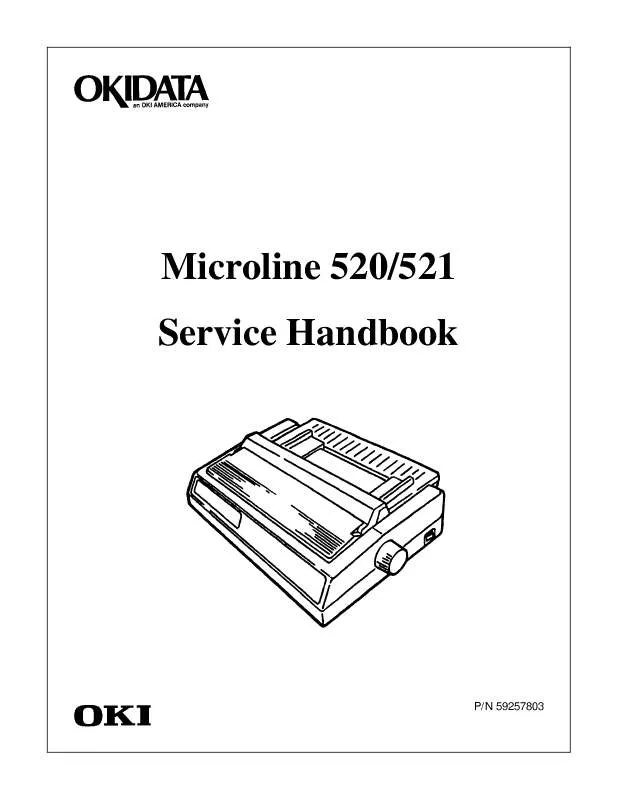
 OKI MICROLINE 521 (1064 ko)
OKI MICROLINE 521 (1064 ko)
