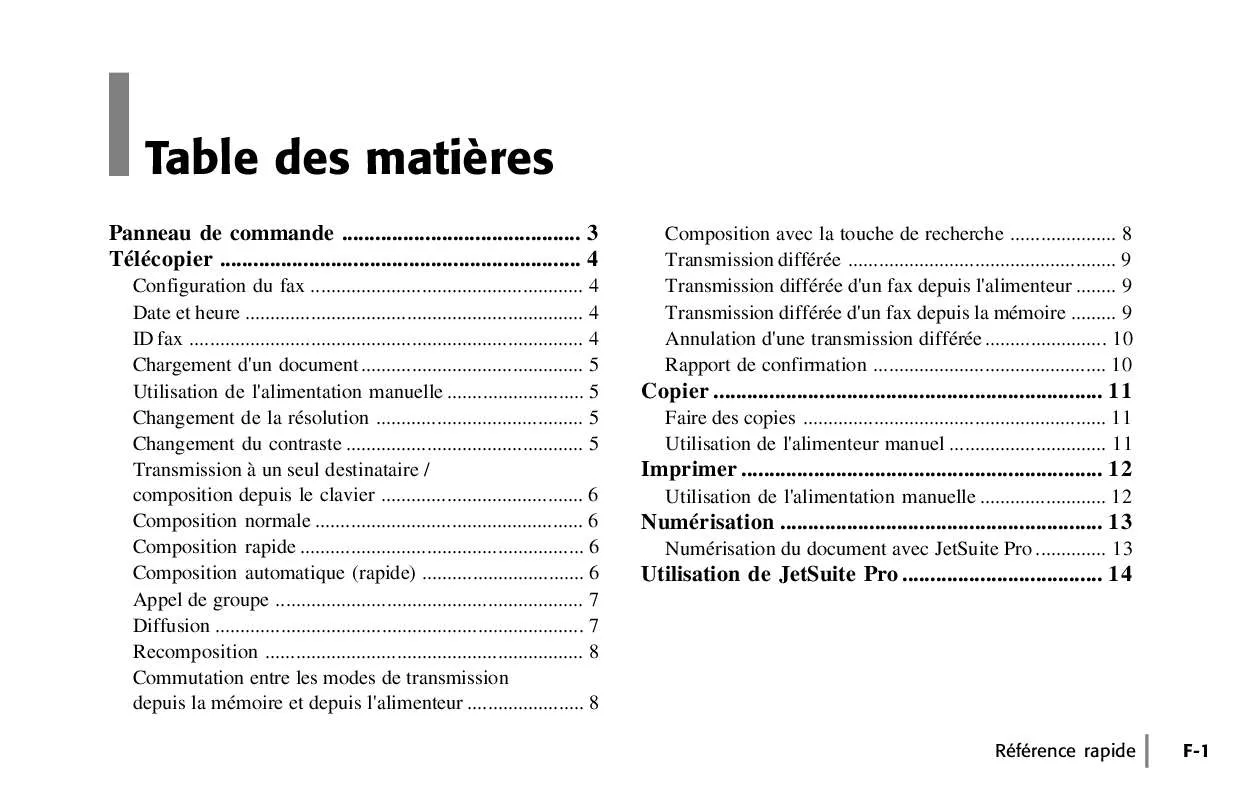Detailed instructions for use are in the User's Guide.
[. . . ] Additionally, it offers the convenience of copy capability, print and colour scanning. [. . . ] Additionally, it offers the convenience of copy capability, print and colour scanning. · rovidesafast, economicalapproachto P faxing, thankstothe33. 6KbpsSuper G3modem · 0-sheetautomaticdocumentfeedersimplifies 5 thetransmissionoflarge, multi-pagedocuments · MBfaxmemorypreventsthelossofimportant 2 informationintheeventofapowerfailure · ompact, professionaldesignforseamless C integrationintoanysmallofficeenvironment Built to handle the most demanding environment. · ffersreliableperformance, likeallofour O businesssystems · rovidestotalprofessionalsupportfor P businessfaxneeds Everything made simple for the user. 33. 6Kbps, 2. 5secondtransmission 250numbers 2MBproviding110pages DelayedTX, Broadcast, Polling, Faxforwarding, AutoTel/Fax MH-MR-MMR-JBIGcompatible Transmission&Reception Mailing, Redial, TransmittingsenderID 13seconds 16cpm 600x600dpi 25%to400%, A4toA5, A5toA4 99copies 600x300dpi 10. 5seconds(300x300dpicolour) MonoorColour USBmemory, PCwithPaperPort ®suppliedsoftware/TWAINscan PDF, JPEG, TIFF 16ppm 13seconds 21seconds 600x600dpi Host-basedPrintingSystem Windows98, SE, 2000, ME, XP(32bit), Vista(32bit);WindowsXP(64bit)andVista(64bit)(printerdriversonly) 32MB 4MB 2(frontandback) PaperPort ® 250sheetsof80gsm. Papersizes:A4, A5, B5, Letter, Legal 1sheetof80gsm. Papersizes:A4, A5, B5, Letter, Legal, Executive, A6, Envelope 60to105gsm(tray), 52to160gsm(bypass) 50sheetADF 50sheets Passwordprotectionforkeyboard, printing, dialing, SMSandcopy 10°Cto32°C/20%to80%RHnon-condensing -10°Cto40°C/20%to80%RHnon-condensing Operating:Upto51dB(A), PowerSave:Backgroundlevel 220Vto240V+/-10%, 50Hzor60Hz+/-2% Powersave12W;Idle16W;Operating340W PSTNline, Telconnection, USB2. 0Fullspeed 380mmx394mmx356mm 10. 4kg 3yearson-site
Consumables Information:Fortheprotectionofyourprinter, andinordertoensurethatyoubenefitfromitsfullfunctionality, thismodelhasbeendesignedtooperateonlywithgenuineOKIPrintingSolutionstonercartridges. ThesecanbeidentifiedbytheOKItrademark. Anyothertonercartridgemaynotoperateatall, evenifitisdescribedas"compatible", andifitdoeswork, yourprinter'sperformanceandprintqualitymaybedegraded.
Description Black toner
Life*(pages) 2, 200pages 4, 000pages
OrderNumbers 09004447 09004391
Oki Systems (Belgium) Schaarbeeklei49-51 1800Vilvoorde Belgium T+32(0)22574620 F+32(0)22531848
www. okiprintingsolutions. be info@oki. be
*Alltoner:A4pagesyieldcompliantwithISO/IEC19752. Printershippedwith1, 500pagesyieldcompliantwithISO/IEC19752. Specification subjecttochangewithoutnotice. Alltrademarksacknowledged.
Colour
Mono
MFPs
Fax
DotMatrix
POS
Oki Systems (Holland) Neptunusstraat27-29 2132JAHoofddorp TheNetherlands T+31(0)235563740 F+31(0)235563750
www. okiprintingsolutions. nl info@oki. nl [. . . ] 33. 6Kbps, 2. 5secondtransmission 250numbers 2MBproviding110pages DelayedTX, Broadcast, Polling, Faxforwarding, AutoTel/Fax MH-MR-MMR-JBIGcompatible Transmission&Reception Mailing, Redial, TransmittingsenderID 13seconds 16cpm 600x600dpi 25%to400%, A4toA5, A5toA4 99copies 600x300dpi 10. 5seconds(300x300dpicolour) MonoorColour USBmemory, PCwithPaperPort ®suppliedsoftware/TWAINscan PDF, JPEG, TIFF 16ppm 13seconds 21seconds 600x600dpi Host-basedPrintingSystem Windows98, SE, 2000, ME, XP(32bit), Vista(32bit);WindowsXP(64bit)andVista(64bit)(printerdriversonly) 32MB 4MB 2(frontandback) PaperPort ® 250sheetsof80gsm. Papersizes:A4, A5, B5, Letter, Legal 1sheetof80gsm. Papersizes:A4, A5, B5, Letter, Legal, Executive, A6, Envelope 60to105gsm(tray), 52to160gsm(bypass) 50sheetADF 50sheets Passwordprotectionforkeyboard, printing, dialing, SMSandcopy 10°Cto32°C/20%to80%RHnon-condensing -10°Cto40°C/20%to80%RHnon-condensing Operating:Upto51dB(A), PowerSave:Backgroundlevel 220Vto240V+/-10%, 50Hzor60Hz+/-2% Powersave12W;Idle16W;Operating340W PSTNline, Telconnection, USB2. 0Fullspeed 380mmx394mmx356mm 10. 4kg 3yearson-site
Consumables Information:Fortheprotectionofyourprinter, andinordertoensurethatyoubenefitfromitsfullfunctionality, thismodelhasbeendesignedtooperateonlywithgenuineOKIPrintingSolutionstonercartridges. [. . . ]