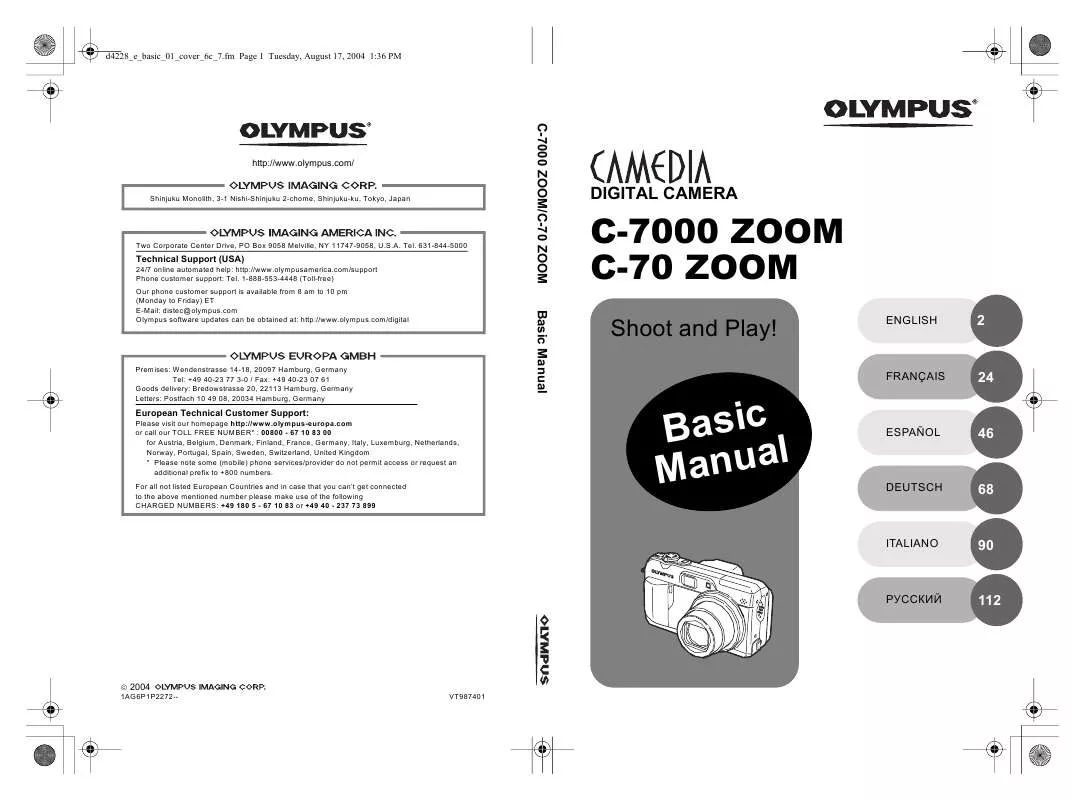Detailed instructions for use are in the User's Guide.
[. . . ] d4228_e_basic_01_cover_6c_7. fm Page 1 Tuesday, August 17, 2004 1:36 PM
C-7000 ZOOM/C-70 ZOOM
http://www. olympus. com/
Shinjuku Monolith, 3-1 Nishi-Shinjuku 2-chome, Shinjuku-ku, Tokyo, Japan
DIGITAL CAMERA
Two Corporate Center Drive, PO Box 9058 Melville, NY 11747-9058, U. S. A. 631-844-5000
Technical Support (USA)
24/7 online automated help: http://www. olympusamerica. com/support Phone customer support: Tel. 1-888-553-4448 (Toll-free) Our phone customer support is available from 8 am to 10 pm (Monday to Friday) ET E-Mail: distec@olympus. com Olympus software updates can be obtained at: http://www. olympus. com/digital
C-7000 ZOOM C-70 ZOOM
Shoot and Play!
ENGLISH
Basic Manual
2
Premises: Wendenstrasse 14-18, 20097 Hamburg, Germany Tel: +49 40-23 77 3-0 / Fax: +49 40-23 07 61 Goods delivery: Bredowstrasse 20, 22113 Hamburg, Germany Letters: Postfach 10 49 08, 20034 Hamburg, Germany
FRANÇAIS
24
European Technical Customer Support:
Please visit our homepage http://www. olympus-europa. com or call our TOLL FREE NUMBER* : 00800 - 67 10 83 00 for Austria, Belgium, Denmark, Finland, France, Germany, Italy, Luxemburg, Netherlands, Norway, Portugal, Spain, Sweden, Switzerland, United Kingdom * Please note some (mobile) phone services/provider do not permit access or request an additional prefix to +800 numbers. For all not listed European Countries and in case that you can't get connected to the above mentioned number please make use of the following CHARGED NUMBERS: +49 180 5 - 67 10 83 or +49 40 - 237 73 899
Basic anual M
POWE R
T
ESPAÑOL
46
DEUTSCH
68
ITALIANO
W
90
112
2004
1AG6P1P2272-VT987401
d4228_basic_e_00_bookfile_7. book Page 2 Tuesday, August 17, 2004 1:42 PM
For customers in North and South America For customers in USA
Declaration of Conformity Model Number : C-7000 ZOOM/C-70 ZOOM Trade Name : OLYMPUS Responsible Party : Address : Two Corporate Center Drive, PO Box 9058, Melville, NY 11747-9058 U. S. A. [. . . ] Keep the area around the power cord connection points, at the power outlet, and at the product connection, free of all AC adapter or accessory power cords. Lightning -- If a lightning storm occurs while using a specified AC adapter, remove it from the wall outlet immediately. To avoid damage from unexpected power surges, always unplug the AC adapter from the power outlet and disconnect it from the camera when the camera is not in use. Overloading -- Never overload wall outlets, extension cords, power strips, or other power connection points with too many plugs. Foreign Objects, Liquid Spillage -- To avoid personal injury caused by fire or electrical shock from contact with internal high voltage points, never insert a metal object into the product. Avoid using the product where there is a danger of spillage. Heat -- Never use or store this product near any heat source such as a radiator, heat register, stove, or any type of equipment or appliance that generates heat, including stereo amplifiers. Servicing -- Refer all servicing to qualified personnel. Attempting to remove the covers or disassemble the product, could expose you to dangerous high voltage points.
En
7
d4228_basic_e_00_bookfile_7. book Page 8 Tuesday, August 17, 2004 1:42 PM
Safety Precautions
Damage Requiring Service -- If you notice any of the conditions described below while using a specified AC adapter, unplug it from the wall outlet and refer servicing to qualified service personnel: a) Liquid has been spilled onto the product or some other object has fallen into the product. b) The product has been exposed to water. c) The product does not operate normally despite following operating instructions. Adjust only the controls described in the operating instructions as improper adjustment of other controls could damage the product and require extensive repair work by a qualified technician. d) The product has been dropped or damaged in any way. e) The product exhibits a distinct change in performance. Replacement Parts -- When replacement parts are required, make sure that the service center uses only parts with the same characteristics as the originals, as recommended by the manufacturer. Unauthorized substitution of parts could result in fire, electrical shock, or create other hazards. Safety Check -- Upon completion of servicing or repairs, ask the service technician to perform safety checks to determine that the product is in good working order.
En
Legal and other notices
· Olympus makes no representations or warranties regarding any damages, or benefit expected by using this unit lawfully, or any request from a third person, which are caused by the inappropriate use of this product. Attach the strap correctly as shown above so that the camera does not fall off. If the strap is attached incorrectly and the camera falls off, Olympus is not responsible for any damages.
11
d4228_basic_e_00_bookfile_7. book Page 12 Tuesday, August 17, 2004 1:42 PM
CHARGING THE BATTERY
The battery is not fully charged at the time of purchase. Charge the battery fully with the LI-10C charger before use.
1
Connect the power cable.
LI-10C battery charger
Power cable
AC wall outlet
En
2
Insert the battery into the charger.
mark LI-12B lithium ion battery
Charging indicator
When charging starts, the indicator lights red. When fully charged, the indicator turns green.
TIPS
The LI-12B battery takes approximately 120 minutes to charge.
Note
This camera uses an Olympus LI-12B/LI-10B lithium ion battery. Battery life varies depending on shooting conditions, etc. [. . . ] Please wait before using again.
Battery power
The battery check indicator changes according to how much power is remaining.
Lit (green) (Disappears after a while. ) Ready to shoot.
En
e
Blinking (red) The battery needs charging soon.
f
"BATTERY EMPTY" is displayed. Charge the battery.
17
d4228_basic_e_00_bookfile_7. book Page 18 Tuesday, August 17, 2004 1:42 PM
TAKING A PICTURE
1
Compose your picture.
Shutter button
Card access lamp AF target mark
En
P 1/1000 F2. 8
0. 0
Using the monitor, place the AF target mark on your subject.
HQ 3072 2304
30
2
Focus on your subject.
Press the shutter button halfway and hold.
Green lamp # mark
1/1000 F2. 8 0. 0
HQ 3072 2304
30
The green lamp lights when the focus and exposure are locked (Focus lock). The # mark lights when the flash is about to fire. The AF target mark moves to where the focus is locked. [. . . ]