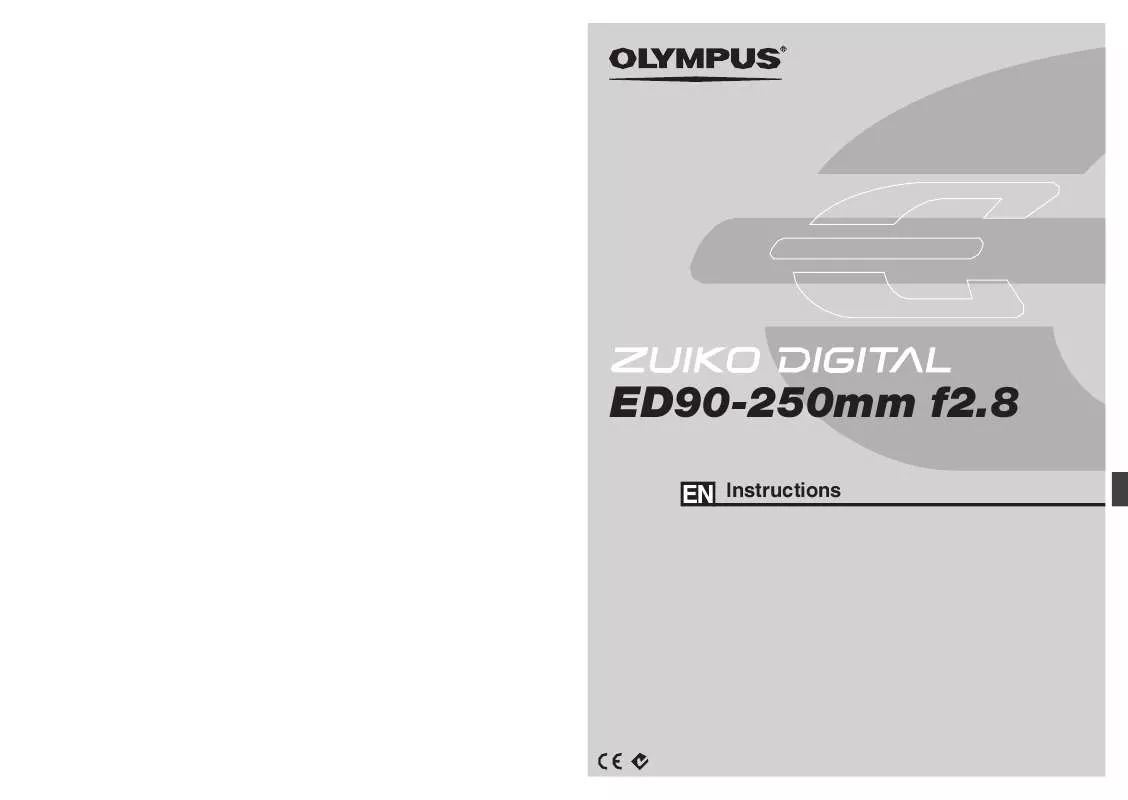User manual OLYMPUS ED-250MM F2.8 ZUIKO DIGITAL ED 90-250 MM F2.8 INSTRUCTIONS
Lastmanuals offers a socially driven service of sharing, storing and searching manuals related to use of hardware and software : user guide, owner's manual, quick start guide, technical datasheets... DON'T FORGET : ALWAYS READ THE USER GUIDE BEFORE BUYING !!!
If this document matches the user guide, instructions manual or user manual, feature sets, schematics you are looking for, download it now. Lastmanuals provides you a fast and easy access to the user manual OLYMPUS ED-250MM F2.8. We hope that this OLYMPUS ED-250MM F2.8 user guide will be useful to you.
Lastmanuals help download the user guide OLYMPUS ED-250MM F2.8.
Manual abstract: user guide OLYMPUS ED-250MM F2.8ZUIKO DIGITAL ED 90-250 MM F2.8 INSTRUCTIONS
Detailed instructions for use are in the User's Guide.
[. . . ] ED90-250mm f2. 8
Instructions
For customers in Europe
The "CE" mark indicates that this product complies with the European requirements for safety, health, environment and customer protection. CE-mark products are for sale in Europe.
Checking the Package Contents
For customers in USA FCC Notice
This device complies with part 15 of the FCC rules. Operation is subject to the following two conditions: (1) This device may not cause harmful interference, and (2) this device must accept any interference received, including interference that may cause undesired operation. [. . . ] 13 · Attaching the Lens Strap . . . . . . . . . . . . . . . . . . . . . . . . . . . . . . . . . . . . . . . . . . . . . . . . . . . . . . . . . . . . . . . . . . . . . . . . . . . . . . . . . . . . . . . . . . . . . . . . . . . . . . . . . . . . . 14 · Attaching the Lens Case Strap . . . . . . . . . . . . . . . . . . . . . . . . . . . . . . . . . . . . . . . . . . . . . . . . . . . . . . . . . . . . . . . . . . . . . . . . . . . . . . . . . . . . . . . . . . . . . . . . . . . . 14 · Using the Protection Filter . . . . . . . . . . . . . . . . . . . . . . . . . . . . . . . . . . . . . . . . . . . . . . . . . . . . . . . . . . . . . . . . . . . . . . . . . . . . . . . . . . . . . . . . . . . . . . . . . . . . . . . . . . . 14 · Attaching Lens Hood LH-120B . . . . . . . . . . . . . . . . . . . . . . . . . . . . . . . . . . . . . . . . . . . . . . . . . . . . . . . . . . . . . . . . . . . . . . . . . . . . . . . . . . . . . . . . . . . . . . . . . . . . 15 · How to Turn the Camera . . . . . . . . . . . . . . . . . . . . . . . . . . . . . . . . . . . . . . . . . . . . . . . . . . . . . . . . . . . . . . . . . . . . . . . . . . . . . . . . . . . . . . . . . . . . . . . . . . . . . . . . . . . . . . 15 · Focus Limit Switch . . . . . . . . . . . . . . . . . . . . . . . . . . . . . . . . . . . . . . . . . . . . . . . . . . . . . . . . . . . . . . . . . . . . . . . . . . . . . . . . . . . . . . . . . . . . . . . . . . . . . . . . . . . . . . . . . . . . . . . 16 · Focus Stop Buttons . . . . . . . . . . . . . . . . . . . . . . . . . . . . . . . . . . . . . . . . . . . . . . . . . . . . . . . . . . . . . . . . . . . . . . . . . . . . . . . . . . . . . . . . . . . . . . . . . . . . . . . . . . . . . . . . . . . . . 16 · Shooting Cautions . . . . . . . . . . . . . . . . . . . . . . . . . . . . . . . . . . . . . . . . . . . . . . . . . . . . . . . . . . . . . . . . . . . . . . . . . . . . . . . . . . . . . . . . . . . . . . . . . . . . . . . . . . . . . . . . . . . . . . . 16 · Attaching Lens Cap LC-140 . . . . . . . . . . . . . . . . . . . . . . . . . . . . . . . . . . . . . . . . . . . . . . . . . . . . . . . . . . . . . . . . . . . . . . . . . . . . . . . . . . . . . . . . . . . . . . . . . . . . . . . . . 16 · Precautions: Be Sure to Read the Following . . . . . . . . . . . . . . . . . . . . . . . . . . . . . . . . . . . . . . . . . . . . . . . . . . . . . . . . . . . . . . . . . . . . . . . . . . . . . . . 17 · Main Specifications . . . . . . . . . . . . . . . . . . . . . . . . . . . . . . . . . . . . . . . . . . . . . . . . . . . . . . . . . . . . . . . . . . . . . . . . . . . . . . . . . . . . . . . . . . . . . . . . . . . . . . . . . . . . . . . . . . . . . . 18
Attaching the Lens Strap
Pull the end of the strap at least 5 cm away from the buckle.
Attaching Lens Hood LH-120B
<During use>
Attaching the Lens Case Strap
Pull the end of the strap at least 5 cm away from the buckle.
<During storage>
Using the Protection Filter
· To protect the lens, attach the protection filter. · Remove the protection filter before attaching another filter.
How to Turn the Camera
Focus Limit Switch
-2. 5m -8m
8-2. 5m
Precautions: Be Sure to Read the Following
This switch limits the autofocus range to speed up focusing in each range. Select the optimum mode according to the shooting distance. [. . . ] Do not drop
Attaching Lens Cap LC-140
Organic solvents Excessive moisture Magnetism
Storage Precautions
Lens cleaning tissue or soft cloth
Cap the lens when it is not used.
Moth repellents
Lens cleaning
Main Specifications
Mount Focal distance Max. aperture Image angle Lens configuration : Four Thirds mount : 90-250 mm : f2. 8 : 14°-5. 0° : 17 elements in 12 groups Multi-layer coating (partial single-layer coating) Iris control : f2. 8 to f22 Shooting range : 2. 5 m (8. 3 ft) to (infinity) Focus adjustment : AF/MF switching Weight : 3250 g (114. 6 oz) Dimensions : Max. ø123 mm (4. 8 in) x Overall length 276 mm (10. 9 in) Lens hood mount : Covering Filter mount thread diameter : 105 mm (4. 2 in) Technical Support (USA) 24/7 online automated help: http://www. olympusamerica. com/E1 Phone customer : Tel. 1-800-260-1625 (Toll-free) Our phone customer support is available from 8 am to 10 pm (Monday to Friday) ET E-Mail : e-slrpro@olympusamerica. com European technical Customer Support Please visit our homepage http://www. olympus-europa. com or call NUMBER : Tel. 00800-67 10 83 00 (Toll-free) +49 1805-67 10 83 or +49 40-23 77 38 99 (Charged)
· Design and specifications are subject to change without any notice or obligation on the part of the manufacturer.
Lens configuration diagram [. . . ]
DISCLAIMER TO DOWNLOAD THE USER GUIDE OLYMPUS ED-250MM F2.8 Lastmanuals offers a socially driven service of sharing, storing and searching manuals related to use of hardware and software : user guide, owner's manual, quick start guide, technical datasheets...manual OLYMPUS ED-250MM F2.8