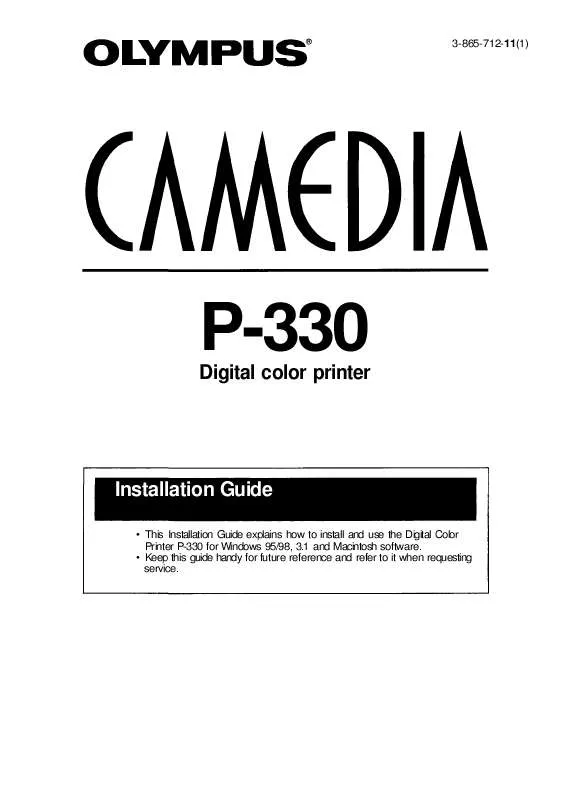User manual OLYMPUS P-330 AND P-330N INSTANT PHOTO PRINTERS
Lastmanuals offers a socially driven service of sharing, storing and searching manuals related to use of hardware and software : user guide, owner's manual, quick start guide, technical datasheets... DON'T FORGET : ALWAYS READ THE USER GUIDE BEFORE BUYING !!!
If this document matches the user guide, instructions manual or user manual, feature sets, schematics you are looking for, download it now. Lastmanuals provides you a fast and easy access to the user manual OLYMPUS P-330 AND P-330N INSTANT PHOTO PRINTERS. We hope that this OLYMPUS P-330 AND P-330N INSTANT PHOTO PRINTERS user guide will be useful to you.
Lastmanuals help download the user guide OLYMPUS P-330 AND P-330N INSTANT PHOTO PRINTERS.
Manual abstract: user guide OLYMPUS P-330 AND P-330N INSTANT PHOTO PRINTERS
Detailed instructions for use are in the User's Guide.
[. . . ] 3-865-712-11(1)
P-330
Digital color printer Installation Guide
· This Installation Guide explains how to install and use the Digital Color Printer P-330 for Windows 95/98, 3. 1 and Macintosh software. · Keep this guide handy for future reference and refer to it when requesting service.
Notice for users
Program © 1998 Olympus Optical Co. , Ltd. This manual or the software described herein, in whole or in part, may not be reproduced, translated or reduced to any machine readable form without prior written approval from Olympus Optical Co. , Ltd. IN NO EVENT SHALL OLYMPUS OPTICAL CO. , LTD. [. . . ] · Before using this product, read this manual carefully to ensure correct use.
Owner's Record The model and serial numbers are located at the rear. Record the serial number in the space provided below. Refer to them whenever you call upon your dealer regarding this product. ________
Information
This equipment has been tested and found to comply with the limits for a Class B digital device, pursuant to Part 15 of the FCC rules. These limits are designed to provide reasonable protection against harmful interference in a residential installation. This equipment generates, uses, and can radiate radio frequency energy and, if not installed and used in accordance with the instructions, may cause harmful interference to radio communications. However, there is no guarantee that interference will not occur in a particular installation. If this equipment does cause harmful interference to radio or television reception, which can be determined by turning the equipment off and on, the user is encouraged to try to correct the interference by one or more of the following measures: - Reorient or relocate the receiving antenna. - Increase the separation between the equipment and receiver. - Connect the equipment into an outlet on a circuit different from that to which the receiver is connected. - Consult the dealer or an experienced radio/TV technician for help. You are cautioned that any changes or modifications not expressly approved in this manual could void your authority to operate this equipment.
Declaration of Conformity OLYMPUS Trade Name: P-300U Model No. : Responsible Party: OLYMPUS AMERICA INC. 2 Corporate Center Drive, Melville, New York 11717-3157, U. S. A. Address: 516-844-5000 Telephone No. : This device complies with Part 15 of the FCC Rules. Operation is subject to the following two conditions: (1) This device may not cause harmful interference, and (2) this device must accept any interference received, including interference that may cause undesired operation.
2
Table of contents
Introduction. . . . . . . . . . . . . . . . . . . . . . . . . . . . . . . . . . . . . . . . . . . . . . . . . . . . . . . . . . . . . . . . . . . . . . . . . . . . . . . . 4
Precautions. . . . . . . . . . . . . . . . . . . . . . . . . . . . . . . . . . . . . . . . . . . . . . . . . . . . . . . . . . . . . . . . . . . . . . . . . . . . . . . . . 4 Safety Precautions . . . . . . . . . . . . . . . . . . . . . . . . . . . . . . . . . . . . . . . . . . . . . . . . . . . . . . . . . . . . . . . . . . . . . 4
Getting Started
Unpacking the printer. . . . . . . . . . . . . . . . . . . . . . . . . . . . . . . . . . . . . . . . . . . . . . . . . . . . . . . . . . . . . What you can do with the Digital Color Printer P-300U. . . . . . . . . . . . . . . . . . . . . . . . . . . . . . . . . . . . . . . . . . . . . . . . . . . . . . . . . Identifying the parts. . . . . . . . . . . . . . . . . . . . . . . . . . . . . . . . . . . . . . . . . . . . . . . . . . . . . . . . . . . . . . . . Loading the ink ribbon cartridge . . . . . . . . . . . . . . . . . . . . . . . . . . . . . . . . . . . . . . . . . . 10 11 12 14
Inserting the print paper . . . . . . . . . . . . . . . . . . . . . . . . . . . . . . . . . . . . . . . . . . . . . . . . . . . . . . . . [. . . ] Turn off the power and remove the jammed paper.
Remove the jammed paper from the paper outlet on the rear panel
Pull out the jammed paper slowly.
Remove the jammed paper from the paper inlet on the front panel
Pull out the jammed
paper slowly.
Remove the jammed paper from the automatic feeder
Pull out the jammed
paper slowly.
32
For Your Information
Specifications
Printer
Printing system Effective pixels Printing size
Sublimation dye transfer printing (Yellow/Magenta/Cyan 3 pass) 1376 (H) x 1024 (V) dot 4 ½ (H) x 33/8 (V) inches (114 x 85 mm)
256 levels (8 bits), per color (24 bits) Approx. 16 million colors Printing time (excluding data transmission time)
Approx. 95 seconds per sheet
Gradations
Input/output connectors Centronics Parallel Interface Mini DIN 8-pin Serial Interface For standard paper, sticker, 16-cut Ink ribbon cartridge sticker: 60 sheets Print paper Standard paper, sticker, 16-cut sticker Power requirements Operating temperature Operating humidity Dimensions
paper 4 x 5 5/8 inches (100 x 140 mm) 110 - 120 V AC, 60 Hz, 0. 9 A 41 °F to 95 °F (5°C to 35 °C) 20 % to 80 %
Approx. 10 7/8 x 2 7/8 x 14 3/8 inches (w/h/d, excluding protruding parts) Approx. [. . . ]
DISCLAIMER TO DOWNLOAD THE USER GUIDE OLYMPUS P-330 AND P-330N INSTANT PHOTO PRINTERS Lastmanuals offers a socially driven service of sharing, storing and searching manuals related to use of hardware and software : user guide, owner's manual, quick start guide, technical datasheets...manual OLYMPUS P-330 AND P-330N INSTANT PHOTO PRINTERS