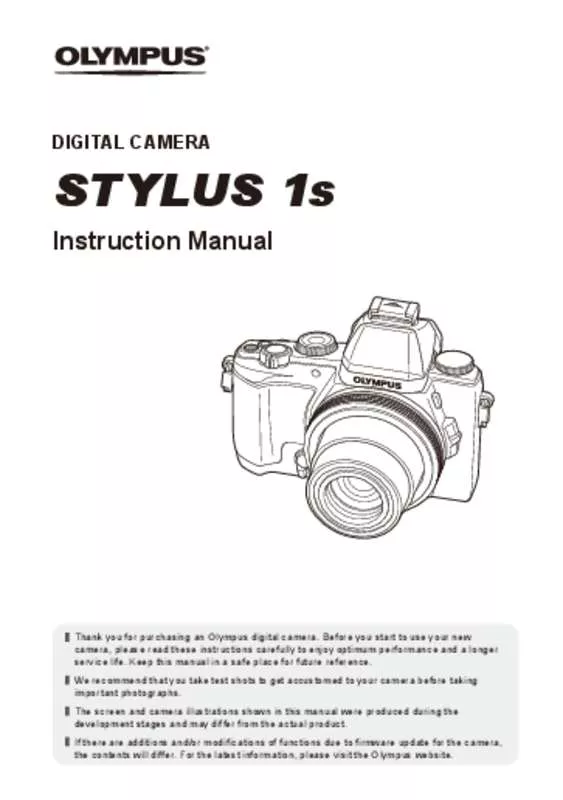Detailed instructions for use are in the User's Guide.
[. . . ] DIGITAL CAMERA
STYLUS 1s
Instruction Manual
Thank you for purchasing an Olympus digital camera. Before you start to use your new camera, please read these instructions carefully to enjoy optimum performance and a longer service life. Keep this manual in a safe place for future reference. We recommend that you take test shots to get accustomed to your camera before taking important photographs. [. . . ] Use the touch screen to choose the area magnified and the sub dial to choose the zoom ratio. [Peaking]: Highlight clearly-defined edges. Edges can be highlighted in [White] or [Black]. MENU Description Choose the function assigned to the selected button. Off, AEL, Preview, k, P Home, Digital Tele-converter, Conversion Lens, ND Filter Setting, Zoom Framing Assist Use the Q button to view or hide options. During shooting, the V button can be used to cycle through the following options: IS Mode, Picture Mode, SCN, ART, WB, j/Y, Aspect, K Image Quality, n Image Quality, #, w, Metering, AF Mode, ISO, I Face Priority, ND Filter Setting AEL, Preview, k, P Home, Digital Tele-converter, Conversion Lens, ND Filter Setting, Zoom Framing Assist, R REC Off, # Off, j, Y Choose the roles played by the control ring and sub dials. You can choose the control ring function from [MF], [Zoom] or [MF/Zoom] while the lever function is activated. Choose the direction in which the dials are rotated to adjust shutter speed or aperture or to move the cursor. If [Yes] is selected, pressing and holding the q button when the camera is off will turn the camera on and start playback. Choose the zoom speed from [Low] or [Normal] using the side zoom lever. Select [On] for [c] (zoom lever) or [b] (side zoom lever) to use the selected control for step zoom. In step zoom, zoom is adjusted in 9 discrete steps (expressed as 35 mm format equivalent focal lengths, the steps are 28 mm, 35 mm, 50 mm, 70 mm, 85 mm, 100 mm, 135 mm, 200 mm, and 300 mm). I Face Priority MF Assist
—
S Button/Dial/Lever
Option Button Function U Function
S
g —
9
Customizing camera setting
V Function
77
R Function
I Function G Function Dial Function L Lever Function Dial Direction q Power On
—
Zoom Speed Step Zoom
70 EN
T Connection/Sound
Option HDMI Description
MENU
c
T
g 80
[HDMI Out]: Selecting the digital video signal format for connecting to a TV via an HDMI cable. [HDMI Control]: Select [On] to allow the camera to be operated using remotes for TVs that support HDMI control. Choose the video standard ([NTSC] or [PAL]) used in your country or region. You can set to on or off the volume of the shutter sound and the beep sound emitted when performing operations. Choose a mode for connecting the camera to a computer or printer. Choose [Auto] to display USB mode options every time the camera is connected.
Video Out 8 (Beep sound) Volume USB Mode
80 — 13, 54 —
9
Customizing camera setting EN 71
U Display
Option G/Info Settings Description
MENU
c
U
g
Choose the information displayed when the INFO button is pressed. [qInfo]: Choose the information displayed in full frame playback. [LV-Info]: Choose the information displayed when the camera is in shooting mode. [G Settings]: Choose the information displayed in index and calendar playback.
qInfo Image Only Overall & Highlight & Shadow Level Gauge 1 Level Gauge 2 4-frame Index 9-frame Index 25-frame Index – – – – – LV-Info – – – – G Settings – – – – – –
78
Displayed Grid
9
Customizing camera setting
To choose a framing guide from [Off], [w], [x], [y], or [X], select [Displayed Grid]. Choose the controls displayed in each shooting mode.
Shooting mode Controls Live Control (P. [. . . ] entering the inside of the product casing. Olympus’s sole liability under this Warranty shall be limited to repairing or replacing the product. Any liability under the Warranty for indirect or consequential loss or damage of any kind incurred or suffered by the customer due to a defect of the product, and in particular any loss or damage caused to any lenses, films, other equipment or accessories used with the product or for any loss resulting from a delay in repair or loss of data, is excluded. Compelling regulations by law remain unaffected by this.
For customers in Thailand
This telecommunication equipment conforms to NTC technical requirement.
Provisions of warranty
In the unlikely event that your product proves to be defective, although it has been used properly (in accordance with the written Instruction Manual supplied with it), during the applicable national warranty period and has been purchased from an authorized Olympus distributor within the business area of OLYMPUS EUROPA SE & Co. [. . . ]