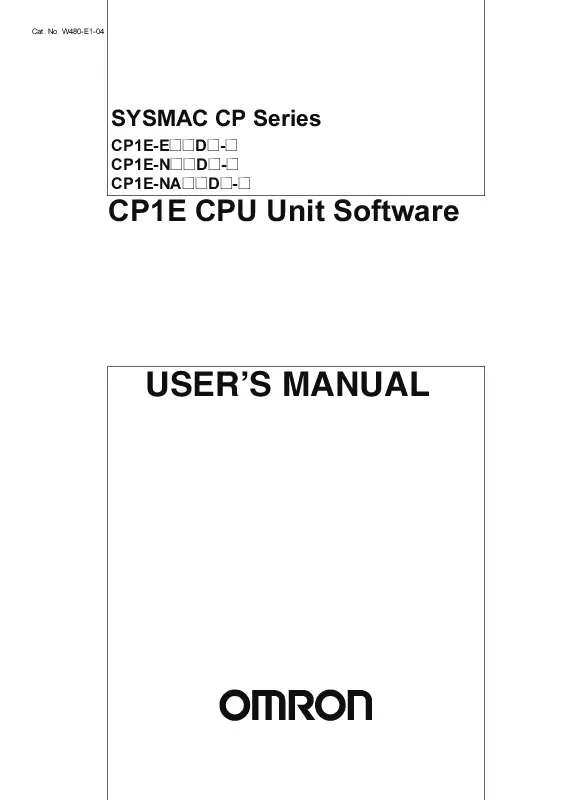User manual OMRON CP1E CPU UNIT SOFTWARE
Lastmanuals offers a socially driven service of sharing, storing and searching manuals related to use of hardware and software : user guide, owner's manual, quick start guide, technical datasheets... DON'T FORGET : ALWAYS READ THE USER GUIDE BEFORE BUYING !!!
If this document matches the user guide, instructions manual or user manual, feature sets, schematics you are looking for, download it now. Lastmanuals provides you a fast and easy access to the user manual OMRON CP1E CPU UNIT SOFTWARE. We hope that this OMRON CP1E CPU UNIT SOFTWARE user guide will be useful to you.
Lastmanuals help download the user guide OMRON CP1E CPU UNIT SOFTWARE.
Manual abstract: user guide OMRON CP1E CPU UNIT SOFTWARE
Detailed instructions for use are in the User's Guide.
[. . . ] D@-@
CP1E CPU Unit Software
USER'S MANUAL
© OMRON, 2009
All rights reserved. No part of this publication may be reproduced, stored in a retrieval system, or transmitted, in any form, or by any means, mechanical, electronic, photocopying, recording, or otherwise, without the prior written permission of OMRON. No patent liability is assumed with respect to the use of the information contained herein. Moreover, because OMRON is constantly striving to improve its high-quality products, the information contained in this manual is subject to change without notice. [. . . ] If a start code is specified, ON when the end code is received after the start code is received.
A392. 05
Built-in RS-232C Port Send Ready Flag (No-protocol mode) Built-in RS-232C Port Reception Completed Flag (No-protocol mode)
A392. 06
A392. 07
Built-in RS-232C Port Reception Overflow Flag (No-protocol mode)
A392. 12
Serial Option Port · ON when a communications error has occurred at the serial option port. Communications Error Flag The port must be restarted when this flag turns ON. · ON when a timeout error, overrun error, framing error, parity error, or BCC error occurs in Modbus-RTU Easy Master mode. Serial Option Port Send Ready Flag (No-protocol Mode) Serial Option Port Reception Completed Flag (No-protocol Mode) ON when the serial option port is able to send data in no-protocol mode.
A392. 13
A392. 14
ON when the serial option port has completed the reception in no-protocol mode. · When the number of bytes was specified: ON when the specified number of bytes is received. · When the end code was specified: ON when the end code is received or 256 bytes are received. ON when a data overflow occurred during reception through the serial option port in no-protocol mode. · Indicates (in binary) the number of bytes of data received when the built-in RS-232C port is in no-protocol mode. · The start code and end code are not included. · Indicates (in binary) the number of bytes of data received when the serial option port is in no-protocol mode. · The start code and end code are not included.
A392. 15
Serial Option Port Reception Overflow Flag (No-protocol Mode) Built-in RS-232C Port Reception Counter (No-protocol Mode) Serial Option Port Reception Counter (No-protocol Mode)
A393. 00 to A393. 15 A394. 00 to A394. 15
14-10
CP1E CPU Unit Software User's Manual(W480)
14 Serial Communications
14-4 Modbus-RTU Easy Master Function
The Modbus-RTU Easy Master Function can be used only with the CP1E N/NA-type CPU Unit.
14-4 Modbus-RTU Easy Master Function
14-4-1 Overview
Using the Modbus-RTU Easy Master enables easy control of Modbus-compatible slaves, such as inverters, using serial communications. The serial communications mode is set to Modbus-RTU Easy Master.
15 D1200 D1201 D1202 Communications are easily achieved by simply turning ON A640. 00 after setting the Modbus-RTU command in the DM fixed allocation words. D1203 08 07 00 Slave address Function code
Number of communications data bytes Communications data
~
Slave address Function code Slave address Function code Modbus-RTU
Communications data Communications data
14
14-4-1 Overview
Modbus-RTU Master Execution Bit for Port 1 A640. 00 OMRON Inverters 3G3JX, 3G3MX, 3G3RX, 3G3JV, 3G3MV, or 3G3RV CP1E N/NA-type CPU Unit
Modbus-RTU commands can be sent simply by turning ON a software switch after setting the Modbus slave address, function, and data in the DM fixed allocation words for the Modbus-RTU Easy Master. The response when received is automatically stored in the DM fixed allocation words for the ModbusRTU Easy Master.
14-4-2 Flow of Operation
1 2
Wiring communications
Connect the CP1E CPU Unit and Modbus-RTU Slave using RS-422A/485 ports.
PLC Setup
Select Built-in RS232C Port or Serial Option Port in the PLC Setup and transfer the PLC Setup from the CX-Programmer to the CP1E CPU Unit. (Set the serial communications mode to Modbus Easy Master, and set the communications conditions. ) · Set the Modbus-RTU frame in the DM Fixed Allocation Words. · Turn ON the Modbus-RTU Master Execution Bit (A640. 00 or A641. 00).
3
Create ladder Program
Cyclic tasks Interrupt tasks
CP1E CPU Unit Software User's Manual(W480)
14-11
14 Serial Communications
14-4-3 Setting and Word Allocation
DM fixed allocation words and Auxiliary Area words are allocated for the Modbus-RTU Easy Master according to the CPU Unit type and connected port as shown below.
CP1E CPU Unit serial port CP1E N14/20 CPU Unit CP1E N30/40/60 or NA20 CPU Unit Built-in RS-232C port Built-in RS-232C port Serial option port DM fixed allocation words D1200 to D1299 D1200 to D1299 D1300 to D1399 Auxiliary Area bits A640. 00 to A640. 02 A640. 00 to A640. 02 A641. 00 to A641. 02
DM Fixed Allocation Words
Word Built-in RS-232C Serial option port port of CP1E Bits of CP1E N14/20/30/40/60 N30/40/60 or or NA20 CPU NA20 CPU Unit Unit D1200 D1300 00 to 07 08 to 15 D1201 D1301 00 to 07 08 to 15 D1202 D1302 00 to 15 D1203 to D1249 D1250 D1251 D1252 D1303 to D1349 D1350 D1351 D1352 00 to 15 00 to 07 08 to 15 00 to 07 08 to 15 00 to 07 08 to 15 00 to 15 00 to 15
Contents
Command
Response
D1253 D1254 to D1299
D1353 D1354 to D1399
Slave address (00 to F7 hex) Reserved (Always 00 hex. ) Function code Reserved (Always 00 hex. ) Number of communications data bytes (0000 to 005E hex) Communications data (94 bytes maximum) Slave address (01 to F7 hex) Reserved (Always 00 hex. ) Function code Reserved Error code (See error codes in the following table. ) Reserved (Always 00 hex. ) Number of response bytes (0000 to 03EA hex) Response data (92 bytes maximum)
14-12
CP1E CPU Unit Software User's Manual(W480)
14 Serial Communications
Error Codes
Code 00 hex 01 hex 02 hex 03 hex 04 hex Description Normal end Illegal address Illegal function code Data length overflow Serial communications mode error Response timeout Parity error Framing error Overrun error CRC error Incorrect confirmation address Incorrect confirmation function code Response size overflow Exception response Service being executed Execution canceled Other error Description - The slave address specified in the parameter is illegal (248 or higher).
14-4 Modbus-RTU Easy Master Function
The function code specified in the parameter is illegal. The Modbus-RTU Easy Master function was executed when the serial communications mode was not the Modbus-RTU Easy Master Mode or when the option board is not equipped. A response was not received from the slave. The slave address in the response is different from the one in the request. The function code in the response is different from the one in the request. The response frame is larger than the storage area (92 bytes). [. . . ] A-83 Serial PLC Links . . . . . . . . . . . . . . . . . . . . . . . . . . . . . . . . . . . . . . . . . . . . . . . 14-3, 14-20 Allocated words . . . . . . . . . . . . . . . . . . . . . . . . . . . . . . . . . . . . . . . . . . . . . . . . . . . . 14-26 Data refresh method. . . . . . . . . . . . . . . . . . . . . . . . . . . . . . . . . . . . . . . . . . . . . 14-23 Example application . . . . . . . . . . . . . . . . . . . . . . . . . . . . . . . . . . . . . . . . . . . . . 14-28 PLC Setup . . . . . . . . . . . . . . . . . . . . . . . . . . . . . . . . . . . . . . . . . . . . . . . . . . . . . . . . . . . . 14-21 Related Auxiliary Area. . . . . . . . . . . . . . . . . . . . . . . . . . . . . . . . . . . . . . . . . . 14-27 Software reset. . . . . . . . . . . . . . . . . . . . . . . . . . . . . . . . . . . . . . . . . . . . . . . . . . . . . . . . . . . . 11-12 Specifying addresses. . . . . . . . . . . . . . . . . . . . . . . . . . . . . . . . . . . . . . . . . . . . . . . . . . . 4-12 Specifying offsets for addresses . . . . . . . . . . . . . . . . . . . . . . . . . . . . . . . . . . 4-19 SPED instruction. . . . . . . . . . . . . . . . . . . . . . . . . . . . . . . . . . . . . . . . . . . . . . . 12-9, 12-15 Speed control (continuous mode) . . . . . . . . . . . . . . . . . . . . . . . . . . . . . . 12-47 Startup data read setting . . . . . . . . . . . . . . . . . . . . . . . . . . . . . . . . . . . . . . . . . . . . . . . 7-3 Step ladder program sections . . . . . . . . . . . . . . . . . . . . . . . . . . . . . . . . . . . . . . 4-23 Subroutines. . . . . . . . . . . . . . . . . . . . . . . . . . . . . . . . . . . . . . . . . . . . . . . . . . . . . . . . . . . 4-2, 4-22 Switching from speed control (continuous mode) to positioning (independent mode). . . . . . . . . . . . . . . . . . . . . . . . . . . . . . 12-54 Symbols Global symbols. . . . . . . . . . . . . . . . . . . . . . . . . . . . . . . . . . . . . . . . . . . . . . . . . . . . . . . . . 4-6 Local symbols. . . . . . . . . . . . . . . . . . . . . . . . . . . . . . . . . . . . . . . . . . . . . . . . . . . . . . . . . . . 4-6
T
Target value comparison. . . . . . . . . . . . . . . . . . . . . . . . . . . . . . . . . 11-14, 11-17 Tasks. . . . . . . . . . . . . . . . . . . . . . . . . . . . . . . . . . . . . . . . . . . . . . . . . . . . . . . . . . . . . . . . . . . . . . . 4-2, 4-6 Timer Area . . . . . . . . . . . . . . . . . . . . . . . . . . . . . . . . . . . . . . . . . . . . . . . . . . . . . . . . . . . . . . . . . . . . . 5-3 PV refresh method . . . . . . . . . . . . . . . . . . . . . . . . . . . . . . . . . . . . . . . . . . . . . . . . . 5-14 Resetting or maintaining. . . . . . . . . . . . . . . . . . . . . . . . . . . . . . . . . . . . . . . . . 5-14 Types . . . . . . . . . . . . . . . . . . . . . . . . . . . . . . . . . . . . . . . . . . . . . . . . . . . . . . . . . . . . . . . . . . . . . . 5-13 Timing and interrupt settings. . . . . . . . . . . . . . . . . . . . . . . . . . . . . . . . . . . . . . . . . . 7-3 Triangular control . . . . . . . . . . . . . . . . . . . . . . . . . . . . . . . . . . . . . . . . . . . . . . . . . . . . . . . 12-50
U
Underflow Flag(P_UF) . . . . . . . . . . . . . . . . . . . . . . . . . . . . . . . . . . . . . . . . . . . . . . . . . 5-20 Up/Down pulse input. . . . . . . . . . . . . . . . . . . . . . . . . . . . . . . . . . . . . . . . . . . . . . . . . . . . 11-8
V
Variable-duty-factor pulse outputs(PWM outputs). . . . . . . . 13-2 Variations . . . . . . . . . . . . . . . . . . . . . . . . . . . . . . . . . . . . . . . . . . . . . . . . . . . . . . . . . . . . . . . . . . . . . 4-10
Q
Quick-response inputs . . . . . . . . . . . . . . . . . . . . . . . . . . . . . . . . . . . . . . . . . . . . . . . . . . . [. . . ]
DISCLAIMER TO DOWNLOAD THE USER GUIDE OMRON CP1E CPU UNIT SOFTWARE Lastmanuals offers a socially driven service of sharing, storing and searching manuals related to use of hardware and software : user guide, owner's manual, quick start guide, technical datasheets...manual OMRON CP1E CPU UNIT SOFTWARE