Detailed instructions for use are in the User's Guide.
[. . . ] W359-E1-04
CS1W-MC221(-V1)/421(-V1)
Motion Control Units
OPERATION MANUAL
CS1W-MC221(-V1)/421(-V1) Motion Control Units
Operation Manual
Revised February 2008
iv
Notice:
OMRON products are manufactured for use according to proper procedures by a qualified operator and only for the purposes described in this manual. The following conventions are used to indicate and classify precautions in this manual. Always heed the information provided with them. Failure to heed precautions can result in injury to people or damage to property.
!DANGER
!WARNING
Indicates an imminently hazardous situation which, if not avoided, will result in death or serious injury. [. . . ] When a bit is turned ON, the Driver Alarm Reset Output turns ON as well. Keep the bit ON until the Driver Alarm Input turns OFF.
Signal 1 0 Function Turns ON the Driver Alarm Reset Output. Turns OFF the Driver Alarm Reset Output.
Timing Chart
Driver Alarm Reset (n+7, 11/N+11, 11) Alarm Input (n+22, 07/n+38, 07)
Actual alarm reset output
Programming Example
DIFU(13) Reset condition R1 n+22, 07/n+38, 07
n+7, 11/ n+11, 11
R1
Work Bit
Driver Alarm Input
OUT (Resets the driver alarm. )
n+7, 11/n+11, 11 Driver Alarm Reset Bit
298
Interface Specifics Override Setting Bits
Word MC221 MC421 n+7 n+9 ----n+11 n+13 n+15 n+17 Axis X axis Y axis Z axis U axis 12 Bit I/O Output
Section 5-4
Valid mode Manual or Auto
These bits are used to change the feed rates. When a bit is turned ON, the override set for the axis will be read and applied. When a bit is OFF, operation will be determined by the override function selection (see note) as follows: Override function selection = 0000 hex: The overrides are applied. Override function selection = 0001 hex: An override of 100% is applied regardless of the override settings. Note The override function selection can be used only with Unit Ver. 1. 15 or later, and with Units whose model number ends in -V1. The overrides that can be applied are as follows:
Mode Automatic Operation G00 (POSITIONING) G01 (LINEAR INTERPOLATION) G02, G03 (CIRCULAR INTERPOLATION) G26 (REFERENCE ORIGIN RETURN) G27 (WORKPIECE ORIGIN RETURN) Setting range 0. 1% to 100. 0% 0. 1% to 199. 9% 0. 1% to 199. 9% 0. 1% to 100. 0% 0. 1% to 100. 0%
G28 (ORIGIN SEARCH) (When moving from the 0. 1% to 100. 0% mechanical origin to the reference origin) G30 (SPEED CONTROL) G31 (INTERRUPT FEED) Manual G32 (TRAVERSE) Jogging Manual origin return 0. 1% to 100. 0% 0. 1% to 199. 9% 0. 1% to 199. 9% 0. 1% to 100. 0% 0. 1% to 100. 0%
The override setting must be between 0. 1% and 199. 9%. If the setting is between 0. 1% and 199. 9%, but not within the setting ranges given above, it will automatically be adjusted to maximum value in the range. When the power is turned ON and the override setting isn't enabled with an Override Setting Bit, the override will be set to 100. 0% automatically.
Signal 1 Enables the override. Function
299
Interface Specifics
Timing Chart
Jogging Bit (n+7 03/n+11 03) Jogging Direction (n+7 13/n+11 13) Override Bit Setting (n+7 12/n+11 12)
Section 5-4
Override (n+6/n+10)
500 (50. 0%)
T Jogs at designated override (50. 0%)
Override Function Selection: 0000 Hex (Default)
Jogs at designated override (50. 0%) Jogs at 100% regardless of designated override
Override Function Selection: 0001 Hex (See note. )
Note: Can be used with Unit Ver. 1. 15 or later, and with Units whose model number ends in -V1. 1. 14 or earlier will use default operation.
Programming Example
Override setting condition Set the override in n+6/n+10
n+7, 12/ n+11, 12
OUT (Sets the override. ) OUT (Sets the jogging direction. ) OUT (Starts jogging. )
n+7, 13/ n+11, 13
Jog direction condition
n+7, 03/ n+11, 03
Jogging condition
Jog Direction Bits
Word MC221 MC421 n+7 n+9 ----n+11 n+13 n+15 n+17 Axis X axis Y axis Z axis U axis 13 Bit I/O Output Valid mode Manual
These bits determine which directions the axes will be jogged. They are used together with the Jogging Bit. The status of the Jog Direction Bit is read when the Jogging Bit is turned ON and has the following meaning. ON: OFF: Negative (The direction that reduces the present value. ) Positive (The direction that increases the present value. )
Signal Function 1 Sets the jog direction to negative. 0 Sets the jog direction to positive.
300
Interface Specifics
Timing Chart and Programming Example Refer to the description of the Jogging Bits on page 283.
Section 5-4
MPG/Sync Encoder Ratio Specifiers 1, 2
Word MC221 n+7 n+9 ----MC421 n+11 n+13 n+15 n+17 Axis X axis Y axis Z axis U axis Bits 14, 15 I/O Output Valid mode Manual
These bits are used to specify which MPG/sync encoder ratio is used in MPG operation. The status of these bits is checked continuously during MPG/sync encoder operation. These bits are used in the following combination.
Bit 14 OFF ON OFF ON Bit 15 OFF OFF ON ON MPG ratio used Ratio (1) in the Feedrate Parameters. Ratio (4) in the Feedrate Parameters.
Timing Chart and Programming Example
Refer to the description of the Enable MPG/Sync Encoder Bits on page 292.
5-4-5
System Status
Word MC221 n+10 MC421 n+18 00 to 13 Input --Bits I/O Valid mode
Error Type Data
The bits in the Error Type Data Word indicate the location of errors that occur.
Bit Error Remarks Error Flag will be OFF. 03 02 01 00 0 0 0 0 Normal (no error) 0 0 0 0 0 0 0 1 1 0 0 0 1 1 1 1 0 0 0 1 1 0 0 1 1 0 0 1 0 1 0 1 0 1 0 1 System error Task 1 error Task 2 error Task 3 error (See note. ) Task 4 error (See note. ) X-axis error Y-axis error Z-axis error (See note. ) U-axis error (See note. )
Note The CS1W-MC221 does not support tasks 3, task 4, the Z axis, or the U axis. [. . . ] of tasks, 156 numerical values arithmetic operations, 420 operating environment precautions, xxiii operating modes Constant Acceleration Mode, 343 constant acceleration mode, 340 default mode, 383 G codes, 338 In-position Check OFF Mode, 342 limitations, 345 Pass Mode, 339 limitations, 345 Pass Mode limitations, 344 positioning, 326 See also automatic operation See also manual operation operation, 239, 240, 251, 252 basic, 7 basic operating procedure, 42 direction, 141 executing single blocks, 239, 240, 251, 252 internal operations, 12 overview of operations, 21 pausing, 239, 240, 251, 252 positioning, 325 starting peripherals, 460 startup procedure, 497 startup status, 245, 258 stopping, 327 summary, 326 operation time, 558, 559 OPTIONAL END G74, 425 optional inputs controlling status, 238, 250 standby flag, 245, 258 OPTIONAL PROGRAM PAUSE G76, 428 OPTIONAL SKIP G75, 427 origin absolute encoder, 480 establishing, 465 in-position flag, 247, 248, 259, 260 moving to origin, 481 offsets, 450 presetting, 466
P
parameters, 451 changing, 326, 421 changing settings, 421 interpolation acceleration time, 451 See also axis parameters See also coordinate parameters See also feed-rate parameters See also machine parameters See also memory management parameter See also system parameters See also Unit parameters See also zone parameters PASS MODE G10, 396 Pass Mode, 158, 396 M codes, 436 minimum operation time, 558 Pass mode, 339 pausing operation, 239, 240, 251, 252 performance, 23, 553 Peripheral Devices connecting, 142
673
Index
starting during operation, 460 phase Z margins, 195 pick-and-place operations, 3 PLC applicable models, 16 PLC Interface Area, 224 allocations, 226 list of allocations, 237 lists, 565 response times, 261 See also Interface Area point-to-point control See also PTP control position data, 19, 148, 187, 420 address specifying, 381 addresses, 188, 381 arithmetic operations, 420 calculating, 453 calculating while positioning, 453 changing during program execution, 455 coding sheet, 667 configuration, 188 first number setting, 158 reading using command area, 198 reading/writing, 203 specifying using register, 381 direct addressing, 382 indirect addressing, 382 substitution, 421 teaching, 488 writing using command area, 198 position loop FF gain, 169 position loop gain, 18, 169 POSITIONING G00, 384 positioning, 325, 384 completed flag, 247, 248, 259, 260 high speed, 461 turntables, 457 positioning errors, 133 power supply voltage, 16 precautions applications, xxiv D codes, 438 executing commands, 231 flash memory, 222 general, xxii handling Units, 105, 551 operating environment, xxiii origin, 482 replacing servomotors, 552 safety, xxii servolock, 235 Servomotor, 130 startup, 518 stopover function, 443 system configuration, 104 wiring, 128 present positions, 20, 193, 196 changing, 419 monitoring, 190 presetting, 327 presetting using command area, 199 resetting, 243, 253, 254 present value reference coordinate system, 419 processing flow, 553 PROGRAM END G79, 429 Program Execution Completed Flag, 233 Program Execution Flag, 233 program number, 382 setting, 232 program numbers, 34 declaring, 382 Programming Devices, 499 programs, 19, 455 axes, 382 capacity, 31 completion flag, 245, 258 currently executing program number, 192 editing, 24 ending, 429 executing from ladder programs, 462 executing program number, 245, 258 execution flag, 245, 258 format, 382 G language, 375 format, 34 ladder programs, 509 numbers G language, 34 parameters, 382 pausing, 428 program number, 382 programming examples, 210, 215, 219, 222, 232, 235 programming sheet, 659 programs and tasks, 376 reading program numbers, 239, 240, 251, 252 reading/writing, 203 See also G language See also ladder programs stopping general input, 455 task program numbers, 239, 240, 251, 252 projects, 505 PTP control, 8, 326, 327, 384, 446 override, 349 pulse rate, 160, 174
R
reference coordinate system changing present value, 419 reference origin, 402
674
Index
offset, 163 offsets, 20 REFERENCE ORIGIN RETURN G26, 402 reference origin returns, 230 registers, 19, 381, 420, 449 arithmetic operations, 420 specifying, 381 substitution, 421 relative coordinates, 430 replacing MC Unit, 551 response times, 261 Restart Flags, 227 robots, 7 cylindrical, 2 horizontal articulated, 2 rotation direction, 159 runaway due to disconnected wiring, 131 due to faulty wiring, 130 setting unit minimum, 20, 159 software limits, 20, 161 solenoid, 129 Special I/O Units, 19 specifications, 16 SPEED CONTROL AXIS FEEDING G30, 405 speed reference, 17 starting operation, 239, 240, 251, 252 startup, 495 startup time, 23, 554, 555 status axis status, 247, 248, 259, 260 system status, 244, 255 STOP MODE G11, 398 Stop Mode, 339, 398 stop mode, 338 stopover function, 326, 437, 440 stopping, 327 program general input, 455 storing data, 201 SUBPROGRAM END G73, 425 SUBPROGRAM JUMP G72, 424 subroutines, 19, 424, 425 end, 425 jump, 424 SUBSTITUTION G63, 421 substitution, 421 Support Software, 3 surge absorber wiring, 129 surge-absorbing diode wiring, 129 switches setting, 103 sync encoder, 18 enabling, 243, 253, 254 ratio, 327 sync encoder ratio, 157 sync encoders, 5 system configuration, 4 precautions, 104 startup, 498 system error code, 191 system parameters, 148, 151 descriptions, 171 details, 156 lists, 589 origin searches, 469 reading/writing, 203 saving, 506 setting sheets, 661
S
S curves, 369 safety features other, 138 safety precautions See also precautions saving data, 221 SELECT REFERENCE COORDINATE SYSTEM G50, 416 SELECT WORKPIECE COORDINATE SYSTEM G51, 417 semi-closed loop system, 12 servo control system, 499 locking and unlocking, 243, 253, 254, 327 locking/unlocking, 230 parameters, 355 servo locked flag, 247, 248, 259, 260 servo driver connecting, 503 resetting alarms, 243, 253, 254 Servo Drivers, 5 servo drivers cables, 116 connectors, 112 speed characteristics, 13 servo parameters, 155 descriptions, 185 details, 169 servo system semi-closed loop, 12 servomotors, 15 runaway, 130 wiring precautions, 130
675
Index
validating, 170
W
wait time, 395 weight, 16 Windows, 3 wiring, 107 check function, 132 precautions, 128 startup, 498 wiring check parameter, 162 pulses, 162 time, 162 wiring terminals, 110 workpiece coordinate system changing origin, 418 workpiece origin, 403 offset, 163 workpiece origin offsets, 20 WORKPIECE ORIGIN RETURN G27, 403 workpiece origin shift, 190
T
task axis declaration, 157 task error codes, 191 tasks, 19, 30, 376 changing the configuration, 150 configuration, 149 program numbers, 239, 240, 251, 252 programs and tasks, 376 status, 189, 245, 258 teaching, 239, 240, 245, 251, 252, 258, 488, 490 addresses, 488 current address, 193 errors, 492 ladder programs, 489, 491 origin, 466 setting address via command area, 199 Teaching Box, 490 Teaching Box, 3, 33, 203, 208, 244, 255 connecting, 144 functions, 25 language, 152 operating mode, 519 origin, 466 trial operation, 514 Teaching Box language/autoload timeout, 158 Terminal Blocks connection cables, 5 time requirements, 23 timing charts, 613 control bits, 613 control flags, 613 MC Unit to CPU Unit communications, 236 servolock/unlock, 354 transferring data, 26, 29, 201 trapezoidal curves, 369 TRAVERSE G32, 412 traverse operation, 3, 10, 326, 412 application, 462 reversal time, 560 trial operation, 512 triangular control, 328 linear interpolation, 331 troubleshooting, 521 wiring check, 139
Z
zone parameters, 154 descriptions, 184 details, 167 zones, 18, 20 flags, 247, 248, 259, 260 parameters, 167 stopping the motor, 137 Z-phase signal encoder, 468
U
UNCONDITIONAL JUMP G70, 423 unit number setting, 103 unit parameters, 151, 152 descriptions, 171 unlimited feeding, 10 updating from previous model, 40
676
Revision History
A manual revision code appears as a suffix to the catalog number on the front cover of the manual.
Cat. W359-E1-04
Revision code
The following table outlines the changes made to the manual during each revision. Page numbers refer to the previous version.
Revision code 01 02 Date May 1999 July 2003 Revised content Original production "Limit signal deceleration method" was changed to "CW/CCW deceleration method" and "initial search direction" was changed to "initial origin search direction" throughout the manual. In addition, the following changes were made. [. . . ]

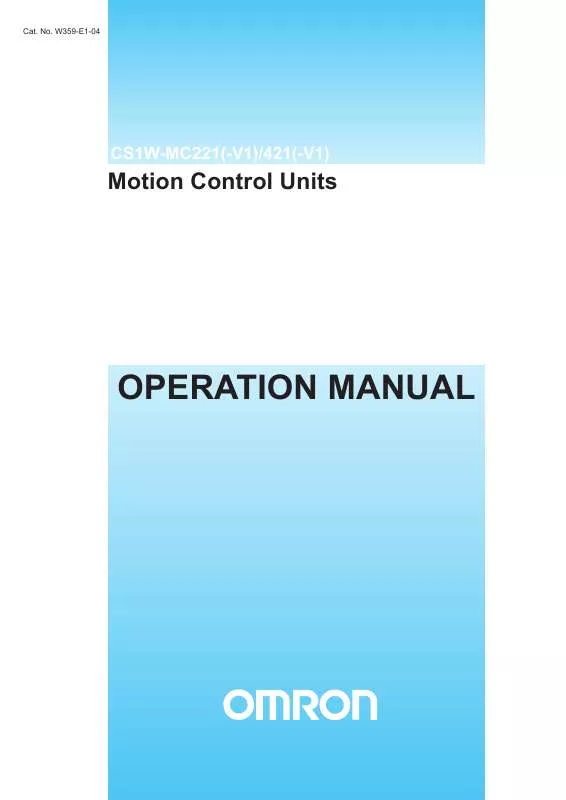
 OMRON CS1W-MC221 DATASHEET (216 ko)
OMRON CS1W-MC221 DATASHEET (216 ko)
 OMRON CS1W-MC221 DATASHEET 2 (225 ko)
OMRON CS1W-MC221 DATASHEET 2 (225 ko)
 OMRON CS1W-MC221 DATASHEET 1 (549 ko)
OMRON CS1W-MC221 DATASHEET 1 (549 ko)
