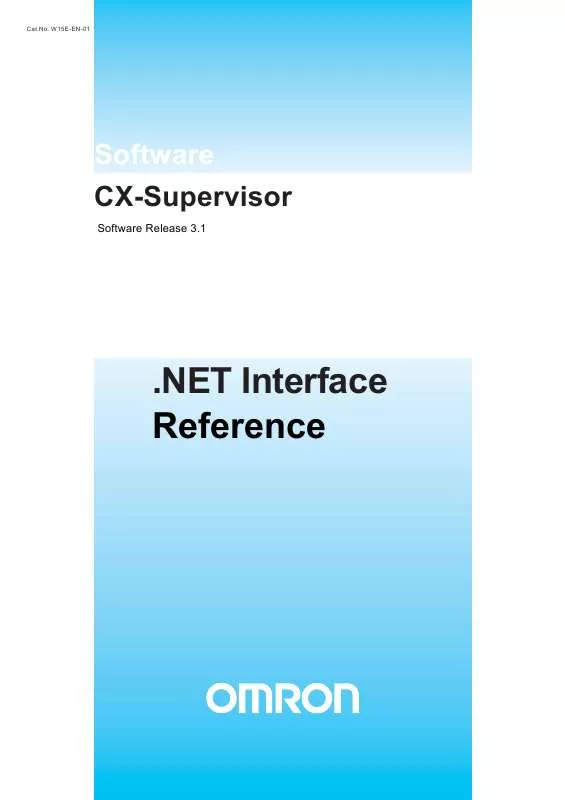User manual OMRON CX-SUPERVISOR 3.1 NET INTERFACE REFERENCE
Lastmanuals offers a socially driven service of sharing, storing and searching manuals related to use of hardware and software : user guide, owner's manual, quick start guide, technical datasheets... DON'T FORGET : ALWAYS READ THE USER GUIDE BEFORE BUYING !!!
If this document matches the user guide, instructions manual or user manual, feature sets, schematics you are looking for, download it now. Lastmanuals provides you a fast and easy access to the user manual OMRON CX-SUPERVISOR 3.1. We hope that this OMRON CX-SUPERVISOR 3.1 user guide will be useful to you.
Lastmanuals help download the user guide OMRON CX-SUPERVISOR 3.1.
Manual abstract: user guide OMRON CX-SUPERVISOR 3.1NET INTERFACE REFERENCE
Detailed instructions for use are in the User's Guide.
[. . . ] Every precaution has been taken in the preparation of this manual. Nevertheless, OMRON assumes no responsibility for errors or omissions. Neither is any liability assumed for damages resulting from the use of the information contained in this publication.
1
Copyright
Notice
2
Table of Contents
Notice . . . . . . . . . . . . . . . . . . . . . . . . . . . . . . . . . . . . . . . . . . . . . . . . . . . . . . . . . . . . . . . . . . . . . . . . . . . . . . . . . . . . . . . . . . . . . . . . 1
Trademarks and copyrights. . . . . . . . . . . . . . . . . . . . . . . . . . . . . . . . . . . . . . . . . . . . . . . . . . . . . . . . . . . . . . . . . . . . . . . . . . . . . . . . . . . . . . . . . . . . . . . . . . . . . . . . . . . . . . . . . . 1 Copyright. . . . . . . . . . . . . . . . . . . . . . . . . . . . . . . . . . . . . . . . . . . . . . . . . . . . . . . . . . . . . . . . . . . . . . . . . . . . . . . . . . . . . . . . . . . . . . . . . . . . . . . . . . . . . . . . . . . . . . . . . . . . . . . . . . . . . . . . . . . . . . [. . . ] 14 3-2-8 IsValidUser. . . . . . . . . . . . . . . . . . . . . . . . . . . . . . . . . . . . . . . . . . . . . . . . . . . . . . . . . . . . . . . . . . . . . . . . . . . . . . . . . . . . . . . . . . . . . . . . . . . . . . . . . . . . . . . . . . . . . . . . . . . . 14 AlarmMngt . . . . . . . . . . . . . . . . . . . . . . . . . . . . . . . . . . . . . . . . . . . . . . . . . . . . . . . . . . . . . . . . . . . . . . . . . . . . . . . . . . . . . . . . . . . . . . . . . . . . . . . . . . . . . . . . . . . . . . . . . . . . . . . . . . . . . . . . . . 15 3-3-1 ListAlarmGroups . . . . . . . . . . . . . . . . . . . . . . . . . . . . . . . . . . . . . . . . . . . . . . . . . . . . . . . . . . . . . . . . . . . . . . . . . . . . . . . . . . . . . . . . . . . . . . . . . . . . . . . . . . . . . . . . . . . 15 3-3-2 ListAlarms . . . . . . . . . . . . . . . . . . . . . . . . . . . . . . . . . . . . . . . . . . . . . . . . . . . . . . . . . . . . . . . . . . . . . . . . . . . . . . . . . . . . . . . . . . . . . . . . . . . . . . . . . . . . . . . . . . . . . . . . . . . . . 15 3-3-3 GetAlarmData . . . . . . . . . . . . . . . . . . . . . . . . . . . . . . . . . . . . . . . . . . . . . . . . . . . . . . . . . . . . . . . . . . . . . . . . . . . . . . . . . . . . . . . . . . . . . . . . . . . . . . . . . . . . . . . . . . . . . . . 15 3-3-4 AcknowledgeAlarm . . . . . . . . . . . . . . . . . . . . . . . . . . . . . . . . . . . . . . . . . . . . . . . . . . . . . . . . . . . . . . . . . . . . . . . . . . . . . . . . . . . . . . . . . . . . . . . . . . . . . . . . . . . . . . . 16 3-3-5 AcknowledgeAllAlarms . . . . . . . . . . . . . . . . . . . . . . . . . . . . . . . . . . . . . . . . . . . . . . . . . . . . . . . . . . . . . . . . . . . . . . . . . . . . . . . . . . . . . . . . . . . . . . . . . . . . . . . . . 16 3-3-6 BrowseAlarms. . . . . . . . . . . . . . . . . . . . . . . . . . . . . . . . . . . . . . . . . . . . . . . . . . . . . . . . . . . . . . . . . . . . . . . . . . . . . . . . . . . . . . . . . . . . . . . . . . . . . . . . . . . . . . . . . . . . . . . 16 3-3-7 GetAlarmLog. . . . . . . . . . . . . . . . . . . . . . . . . . . . . . . . . . . . . . . . . . . . . . . . . . . . . . . . . . . . . . . . . . . . . . . . . . . . . . . . . . . . . . . . . . . . . . . . . . . . . . . . . . . . . . . . . . . . . . . . . 16 3-3-8 GetActiveAlarms . . . . . . . . . . . . . . . . . . . . . . . . . . . . . . . . . . . . . . . . . . . . . . . . . . . . . . . . . . . . . . . . . . . . . . . . . . . . . . . . . . . . . . . . . . . . . . . . . . . . . . . . . . . . . . . . . . . 16
3-2
3-3
3
Table of Contents
3-4 ScriptMngt. . . . . . . . . . . . . . . . . . . . . . . . . . . . . . . . . . . . . . . . . . . . . . . . . . . . . . . . . . . . . . . . . . . . . . . . . . . . . . . . . . . . . . . . . . . . . . . . . . . . . . . . . . . . . . . . . . . . . . . . . . . . . . . . . . . . . . . . . . 17 3-4-1 ExecuteScript . . . . . . . . . . . . . . . . . . . . . . . . . . . . . . . . . . . . . . . . . . . . . . . . . . . . . . . . . . . . . . . . . . . . . . . . . . . . . . . . . . . . . . . . . . . . . . . . . . . . . . . . . . . . . . . . . . . . . . . 17 3-4-2 ListScripts . . . . . . . . . . . . . . . . . . . . . . . . . . . . . . . . . . . . . . . . . . . . . . . . . . . . . . . . . . . . . . . . . . . . . . . . . . . . . . . . . . . . . . . . . . . . . . . . . . . . . . . . . . . . . . . . . . . . . . . . . . . . . 17 3-4-3 GetScriptParameters . . . . . . . . . . . . . . . . . . . . . . . . . . . . . . . . . . . . . . . . . . . . . . . . . . . . . . . . . . . . . . . . . . . . . . . . . . . . . . . . . . . . . . . . . . . . . . . . . . . . . . . . . . . . 17 ErrorMngt . . . . . . . . . . . . . . . . . . . . . . . . . . . . . . . . . . . . . . . . . . . . . . . . . . . . . . . . . . . . . . . . . . . . . . . . . . . . . . . . . . . . . . . . . . . . . . . . . . . . . . . . . . . . . . . . . . . . . . . . . . . . . . . . . . . . . . . . . . . 17 3-5-1 GetErrorLog. . . . . . . . . . . . . . . . . . . . . . . . . . . . . . . . . . . . . . . . . . . . . . . . . . . . . . . . . . . . . . . . . . . . . . . . . . . . . . . . . . . . . . . . . . . . . . . . . . . . . . . . . . . . . . . . . . . . . . . . . . 17
3-5
Revision history . . . . . . . . . . . . . . . . . . . . . . . . . . . . . . . . . . . . . . . . . . . . . . . . . . . . . . . . . . . . . . . . . . . . . . . . . . . . . 19
4
Table of Contents
5
Table of Contents
6
Who Should Read This Document
SECTION 1 Introduction
SECTION 1 Introduction
The purpose of this document is to act as an introduction and reference guide to the CX-Supervisor . NET interface introduced in V3. 0.
1-1
Who Should Read This Document
The target audience is application developers knowledgeable in the . NET Framework and using external libraries. No attempt is made to teach . NET practices or any programming language.
1-2
Interface Overview
The CX-Supervisor . NET interface allow external applications to access CXSupervisor using well defined interfaces to access specific areas of functionality. The interface can be divided in to the following areas of functionality: · · · · · Point monitoring and data gathering Application/System management Alarm monitoring and control Script execution Error management
The reference section of this document provides full details of the classes and methods which implement this functionality.
1-3
Referencing the DLL
The interface is exposed through the file SCSRUNLib. dll which is located in the CX-Supervisor installation directory. In order to use the interface classes you must first add a reference to it in your project and then insert an appropriate using or Imports declaration in your class.
7
Referencing the DLL
SECTION 1 Introduction
8
VB . NET
SECTION 2 Examples
SECTION 2 Examples
These code snippets are provided as an example of how to use the CXSupervisor . NET Interface.
2-1
VB . NET
' declare variables CErrorMngtClass errorMngr = new CErrorMngtClass(); object list; ' get list of errors errorMngr. GetErrorLog(out list); ' convert list to string array string[] errors = (string[])list; ' use error log. . .
2-2
C# . NET
// declare variables CPointMngtClass pointMngr = new CPointMngtClass(); object list; // get list of points pointMngr. ListPoints(out list); // convert list to string array string[] points = (string[])list; // use points list. . .
2-3
VB . NET and ASP. NET
The source code for the CX-Supervisor Standard Web Pages is installed along with CX-Supervisor. It can be opened and run using Visual Web Developer 2008. The Express edition of this software is available as a free download from Microsoft.
9
VB . NET and ASP. NET
SECTION 2 Examples
10
PointMngt
SECTION 3 Class Reference
SECTION 3 Class Reference 3-1 PointMngt
Allows the client to manage the acquisition of point information and the reading and writing of point data.
3-1-1
ListGroups
Retrieves a list of all the point groups contained within a CX-Supervisor application. [. . . ] GetActiveAlarms(ByRef pAlarms As Object) Parameters Description pAlarms Receives an array of strings representing the names of all the alarms
16
ScriptMngt
SECTION 3 Class Reference
3-4
3-4-1
ScriptMngt
Allows the client to execute scripts contained within a supervisor application.
ExecuteScript
Execute a project level script in the supervisor application. ExecuteScript(ByVal varName As Object, ByRef pParamList As Object, ByRef retVal As Object) Parameters Description varName pParamList retVal Name of script Array of objects representing the list of script arguments Returned output parameters
3-4-2
ListScripts
Retrieve a list of all the project level scripts contained within a CX-Supervisor application. ListScripts(ByRef pScripts As Object) Parameters Description pScripts Receives an array of strings representing the names of all the scripts
3-4-3
GetScriptParameters
Retrieves the parameters associated with a script. GetScriptParameters(ByVal pParamList As Object) Parameters Description szName pParamList The name of the script Receives an array of strings representing the data types of the parameters szName As String, ByRef
3-5
3-5-1
ErrorMngt
Allows the client to access to the error log.
GetErrorLog
Get a list of all the error log entries. [. . . ]
DISCLAIMER TO DOWNLOAD THE USER GUIDE OMRON CX-SUPERVISOR 3.1 Lastmanuals offers a socially driven service of sharing, storing and searching manuals related to use of hardware and software : user guide, owner's manual, quick start guide, technical datasheets...manual OMRON CX-SUPERVISOR 3.1