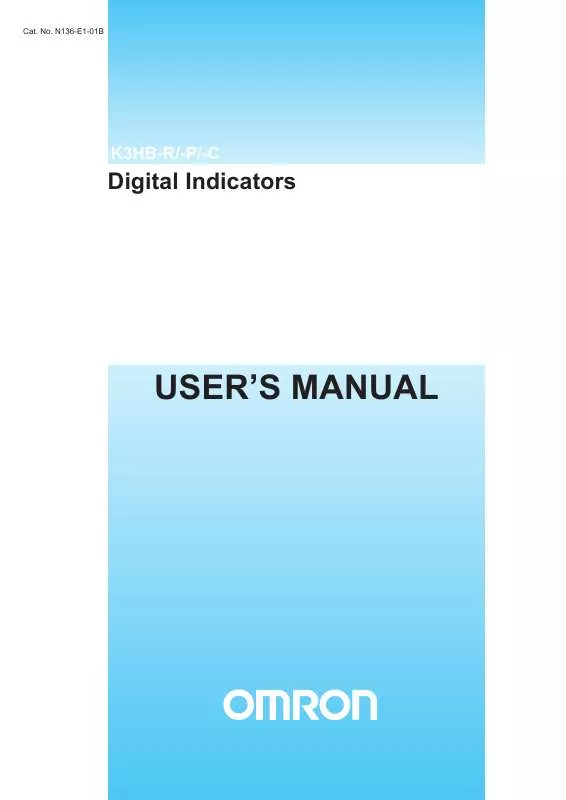Detailed instructions for use are in the User's Guide.
[. . . ] N136-E1-01B
K3HB-R/-P/-C
Digital Indicators
USER'S MANUAL
Preface
OMRON products are manufactured for use according to proper procedures by a qualified operator and only for the purposes described in this manual. This manual describes the functions, performance, and application methods needed for optimum use of the K3HB. Please observe the following items when using the K3HB.
· This product is designed for use by qualified personnel with a knowledge of electrical systems. · Read this manual carefully and make sure you understand it well to ensure that you are using the K3HB correctly. [. . . ] The following graphs show the relationship between the data refresh periods for both simple and moving averaging processes when the averaging times is set to 4. Simple Average
Input frequency
Functions and Operations
20 ms
Sampling Average Average Average Average
Measurement values and comparative outputs refreshed 20 ms × averaging times (4) = 80 ms
Moving Average
Input frequency
20 ms
Sampling
Measurement values and comparative outputs refreshed
20 ms
5-36
5. 9 Averaging Input
· The data refresh periods when averaging is used are given by model in the following table. Set value No averaging Simple average 1 2 4 8 16 32 64 128 256 512 1024 Moving average
L1
Refresh period Every 20 ms Every 40 ms Every 80 ms Every 160 ms Every 320 ms Every 640 ms Every 1. 28 s Every 2. 56 s Every 5. 12 s Every 10. 24 s Every 20. 48 s Every 20 ms
1 to 1024
avg-t
(AVG-T)
Averaging is set using the following parameters. Parameter Averaging type avg-t Set value smpl move 1 2 4 8 16 Averaging times avg-n 32 64 128 256 512 1024 Meaning of set value Simple average Moving average 1 2 4
L1
avg-n
(AVG-N)
Functions and Operations
8 16 32 64 128 256 512 1024
* To not use averaging, set the average type "avg-t" to smpl and the averaging times "avg-n" to 1. Parameter Setting Procedure
L
0
L
3 s min.
A Press the L [LEVEL] Key for at least 3 s in RUN level to move to the initial setting level. · "L 0" is displayed on the level/bank display to indicate the initial setting level. B Press the L [LEVEL] Key once (less than 1 s) to move to the input adjustment level. · "L 1" is displayed on the level/bank display to indicate the input adjustment level.
Displays "L 0. "
L
1
avg-t
smpl
L
Less than 1 s
Displays "L 1. "
5-37
Section 5 Functions and Operations
L
1
avg-t
smpl
S U M S U M L
1 s min.
C Press the S [SHIFT] Key to make the SV display flash. · The setting can be changed when the SV display starts to flash. D Use the U [UP] Key to change the average type setting.
L
1
avg-t
move
L
1
avg-n
1
E Press the M [MODE] Key to change to the next parameter "avgn. " · The average type setting is registered.
L
1
avg-n
1
F Press the S [SHIFT] Key to make the SV display flash.
L
1
avg-n
4
G Use the U [UP] Key to change the averaging times setting.
L
1
at. 9
H Press the M [MODE] Key to switch to the next parameter. · The averaging times setting is registered. I Press the L [LEVEL] Key for at least 1 s to return to RUN level.
1234. 5
"5. 20 Changing the Display Refresh Period" P. 5-60
Remarks
Functions and Operations
5-38
5. 10 Changing Comparative Output Patterns
5. 10 Changing Comparative Output Patterns
Initial setting level
R
PC
L0
out-p
(OUT-P)
This function compares the measurement value and comparative set value and outputs the comparative result. The output pattern is set using the following parameter. Parameter Comparative output pattern out-p Set value nomal zone level Meaning of set value Standard outputs (See note. ) Zone outputs Level outputs
Note: Standard outputs cannot be specified with the K3HB-C.
K3HB-R/P
Standard Outputs
Measurement value Comparative set value HH Comparative set value H Comparative set value L Comparative set value LL
ON OFF
Output HH Output H Output PASS Output L Output LL
Functions and Operations
Zone Outputs
Measurement value Comparative set value HH Comparative set value H Comparative set value L Comparative set value LL
ON OFF
Output HH Output H Output PASS Output L Output LL
5-39
Section 5 Functions and Operations
Level Outputs
Measurement value Comparative set value HH Comparative set value H Comparative set value L Comparative set value LL
Output HH Output H Output PASS Output L Output LL
ON OFF
* The PASS output turns ON when any of the HH, H, L, and LL outputs turns OFF.
K3HB-C
Level Outputs
Comparative set value 5 Comparative set value 4 Comparative set value 3 Comparative set value 2 Comparative set value 1
ON
Measurement value
Functions and Operations
Output 5 Output 4 Output 3 Output 2 Output 1
OFF
Zone Outputs
Comparative set value 5 Comparative set value 4 Comparative set value 3 Comparative set value 2 Comparative set value 1
ON
Measurement value
Output 5 Output 4 Output 3 Output 2 Output 1
OFF
5-40
5. 10 Changing Comparative Output Patterns
Parameter Setting Procedure The following explanation uses the K3HB-R as an example.
L
0
L
3 s min.
A Press the L [LEVEL] Key for at least 3 s in RUN level to move to the initial setting level. · "L 0" is displayed on the level/bank display to indicate the initial setting level. B Press the M [MODE] Key several times to change the PV display to "out-p. "
Displays "L 0. "
L
0
out-p
nomal
M S U M
L
0
out-p
nomal
C Press the S [SHIFT] Key to make the SV display flash. · The setting can be changed and the SV display starts to flash. D Use the U [UP] Key to change the set value.
L
0
out-p
zone
L
0
E Press the M [MODE] Key to switch to the next parameter. F Press the L [LEVEL] Key for at least 1 s to return to RUN level.
123. 4
L
1 s min.
Remarks
"5. 11 Preventing Output Chattering" P. 5-42 "5. 12 Outputting for a Set Interval" P. 5-44 "5. 13 Delaying Output OFF Timing" P. 5-46 "5. 15 Holding Comparative Outputs" P. 5-49 "5. 16 Allocating Another Output to PASS Output" P. 5-51 "5. 17 Reversing Output Logic" P. 5-53 "5. 29 Performing Output Tests" P. 5-74
Functions and Operations
5-41
Section 5 Functions and Operations
5. 11 Preventing Output Chattering
Advanced function setting level
R
Chattering of a comparative output results from drift in the measurement value near a comparative set value. [. . . ] 0. 00. 00 to 0. 59. 59 when TIME is 1 h:min:s 0. 00. 00 to 59. 59. 9 when TIME is <M min:s:ms OFF-D: Output OFF-delay 0 to 1, 999 ms SHOT: Shot output 0 to 1, 999 ms OUT-N: Output de-energization N-O, N-C
Displayed only for Communications Communications L 6 Units. setting level
1 s max.
LEVEL
L
u-no
<M
U-NO: Communications 1 Unit No. 0 to 99
bps
<M
BPS: Baud rate 9. 6, 19. 2, or 9. 6 38. 4 kbps LEN: Data length 7 or 8 bits
len
7
<M
MODE
M
sbit
<M
SBIT: Stop bits 2 1 or 2 bits
o-stp
O-STP: Output refresh stop off OFF, OUT, ALL BNK-C: Bank selection OFF, KEY, EV S-TMR: Startup compensation timer 0. 0 to 99. 9 s
prty
<M
PRTY: Parity eVen None, even, or odd SDWT: Send wait time 20 0 to 99 ms
sdwt
L
stdby
STDBY: Standby sequence off OFF, ON
Displayed for Linear Linear output level L 5 Output Units only.
1 s max.
LEVEL
lset. c current model
<M
LSET. C: Linear
4-20 0 to 20 mA, 4 to 20 mA
lset. V voltage model
MODE
LSET. V: Linear
Appendices
M
1-5 0 to 5 V, 1 to 5 V, 0 to 10 V <M
lset. h LSET. H: Linear output upper limit
99999
<M
-19999 to 99999 LSET. L: Linear
lset. l output lower limit
:9999 -19999 to 99999
A-23
Appendices
Input adjustment level
L1 L
Display adjustment level L2
aVg-t
smpl
<M
AVG-T: Average type Simple average, moving average
sV. dsp
off
aVg-n at. za
<M
M MODE
AVG-N: Averaging times 1, 2, 4, 8, 16, 32, 1 64, 128, 256, 512, 1, 024 times <M AT. ZA: Auto-zero time A 2999. 9 0. 0 to 2999. 9 AT. ZB: Auto-zero time B 0. 0 to 2999. 9
1 s max.
LEVEL
SV. DSP: Comparative set value display OFF, ON D. REF: Display refresh period OFF, 0. 5 s, 1 s, 2 s, 4 s COLOR:
<M
d. ref
off
<M
color Display color selection disp
MODE
grn-r Green (red), green, red (green), red <M
at. zb
<M
2999. 9
memo
MEMO: Power interruption off memory OFF, ON
M
DISP: Display value selection pV PV, MAX, MIN RET: Automatic display return 10 0 to 99 s
POS-T: Position meter type OFF, incremental, incremental (reversed), deviation, deviation (reversed)
<M
ret
<M
pos-t
inc
<M
pos-h
pos-l
POS-H: Position meter upper 99999 limit -19, 999 to 99, 999 <M POS-L: Position meter lower 4. 000 :9999 limit -19, 999 to 99, 999
LEVEL
L
Prescale level
0
L3
1 s max.
ps. bnk PS. BNK: Prescale bank bank 0 to 7 * Displayed when
1 2
selection (bnk-c) is not set to OFF.
M
U UP
7
M
ps0. ax
<M
PS0. AX: Prescale 0AX 1. 0000 0. 0000 to 9. 9999 PS0. AY:
ps7. ax Prescale 7AX
<M
PS7. AX:
1. 0000 0. 0000 to 9. 9999
ps0. ay Prescale 0AY
10 0 -9 to 9
MODE
ps7. ay Prescale 7AY
10 0 -9 to 9
<M
PS7. AY:
M
<M
ps0. bx Prescale 0BX
<M
PS0. BX:
1. 0000 0. 0000 to 9. 9999
M MODE
ps7. bx PS7. BX: 7BX Prescale
<M
1. 0000 0. 0000 to 9. 9999
ps0. by
<M
PS0. BY: Prescale 0BY 10 0 -9 to 9 DP0:
ps7. by Prescale 7BY
10 0 -9 to 9
PS7. BY:
00000 position 0 0 to 4 <M
dp0 Decimal point
COPY: Bank copy - ff OFF, ON o
DP7: Decimal point 00000 position 0 0 to 4 <M
<M
dp7
copy
copy
L
COPY: Bank copy - ff OFF, ON o
Comparative set value level
L4
0 0 to 7 1 2
LEVEL
1 s max.
sV. bnk
SV. BNK: Comparative set value bank * Displayed when bank selection (bnk-c) is not set to OFF.
Appendices
M
U UP
7
sV0. hh
MODE
M
sV0. h
<M
SV0. HH: Comparative M set value 0. HH MODE 99999 -19, 999 to 99, 999 <M SV0. H: Comparative 99999 set value 0. H -19, 999 to 99, 999 SV0. L:
sV7. hh
sV7. h
<M
SV7. HH: Comparative set value 7. HH 99999 -19, 999 to 99, 999 <M SV7. H: Comparative 99999 set value 7. H -19, 999 to 99, 999 SV7. L:
M
sV0. lComparative sV0. ll copy
LEVEL
L
- 9999 set value 0. L 1 -19, 999 to 99, 999 <M SV0. LL: Comparative - 9999 1 set value 0. LL M -19, 999 to 99, 999 COPY: - ff Bank copy o OFF, ON
sV7. l Comparative sV7. ll copy
- 9999 set value 7. L 1 <M -19, 999 to 99, 999 SV7. LL: Comparative - 9999 1 set value 7. LL M -19, 999 to 99, 999 COPY: - ff Bank copy o OFF, ON
1 s max.
A-24
About Parameters
K3HB-P
Power ON
Protect level
Lp
LEVEL
RUN level
L+M
MODE
L0
Measurement value Comparative set value HH 0 to 99999
LEVEL
run. pt RUN/adjustment protect
0 0 to 2
<M
RUN. PT:
L
3 s min.
99999
<M
3 s min.
Measurement stops
func
f1
set. pt SET. PT: protect Setting level
1
Measurement value Comparative set value H 99999 0 to 99999
LEVEL
in-ta
0 to 2 WT. PT:
MODE
M
<M
L+M
<M
wt. pt Setting change protect
off OFF, ON
<M
MODE
MODE
M
1 s min.
Measurement value Comparative set value L 0 0 to 99999
<M
Measurement starts
in-tb
MODE
mm. pt MAX/MIN protect
0
MM. PT: 0 to 2
Measurement value Comparative set value LL 0 0 to 99999
LEVEL
L
M
ps. ax
<M
1 s min.
FUNC: Function F1 to F6 <M IN-TA: Input type A 00 No contact (NO/NC) Contact (NO/NC) <M IN-TB: Input type B 00 No contact (NO/NC) <M Contact (NO/NC) PS. AX: 1. 0000 Prescale AX 0. 0000 to 9. 9999 PS. AY: Prescale AY 10 0 -9 to 9
time
off
<M
TIME: OFF, min, h:min:s, min:s, 100 ms
LEVEL
L
1 s max.
DP: Decimal point 00000 position 0 to 4
<M
dp
OUT-P:
out-p Comparative output pattern Standard output,
nomal
<M
zone output, level output AMOV: Move to advanced function setting level -19, 999 to 99, 999
*
amoV
0
Adjustment level
La
1 s max.
LEVEL
L
ps. ay
<M
bank BANK: Bank 0 to 7
M MODE
0 * Displayed when bank selection (bnk-c) is set to KEY.
* This is not displayed in the factory default state. Change the setting level protection to "0".
cmwt CMWT: Communications write
off OFF, ON
*Displayed only for Communications Units.
LEVEL
L
1 s min.
Password: -0169
Lf
LEVEL
L
1 s max.
Parameter Display
: Always displayed regardless of model or settings. [. . . ]