Detailed instructions for use are in the User's Guide.
[. . . ] I570-E2-01-X
MX2
Born to drive machines Model: MX2 200 V Class Three-Phase Input 0. 1 to 15 kW 200 V Class Single-Phase Input 0. 1 to 2. 2 kW 400 V Class Three-Phase Input 0. 4 to 15 kW
USER'S MANUAL
Notice:
OMRON products are manufactured for use according to proper procedures by a qualified operator and only for the purposes described in this manual. The following conventions are used to indicate and classify precautions in this manual. Always heed the information provided with them. Failure to heed precautions can result in injury to people or damage to property.
OMRON Product References
All OMRON products are capitalized in this manual. [. . . ] Note Terminal [5] has the ability to be a logical input, and to be an analog input for a thermistor device when PTC function (option code 19) is assigned to that terminal.
3-7-1
Input Terminal Configuration
Functions and Options - The function codes in the following table let you assign one of seventy-two options to any of the seven logic inputs for the XJ200 inverters. The functions C001 through C007 configure the terminals [1] through [7] respectively. The "value" of these particular parameters is not a scalar value, but it is a discrete number that selects one option from many available options. For example, if you set function C001=00, you have assigned option 00 (Forward Run) to terminal [1]. The option codes and the specifics of how each one works are in Chap. Name Code C001 Input [1] function C002 C003 C004 C005 C006 C007 Input [2] function Input [3] function [GS1 assignable] Input [4] function [GS2 assignable] Input [5] function [PTC assignable] Input [6] function Input [7] function Description Select input terminal [1] function, 68 options (see next section) Select input terminal [2] function, 68 options (see next section) Select input terminal [3] function, 68 options (see next section) Select input terminal [4] function, 68 options (see next section) Select input terminal [5] function, 68 options (see next section) Select input terminal [6] function, 68 options (see next section) Select input terminal [7] function, 68 options (see next section) Run Mode Edit Defaults EU Units 00 [FW] 01 [RV] 12 [EXT] 18 [RS] 02 [CF1] 03 [CF2] 06 [JG]
130
"C" Group: Intelligent Terminal Functions
Section 3-7
The input logic conversion is programmable for each of the seven inputs default to normally open (active high), but you can select normally closed (active low) in order to invert the sense of the logic.
"C" Function Func. Code C011 C012 C013 C014 C015 C016 C017 Name Input [1] active state Input [2] active state Input [3] active state Input [4] active state Input [5] active state Input [6] active state Input [7] active state Description Select logic conversion, two option codes: 00. . . normally closed [NC] Run Mode Edit Defaults EU Units 00 00 00 00 00 00 00
Note An input terminal configured for option code 18 ([RS] Reset command) cannot be configured for normally closed operation.
"C" Function Func. Code C160 C161 C162 C163 C164 C165 C166 Name Input [1] response time Input [2] response time Input [3] response time Input [4] response time Input [5] response time Input [6] response time Input [7] response time Description Sets response time of each input terminal, set range: 0 (x 2 [ms]) to 200 (x 2 [ms]) (0 to 400 [ms]) Run Mode Edit 1. Defaults EU Units
Note This response time is disregarded when power-on or reset. For example, when the power is up when FW terminal is on, then the operation starts regardless this response time as soon as the internal reset process is completed.
3-7-2
Intelligent Input Terminal Overview
Each of the seven intelligent terminals may be assigned any of the options in the following table. When you program one of the option codes for terminal assignments C001 to C007, the respective terminal assumes the function role of that option code. The terminal functions have a symbol or abbreviation that we use to label a terminal using that function. For example, the "Forward Run" command is [FW]. The physical label on the terminal block connector is simply 1, 2, 3, 4, 5, 6, or 7. However, schematic examples in this manual also use the terminal symbol (such as [FW]) to show the assigned option. The option codes for C011 to C017 determines the active state of the logical input (active high or active low). Input Function Summary Table - This table shows all intelligent input functions at a glance. Detailed description of these functions, related parameters and settings, and example wiring diagrams are in 4-5 Using Intelligent Input Terminals on page 175.
Option Terminal Code Symbol 00 FW FORWARD Run/Stop 01 RV Reverse Run/Stop Input Function Summary Table Function Name Description ON OFF ON OFF Inverter is in Run Mode, motor runs forward Inverter is in Stop Mode, motor stops Inverter is in Run Mode, motor runs reverse Inverter is in Stop Mode, motor stops
131
"C" Group: Intelligent Terminal Functions
Input Function Summary Table Function Name Description Multi-speed Select, Bit 0 (LSB) Multi-speed Select, Bit 1 Multi-speed Select, Bit 2 Multi-speed Select, Bit 3 (MSB) Jogging ON OFF ON OFF ON OFF ON OFF ON OFF ON OFF ON OFF 09 2CH 2-stage Acceleration and Deceleration ON OFF 11 FRS Free-run Stop ON OFF 12 EXT External Trip ON OFF 13 USP Unattended Start Protection ON OFF 14 15 CS SFT Commercial power source switchover Software Lock ON OFF ON OFF ON OFF ON OFF 19 PTC PTC thermistor Thermal ANLG Protection (C005 only) OPEN Start (3-wire interface) Stop (3-wire interface) ON OFF ON OFF
Section 3-7
Option Code 02 03 04 05 06
Terminal Symbol CF1 *1 CF2 CF3 CF4 JG
07 08
DB SET
External DC braking Set (select) 2nd motor Data
16 18
AT RS
Analog Input Voltage/ Current Select Reset Inverter
Binary encoded speed select, Bit 0, logical 1 Binary encoded speed select, Bit 0, logical 0 Binary encoded speed select, Bit 1, logical 1 Binary encoded speed select, Bit 1, logical 0 Binary encoded speed select, Bit 2, logical 1 Binary encoded speed select, Bit 2, logical 0 Binary encoded speed select, Bit 3, logical 1 Binary encoded speed select, Bit 3, logical 0 Inverter is in Run Mode, output to motor runs at jog parameter frequency Inverter is in Stop Mode DC braking will be applied during deceleration DC braking will not be applied The inverter uses 2nd motor parameters for generating frequency output to motor The inverter uses 1st (main) motor parameters for generating frequency output to motor Frequency output uses 2nd-stage acceleration and deceleration values Frequency output uses standard acceleration and deceleration values Causes output to turn OFF, allowing motor to free run (coast) to stop Output operates normally, so controlled deceleration stop motor When assigned input transitions OFF to ON, inverter latches trip event and displays E 12 No trip event for ON to OFF, any recorded trip events remain in history until reset On powerup, the inverter will not resume a Run command On powerup, the inverter will resume a Run command that was active before power loss Motor can be driven by commercial power Motor is driven via the inverter The keypad and remote programming devices are prevented from changing parameters The parameters may be edited and stored Refer to Analog Input Settings on page 71. The trip condition is reset, the motor output is turned OFF, and powerup reset is asserted Normal power-ON operation When a thermistor is connected to terminal [5] and [L], the inverter checks for over-temperature and will cause trip event and turn OFF output to motor A disconnect of the thermistor causes a trip event, and the inverter turns OFF the motor Starts the motor rotation No change to present motor status Stops the motor rotation No change to present motor status
20 21
STA STP
132
"C" Group: Intelligent Terminal Functions
Input Function Summary Table Function Name Description FWD, REV (3-wire interface) ON
Section 3-7
Option Code 22
Terminal Symbol F/R
OFF
23
PID
PID Disable
ON
OFF 24 PIDC PID Reset ON OFF ON OFF ON OFF ON
27
UP
Remote Control UP Function (motorized speed pot. ) Remote Control Down Function (motorized speed pot. ) Remote Control Data Clearing
28
DWN
Selects the direction of motor rotation: ON = FWD. While the motor is rotating, a change of F/R will start a deceleration, followed by a change in direction Selects the direction of motor rotation: OFF = REV. While the motor is rotating, a change of F/R will start a deceleration, followed by a change in direction Temporarily disables PID loop control. [. . . ] The power supply to MX2 inverters must meet these specifications: · Voltage fluctuation ±10% or less · Voltage imbalance ±3% or less · Frequency variation ±4% or less · Voltage distortion THD =10% or less 2. Installation measure: · Use a filter designed for MX2 inverter. Refer to the instruction of the applicable external EMC filter. Wiring: · Shielded wire (screened cable) is required for motor wiring, and the length must be 20 meter or less. [. . . ]

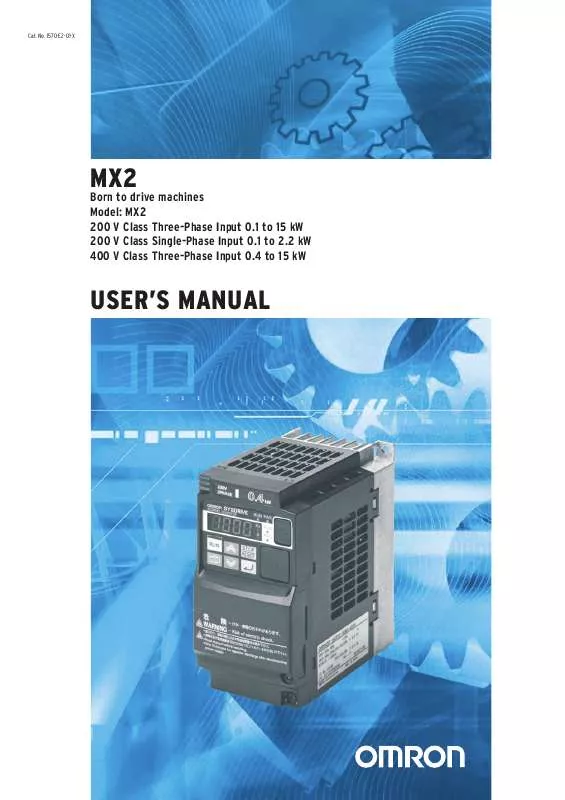
 OMRON MX2 DATASHEET (860 ko)
OMRON MX2 DATASHEET (860 ko)
 OMRON MX2 DATASHEET 1 (766 ko)
OMRON MX2 DATASHEET 1 (766 ko)
 OMRON MX2 DATASHEET 2 (5834 ko)
OMRON MX2 DATASHEET 2 (5834 ko)
 OMRON MX2 QUICK GUIDE V1.0 (423 ko)
OMRON MX2 QUICK GUIDE V1.0 (423 ko)
