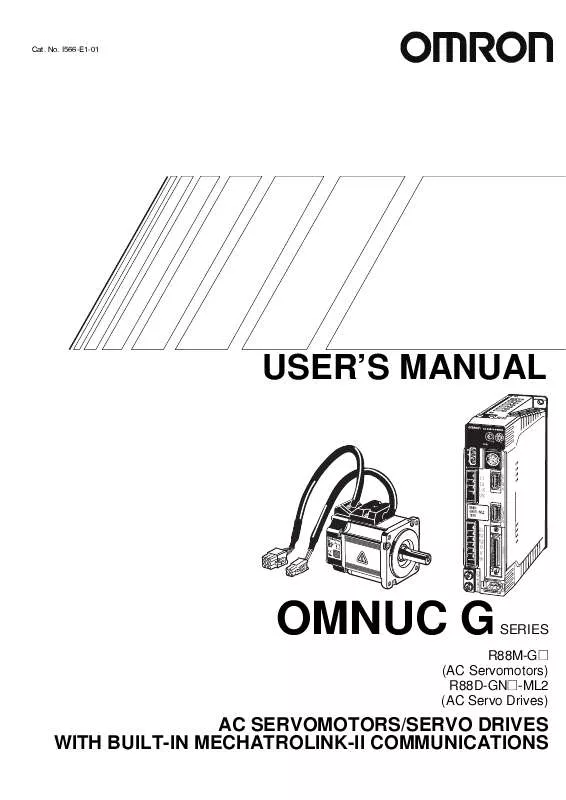User manual OMRON OMNUC G
Lastmanuals offers a socially driven service of sharing, storing and searching manuals related to use of hardware and software : user guide, owner's manual, quick start guide, technical datasheets... DON'T FORGET : ALWAYS READ THE USER GUIDE BEFORE BUYING !!!
If this document matches the user guide, instructions manual or user manual, feature sets, schematics you are looking for, download it now. Lastmanuals provides you a fast and easy access to the user manual OMRON OMNUC G. We hope that this OMRON OMNUC G user guide will be useful to you.
Lastmanuals help download the user guide OMRON OMNUC G.
Manual abstract: user guide OMRON OMNUC G
Detailed instructions for use are in the User's Guide.
[. . . ] I566-E1-01
USER'S MANUAL
OMNUC G
SERIES
R88M-G@ (AC Servomotors) R88D-GN@-ML2 (AC Servo Drives)
AC SERVOMOTORS/SERVO DRIVES WITH BUILT-IN MECHATROLINK-II COMMUNICATIONS
Trademarks and Copyrights
· Product names and system names in this manual are trademarks or registered trademarks of their
respective companies.
· MECHATROLINK is a registered trademark of the MECHATROLINK Members Association.
© OMRON, 2008
All rights reserved. No part of this publication may be reproduced, stored in a retrieval system, or transmitted, in any form, or by any means, mechanical, electronic, photocopying, recording, or otherwise, without the prior written permission of OMRON. No patent liability is assumed with respect to the use of the information contained herein. Moreover, because OMRON is constantly striving to improve its high-quality products, the information contained in this manual is subject to change without notice. [. . . ] Note Jog operation is only available when the network is not established. Do not try to establish the network while using jog operation. Otherwise, command alarm (alarm code 27) will occur. Do not change.
20
×166 s
---------------
0 to 10000
036 037
0 0 0 0 0 0 0
---------------
---------------
5
038 039
Operating Functions
03A 03B 03C
03D
Jog Speed
200
r/min
0 to 500
03E 03F 040
Reserved Reserved Reserved
0 0 0
-------
-------
-------
041
Enables the Emergency Stop Input (STOP). Note If this function is disabled, the response status will Emergency Stop always be 0 (disabled). 1 Origin Proximity Input Logic Setting Enabled (alarm code 87 issued on OPEN)
1
---
0 to 1
Sets the logic for the Origin Proximity Input (DEC). 0 1 N. C contact (origin proximity detected on OPEN) N. O contact (origin proximity detected on CLOSE) 1 --0 to 1 C
042
043
Sets the relationship between polarity of operation data sent over the network and the direction of Servomotor rotation. Note In RS-232C communications and on the analog monitor (SP, IM) on the front panel, forward Operating direction is always positive (+), and reverse Direction Setting rotation is always negative (-). 0 1 Sets the reverse direction as the positive direction (+). Sets the forward direction as the positive direction (+).
1
---
0 to 1
5-73
Attribute B B B C C
5-26 User Parameters
Pn No.
Parameter name Setting
Explanation
Default setting
Unit
Setting range
Sets the terminal assignment for Drive Prohibit Input. 044 Input Signal Selection Reserved Reserved Reserved Reserved Reserved Reserved Reserved Reserved Reserved Reserved Reserved Reserved Reserved Reserved 0 1 045 046 047 048 049 04A 04B 04C 04D 04E 04F 050 051 052 Sets CN1 pin 19 to POT, CN1 pin 20 to NOT. Sets CN1 pin 19 to NOT, CN1 pin 20 to POT. 0 0 0 0 0 0 0 0 0 0 0 0 0 0 ---------------------------------------------------------20000 to 20000 --------0 to 5000 ----------------------------0 --0 to 1 C
Do not change. Sets the speed limit for torque control mode. (The value is an absolute value) This parameter is limited by the Overspeed Detection Level Setting (Pn073). Do not change.
Attribute
5
053
Speed Limit
50
r/min
B
054 055 056 057 058
Reserved Reserved Reserved Reserved
0 0 0 0 0
---------
--------B
Sets the acceleration time for speed control mode. Soft Start Acceleration time [s] from 0 r/min to maximum speed Acceleration Time [r/min] = Set value × 2 ms Soft Start Deceleration Time Reserved Sets the deceleration time for speed control mode. Deceleration time [s] from maximum speed [r/min] to 0 r/min = Set value × 2 ms Do not change. Selects the speed limit for torque control mode.
×2 ms
059 05A
0 0
×2 ms
---
0 to 5000 ---
B ---
05B
Speed Limit Selection
0 1
Use the Speed Limit (Pn053) Use the speed limit value via MECHATROLINK-II or the Speed Limit (Pn053), whichever is smaller. 0 --0 to 1 B
05C 05D
Reserved Reserved
Do not change. Do not change.
0 0
-----
-----
-----
5-74
Operating Functions
5-26 User Parameters
Pn No.
Parameter name Setting
Explanation
Default setting
Unit
Setting range
05E
No. 1 Torque Limit for the Servomotor output torque. [. . . ] 2-44 Servomotor characteristics . . . . . . . . . . . . . . . . . . . . . . . . . . . . . . . . . . . . . 3-18 Servomotor connector specifications (CNB). . . 3-7, 4-20 Servomotor general specifications . . . . . . . . . . . . . . . . . . . . . . . . . 3-17
U
UL and CSA standards. . . . . . . . . . . . . . . . . . . . . . . . . . . . . . . . . . . . . . . . . . . [. . . ]
DISCLAIMER TO DOWNLOAD THE USER GUIDE OMRON OMNUC G Lastmanuals offers a socially driven service of sharing, storing and searching manuals related to use of hardware and software : user guide, owner's manual, quick start guide, technical datasheets...manual OMRON OMNUC G