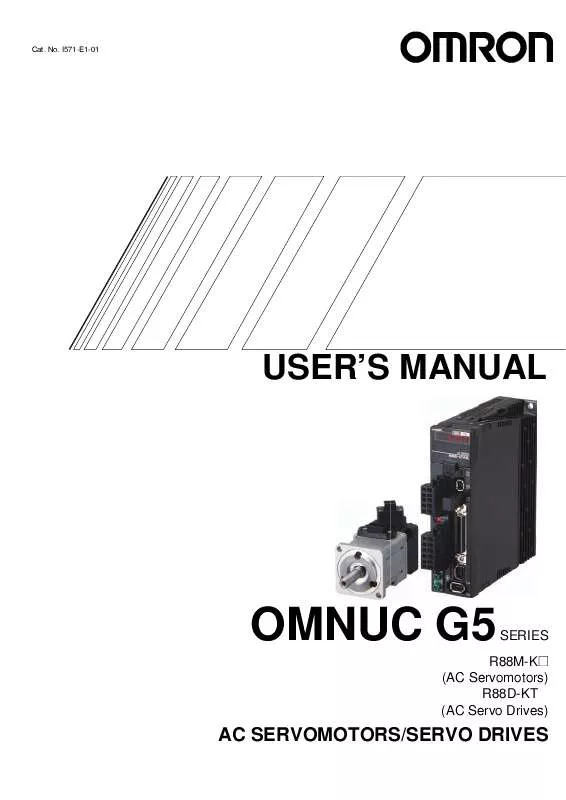User manual OMRON OMNUC G5
Lastmanuals offers a socially driven service of sharing, storing and searching manuals related to use of hardware and software : user guide, owner's manual, quick start guide, technical datasheets... DON'T FORGET : ALWAYS READ THE USER GUIDE BEFORE BUYING !!!
If this document matches the user guide, instructions manual or user manual, feature sets, schematics you are looking for, download it now. Lastmanuals provides you a fast and easy access to the user manual OMRON OMNUC G5. We hope that this OMRON OMNUC G5 user guide will be useful to you.
Lastmanuals help download the user guide OMRON OMNUC G5.
Manual abstract: user guide OMRON OMNUC G5
Detailed instructions for use are in the User's Guide.
[. . . ] I571-E1-01
USER'S MANUAL
OMNUC G5
SERIES
R88M-K@ (AC Servomotors) R88D-KT (AC Servo Drives)
AC SERVOMOTORS/SERVO DRIVES
Trademarks and Copyrights
· Product names and system names in this manual are trademarks or registered trademarks of their
respective companies.
© OMRON, 2009
All rights reserved. No part of this publication may be reproduced, stored in a retrieval system, or transmitted, in any form, or by any means, mechanical, electronic, photocopying, recording, or otherwise, without the prior written permission of OMRON. No patent liability is assumed with respect to the use of the information contained herein. Moreover, because OMRON is constantly striving to improve its high-quality products, the information contained in this manual is subject to change without notice. [. . . ] The EDM output signal is not a safety output. Do not use it for purposes other than the failure monitoring function. The dynamic brake and external brake release signal output are not safety-related parts. Make sure that the equipment does not become dangerous during system design even if the external brake release fails during the STO status. When using the STO function, connect an equipment that meets the safety standards. The PFH value is 2. 30 × 10-8.
7
Safety Function
7-1
OMNUC G5-SERIES AC SERVOMOTOR AND SERVO DRIVE USER'S MANUAL
7-1 Safe Torque OFF (STO) Function
I/O Signal Specifications
Safety Input Signal
There are 2 types of safety input circuits to operate the STO function.
CONTROL mode Signal name Pin Symbol number Description Position Speed Torque · The upper arm drive signal of the power transistor inside the driver is cut off. · The lower arm drive signal of the power transistor inside the driver is cut off. Full closing
Safety input 1
SF+ SF-
CN8-4 CN8-3 CN8-6 CN8-5
Safety input 2
SF2+ SF2-
When the safety input is either 1 or 2, the STO function will start operating within 5 ms of the input, and the motor output torque will be turned OFF. Connect the equipment so that the safety input circuit is turned OFF when you operate the STO function. Use Stop Selection for Alarm Generation (Pn510) to set the operation when the safety input is turned OFF.
7
Safety Function
Precautions for Correct Use
L-pulse for self-diagnosis of safety equipment
When you are connecting a safety equipment, such as a Safety Controller or a safety sensor, the safety output signal of the equipment may include L pulse for self-diagnosis. To avoid malfunction due to this L-pulse for self-diagnosis, a filter that can remove the L pulse for self-diagnosis is built in with the safety input circuit. If the OFF time of the safety input signal is 1 ms or less, the safety input circuit does not recognize it as OFF. To make sure that OFF is recognized, maintain the OFF status of safety input signal for at least 5 ms.
For self-diagnosis
L pulse
5 ms or more
Safety input signal
Within 1 ms
Servo amplifier operation
Within 5 ms
Normal operation
STO status
OMNUC G5-SERIES AC SERVOMOTOR AND SERVO DRIVE USER'S MANUAL
7-2
7-1 Safe Torque OFF (STO) Function
External Device Monitor (EDM) Output Signal
This is a monitor output signal that is used to monitor the status of safety input signals using an external device. Connect a safety equipment, such as a Safety Controller or a safety sensor, to the external device monitoring terminal.
CONTROL mode Signal name Symbol Pin number Description Position Speed Torque · Monitor signal is output to detect malfunctioning of the safety function. * This output signal is not a safety output. Full closing
EDM output EDM+ CN8-8
EDM-
CN8-7
Relationship Between Safety Input Signal and EDM Output Signal
When safety inputs 1 and 2 are both OFF (where the STO function is operating for safety inputs for the 2 circuits), the EDM output circuit is turned ON. You can detect a failure of the safety input circuit and the EDM output circuit by monitoring all of the following 4 signal statuses using an external device.
7
Safety Function
Signal name Safety input 1 Safety input 2 EDM output
Symbol SF1 SF2 EDM ON ON OFF
Signal status ON OFF OFF OFF ON OFF OFF OFF ON
The maximum delay time is 6 ms after the safety input signal is input and until the EDM output signal is output.
7-3
OMNUC G5-SERIES AC SERVOMOTOR AND SERVO DRIVE USER'S MANUAL
7-2 Operation Example
7-2 Operation Example
Operation Timings to a Safety Status
Operation command (RUN) Servo ON Servo OFF
Safety input 1 Safety input 2 *3 Motor power is supplied.
Normal status max 5 ms Power supply
STO status
No power supply max 6 ms
EDM output
OFF
ON 0. 5 to 5 ms
Dynamic brake relay *2
DB released
DB engaged
Servo ready completed output (READY) READY
Alarm output (ALM)
Normal
Alarm
Pn438 set value
7
Safety Function
Brake interlock output (BKIR) Brake released t1 *1
Pn439 set value Pn438 set value
Brake held
When the Pn438 set value is early
Brake released t1*1
Pn439 set value
Brake held
When the timing of reaching the Pn439 set value or lower is early
*1. t1 is the set value of the Brake Timing during Operation (Pn438), or the time needed for the motor rotation speed to drop to or below the Brake Release Speed Setting (Pn439), whichever occurs first. The dynamic brake is based on the Stop Selection for Alarm Generation (Pn510) setting. Safety inputs 1 and 2 transition to the STO status when either one of them is turned OFF.
OMNUC G5-SERIES AC SERVOMOTOR AND SERVO DRIVE USER'S MANUAL
7-4
7-2 Operation Example
Timings of Return from the Safety Status
Operation command (RUN) *1 Safety input 1 Safety input 2 Motor power is supplied. Servo OFF command Servo ON Follow the normal servo ON/OFF operation timing diagram upon input of the operation command (RUN). For details, refer to "6-6 Brake Interlock. "
STO status
Normal status
No power supply max 6 ms
EDM output
OFF
ON
Dynamic brake relay
DB released/engaged *2 Alarm generation status
DB released/engaged *3 Servo OFF READY
Servo ready completed output (READY)
Alarm reset input (RESET) *1
Reset
7
Safety Function
Alarm output (ALM) Brake interlock output (BKIR)
Alarm
Normal
Brake held
*1. Make sure that servo ON input is turned OFF when you return the input signals of safety inputs 1 and 2 to ON. [. . . ] 4-15, 4-16 Terminal Block Wire Sizes. . . . . . . . . . . . . . . . . . . . . . . . . . . . . . . . . . . . . . 4-17 Terminal block wiring. . . . . . . . . . . . . . . . . . . . . . . . . . . . . . . . . . . . . . . . . . . . . . 4-20 Torque Command Direction Selection (Pn318). . . . . . 8-31 Torque Command Filter Time Constant (Pn104) . . . [. . . ]
DISCLAIMER TO DOWNLOAD THE USER GUIDE OMRON OMNUC G5 Lastmanuals offers a socially driven service of sharing, storing and searching manuals related to use of hardware and software : user guide, owner's manual, quick start guide, technical datasheets...manual OMRON OMNUC G5