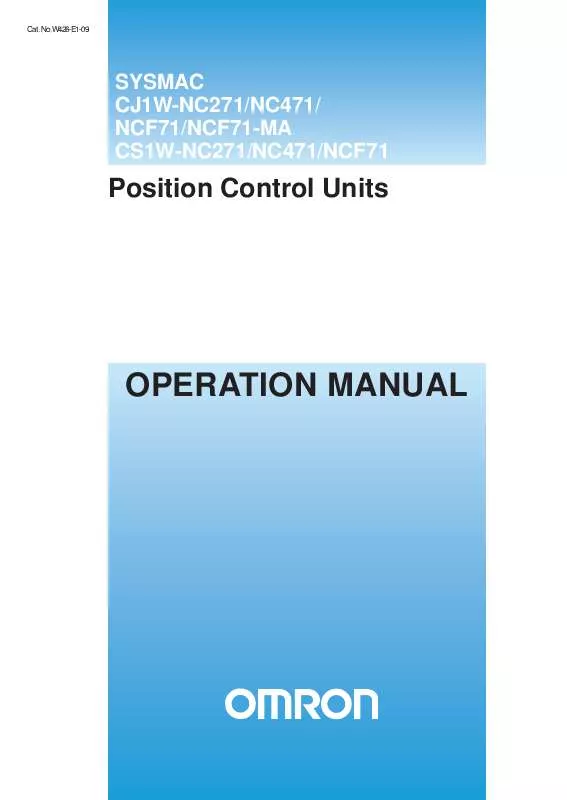Detailed instructions for use are in the User's Guide.
[. . . ] No. W426-E1-09
SYSMAC CJ1W-NC271/NC471/ NCF71/NCF71-MA CS1W-NC271/NC471/NCF71
Position Control Units
OPERATION MANUAL
CJ1W-NC271/NC471/NCF71/NCF71-MA CS1W-NC271/NC471/NCF71 Position Control Units
Operation Manual
Revised October 2008
iv
Notice:
OMRON products are manufactured for use according to proper procedures by a qualified operator and only for the purposes described in this manual. The following conventions are used to indicate and classify precautions in this manual. Always heed the information provided with them. Failure to heed precautions can result in injury to people or damage to property.
!DANGER
!WARNING
Indicates an imminently hazardous situation which, if not avoided, will result in death or serious injury. [. . . ] For details on origin search operation patterns, refer to Origin Search Operation Modes on page 287.
Origin proximity input signal 1 0
Origin Search Operation Summary
1, 2, 3. . .
Origin input signal 1 (Phase Z signal) 0 Speed command value Speed Zero point return approach speed 1 (Pn817) Zero point return approach speed 2 (Pn818) Final travel distance to return to zero point (Pn819)
Start (1) Origin search direction (2) (3)
Stop
Origin search direction
Zero point return direction (Pn816) Origin search direction (See note. ) (Axis Parameters)
Note
(1) The operation direction for origin search is determined by the setting in Servo Parameter Zero Point Return Direction (Pn816). (2) The parameters shown above are different for G-series Servo Drives. (3) Make sure that the same direction is set for Origin Search Direction in the Axis Parameters and Zero Point Return Direction (Pn816) in the Servo Parameters. Setting different directions may result in a malfunction. The override function is disabled during origin searches. The parameter Final Travel Distance to Return to Zero Point (Pn819) sets the amount of compensation positioning used after the origin input signal has been detected. The value is set as the relative travel distance in the origin search direction. When Final Travel Distance to Return to Zero Point (Pn819) is set to a negative or small value, the axis will decelerate to a stop, and then reverse and perform the set positioning.
286
Origin Search Operation
Origin input signal 1 (Phase Z signal) 0 Zero point return approach speed 1 (Pn817) Speed
Section 8-2
Stop
Origin search direction
Zero point return approach speed 2 (Pn818) Final travel distance to return to zero point (Pn819)
For details on the acceleration/deceleration operation during origin search, refer to 7-4 Acceleration and Deceleration Operations.
Origin Search Operation Modes
The following four modes are available for origin search operation.
Reversal modes The operation is reversed in the direction opposite to the origin search direction. Direction reversed when limit input is input in the origin search direction. Operation is stopped and an error is generated when limit input is input in the origin search direction. The operation is basically the same as that for reversal mode 2, but shock on the machine is reduced when reversing at the origin proximity input. Origin search is always performed in one direction only.
Origin search operation
Reversal mode 1 Reversal mode 2 Reversal mode 3 Single-direction mode
Note
The parameter numbers shown above are different for G-series Servo Drives. Select the origin search operation by setting Origin Search Operation in the Axis Parameters. 0: Reversal mode 1 1: Reversal mode 2 2: Single-direction mode 3: Reversal mode 3 (Can be used only for Position Control Units with unit version 2. 0 or later. )
Origin Detection method
The Origin Detection Method parameter determines how the origin proximity input signal is used. Any of the following three patterns can be selected in the Axis Parameters.
Origin input signal detection Remarks
Setting 0
Origin detection method
With origin proximity input sig- The origin input signal is --nal reversal detected after the origin proximity input signal turns ON and then OFF.
287
Origin Search Operation
Setting 1 Origin detection method Without origin proximity input signal reversal Not use origin proximity input signal
Section 8-2
Origin input signal Remarks detection The origin input signal is This setting is possible only detected after the origin prox- for Position Control Units with imity input signal turns ON. The origin proximity input sig- The origin search operation is nal is not used. started at the zero point return approach speed 1. If this setting is used along with reversal mode 3, and axis parameter check error (error code: 3091) will occur when the data is transferred. This setting is possible only for Position Control Units with unit version 2. 0 or later.
2
Note
(1) The Servo Drive's origin proximity input signal (origin return deceleration limit switch signal) must be allocated to execute ORIGIN SEARCH. The forward/reverse rotation limit signal (forward/reverse drive prohibited signal) must be allocated to use a reversal mode. If these input signals are not allocated, ORIGIN SEARCH cannot be executed properly. For details on allocating Servo Drive input signals, refer to 6-4 Standard Settings for Servo Drives Using MECHATROLINK. [. . . ] Also, if either axis 1 or 2 or either axis 5 or 6 will be used for linear interpolation, set the allowed interaxial deviation of each axis to 0 (i. e. , do not detect interaxial deviation). The setting of the allowed interaxial deviation becomes enabled when the setting is written to memory. Note The CJ1W-NCF71-MA is treated as the CJ1W-NCF71 in the CX-Programmer, CX-Motion-NCF, and other Support Software. Select the CJ1W-NCF71 to make settings for the CJ1W-NCF71-MA when using Support Software.
603
Additional Functions for the CJ1W-NCF71-MA
Appendix F
604
Index A
absolute encoder operating procedure, 306 origin, 8, 305 origin position offset, 310 overview, 305 parameters, 280 PCU data settings, 308 setup, 310 absolute movement, 4, 8 sample program, 415 ABSOLUTE MOVEMENT Bit, 90, 171 acceleration during speed control, 268, 368 filter settings, 264 operations, 261 parameters, 263, 281, 282 settings, 262 speeds, 10 acceleration/deceleration curves, 7, 8, 10 alarm displays, 572 applications precautions, xxvi area allocations, 225 auxiliary functions, 7, 8 acceleration/deceleration curves, 7 backlash compensation, 7 monitoring function, 7 override, 7 servo parameter transfer, 7 software limits, 7 torque limit, 7 Axis Communications Status, 21 axis communications status, 90 axis communications status bits, 169 Axis Communications Status Flags, 233 Axis Control Status Flags Busy Flag, 185, 189 Error Flag, 185 No Origin Flag, 185, 188 Origin Stop Flag, 185, 188 PCU Positioning Completed Flag, 185, 186 Receiving Command Flag, 185 Servo Parameter Transferring Flag, 185 Stop Execution Flag, 185, 190 Warning Flag, 185 axis error code, 183 Axis Error Flag, 22 Axis Operating Input Memory Area, 73, 212, 214, 216, 219 allocations, 91, 180, 567 beginning word, 94 designation, 18, 94 monitoring, 198 overview, 179 Servo Parameter Transferring Flag, 23 Servo Status Flags, 380 Axis Operating Memory Area, 6, 22 Axis Operating Output Memory Area, 73, 211, 213, 216, 218, 241 allocations, 90, 171, 563 beginning word, 93 designation, 18, 93 Forward Rotation External Current Limit Designation Bit, 334 operating commands, 198 overview, 170 priority, 175 RELATIVE MOVEMENT Bit, 26 Reverse Rotation External Current Limit Designation Bit, 334 SERVO LOCK Bit, 25 SERVO UNLOCK Bit, 28 Axis Parameter Area, 73, 496 allocations, 75 overview, 97 replacing PCUs, 581 Axis Parameters, 10, 202 setting, 20
B
backlash compensation, 7 data settings, 382 overview, 381 procedure, 381 backup functions at CPU Unit, 488 at PCU, 489 baud rate, 35 MECHATROLINK, 222 BKIR, 47 BKIRCOM, 47 brake output, 91 Busy Flag, 91, 181, 189
605
Index
C
C2 master connection, 97, 228 CJ1W-NC113/133/213/233/413/433, 9 replacing with CJ1W-NC271/471/F71/CS1W-NC271/ 471/F71, 579 CN1, 40, 44, 47 CN1 (Servo Drive), 50 command present position, 91, 183, 260 command response time, 491 command units, 259 setting example, 258 commands DECELERATION STOP, 5 DEVICE SETUP, 218 EMERGENCY STOP, 5 PRESENT POSITION PRESET, 5 RELATIVE MOVEMENT, 16, 26 Common Operating Input Memory Area allocations, 561 Common Operating Memory Area, 18, 73, 205, 207, 209, 232, 233, 235, 240 allocated words, 33 allocations, 89, 166 CONNECT Bit, 21, 25 Connection Status Flag, 21, 25 Data Transferring Flag, 20 overview, 164 SAVE DATA Bit, 20 Common Operating Output Memory Area allocations, 559 Common Parameter Area, 73, 495 allocations, 75 overview, 92 replacing PCUs, 581 Common Parameters, 18, 19, 202 Axis Operating Input Memory Areas, 19 Axis Operating Output Memory Areas, 19 Beginning word of Axis Operating Input Memory Areas, 19 Beginning word of Axis Operating Output Memory Areas, 19 scan list setting (axes 1 and 2), 19 scan list setting (axes 3 to 16), 19 writing to PCU, 19 Communications Alarm, 240 communications cycle, 96, 228 setting, 229 communications protocol, 222 communications retries, 97, 228
compatible devices, 6 CONNECT Bit, 21, 25, 89, 166 Connection Status Flag, 21, 25, 89, 168, 233 connections establishing, 232 Connector Terminal Block Cables, 60 control command range, 7 control function parameters, 85, 132, 155, 550 control functions, 7 interrupt feeding, 7 jogging, 7 origin determination, 7 position control, 7 servo lock/unlock, 7 speed control, 7 stop functions, 7 torque control, 7 Control I/O Connector, 40, 44, 47, 57 control I/O signals, 46 input +24 VDC control power supply, 46 external latch inputs, 46 forward drive prohibit input, 46 origin return deceleration LS, 46 reverse drive prohibit input, 46 output brake interlock output, 47, 49 frame ground, 47, 50 positioning completed output 1, 47 servo ready output, 47 wiring, 55 components, 57 control method, 6 control mode switching, 373 control panel installation, xxviii control system configuration, 256 control units, 6 for position control, 257 for speed control, 258 for torque control, 258 controlled axes, 6 coordinate system, 260 CPU Unit, 17 CPU Unit cycle time, 10 current consumption, 6 cycle time
606
Index
at CPU Unit, 494 PCU common errors, 465, 571 error counter reset, 10 error detection functions, 8 Error Flag, 91, 181 error reset, 482 ERROR RESET Bit, 90, 171 errors at CPU Unit, 462, 484 at PCU, 462 at powerup, 461 indicator display, 461 MECHATROLINK communications, 459 overview, 456 PCU settings and operations, 463 resetting, 482, 483 troubleshooting, 460 expanded monitoring, 197 exponential acceleration/deceleration curve, 266 exponential curve designation, 90, 174 external I/O, 7, 39 External I/O Status Bits, 91, 196 external latch signal inputs, 91, 183
D
data areas, 75 Data Transfer Bit, 10 data transfer function, 8 Data Transferring Flag, 20, 89, 168 deceleration during speed control, 268, 368 filter settings, 264 operations, 261 parameters, 263, 281, 282 settings, 262 speeds, 10 deceleration stop, 8, 388 sample program, 421 DECELERATION STOP Bit, 90, 171 DEVICE SETUP, 218 timing chart, 219 DEVICE SETUP Bit, 90, 172 dimensions, 6, 38, 39 DIP switch, 34 direct operation, 2, 4, 8, 26 overview, 318 PCU data settings, 319 procedure, 319 starting, 323 timing charts, 324 Distribution Completed Flag, 182, 194 Distribution Completed Flag/Zero Speed Flag, 91
F
FALS instruction, xxv feedback present position, 91, 183, 260 FG, 47 forward drive prohibited signal input, 270 forward rotation current limit, 90 forward rotation current limit designation, 174 Forward Rotation External Current Limit Designation Bit, 334 forward rotation limit input, 91, 183, 270 Forward Software Limit Flag, 91, 182, 196 function selection parameters, 77, 118, 136, 513, 531, 554
E
EC Directives, xxviii electromagnetic fields, xxv EMC Directives, xxviii emergency stop, 8, 10 emergency stop, 390 sample program, 421 EMERGENCY STOP Bit, 90 EMI Standard, xxviii EMS Standard, xxviii encoder phase inputs, 91, 183 encoder type, 100 error codes, 464 individual axis errors, 469, 571
G
General-purpose Control Cable, 58 ground, xxvi
I
I/O allocations, 6 Axis Operating Memory Area, 6 Common Operating Memory Area, 6
607
Index
number of write words, 19 parameter size, 23 position command value, 26 Servo Parameter No. , 23 speed command value, 26 write data, 23 write destination address, 19 write source area, 19 write source word, 19 I/O parameters, 78, 124, 147, 519, 542, 554 I/O signals, 40 control, 46 MECHATROLINK standard settings, 249, 251 Servo Drive, 40, 44 status, 196 Individual Axis Errors, 240 Initial PCU Settings, 424 INP1, 47 INP1COM, 47 input signal selection 1, 22 input signal selection 2, 22 input signal selection 3, 22 inspection, 486 installation, 35 location, xxv precautions, xxviii, 37 replacing PCUs, 579 interrupt feeding, 5, 7, 8 data settings, 332 overview, 331 present position, 334 procedure, 331 timing chart, 333 INTERRUPT FEEDING Bit, 90, 171 interrupt input signal selection, 99
L
LED indicators, 32 error display, 462 error displays, 461 errors at MECHATROLINK device, 464 errors in PCU settings and operations, 463 MECHATROLINK errors, 463 MECHATROLINK-II Application Module, 34 PCU errors, 462
M
MECHATROLINK, 12 communications, 12 control, 232 ending, 25 errors, 238, 459, 463 settings, 227 starting, 21, 25, 404 status, 233 stopping, 28, 404 communications error, 8 communications settings, 10 compatible devices, 222 device errors, 464 overview, 222 scan list, 223 settings, 223 specifications, 222 MECHATROLINK Connector, 40 MECHATROLINK-compatible devices, 222 MECHATROLINK-II communications connections, 54 wiring, 53 high-speed field network, 2 interface port, 7 Servo Drives, 2 synchronous communications, 9 MECHATROLINK-II Application Module, 17, 33 compatible versions, 33 LED indicators, 34 part names, 33 station address, 17 MECHATROLINK-II Communications Connector, 33 MECHATROLINK-II Connection Cable, 17, 53 MECHATROLINK-II Terminator, 17, 53
J
JOG Bit, 90, 171 jogging, 5, 7, 8 operation procedure, 351 PCU data settings, 352 starting, 354 timing chart, 355 JUSP-NS115 MECHATROLINK-II Application Module, 16
608
Index
memory areas Axis Operating Input Memory Areas, 73 Axis Operating Output Memory Areas, 73 Axis Parameter Areas, 73 Common Operating Memory Area, 73 Common Parameter Area, 73 Memory Card backup, 488 Memory Card transfer error, 168 MLK Communications Error, 239 MLK Device Alarm/Warning, 241 MLK Device Error, 239 MLK Device Initialization Error, 238 MLK Initialization Error, 239 monitor 1, 91, 184 monitor 1 type, 90, 173, 183 monitor 2, 91, 184 monitor 2 type, 90, 173, 183 monitor types, 198 monitoring function, 7 origin search, 5, 8, 10, 267 acceleration, 268 data settings, 277 deceleration, 267 direction, 100 operation, 99 operation mode, 287 operation summary, 286 overview, 275 parameters, 283 procedure, 276 sample program, 413 starting, 294 ORIGIN SEARCH Bit, 90, 171 Origin Stop Flag, 91, 181, 188 outputs precautions, xxv override, 5, 7, 9, 90, 173 operation, 356 timing chart, 357 Override Enable Bit, 90, 171
N
No Origin Flag, 91, 181, 188 noise, xxv number of read words, 89, 167 number of write words, 89, 167
P
parameter size, 90, 174 parameters Axis Parameters, 20 control status, 284 part names, 32 MECHATROLINK-II Application Module, 33 PCU Parameters, 202 reading, 207 replacing PCUs, 580 saving, 209 transferring, 204 sample program, 399 writing, 204 PCU Positioning Completed Flag, 91, 180, 186 phase Z margin calculating, 303 description, 303 position command range, 9 position command value, 90, 172 Position Completed Flag/Speed Conformity Flag, 91 position control, 2, 4, 7, 9, 256 control units, 257 parameters, 77, 122, 143, 517, 539 switching, 442 positioning
O
online editing, xxv Operating Data Area replacing PCUs, 592 operating environment, xxvi precautions, xxv Operating Memory Area replacing PCUs, 588 option command value, 90, 173 during speed control, 369 during torque control, 378 origin determination, 7, 8 origin input signal selection, 98 origin proximity input, 91, 183 origin return, 8, 298 data settings, 299 timing chart, 302 ORIGIN RETURN Bit, 90, 171
609
Index
sample program, 415 Positioning Completed Flag, 182, 192 Positioning Proximity Flag, 91, 182, 195 power supply, xxv precautions, xxvi Power Supply Unit, 17 power up time, 491 precautions, xxiii applications, xxvi general, xxiv handling, 487 installation, 37 operating environment, xxv safety, xxiv system configuration, 35 wiring, 68 present position during interrupt feeding, 334 upper/lower limits, 260 present position preset, 5, 8, 296 data settings, 297 timing chart, 298 PRESENT POSITION PRESET Bit, 90, 171 present position range, 9 present positions, 260 Programming Console, 17, 25 Programming Console Connecting Cable, 17 Axis Parameter Area, 581 Common Parameter Area, 581 functions, 593 installation, 579 operating data, 580 Operating Data Area, 592 Operating Memory Area, 588 PCU Parameters, 580 procedure, 487 system configuration, 579 wiring, 579 replacing Units precautions, xxvii resetting errors, 483 resetting warnings, 483 response time, 10 commands from CPU Unit, 492 external input, 494 reflecting Servo Drive status changes in CPU Unit, 493 Restart Bit, 21 restarting, 21 PCU, 484 reversal mode, 287 using limit inputs, 293 reverse drive prohibited signal input, 270 reverse rotation current limit, 90 reverse rotation current limit designation, 174 Reverse Rotation External Current Limit Designation Bit, 334
R
radiated emission, xxviii radioactivity, xxv READ BACKUP DATA Bit, 89, 166 read data, 91, 184 READ DATA Bit, 89, 166 read destination area, 89, 167 read destination word, 167 READ SERVO PARAMETER Bit, 90, 172 read source address, 89, 167 reading data from the PCU, 208 READY, 47 READYCOM, 47 Receiving Command Flag, 91, 180, 185 relative movement, 4, 8 sample program, 415 RELATIVE MOVEMENT Bit, 16, 26, 90, 171 replacing PCUs
reverse rotation limit input, 91, 183, 270 Reverse Software Limit Flag, 91, 182, 196
S
safety precautions, xxiv SAVE DATA Bit, 20, 89, 166 SAVE SERVO PARAMETER Bit, 22, 90, 172 saving PCU settings, 20 saving data, 10 saving data to the PCU, 210 scan list, 223 allocations, 225 setting, 18 S-curve acceleration/deceleration curve, 266 S-curve designation, 90, 174 self-diagnostic functions, 8 Servo, 515
610
Index
Servo Drive, 16, 17 Servo Drive Parameters, 202 transferring, 203 servo gain parameters, 120, 140, 515, 535 SERVO LOCK Bit, 25, 90, 172 servo lock/unlock, 7, 25, 28 operation, 350 sample program, 412 timing chart, 351 Servo ON (SVON) Flag, 182 Servo Parameter Area, 73, 100, 497 allocations, 76 control function parameters, 527 function selection parameters, 513 I/O and status parameters, 519, 554 position control parameters, 517 servo gain parameters, 515 speed control parameters, 518 torque control parameters, 518 Servo Parameter No. , 90, 174 servo parameter transfer, 7 Servo Parameter Transferring Flag, 23, 181 Servo Parameters, 10, 202 acceleration constant switching speed, 27 automatic setting, 248 backup sample program, 430 deceleration constant switching speed, 27 first-step linear acceleration constant, 27 first-step linear deceleration constant, 27 limit input operations, 270 reading, 213 timing chart, 214 saving, 215 timing chart, 217 second-step linear acceleration constant, 27 second-step linear deceleration constant, 27 setting, 22 transferring, 22, 210 sample program, 405 writing, 23, 211 timing chart, 212 Servo parameters reading/writing, 8 Servo Parameters Transferring Flag, 91 Servo Status Flags, 91, 191, 380 Distribution Completed Flag, 191, 194 Forward Software Limit Flag, 191, 196 Positioning Completed Flag, 191, 192 Positioning Proximity Flag, 191, 195 Reverse Software Limit Flag, 191, 196 Speed Conformity Flag, 191, 192 Speed Limit Status Flag, 191, 195 torque limit, 191 Torque Limit Status Flag, 195 Zero Speed Flag, 191, 194 SERVO UNLOCK Bit, 28, 90, 172 Servomotor, 17 Servomotor Encoder Cable, 17 Servomotor Power Cable, 17 Servomotors with absolute encoders, 2 short-circuits precautions, xxvi signals precautions, xxvi Simple, 488 simple backup function, 488 simultaneous execution, 176 multiple functions, 177 single-direction mode, 287 software limits, 7 data settings, 384 operation, 386 overview, 383 procedure, 384 specifications, 6 speed command range, 9 speed command value, 90, 172, 173 Speed Conformity Flag, 182, 192 speed control, 2, 5, 7, 9 acceleration/deceleration, 268, 368 control units, 258 monitoring, 373 option command value, 369 overview, 364 parameters, 78, 81, 123, 144, 518, 540 sample program, 418 starting, 364 status, 373 switching, 442 SPEED CONTROL Bit, 90, 172 Speed Limit Status Flag, 91, 182, 195 standards, 6 start times, 494 static electricity, xxv precautions, xxvii station address
611
Index
setting switch, 34 status parameters, 78, 124, 147, 160, 519, 542, 554 Stop Execution Flag, 91, 181, 190 stop functions, 5, 7, 8 deceleration stop, 388 emergency stop, 390 overview, 388 timing chart, 391 system configuration, 3 precautions, 35 replacing PCUs, 579 torque limit, 7, 8, 334 constant, 358 overview, 357 setting with operating commands, 358 timing chart, 361 Torque Limit Status Flag, 91, 182, 195 Transfer, 488 transfer cycle, 96, 227 setting, 229 Transfer Cycle Setting Error, 239 transferring data, 10 transferring programs, xxv troubleshooting, 477 communications errors, 480 during PCU operations, 478 procedure, 460
T
target position changing, 328 operation pattern, 329 target speed changing, 330 terminal arrangement CN1, 40, 44, 47 timing charts, 236 changing target position/speed, 330 direct operation, 324 Error Warning Flag, 326 errors or warnings, 326 interrupt feeding, 333 jogging, 355 origin search, 294 override, 357 servo lock/unlock, 351 stop functions, 391 torque control, 379 torque limit, 361 zero/minute travel distance, 325 torque command range, 9 torque command value, 90, 173 torque control, 2, 5, 7, 9 control units, 258 monitoring, 380 option command value, 378 overview, 375 parameters, 78, 123, 145, 518, 541 sample program, 419 starting, 375 status, 380 switching, 442 timing chart, 379 TORQUE CONTROL Bit, 90, 172
U
Unit Busy Flag, 89, 168 Unit classification, 6 unit error code, 89, 168 Unit Error Flag, 22, 89, 168 UNIT ERROR RESET Bit, 89, 166 unit numbers setting, 17 setting switch, 33
W
Warning Flag, 91, 181 warnings displays, 578 resetting, 483 weight, 6 wiring, 16, 18 I/O signals, 55 MECHATROLINK-II communications, 53 precautions, 68 replacing PCUs, 579 WRITE BACKUP DATA Bit, 89, 166 write data, 90, 174 WRITE DATA Bit, 18, 24, 89, 166 write destination address, 19, 89, 167 WRITE SERVO PARAMETER Bit, 90, 172 write source area, 19, 89, 167 write source word, 19, 89, 167
612
Index
writing data to PCU, 206 W-series Servo Drives, 33 alarm displays, 572 compatible versions, 33 Control I/O Connector, 40, 44, 47 warning displays, 578 W-series Servomotor, 16
Z
Zero Speed Flag, 182 Zone Data, 10 zone range, 9
613
Index
614
Revision History
A manual revision code appears as a suffix to the catalog number on the front cover of the manual.
Cat. [. . . ]