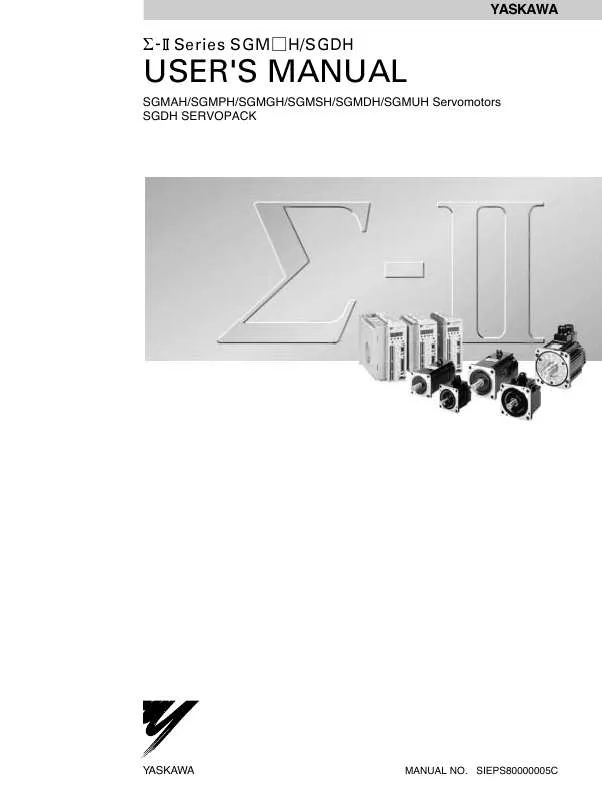User manual OMRON SGMUH
Lastmanuals offers a socially driven service of sharing, storing and searching manuals related to use of hardware and software : user guide, owner's manual, quick start guide, technical datasheets... DON'T FORGET : ALWAYS READ THE USER GUIDE BEFORE BUYING !!!
If this document matches the user guide, instructions manual or user manual, feature sets, schematics you are looking for, download it now. Lastmanuals provides you a fast and easy access to the user manual OMRON SGMUH. We hope that this OMRON SGMUH user guide will be useful to you.
Lastmanuals help download the user guide OMRON SGMUH.
Manual abstract: user guide OMRON SGMUH
Detailed instructions for use are in the User's Guide.
[. . . ] YASKAWA
Series SGM
H/SGDH
USER'S MANUAL
SGMAH/SGMPH/SGMGH/SGMSH/SGMDH/SGMUH Servomotors SGDH SERVOPACK
YASKAWA
MANUAL NO. SIEPS80000005C
Copyright © 2003 YASKAWA ELECTRIC CORPORATION All rights reserved. No part of this publication may be reproduced, stored in a retrieval system, or transmitted, in any form, or by any means, mechanical, electronic, photocopying, recording, or otherwise, without the prior written permission of Yaskawa. No patent liability is assumed with respect to the use of the information contained herein. [. . . ] Check that the Un001 and Un000 values in steps 4 and 5 are equal. Check the speed reference input gain and motor rotation direction.
If the servomotor rotates at extremely slow speed, refer to 8. 5. 3 Adjusting Offset, and use the reference voltage offset to keep the servomotor from moving. The factory setting is 6 V/rated rotation speed. Refer to 7. 1. 3 Basic Mode Selection and Operation for how it is displayed. Refer to 7. 1. 3 Basic Mode Selection and Operation for how it is displayed. Change the speed reference input voltage and check that Un001 and Un000 values are equal for multiple speed references. Refer to the following equation to change the Pn300 (speed reference input gain). Un001=(voltage between V-REF) [V] × Pn300 [300 min-1/6V] To change the motor rotation direction without changing polarity for speed reference input gain, refer to 8. 3. 2 Switching the Servomotor Rotation Direction. Perform the operation from step 2 again after the motor rotation direction is changed. -
7
8
8
When the speed reference input is set to 0 V and servo OFF status enters, the trial operation for servomotor without load is completed.
8-11
8 Operation 8. 1. 2 Trial Operation for Servomotor without Load from Host Reference
INFO
When Position Control is configured at the Host
Analog speed reference Host SERVOPACK
M
Trial operation for servomotor without load
Position control
Speed control
When the SERVOPACK conducts speed control and position control is conducted at the host controller, perform the oper0 ) on the preations below, following the operations in (2) Operating Procedure in Speed Control Mode (Pn000 = n. Step 9 Description Check the input signal circuit again, and check that the speed reference input (voltage between the VREF and SG) is 0 V. Turn ON the servo ON (/S-ON) input signal. Check Method and Remarks Refer to the above figure for input signal circuit.
10
If the servomotor rotates at extremely slow speed, refer to 8. 5. 3 Adjusting Offset, and use the reference voltage offset to keep the servomotor from moving. Refer to 7. 1. 3 Basic Mode Selection and Operation for how it is displayed. Un003 (rotation angle 1)[pulse]: The number of pulses from the zero point.
11
Send the command for the number of motor rotation easy to check (for example, one motor revolution) from the host controller in advance, and check the sent number of rotation and actual number of rotation by visual inspection and the Un003 (rotation angle1)[pulse]. If the sent number of rotation and actual number of rotation in step 11 are not equal, correctly set the Pn201 (PG divided ratio) outputting the encoder pulse from the SERVOPACK. When the speed reference input is set to 0 V and servo OFF status enters, the trial operation for position control with the host controller is completed.
12
Refer to 8. 5. 7 Encoder Signal Output for how to set. PG divider (Pn201 [P/Rev]): The number of encoder pulses per revolution -
13
8-12
8. 1 Trial Operation
(3) Operating Procedure in Position Control Mode (Pn000 = n.
The following circuit is required: External input signal circuit or equivalent.
SERVOPACK +24V /S-ON P-OT N-OT CLR PULS /PULS SIGN /SIGN Pulse reference CN1 47 40 42 43 15 7 8 11 12
1)
Reference pulse according to parameter Pn200. 0 setting
Step 1 2 3 4
5
6
Description Match the reference pulse form with the pulse output form from the host controller. Set the reference unit and electronic gear ration so that it coincides with the host controller setting. Turn ON the power and the servo ON (/S-ON) input signal. Send the pulse reference for the number of motor rotation easy to check (for example, one motor revolution) and with slow speed from the host controller in advance. Check the number of reference pulses input to the SERVOPACK by the changed amount before and after the Un00C (input reference pulse counter) [pulse] was executed. [. . . ] The digits validated after restart are underlined in "Factory Setting" column. Pn000 Pn001 Pn002 Pn003 Pn004 Pn005 Pn100 Pn101 Pn102 Pn103 Pn104 Pn105 Pn106 Pn107 Pn108 Pn109 Pn10A Pn10B Pn10C Pn10D Pn10E Pn10F Pn110 Pn111 Pn112 Pn113 Pn114 Pn115 Pn116 Pn117 Pn118 Pn119 Pn11A Pn11B Pn11C Pn11D Pn11E Pn11F Factory Setting 0000 0000 0000 0002 0000 0000 40 Hz 20. 00 ms 40 /s 0% 40 Hz 20. 00 ms 40 /s 0 min-1 7 reference units 0% 0. 00 ms 0000 200% 0 min-1 0 min-1/s 0 reference units 0010 100% 100% 1000 200 32 16 100% 100% 50 /s 1000% 50 Hz 70 Hz 100% 100% 0 ms
11-44
Name Function Selection Basic Switches Function Selection Application Switches 1 Function Selection Application Switches 2 Function Selection Application Switches 3 Reserved (Do not change) Reserved (Do not change) Speed Loop Gain Speed Loop Integral Time Constant Position Loop Gain Moment of Inertia Ratio 2nd Speed Loop Gain 2nd Loop Integral Time Constant 2nd Position Loop Gain Bias Bias Width Addition Feed-forward Feed-forward Filter Time Constant Gain-related Application Switches Mode Switch Torque Reference Mode Switch Speed Reference Mode Switch Acceleration Mode Switch Error Pulse Online Autotuning Switches Speed Feedback Compensation Reserved (Do not change) Reserved (Do not change) Reserved (Do not change) Reserved (Do not change) Reserved (Do not change) Reserved (Do not change) Reserved (Do not change) Reserved (Do not change) Reserved (Do not change) Reserved (Do not change) Reserved (Do not change) Reserved (Do not change) Reserved (Do not change) Reserved (Do not change)
Setting Validation After restart After restart After restart After restart Immediately Immediately Immediately Immediately Immediately Immediately Immediately Immediately Immediately Immediately Immediately Immediately Immediately After restart Immediately Immediately Immediately Immediately After restart Immediately Immediately Immediately Immediately Immediately Immediately Immediately Immediately Immediately Immediately Immediately Immediately Immediately Immediately Immediately
11. 4 Parameter Recording Table
Parameter No. Pn120 Pn121 Pn122 Pn123 Pn200 Pn201 Pn202 Pn203 Pn204 Pn205 Pn206 Pn207 Pn208 Pn300 Pn301 Pn302 Pn303 Pn304 Pn305 Pn306 Pn307 Pn308 Pn400 Pn401 Pn402 Pn403 Pn404 Pn405 Pn406 Pn407 Pn408 Pn409 Pn500 Pn501 Pn502 Pn503 Pn504 Pn505
Factory Setting 0 ms 50 Hz 0 Hz 0% 0000 16384 P/rev 4 1 0. 00 ms 65535 rev 16384 P/rev 0000 0. 00 ms 6. 00 V/ rated speed 100 min-1 200 300 min-1 min-1
Name Reserved (Do not change) Reserved (Do not change) Reserved (Do not change) Reserved (Do not change) Position Control References Selection Switches PG Divider Electronic Gear Ratio (Numerator) Electronic Gear Ratio (Denominator) Position Reference Accel/Decel Time Constant Multiturn Limit Setting Reserved (Do not change) Position Control Function Switches Position Reference Movement Averaging Time Speed Reference Input Gain Speed 1 Speed 2 Speed 3 JOG Speed Soft Start Acceleration Time Soft Start Deceleration Time Speed Reference Filter Time Constant Speed Feedback Filter Time Constant Torque Reference Input Gain Torque Reference Filter Time Constant Forward Torque Limit Reverse Torque Limit Forward External Torque Limit Reverse External Torque Limit Emergency Stop Torque Speed Limit during Torque Control Torque Function Switches Notch Filter Frequency Positioning Completed Width Zero Clamp Level Rotation Detection Level Speed Coincidence Signal Output Width NEAR Signal Width Overflow Level
Setting Validation Immediately Immediately Immediately Immediately After restart After restart After restart After restart Immediately After restart - After restart After restart Immediately Immediately Immediately Immediately Immediately Immediately Immediately Immediately Immediately Immediately Immediately Immediately Immediately Immediately Immediately Immediately Immediately Immediately Immediately Immediately Immediately Immediately Immediately Immediately Immediately
500 min-1 0 ms 0 ms 0. 40 ms 0. 00 ms 3. 0 V/ rated speed 1. 00 ms 800% 800% 100% 100% 800% 10000 min-1 0000 2000 Hz 7 reference units 10 min-1 20 min
-1
10 min-1 7 reference units 262144 reference units
11
11-45
11 Appendix
Parameter No. Pn506 Pn507 Pn508 Pn509 Pn50A Pn50B Pn50C Pn50D Pn50E Pn50F Pn510 Pn511 Pn512 Pn600 Pn601
Factory Setting 10 ms 100 min-1 500 ms 20 ms 2100 6543 8888 8888 3211 0000 0000 8888 0000 0W 0W
Name Brake Reference-Servo OFF Delay Time Brake Reference Output Speed Level Timing for Brake Reference Output during Motor Operation Momentary Hold Time Input Signal Selections 1 Input Signal Selections 2 Input Signal Selections 3 Input Signal Selections 4 Output Signal Selections 1 Output Signal Selections 2 Output Signal Selections 3 Reserved (Do not change) Output Signal Reversal Settings Regenerative Resistor Capacity Reserved (Do not change)
Setting Validation Immediately Immediately Immediately Immediately After restart After restart After restart After restart After restart After restart After restart Immediately After restart Immediately Immediately
11-46
Index
INDEX
A
absolute encoder battery - - - - - - - - - - - - - - - - - - - - - - - - - - - - 2-28 absolute encoder reception sequence- - - - - - - - - - - - - - - - - - - - 8-32 absolute encoder setup - - - - - - - - - - - - - - - - - - - - - - - - - - - - - 8-30 absolute encoders - - - - - - - - - - - - - - - - - - - - - - - - - - - - - - - - 8-27 adjusting offset - - - - - - - - - - - - - - - - - - - - - - - - - - - - - - - - - - 8-40 alarm code output - - - - - - - - - - - - - - - - - - - - - - - - - - - - 8-77, 10-2 alarm display table - - - - - - - - - - - - - - - - - - - - - - - - - - - - - - - - 10-2 alarm display table when the application module is used - - - - - - 10-5 alarm display table when the linear motor is used - - - - - - - - - - - 10-6 alarm reset - - - - - - - - - - - - - - - - - - - - - - - - - - - - - - - - - 8-77, 10-2 alarm traceback data clear (Fn006) - - - - - - - - - - - - - - - - - - - - - 7-12 alarm traceback data display (Fn000) - - - - - - - - - - - - - - - - - - - - 7-9 alignment - - - - - - - - - - - - - - - - - - - - - - - - - - - - - - - - - - - - - - 3-43 allocating input signals - - - - - - - - - - - - - - - - - - - - - - - - - - - - - 7-25 allocating output signals - - - - - - - - - - - - - - - - - - - - - - - - - - - - 7-27 ALM - - - - - - - - - - - - - - - - - - - - - - - - - - - - - - - - - - - - - - - - - 6-15 ALM-RST - - - - - - - - - - - - - - - - - - - - - - - - - - - - - - - - - - 6-14, 7-3 ALO - - - - - - - - - - - - - - - - - - - - - - - - - - - - - - - - - - - - - - - - - 6-15 ambient/storage temperature - - - - - - - - - - - - - - - - - - - - - - - - - - 4-5 analog monitor - - - - - - - - - - - - - - - - - - - - - - - - - - - - - - - - - - 9-28 analog monitor cable - - - - - - - - - - - - - - - - - - - - - - - - - - - - - - 2-27 analog monitoring - - - - - - - - - - - - - - - - - - - - - - - - - - - - - - - - - 4-6 angular transmission error accuracy - - - - - - - - - - - - - - - - - - - - 3-46 application module- - - - - - - - - - - - - - - - - - - - - - - - - - - - - - - - 2-28 application module detection results clear (Fn014) - - - - - - - - - - 7-18 attaching the ferrite core - - - - - - - - - - - - - - - - - - - - - - - - - - - - 6-26 automatic offset-signal adjustment of motor current detection signal (Fn00E) - - - - - - - - - - - - - - - - - - - - - - - - - - - - - - - - - - - - - - - 7-13 autotuning functions- - - - - - - - - - - - - - - - - - - - - - - - - - - - - - - - 9-3
calculating the required capacity of regenerative resistors - - - - - 11-7 CE marking - - - - - - - - - - - - - - - - - - - - - - - - - - - - - - - - - - - - 1-10 checking products - - - - - - - - - - - - - - - - - - - - - - - - - - - - - - - - - 1-2 clear signal form selection - - - - - - - - - - - - - - - - - - - - - - - - - - 8-49 CLR - - - - - - - - - - - - - - - - - - - - - - - - - - - - - - - - - - - - - - - - - 6-14 CLT - - - - - - - - - - - - - - - - - - - - - - - - - - - - - - - - - - - - - - - - - 6-15 CN1 terminal layout - - - - - - - - - - - - - - - - - - - - - - - - - - - - - - - 6-13 CN2 terminal layout - - - - - - - - - - - - - - - - - - - - - - - - - - - - - - - 6-9 COIN - - - - - - - - - - - - - - - - - - - - - - - - - - - - - - - - - - - - - - - - 6-15 connecting a reactor- - - - - - - - - - - - - - - - - - - - - - - - - - - - - - - 6-32 connecting external regenerative resistors - - - - - - - - - - - - - - - - 6-33 connecting regenerative resistors - - - - - - - - - - - - - - - - - - - - - - 6-33 connecting the digital operator - - - - - - - - - - - - - - - - - - - - - - - - 7-2 connection cable for digital operator- - - - - - - - - - - - - - - - - - - - 2-27 connection cable for personal computer - - - - - - - - - - - - - - - - - 2-27 connection to host controller - - - - - - - - - - - - - - - - - - - - - - - - -11-16 connector terminal block converter unit - - - - - - - - - - - - - - - - - 5-66 connectors and cables for encoder signals - - - - - - - - - - - - - - - - 5-55 continuous output current - - - - - - - - - - - - - - - - - - - - - - - - - 4-3, 4-4 control method - - - - - - - - - - - - - - - - - - - - - - - - - - - - - - - - - - - 4-5 control mode selection - - - - - - - - - - - - - - - - - - - - - - - - - 8-17, 8-75
D
DATA/ENTER key - - - - - - - - - - - - - - - - - - - - - - - - - - - - - - - - 7-3 DATA/SHIFT key - - - - - - - - - - - - - - - - - - - - - - - - - - - - - - - - - 7-3 DC reactors - - - - - - - - - - - - - - - - - - - - - - - - - - - - - - - - - - - - 5-86 selection - - - - - - - - - - - - - - - - - - - - - - - - - - - - - - - - - - - 2-30 deviceNet I/F unit - - - - - - - - - - - - - - - - - - - - - - - - - - - - - - - - 5-91 digital operator - - - - - - - - - - - - - - - - - - - - - - - - - - - - - - 2-27, 5-64 key names and functions - - - - - - - - - - - - - - - - - - - - - - - - - 7-3 status display - - - - - - - - - - - - - - - - - - - - - - - - - - - - - - - - - 7-6 types - - - - - - - - - - - - - - - - - - - - - - - - - - - - - - - - - - - - - - - 7-2 disc table - - - - - - - - - - - - - - - - - - - - - - - - - - - - - - - - - - - - - - 8-52 DOWN key - - - - - - - - - - - - - - - - - - - - - - - - - - - - - - - - - - - - - 7-3 DSPL/SET key - - - - - - - - - - - - - - - - - - - - - - - - - - - - - - - - - - - 7-3 dynamic brake - - - - - - - - - - - - - - - - - - - - - - - - - - - - - - - - - - - 4-6
B
ball screw - - - - - - - - - - - - - - - - - - - - - - - - - - - - - - - - - - - - - - 8-52 base-mounted type - - - - - - - - - - - - - - - - - - - - - - - - - - - - - - - - 4-23 BAT - - - - - - - - - - - - - - - - - - - - - - - - - - - - - - - - - - - - - - - - - 6-14 battery absolute encoder battery - - - - - - - - - - - - - - - - - - - - - - - - - 5-72 belt and pulley- - - - - - - - - - - - - - - - - - - - - - - - - - - - - - - - - - - 8-52 bias setting - - - - - - - - - - - - - - - - - - - - - - - - - - - - - - - - - - - - - - 4-5 BK - - - - - - - - - - - - - - - - - - - - - - - - - - - - - - - - - - - - - - - - - - 6-15 brake power supply unit - - - - - - - - - - - - - - - - - - - - - - - - - - - - 5-67 brake power supply units selection- - - - - - - - - - - - - - - - - - - - - - - - - - - - - - - - - - - - 2-31 built-in open collector power supply - - - - - - - - - - - - - - - - - - - - - 4-5 built-in panel operator - - - - - - - - - - - - - - - - - - - - - - - - - - - - - - 7-2
E
electronic gear - - - - - - - - - - - - - - - - - - - - - - - - - - - - - - - - - - - 4-6 electronic gear ratio equation - - - - - - - - - - - - - - - - - - - - - - - - 8-52 EMC installation conditions - - - - - - - - - - - - - - - - - - - - - - - - - 6-23 encoder cables - - - - - - - - - - - - - - - - - - - - - - - - - - - - - - - - - - 5-48 encoder signal converter unit- - - - - - - - - - - - - - - - - - - - - - - - - 5-89 encoder signal output - - - - - - - - - - - - - - - - - - - - - - - - - - - - - - 8-45 external regenerative resistor- - - - - - - - - - - - - - - - - - - - - - - - - 5-69 external torque limit - - - - - - - - - - - - - - - - - - - - - - - - - - - - - - 8-70
F
feed forward compensation - - - - - - - - - - - - - - - - - - - - - - - - - - - 4-5 feed-forward reference - - - - - - - - - - - - - - - - - - - - - - - - - - - - - 9-15 flexible cables- - - - - - - - - - - - - - - - - - - - - - - - - - - - - - - - - - - 5-59 wiring precautions- - - - - - - - - - - - - - - - - - - - - - - - - - - - - 5-59 forward rotation prohibited - - - - - - - - - - - - - - - - - - - - - - - - - - 8-20 frequency characteristics - - - - - - - - - - - - - - - - - - - - - - - - - - - - 4-5 fully-closed I/F unit - - - - - - - - - - - - - - - - - - - - - - - - - - - - - - - 5-96 fuse capacity - - - - - - - - - - - - - - - - - - - - - - - - - - - - - - - - - - - 2-29
C
cable selection SGMAH and SGMPH servomotors - - - - - - - - - - - - - - - - SGMDH servomotors- - - - - - - - - - - - - - - - - - - - - - - - - - SGMGH servomotors- - - - - - - - - - - - - - - - - - - - - - - - - - SGMSH servomotors - - - - - - - - - - - - - - - - - - - - - - - - - - SGMUH servomotors- - - - - - - - - - - - - - - - - - - - - - - - - - cables for analog monitor - - - - - - - - - - - - - - - - - - - - - - - - - - cables for connecting personal computers - - - - - - - - - - - - - - - 2-17 2-22 2-22 2-22 2-22 5-65 5-63 Index-1
G
ground noise- - - - - - - - - - - - - - - - - - - - - - - - - - - - - - - - - - - - 3-46 grounding - - - - - - - - - - - - - - - - - - - - - - - - - - - - - - - - - - - - - 6-20
Index
H
handling batteries - - - - - - - - - - - - - - - - - - - - - - - - - - - - - - - - - 8-29 handling oil and water- - - - - - - - - - - - - - - - - - - - - - - - - - - - - - 3-44 hot start - - - - - - - - - - - - - - - - - - - - - - - - - - - - - - - - - - - - - - - 4-19
I
I/O signal (CN1) names and functions - - - - - - - - - - - - - - - - - - - 6-14 I/O signal cables - - - - - - - - - - - - - - - - - - - - - - - - - - - - - 2-27, 5-60 I/O signal connections- - - - - - - - - - - - - - - - - - - - - - - - - - - - - - 6-10 impact acceleration- - - - - - - - - - - - - - - - - - - - - - - - - - - - - - - - 3-45 impact occurrences - - - - - - - - - - - - - - - - - - - - - - - - - - - - - - - - 3-45 impact resistance - - - - - - - - - - - - - - - - - - - - - - - - - - - - - - - - - 3-45 INDEXER module - - - - - - - - - - - - - - - - - - - - - - - - - - - - - - - - 5-94 input circuit signal allocation - - - - - - - - - - - - - - - - - - - - - - - - - 7-23 input signal monitor display - - - - - - - - - - - - - - - - - - - - - - - - - - 7-29 instantaneous power loss settings - - - - - - - - - - - - - - - - - - - - - - 8-26 interface for reference input circuits - - - - - - - - - - - - - - - - - - - - 6-16 analog input circuit- - - - - - - - - - - - - - - - - - - - - - - - - - - - - 6-16 position reference input circuit - - - - - - - - - - - - - - - - - - - - - 6-16 internal torque limit - - - - - - - - - - - - - - - - - - - - - - - - - - - - - - - 8-69
noise filters - - - - - - - - - - - - - - - - - - - - - - - - - - - - - - - - - - - - selection- - - - - - - - - - - - - - - - - - - - - - - - - - - - - - - - - - - noise interference - - - - - - - - - - - - - - - - - - - - - - - - - - - - - - - N-OT- - - - - - - - - - - - - - - - - - - - - - - - - - - - - - - - - - - - - - - - notch filter - - - - - - - - - - - - - - - - - - - - - - - - - - - - - - - - - - - - -
6-21 2-30 6-19 6-14 9-26
O
online autotuning - - - - - - - - - - - - - - - - - - - - - - - - - - - - - - - - - - 9-5 machine rigidity setting - - - - - - - - - - - - - - - - - - - - - - - - - - 9-8 saving the results - - - - - - - - - - - - - - - - - - - - - - - - - - - - - - 9-10 operating using position control - - - - - - - - - - - - - - - - - - - - - - - 8-48 operating using speed control with an internally set speed - - - - - 8-66 operating using speed control with analog reference - - - - - - - - - 8-38 operating using torque control - - - - - - - - - - - - - - - - - - - - - - - - 8-61 operation in monitor mode - - - - - - - - - - - - - - - - - - - - - - - - - - 7-30 output circuit interface - - - - - - - - - - - - - - - - - - - - - - - - - - - - - 6-17 line driver output circuit - - - - - - - - - - - - - - - - - - - - - - - - - 6-17 open-collector output circuit - - - - - - - - - - - - - - - - - - - - - - 6-18 photocoupler output circuit - - - - - - - - - - - - - - - - - - - - - - - 6-18 output circuit signal allocation - - - - - - - - - - - - - - - - - - - - - - - - 7-26 output signal monitor display- - - - - - - - - - - - - - - - - - - - - - - - - 7-30 overshooting - - - - - - - - - - - - - - - - - - - - - - - - - - - - - - - - - - - - 9-19 overtravel stop - - - - - - - - - - - - - - - - - - - - - - - - - - - - - - - - - - - 4-6
L
LEFT key - - - - - - - - - - - - - - - - - - - - - - - - - - - - - - - - - - - - - - - 7-3 limiting torque - - - - - - - - - - - - - - - - - - - - - - - - - - - - - - - - - - - 8-69 list of parameter - - - - - - - - - - - - - - - - - - - - - - - - - - - - - - - - - 11-26 list of utility function modes - - - - - - - - - - - - - - - - - - - - - - - - - - 7-8 load moment of inertia - - - - - - - - - - - - - - - - - - - - - - - - - - - - - 4-20 load regulation- - - - - - - - - - - - - - - - - - - - - - - - - - - - - - - - - - - - 4-5 lost motion - - - - - - - - - - - - - - - - - - - - - - - - - - - - - - - - - - - - - 3-46
P
panel operator key names and functions - - - - - - - - - - - - - - - - - - - - - - - - - - 7-3 status display - - - - - - - - - - - - - - - - - - - - - - - - - - - - - - - - - 7-6 PAO - - - - - - - - - - - - - - - - - - - - - - - - - - - - - - - - - - - - - - - - - 6-15 PAO serial data specifications - - - - - - - - - - - - - - - - - - - - - - - - 8-33 parameter setting mode- - - - - - - - - - - - - - - - - - - - - - - - - - - - - 7-19 parameter settings initialization (Fn005) - - - - - - - - - - - - - - - - - 7-11 parameters - - - - - - - - - - - - - - - - - - - - - - - - - - - - - - - - - 7-20, 7-22 example of changing function selection- - - - - - - - - - - - - - - 7-22 password setting (protects parameters from being changed) (Fn010) - - - - - - - - - - - - - - - - - - - - - - - - - - - - - - - - - - - - - - - 7-15 PBO - - - - - - - - - - - - - - - - - - - - - - - - - - - - - - - - - - - - - - - - - 6-15 P-CL - - - - - - - - - - - - - - - - - - - - - - - - - - - - - - - - - - - - - - - - - 6-14 PCO - - - - - - - - - - - - - - - - - - - - - - - - - - - - - - - - - - - - - - - - - 6-15 P-CON- - - - - - - - - - - - - - - - - - - - - - - - - - - - - - - - - - - - - - - - 6-14 peripheral device selection - - - - - - - - - - - - - - - - - - - - - - - - - - 2-26 perpendicularity between the flange face and output shaft - - - - - 3-44 PL1 to 3 - - - - - - - - - - - - - - - - - - - - - - - - - - - - - - - - - - - - - - - 6-14 position control block diagram- - - - - - - - - - - - - - - - - - - - - - - - 8-56 position control by host controller - - - - - - - - - - - - - - - - - - - - - 8-16 position loop gain - - - - - - - - - - - - - - - - - - - - - - - - - - - - - - - - 9-13 positioning completed output signal - - - - - - - - - - - - - - - - - - - - 8-58 positioning completed width setting - - - - - - - - - - - - - - - - - - - - - 4-5 positioning near signal - - - - - - - - - - - - - - - - - - - - - - - - - - - - - 8-59 positioning time reduction functions - - - - - - - - - - - - - - - - - - - - - 9-3 P-OT - - - - - - - - - - - - - - - - - - - - - - - - - - - - - - - - - - - - - - - - - 6-14 product part names- - - - - - - - - - - - - - - - - - - - - - - - - - - - - - - - - 1-4 PROFIBUS-DP I/F unit - - - - - - - - - - - - - - - - - - - - - - - - - - - - 5-92 proportional control operation (proportional operation reference) - - - - - - - - - - - - - - - - - - - - - 9-18 protection - - - - - - - - - - - - - - - - - - - - - - - - - - - - - - - - - - - - - - - 4-6 PSO- - - - - - - - - - - - - - - - - - - - - - - - - - - - - - - - - - - - - - - - - - 6-15 PULS- - - - - - - - - - - - - - - - - - - - - - - - - - - - - - - - - - - - - - - - - 6-14 pulse dividing ratio setting - - - - - - - - - - - - - - - - - - - - - - - - - - 8-46
M
magnetic contactor - - - - - - - - - - - - - - - - - - - - - - - - - - - - - - - - 5-80 magnetic contactors selection - - - - - - - - - - - - - - - - - - - - - - - - - - - - - - - - - - - - 2-30 main circuit wiring examples - - - - - - - - - - - - - - - - - - - - - - - - - - 6-5 manual adjustment of the torque reference offset - - - - - - - - - - - - 8-63 manual offset-adjustment of the motor current detection signal (Fn00F) - - - - - - - - - - - - - - - - - - - - - - - - - - - - - - - - - - - - - - - 7-14 manual tuning - - - - - - - - - - - - - - - - - - - - - - - - - - - - - - - - - - - 9-12 mating concentricity of the flange - - - - - - - - - - - - - - - - - - - - - - 3-44 max. [. . . ]
DISCLAIMER TO DOWNLOAD THE USER GUIDE OMRON SGMUH Lastmanuals offers a socially driven service of sharing, storing and searching manuals related to use of hardware and software : user guide, owner's manual, quick start guide, technical datasheets...manual OMRON SGMUH