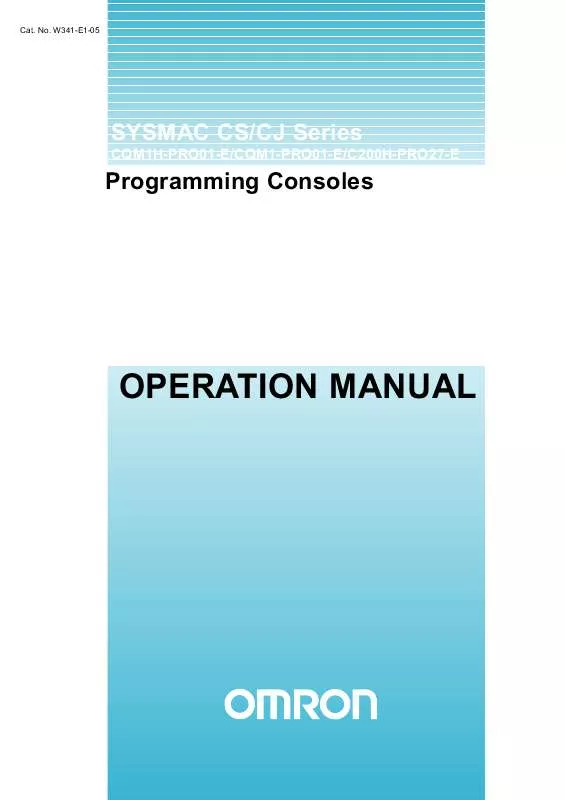Detailed instructions for use are in the User's Guide.
[. . . ] W341-E1-05
SYSMAC CS/CJ Series
CQM1H-PRO01-E/CQM1-PRO01-E/C200H-PRO27-E
Programming Consoles
OPERATION MANUAL
SYSMAC CS/CJ Series CQM1H-PRO01-E/CQM1-PRO01-E/ C200H-PRO27-E Programming Consoles
Operation Manual
Revised October 2005
Notice:
OMRON products are manufactured for use according to proper procedures by a qualified operator and only for the purposes described in this manual. The following conventions are used to indicate and classify precautions in this manual. Always heed the information provided with them. Failure to heed precautions can result in injury to people or damage to property.
!DANGER
!WARNING
Indicates an imminently hazardous situation which, if not avoided, will result in death or serious injury. [. . . ] When the search reaches the END(001) instruction, the following display will appear.
CF SRCH
000400 CT00 FIND END(001)
4. If the SRCH Key is pressed after the search has finished searching to the END(001) instruction, the following display will appear.
CF SRCH
000400 CT00 FIND NO END INST END
4-2-3
Bit Search
RUN OK OK MONITOR OK PROGRAM
This operation searches for the program for a designated bit address. The program address from which to begin the search can be specified before starting. Key Sequence
Initial display Bit address
CF SRCH CF SRCH CF SRCH
Operation Example 1, 2, 3. . .
In the following example, A20011 is searched for. From the initial display, specify the bit address to be searched for and press the CF/SRCH Key to execute. This example shows a search for A20011.
000000 CT00
CLR
. . .
SHIFT CONT # SHIFT AR HR
2
0
0
1
1
000000 CT00 BIT A20011 000000SEARCH'G BIT A20011
CF SRCH
The following display will appear.
000020 CT00 BIT LD A20011
69
Reading and Searching Programs
Section 4-2
2. To continue searching for the same address, press the CF/SRCH Key. The following display will appear.
CF SRCH
000300 CT00 BIT AND A20011 000319 CT00 BIT OR N A20011
CF SRCH
3. When the search reaches the END(001) instruction, the following display will appear.
CF SRCH
000400 CT00 BIT END(001)
4. If the SRCH Key is pressed after the search has finished searching to the END(001) instruction, the following display will appear.
CF SRCH
000400 CT00 BIT NO END INST END
Designating Bit Addresses
Bit type CIO bits
SHIFT
Key sequence
CONT #
Display example
Number
Bit 15 of CIO 0000
000000 BIT
*EM WR/LR
000015
Work bits (WR)
SHIFT
CONT #
Number
Bit 15 of W000
000000 BIT
AR HR
W00015
Holding bits (HR)
SHIFT
CONT #
Number
Bit 15 of H000
000000 BIT
AR HR
H00015
Auxiliary bits (AR)
SHIFT
CONT #
Bit 15 of A000
Number
SHIFT
000000 BIT
T00015
A00015
Timer bits
SHIFT
CONT #
TIM
Number
000000 BIT
Counter bits
SHIFT CONT # TK CNT
T0015
Number
C0015
000000 BIT
C0015
70
Editing Programs
Bit type Clock pulse/ Condition Flag Key sequence
SHIFT CF SRCH
Section 4-3
Display example
Always ON Flag
000000 BIT
Display ON OFF AER 0. 02s 0. 1s 0. 2s 1s 1min ER CY > = < N OF UF >= <> <= Bit Always ON Flag Always OFF Flag Access Error Flag 0. 02-s clock pulse 0. 1-s clock pulse 0. 2-s clock pulse 1-s clock pulse 1-min clock pulse Error Flag Carry Flag Greater Than Flag Equals Flag Less Than Flag Negative Flag Overflow Flag Underflow Flag
ON
When clock pulses or Condition Flags are designated, the bits listed at the left can be designated, by using the Up and Down Keys.
Greater Than or Equals Flag Not Equal Flag Less Than or Equals Flag
Task Flag
SHIFT
TK CNT
Number
TK0000
000000 BIT
TK0000
4-3
4-3-1
Editing Programs
Instruction Change
RUN No No MONITOR OK PROGRAM
This operation is used to overwrite instructions in user programs. Key Sequence
Program address display Input mnemonic
WRITE
Operation Example
In the following instruction block, the instruction for address 000200 will be changed to LD NOT 000002.
Address : 000200 000201 : Instruction : LD AND : Operand : 000001 000200 :
Changed to LD NOT 000002.
71
Editing Programs
1, 2, 3. . .
Section 4-3
1. From the initial display, access the address where the instruction is to be changed.
000000 CT00
CLR
. . .
2 0 0
000200 CT00 LD 000001
2. Input the instruction and press the WRITE Key.
AA LD NOT
2
WRITE
000201 CT00 AND 000200
3. Press the Up Key to check the instruction.
000200 CT00 LD N 000002
4-3-2
Instruction Insert
RUN No No MONITOR OK PROGRAM
This operation is used to insert instructions into the user program. Key Sequence
Program address display Input mnemonic
INS
Operation Example
In the following instruction block, AND 000100 will be inserted at address 000201.
: 000200 000201 : LD AND : : : 000001 000200 :
AND 000100 will be inserted.
1, 2, 3. . .
1. From the initial display, access the address where the instruction is to be inserted.
000000 CT00
CLR
. . .
2 0 1
000201 CT00 AND 000200
2. Specify the instruction to be inserted, and press the WRITE Key.
AND
1
0
0
INS
000201 INS?Press the Down Key to insert the designated instruction. The next program address will be displayed.
000202 INS END AND 000200
72
Editing Programs
Section 4-3
If the user attempts to insert an instruction at an address where no instruction exists, ADR OVER will be displayed, and the instruction will not be inserted. Press the Up Key to check the instruction.
000201 CT00 AND 000100
4-3-3
Instruction Delete
RUN No No MONITOR OK PROGRAM
This operation is used to delete instructions from the user program. Key Sequence
Program address display
DEL
Operation Example
In the following instruction block, AND 000200 will be deleted from address 00201.
Address : 000200 000201 000202 : Instruction : LD AND OUT : Operand : 000001 000200 000100 :
Delete
1, 2, 3. . .
1. From the initial display, access the address of the instruction to be deleted.
000000 CT00
CLR
. . .
2 0 1
000201 CT00 AND 000200
2. [. . . ] change, 74 online, 104 Timer/Counter SV changes, 76 error messages, 147, 149 fatal operating errors, 119 non fatal operating errors, 120 reading/clearing, 118 errors verification errors, 49
F
force set/reset clear, 103 continuous, 101 temporary, 102 functions All Clear, 5 buzzer operation, 5, 42 cycle time read, 5 I/O Table Create, 46 I/O Table Verify, 48 instruction variation change, 5 Memory Clear, 5 monitoring, 6 Program Edit, 5 Program Read, 5 Program Write, 5 Programming Console, 5 reading/clearing error messages, 5 selecting tasks, 5, 43 special functions, 6 Table Create, 5 Table Verify, 5 Timer/Counter SV change, 5 unsupported, 7
C
CJ Series definition, xvii clock read/change, 116 connection, 14, 19 panel mounting, 15 CS Series definition, xvii CX-Programmer, 3 cyclic tasks, 44
D
DIP switch settings, 18 display double-word, 97, 99 hexadecimal or BCD, 96 signed decimal, 97 unsigned decimal, 98 display contrast, 9 display format, 90
IJ
I/O bit status monitor, 80 I/O Table Create, 46 I/O table operations, 46 I/O Table Verify, 48 index register addresses for inputting basic instructions, 57 initial display, 32, 33 inputting instructions basic instructions, 55 special instructions, 62
E
editing, 71 bit address change, 74 instruction change, 71 instruction delete, 73 instruction insert, 72 instruction variation change, 75
161
Index
standard special instructions, 62 symbol comparison instructions, 63 Timer/Counter, 59 installation, 1 instruction change, 71 instruction delete, 73 instruction insert, 72 instruction search, 68 instruction variation change, 75 instruction variations, 59 interrupt tasks, 45 Japanese messages change to English, 18 operating modes, 10 models C200H and CQM1, 2 monitoring ASCII monitor, 94 bit addresses, 82 clearing displays, 89 designated words, 84 differential monitor, 103 display format, 90 I/O multipoint monitor, 87 I/O multipoint monitor results, 88 operands at specified program addresses, 86 signed decimal monitor, 92 simple I/O monitor, 81 specified bits, 81 Timer/Counter completion flags, 83 unsigned decimal monitor, 93 word addresses, 85 word monitor, 91 MSG(046), 121
KL
key input modes, 36 Normal Input, 36 Shift Input, 36 Text Input, 36 keys functions, 11, 36 keypad layout, 37 layout, 13 names, 11 ladder programming, 5
NO
N. O. /N. C. change, 74 online editing, 104 bit address change, 108 instruction add, 105 instruction change, 104 instruction delete, 107 instruction insert, 106 instruction variation change, 110 N. O. /N. C. change, 109 Timer/Counter SV change, 111 operation changing operating modes, 35 initial display, 32, 33 starting, 32
M
maintenance, 115 cycle time read, 117 memory areas All Clear, 37, 39 clearing memory, 37 Memory Clear, 37, 41 specifying areas, 38 memory cards file delete, 137 file memory operations, 124 file read, 130 file verify, 134 file write, 126 formatting, 125 memory types, 124 operations, 123 Memory Clear, 41 mode switch, 9, 35
P
panel mounting, 15 password, 32, 33 PLC Setup coding sheets, 149 PLC setup procedure, 142 setting sheet, 149 precautions
162
Index
general, xxiii handling, 7 operating environment, 7 previous models comparison with, 16 programming, 18 checking program operation, 26 inputting basic instructions, 55 inputting instructions, 54 inputting programs, 22 one cyclic task, 3 writing and editing programs, 53 Programming Console connection, 19 features, 3 functions, 5 operation, 31 setup, 17 Programming Consoles PLC Setup coding sheets, 149 programs bit search, 69 checking and adjusting, 79 editing, 71 instruction search, 68 reading and searching, 67 reading designated addresses, 67 reading execution status, 80 PVs changing from signed decimal monitor, 96 changing from the ASCII monitor, 99 changing from the word monitor, 100 changing from unsigned decimal monitor, 98
TW
tasks cyclic tasks, 44 interrupt tasks, 44 Timer/Counter set values, 60 change, 76 constants, 60 indirect DM addresses, 61 indirect EM addresses, 61 words, 60 word PVs changing, 95
S
selecting tasks, 43 simple I/O monitor, 81 standard special instructions inputting, 62 symbol comparison instructions, 63 bit addresses, 64 constants, 66 indirect DM addresses, 65 indirect EM addresses, 65 instruction variations, 67
163
Revision History
A manual revision code appears as a suffix to the catalog number on the front cover of the manual.
Cat. W341-E-05
Revision code The following table outlines the changes made to the manual during each revision. [. . . ]