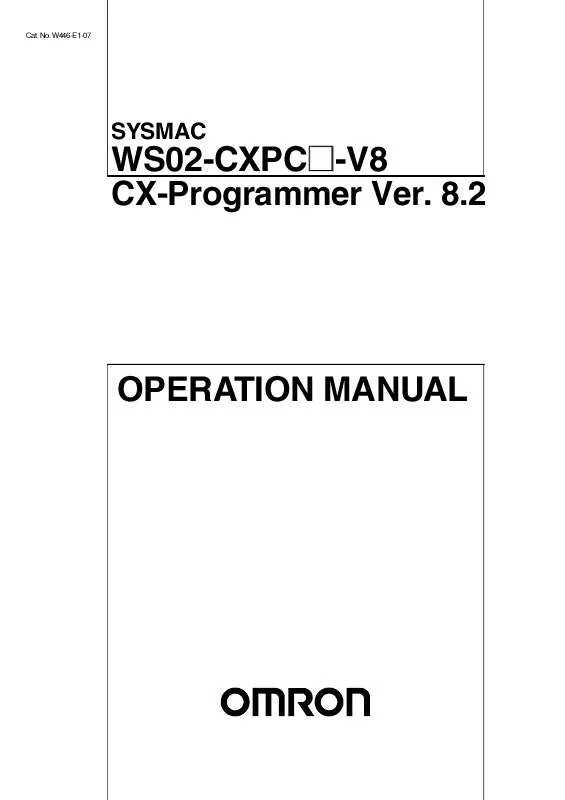Detailed instructions for use are in the User's Guide.
[. . . ] W446-E1-07
SYSMAC
WS02-CXPC@-V8 CX-Programmer Ver. 8. 2
OPERATION MANUAL
SYSMAC WS02-CXPC@-V8 CX-Programmer Ver. 8. 2
Operation Manual
Revised May 2009
OMRON
CX-Programmer Operation Manual
About this Manual (W446):
This manual describes the operation of the CX-Programmer and consists of the following three parts. · Part 1: CX-Programmer This part describes the CX-Programmer software that is a PLC Programming Device, and also provides the overall precautions and the version upgrades information. [. . . ] The transfer of a program or data to a host (either a computer or a programming device) from a lower-level (or slave) device. The transfer of a program or data from a host (either a computer or a programming device) to a lower-level (or slave) device. A component of an OMRON PLC system configuration. An area of the CX-Programmer display that is reserved for monitoring PLC addresses.
CX-Programmer _Page 142
OMRON
PART 1: CX-Programmer INDEX - CX-Programmer
INDEX
A
About CX-Programmer - 18 About this Manual - 1 Access Address Reference tool - 45 Cross Reference Report - 44 Global symbol table - 28 Ladder program - 25, 45, 61, 82 Local symbol table - 28, 75 Mnemonics view - 26, 94 Output window - 46 PLC - 37, 38, 61, 71, 72, 76, 82, 83, 93, 99, 100, 101, 102, 103, 106, 107, 108, 109 Program - 31, 36, 83, 86, 104, 105 Project workspace - 24, 41 Watch window - 46, 92 Address Ladder Information - 52 Address Reference tool - 23, 36, 45 Access - 45 Advanced Topics - 113 Writing more Maintainable Programs - 113 Application - 139 Applying Passwords to PLC Programs - 117 Arrays Specifying - 74 Attaching Comments to Elements - 38 Auto Online to a PLC - 97 Automatically Transfer Program to Simulator - 50
CS/CJ/CP-Series PLCs - 118 CS1x-H PLC-Flash ROM Backup - 109 Customer support for CX-Programmer - 18 Cut, Copy and Paste - 64 CV-Series PLCs - 118 CVSS File Loading - 62 CX-Net Network Configuration tool CX-Programmer About - 18 Customer support - 18 Exit - 24 Getting started - 21 Licensing - 16, 21 Other applications - 114 Preferences - 48 Quick start - 21 System requirements - 3 Tutorial - 28 CX-Server - 139 CX-Net Network Configuration tool Data Trace/Time Chart Monitoring component -
D
Data Trace/Time Chart Monitoring component Data-Types - 27 DDE - 140 Server - 142 Deleting Items - 65 detailed dialog mode - 84, 85, 90 Diagram Toolbar - 128 Diagram Workspace - 23, 24 DLL - 140 Download program to PLC - 36, 102 Downloading / Uploading in program sections - 44 Drag and Drop - 64
B
Bit - 139 Block Programs - 92
E
Entering Operands - 90 Exiting CX-Programmer - 24 Exporting and importing Symbols Information Format - 115 Exporting and Importing Symbols - 115
C
C Series PLCs - 118 Cancelling the program Transfer - 103 Change All - 59 Check duplicated output and TIM/CNT No. - 49 Clear All Memory Areas - 109 Comment Ladder information - 52 Commented Rung Go To - 66 Compatible with SYSMAC Support Software, SYSWIN, SYSMAC-CPT - 54 Context sensitive menus - 23 Converting Programs between PLCs - 117 CPT File Loading - 62 Cross Reference Report - 23, 44 Access - 44 Address information - 44 Detailed usage - 44 Print - 45 Usage overview - 44
F
File Conversion tool - 62, 63, 114 File Loading - 62 Find - 56, 57 Find in area - 56 Find Report - 57 Finding and Replacing - 55 Rules for: - 56 Values - 59 Flash ROM Backup-CS1x-H PLC - 109
CX-Programmer _Page 143
PART 1: CX-Programmer INDEX - CX-Programmer
OMRON Availability of instructions - 90 Busbars - 25 Closed coil - 82 Closed contact - 33, 35, 82 Colour schemes - 25, 51 Creating a ladder program - 33, 83 Cursor - 25, 30 Delete elements - 65 Differential monitor - 86 Differentiate - 85, 86, 87, 90 Edit program on-line - 100 Editing coils - 84 Editing contacts - 84 Editing instructions - 87 Example - 33 Expansion table - 90 Find and replace - 55 Find instruction - 90 Forced bits - 86 Grid - 25, 83 Horizontal - 35, 82 Instruction - 33, 34, 82 Instruction availability - 90 Invert (NOT) - 86 Invert state of contact or coil - 86 Modifiers - 90 Monitor, differential - 86 New ladder program - 33, 83 Open coil - 35, 82 Open contact - 33, 34, 35, 82 PLC power flow - 25 Preferences - 48 Print - 62 Remove elements - 65 Reverse state of contact or coil - 86 Rung comment - 33, 82, 91 Rung margin area - 25 Rungs - 25 Search instruction - 90 Selection mode - 83 Text comment - 33, 34, 91 Vertical - 35, 82 Licensing - 21 Demo Mode - 22 Full Version - 22 Junior Mode - 21 Trial Mode - 21 Line Connect Mode - 35, 82 Line Delete Mode - 35, 82 Linking/Unlinking Symbols Rules for - 116 Load Comment/Program - 103
G
General - 54 Getting started with CX-Programmer - 21 Glossary of Terms - 139 Go To - 66 Commented Rung - 66 Next Address Reference - 67 Next Input - 67 Next Output - 67 Previous - 67 Rung / Step Number - 66 Go to Commented Rung - 67 Go to online-edit rung - 38
H
Help - See on-line help. See on-line help Help and how to access it - 17 Context Sensitive Help - 18 Help Topics - 17 Instruction Reference - 17 How to Input - 56, 58
I
I/O Comment View - 38, 60, 62, 91 IME auto start - 54 Importing and Exporting Symbols - 115 Information Format - 115 Insert Toolbar - 128 Inserting a New Program - 31 Introducing CX-Programmer Projects - 22 IO Table - 111
K
Keyboard mapping CX-Programmer - 132 SYSMAC Support Soft - 134 SYSWIN - 135 Keyboard Mapping Reference - 18 Keyboard Shortcuts - 127, 132
L
Ladder information Address - 52 Ladder Information Comment - 52 Name - 52 Ladder program - See also program Access - 25, 45, 61, 82 Adding Comments - 91 Amending coils - 84 Amending contacts - 84 Amending instructions - 87 Auto error detection - 25, 83 CX-Programmer _Page 144
M
Magnification - 55 Manipulating Views - 63 Max. No. of Windows - 54 Memory View - 94 Microsoft Windows Features In CX-Programmer - 61 Opening and Saving Projects - 62 Mnemonics - See also program Access view - 26, 94 Delete entries - 65 Find and replace - 55 Program editing - 94, 95
OMRON Remove entries - 65 Rung comment - 94 Statement list block - 36 Text comment - 95 View - 23, 26 Monitor in RungWrap - 99 Monitoring Data Type - 104 Moving an address range - 59 Multiple rung online edit - 38 Multiple User - 16 Multiple User (Junior) - 16
PART 1: CX-Programmer INDEX - CX-Programmer Expansion table - 90 File-card Transfer - 103 Information - 108 Instruction availability - 90 Memory - 30 Monitoring multiple PLCs - 38 Move definition - 64 Operating mode - 36, 61, 99 Passwords - 108, 117 Paste definition - 64 Power flow - 25 Preferences - 50 Program assignments - 107 Properties - 61 Remove PLC - 65 Removing a PLC in a project - 72 Settings - 30 Support - 2 Transferring Programs to/from File - 103 Verify connection - 61 PLC Toolbar - 130 PLCs and Projects - 71 Points Address - 139 Preferences - 48 Appearance - 51 Font - 52 Ladder program - 48 PLC - 50 Preferences Ladder information - 52 Symbols - 51 Zoom - 55 Previous window environment - 54 Print Page setup - 62 Pages - 63 Preview - 63 Program assignments - 107 Setup - 63 Printing Projects - 62 Program Access - 31, 36, 83, 86, 104, 105 Adding a new program - 83 Attaching Comments to Elements - 38 Cancel on-line edit changes - 38, 43, 101 Cancelling Transfer - 103 Check options - 93 Commit on-line edit changes - 38, 43, 100, 101 Compare Computer and PLC programs - 37, 103 Compilation check options - 93 Compile all programs - 93 Compile one program - 93 Compile program - 36, 93 Converting programs - 117 Copy elements from a program - 64 Cut elements from a program - 64 Delete program - 65 Diagram Workspace - 24 Download to PLC - 36, 102 Edit program on-line - 38, 96, 100 Inserting - 31 Inserting a program - 83 Mnemonics - See Mnemonics Monitor program during execution - 37, 104 Move elements from a program - 64 New program - 83 Passwords - 117 CX-Programmer _Page 145
N
Name Ladder information - 52 New Closed Contact OR - 82 New Open Contact OR - 82 Next Reference - 65
O
Offline Program Verification - 37 Omron CX-Programmer - 1 Online Action - 100 Online editing - 38 On-line help - 1, 16, 17 Options - See preferences Options and Preference Ladder information - 52 Options and Preferences - 48 Appearance - 51 Diagrams - 48 PLCs - 50 Symbols - 51 Output window - 23, 36, 37, 46, 72, 93, 103 Access - 46 Clear - 46 Close - 46 Compile - 46 Find report - 46 Go to error - 46 Load from file - 46
P
Paste rungs to another PLC with unaddressed symbols - 51 Pause Monitoring - 105 PLC Access - 37, 38, 61, 71, 72, 76, 82, 83, 93, 99, 100, 101, 102, 103, 106, 107, 108, 109 Adding to a project - 71 Changing a PLC in a project - 71 Clock setting - 108 Connect to PLC - 36, 61, 86, 96, 99, 100, 101, 102, 103, 104, 105, 106, 108 Copy definition - 64 Cut definition - 64 Cycle time - 105 Delete PLC - 65 Deleting a PLC in a project - 72 Editing a PLC in a project - 71
PART 1: CX-Programmer INDEX - CX-Programmer Paste elements to a program - 64 Pause Monitoring program - 105 Properties - 31, 61, 83 Remove program - 65 Rungs - 25 Send on-line edit changes - 38, 43, 100, 101 Statement list block - 36 Stopping Pause Monitoring - 105 Task type - 31, 61, 83, 84 Transfer from PLC - 37, 101 Transfer to PLC - 36, 102 Upload from PLC - 37, 101 Program Editing - 82 Program Sections - 41 Downloading / Uploading - 44 Program Toolbar - 130 Project Access Global symbol table - 28 Access ladder program - 25, 45, 61, 82 Access local symbol table - 28, 75 Access Mnemonics view - 26, 94 Access PLC - 37, 38, 61, 71, 72, 76, 82, 83, 93, 99, 100, 101, 102, 103, 106, 107, 108, 109 Access program - 31, 36, 83, 86, 104, 105 Access project workspace - 24, 41 Adding a PLC - 71 Changing a PLC - 71 Checklist - 29 Close project workspace - 24, 41 Connect to PLC - 36, 61, 86, 96, 99, 100, 101, 102, 103, 104, 105, 106, 108 Converting projects - 114 Copying information between projects - 113 Create a new CX-Server file - 61 Creating a project - 30 Deleting a PLC - 72 Editing a PLC - 71 Find and replace - 55 Ladder program - See Ladder program Link to CX-Server file - 61, 77 New project - 30 Opening a project - 62 Planning - 29 PLC program assignments - 107 Program - 83 Properties - 60 Removing a PLC - 72 Rename a project - 65 Saving a project - 36, 62 Symbols - See symbols Workspace - 23, 24, 30, 41 Project Reference - 41 Project workspace - 23, 24, 30, 41 Access - 24, 41 Close - 24, 41 Collapsing the project view - 24, 41 Expanding the project view - 24, 41 Find and replace - 55 Properties - 23, 60 PLC - 61 Program - 31, 61, 83 Project - 60 Quick Start Guide - 21
OMRON
R
Racks - 141 Redo an operation - 64 Renaming an Object - 65 Replace - 57 ROM Writer - 110 Rules for Finding - 56 Rung / Step Number Go To - 66 RungWrap - 99
S
Save Comment/Program - 103 Search - 56 Search and Replace - 57 Addresses - 59 F3 Searching - 60 Moving Addresses - 59 Operands - 59 Rules for: - 56 Scope of the search - 57 Symbols - 59, 60 Text - 58 Section/Rung Manager - 43 Sections - 41 Select All - 67 Show actual I/O bit in XY - 49 Show in simple dialog mode - 49 Show ladder only - 54 Show Program / Section Comments - 53 Show Window - 54 Show with comment dialog - 49 simple dialog mode - 84, 87 Slots - 142 SSS File Loading - 62 Standard Toolbar - 127 Starting a New Project - 30 Starting CX-Programmer - 21 Statement list rungs - 92 Status bar - 18, 24 Stopping Pause Monitoring - 105 Summary of Concepts - 39 Symbol Information - 91 Symbol Table Toolbar - 129 Symbols - 72, 142 Access Global symbol table - 28 Access local symbol table - 28, 75 Adding a symbol - 76 Amending symbols - 77, 78 Auto Generation - 77 Automatic Allocation - 79 Automatically allocating addresses - 85 Changing symbols - 77, 78 Copy symbols - 64, 75 Copying and Pasting Symbols - 75 Creating a symbol - 32 Creating symbols and addresses - 32 Cross Reference Report - See Cross Reference Report Cut symbols - 64, 75 Data types - 72 Delete symbols - 65
Q
Quick start guide - 21 CX-Programmer _Page 146
OMRON Delete Unused Symbols - 76 Deleting symbols - 79 Editing symbols - 78 Find and replace - 55 Global symbol table - 30 Global symbols - 74 Introduction to - 26 Local symbol table - 7, 23, 30 Local symbols - 23, 75 Move symbols - 64, 75 New symbol - 32, 76 Paste symbols - 64, 75 Pasting Symbols with Errors - 79 Preferences - 51 Print - 62 Rack Location - 26 Remove symbols - 65 Removing symbols - 79 Rename symbols - 65 Rules for Linking/Unlinking - 116 Sharing with other applications - 61, 76, 114 Timer/counters - 73 Usage - 26, 44 Validating Symbols - 75 Synchronize ladder and mnemonic cursors - 49 System requirements - 3 SYSWIN File Loading - 62
PART 1: CX-Programmer INDEX - CX-Programmer Unlinking / Linking Symbols Rules for - 116 Upload program from PLC - 37, 101 Uploading / Downloading in program sections - 44 Using CX-Programmer - 28 Using Program Sections - 41
V
Version 2. 0 Features - 1 Viewing and Hiding Toolbars - 67 Creating a New Toolbar - 69 Customizing a Toolbar - 68 Views Dock - 63 Field descriptions - 65 Float - 63 Hide - 63 Zoom - 55, 63 Views Toolbar - 131
W
Watch window - 23, 38, 46 Access - 46, 92 Close - 46, 92 Watch Window Differential Monitoring - 48 Dragging and Dropping Items - 47 Pasting Items - 48 Window Environment - 54 Window Features in CX-Programmer - 61 Opening and Saving Projects - 62 Work Online to a Simulator - 95, 96 Writing A Ladder Program - 32 Writing more Maintainable Programs Data Types - 113 Symbols - 113
T
Technical Specification - 1 The CX-Programmer Environment - 22 Toolbars - 127 Toolbars - Viewing and Hiding - 67 Creating a New Toolbar - 69 Customizing a Toolbar - 68 Transfer Cancelling - 103 Program from PLC - 37, 101 Program to PLC - 36, 102 Tutorial - 28
U
Undo an operation - 64 Units - 142
Z
Zoom - 55, 63 Zoom to Fit - 55
CX-Programmer _Page 147
PART 2: CX-Server PLC Tools
OMRON
PART 2: CX-Server PLC Tools
Notice
OMRON products are manufactured for use according to proper procedures by a qualified operator and only for the purposes described in this manual. The following conventions are used to indicate and classify precautions in this manual. Always heed the information provided in them. Failure to heed precautions can result in injury to people or damage to the product. DANGER WARNING Caution Indicates an imminently hazardous situation which, if not avoided, will result in death or serious injury. Additionally, there may be severe property damage. Indicates a potentially hazardous situation which, if not avoided, could result in death or serious injury. Additionally, there may be severe property damage. Indicates a potentially hazardous situation which, if not avoided, may result in minor or moderate injury, or property damage.
OMRON Product References
All OMRON products are capitalised in this manual. The word "Unit" is also capitalised when it refers to an OMRON product, regardless of whether or not it appears in the proper name of the product. The abbreviation "PLC" means Programmable Logic Controller and is not used as an abbreviation for anything else.
CX-Server PLC Tools_Page (i)
OMRON
PART 2: CX-Server PLC Tools
Visual Aids
The following headings appear in the left column of the manual to help you locate different types of information. Indicates information of particular interest for efficient and convenient operation of the product. Indicates lists of one sort or another, such as procedures, checklists etc. Represents a shortcut on the Toolbar to one of the options available on the menu of the same window. Other manual conventions are as follows: · Windows-based applications provide users with a number of different ways to perform one operation. These are normally: from the application menu bar; using icons on a Toolbar; using keyboard shortcuts; using the right-mouse button to display a context-sensitive menu; dragging and dropping. Whilst recognising this, the manual provides user instructions employing the Toolbar and right-mouse button only. [. . . ] Symbols are inherited by CX-Server by the invoking application. OMRON high speed industrial network (either co-axial or fibre optic). OMRON high speed optical LAN which can be of type C SYSMAC NET or CV SYSMAC NET. An area of memory used for controlling and managing a unit. [. . . ]