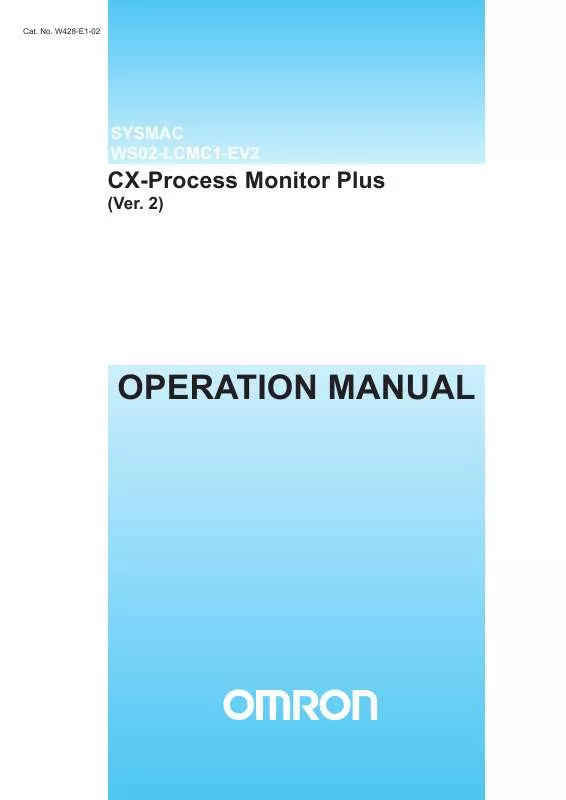Detailed instructions for use are in the User's Guide.
[. . . ] W428-E1-02
CX-Process Monitor Plus
(Ver. 2)
SYSMAC WS02-LCMC1-EV2
OPERATION MANUAL
WS02-LCMC1-EV2 CX-Process Monitor Plus (Ver. 2)
Operation Manual
Revised January 2007
iv
Notice:
OMRON products are manufactured for use according to proper procedures by a qualified operator and only for the purposes described in this manual. The following conventions are used to indicate and classify precautions in this manual. [. . . ] Click to go to the Segment Program 2 Edit Screen.
Segment Program 2 Edit Screen Edit Segment Program 2 steps. · Read, set, and write the relevant Segment Program 2 steps. Click to go to the Segment Program 2 Monitor Screen.
· A maximum of 16 pairs of Segment Program 2 Edit Screens can be registered. · The above screen names will be used in the descriptions from here onwards.
111
Segment Program 2 Screens
Section 4-11
4-11-2 Segment Program 2 Monitor Screen Examples and Operations
Segment Program 2 present values are displayed in a trend graph.
The following displays will be shown for the Segment Program 2 status. · WAIT: Waiting · GOAL: Segment finished · Input error: An input error occurred. Click to move to the Segment Program 2 Edit Screen.
Click to display details for any step. Steps being executed are displayed in green.
Shows segment data collection status. Click to display the Collection Status Monitor Dialog Box.
Click to browse Segment Program 2 trend files collected previously.
Used to change the following parameter settings. · Stop block operation command (ITEM 000) · Reference input disable (ITEM 020) Data values (default: present values) at the point displayed by this mark are displayed in the frame. The mark can be moved by dragging it with the cursor. Press the F5 Key to return the mark to the present position.
The graph vertical axis display (upper and lower limits and division number) can be set for each selected tag (Segment Program 2 tags or optional tags).
The faceplate for the Segment Program 2 block is displayed. For details on the faceplate, refer to 4-7-2 Basic Displays and Operations.
Horizontal axis display Top line: Hour and minutes Bottom line: Day
Time scroll Shifts one half screen to the past.
Sets the time from which data will be displayed.
Sets the maximum width for the time axis displayed on the screen.
Used to zoom the scale displayed.
Used to add bias to the display.
Used to select the pen to be displayed.
Time scroll Shifts one half screen to the future.
Data That Can Be Monitored on the Segment Program 2 Monitor Screen The following data can be displayed simultaneously on the Segment Program 2 Monitor Screen.
Data Step data Color of line on graph Yellow Details Step data in the Loop Controller is displayed on the screen in advance, overlapping other tag values. ----Specify any tag
Program output Y1 Light blue (ITEM 008) Reference input X1 Green (ITEM 007) Optional tag Purple
Note
Step Data Display When the Segment Program 2 Monitor Screen is displayed first, the step data is not displayed. (Step data is displayed by starting segment data collection. ) To check in advance the step data executed on the Segment Program 2 Monitor Screen, move to the Segment Program 2 Edit Screen. With the move to the Segment Program 2 Edit Screen, new Segment Program 2 step data is received from the Loop Controller and the display is updated on the Segment Program 2 Monitor Screen.
112
Segment Program 2 Screens
Section 4-11
Segment Program 2 Collection Cycles and Maximum Save Times The following table shows the Segment Program 2 Monitor Screen data collection cycles and maximum save times.
Item Collection cycle (See note. ) Maximum save time Details 1 s, 10 s, 1 min 3 days (Collection cycle: 1 s) 30 days (Collection cycle: 10 s) 180 days (Collection cycle: 1 min)
Note
1. The collection cycle is set using the CRT Builder Dialog Box (Segment Program 2 Screen) from the Builder Window. For details on collection cycle settings, refer to 5-5-2 Overview of Screen Registration. Depending on the number of combined function blocks and the model of Loop Controller that is connected, it may not be possible to collect the data within the collection cycle that is set. If the data is displayed on a graph under these conditions, the data will be updated with the same values as for the previous collection. To remedy this situation, take measures such as lengthening the collection cycle interval. Segment Data Collection Starting and Stopping When the monitored Segment Program 2 Block S1 (ITEM 013) turns ON, data collection starts. When it turns OFF, data collection stops. [. . . ] R/L_SW Remote/Local switch 0: Local, 1: Remote Note: Valid only when ITEM024 is 1 Current Set Point output AT command/AT Executing Deviation alarm setting (Hysteresis is set at ITEM012. ) Deviation alarm output Proportional band
026
0 or 1
R/W
R/W
R/W
R
Analog output Parameter
029 035 041
SP AT DVA_SP
15. 00 to +115. 00% 0. 1 0 to 115. 00%
R
R R/W R/W
R R R
R R R
R R R
R R/W R/W R R
Contact output Parameter
042 054 055 056
DVA P I D
0 or 1 0. 1 to 999. 9%
R
R
R R/W R/W R/W
R R R R
R R R R
R R R R
R R/W R/W R/W
R
R
Integral time (0: 0 to No integral action) 9999 s Differential time (0: No differential action) High MV limit Low MV limit High MV limit arrival output 1: Limit or more, 0: Less than limit Low MV limit arrival output 1: Limit or less, 0: Not limit or less 0 to 9999 s
076 077 Contact output 078
MH_LMT ML_ LMT MHA
±320. 00% ±320. 00%
0 or 1 R
R R
R/W R/W R
R R R
R R R
R R R
R/W R/W R R
Contact output
079
MLA
0 or 1
R
R
R
R
R
R
R
Contact input/ parameter Parameter
086
A/M_SW
Auto/Manual 0 or 1 switch 0: Manual, 1: Auto Host display of MV MV execution error display 0: Normal, 1: Error MV index position Label
R/W
R/W
R
R
R
R/W
R
089 091
MV MV_ABN
±320. 00%
0 or 1
R/W R
R/W R
R R
R R
R R
R/W R R R
098 099
MV_ IDX OP_MK
15. 00 to +115. 00% 0 to 15
R R/W
R/W R/W
R R
R R
R R
R/W R/W
Note Only optional tags can be set.
235
Reading/Writing Function Block ITEMs
Appendix A
2-position ON/OFF (Block Model 001)
ITEM type ITEM Tag ITEM Data description Data range CX-Process Monitor screen (R:Read W:Write) Overview Screen Control Tuning Trend Screens Screens Screens Batch Trend Screen Segment Program 2 Screen (See note. ) Graphic Screens AnnunAlarm ciator Log Screens Screens
Contact input
000
MT_ST
Stop block operation command(0: Cancel stop, 1: Stop) PV input High/high alarm setting
0 or 1
R (Color)
R (Color)
R/W
R
R
R
R
R
Analog input
007
PV HH_SP H_SP L_SP LL_ SP DVA_SP HH H L LL DVA
15. 00 to +115. 00% 15. 00 to +115. 00%
R R R R R R R (Color) R (Color) R (Color) R (Color) R (Color) R (Color) R (Color) R (Color) R (Color) R (Color) R (Color)
R R/W R/W R/W R/W R/W R (Color) R (Color) R (Color) R (Color) R (Color) R/W R
R R R R R R R R R R R
R R R R R R R R R R R
R R R R R R R R R R R
R R/W R/W R/W R/W W R R R R R R R R R R R R R R R
Parameter 008 009 010 011 041 Contact output 013 014 015 016 042 Contact input 017
High alarm setting 15. 00 to +115. 00% Low alarm setting Low/low alarm setting Deviation alarm setting High/high alarm output High alarm output Low alarm output Low/low alarm output Deviation alarm output 15. 00 to +115. 00% 15. 00 to +115. 00% 0 to 115. 00% 0 or 1 0 or 1 0 or 1 0 or 1 0 or 1 0 or 1 0 or 1 15. 00 to +115. 00% 0 or 1 0 or 1 15. 00 to +115. 00% 0 or 1 0 to 15
ALM_OFF Alarm stop switch PV_ ABN SP PV execution error display Local Set Point setting
Parameter 019 023 024 026 Analog output 029
R
R
R
R W
R
R
W R R/W R R/W R/W
W R R/W R R/W R/W R R R R R R R R R R R R R R R
CAS_SET Set Point setting mode R/L_SW SP MV OP_MK Remote/Local switch Current Set Point output Host display of MV Label
R R/W R R/W R/W R
Parameter 093 099
Note Only optional tags can be set.
236
Reading/Writing Function Block ITEMs
Appendix A
3-position ON/OFF (Block Model 002)
ITEM type ITEM Tag ITEM Data description Data range CX-Process Monitor screen (R:Read W:Write) Overview Screen Control Tuning Trend Screens Screens Screens Batch Trend Screen Segment Program 2 Screen (See note. ) Graphic Screens Annunciator Screens Alarm Log Screens
Contact input
000
MT_ST
Stop block operation command(0: Cancel stop, 1: Stop) PV input High/high alarm setting
0 or 1
R (Color)
R (Color)
R/W
R
R
R
R
R
Analog input
007
PV HH_SP H_SP L_SP LL_ SP DVA_SP HH H L LL DVA
15. 00 to +115. 00% 15. 00 to +115. 00%
R R R R R R R (Color) R (Color) R (Color) R (Color) R (Color) R (Color) R (Color) R (Color) R (Color) R (Color) R (Color) R (Color)
R R/W R/W R/W R/W R/W R (Color) R (Color) R (Color) R (Color) R (Color) R/W
R R R R R R R R R R R R R
R R R R R R R R R R R R R
R R R R R R R R R R R R R
R R/W R/W R/W R/W R/W R R R R R R/W R W R R R R R R R R R R R R
Parameter 008 009 010 011 041 Contact output 013 014 015 016 042 Contact input 017
High alarm setting 15. 00 to +115. 00% Low alarm setting Low/low alarm setting Deviation alarm setting High/high alarm output High alarm output Low alarm output Low/low alarm output Deviation alarm output 15. 00 to +115. 00% 15. 00 to +115. 00% 0 to 115. 00% 0 or 1 0 or 1 0 or 1 0 or 1 0 or 1 0 or 1 0 or 1 15. 00 to +115. 00% 0 or 1 0 or 1 15. 00 to +115. 00% 0 or 1 0 or 1 0 to 15
ALM_OFF Alarm stop switch PV_ABN SP PV execution error display Local Set Point setting
Parameter 019 023 024 026 Analog output 029 093 095 Parameter 099
W R R/W R R/W R/W R/W
W R R/W R R/W R/W R/W R R R R R R R R R R R R R R R R R R
CAS_SET Set Point setting mode R/L_SW SP MVH MVL OP_MK Remote/Local switch Current Set Point output Host display of MVH Host display of MVL Label
R R/W R R/W R/W R/W R
Note Only optional tags can be set.
237
Reading/Writing Function Block ITEMs
Appendix A
Blended PID (Block Model 013)
ITEM type ITEM Tag ITEM Data description Data range CX-Process Monitor screen (R:Read W:Write) Overview Screen Control Screens Tuning Trend Screens Screens Batch Trend Screen Segment Program 2 Screen (See note. ) Graphic Screens AnnunAlarm ciator Log Screens Screens
Contact input
000
MT_ST
Stop block operation command (0: Cancel stop, 1: Stop) PV input Ratio Accumulated value Accumulated value Instantaneous value output Current Set Point instantaneous value output Cumulative deviation High/high alarm output Cumulative deviation High alarm setting Cumulative deviation Low alarm setting Cumulative deviation Low/low alarm setting
0 or 1
R R (Color) (Color)
R
R
R
R
R
Analog input Parameter
007 027
PV K1 Q1 Q2 Y1 Y2
0 to 9999 0 to 3. 2000 0 to 9999 0 to 9999 0 to 320. 00% 0 to 320. 00%
R
R R/W R R
R R R R R R
R R R R R R
R R R R R R
R R/W R R R R
Accumu- 012 lated value out013 put Analog output 016 029
R R
R R
Parameter
031
±320. 00% ±320. 00% ±320. 00% ±320. 00%
R/W
R
R
R
R/W
032
R/W
R
R
R
R/W
033
R/W
R
R
R
R/W
034
R/W
R
R
R
R/W
Contact output
036
DHH
Cumulative deviation High/high alarm output Cumulative deviation High alarm output Cumulative deviation Low alarm output Cumulative deviation Low/low alarm output Alarm stop switch Counter reset Proportional band Integral time Differential time High MV limit Low MV limit Auto/Manual switch Host display of MV MV error display 0: Normal, 1: Error MV index position Label
0 or 1
R R (Color) (Color) R R (Color) (Color) R R (Color) (Color) R R (Color) (Color) R R (Color) (Color)
R (Color) R (Color) R (Color) R (Color) R/W R/W R/W R/W R/W R/W R/W
R
R
R
R
R
R
037
DH
0 or 1
R
R
R
R
R
R
038
DL
0 or 1
R
R
R
R
R
R
039
DLL
0 or 1
R
R
R
R
R
R
Contact input Parameter
017 014 054 055 056 076 077
ALM_OFF S1 P I D MH_LMT ML_ LMT A/M_SW MV MV_ABN
0 or 1 0 or 1 0. 1 to 999. 9% 0 to 9999 s 0 to 9999 s
R R R R R R R R R R
R R R R R R R R R R
R R R R R R R R R R
R/W R/W R/W R/W R/W R/W R/W R/W R/W R R R
±320. 00% ±320. 00%
0 or 1 R/W R/W
Contact input Parameter
086 089 091
R/W R/W
±320. 00%
0 or 1
098 099
MV_ IDX OP_MK
15. 00 to +115. 00% 0 to 15
R R/W
R/W R/W
R R
R R
R R
R/W R/W
Note Only optional tags can be set.
238
Reading/Writing Function Block ITEMs
Appendix A
Batch Flowrate Capture (Block Model 014)
ITEM type ITEM Tag ITEM Data description Data range CX-Process Monitor screen (R:Read W:Write) Overview Screen Control Screens Tuning Screens Trend Screens Batch Trend Screen Segment Program 2 Screen (See note. ) Graphic Screens Annunciator Screens Alarm Log Screens
Contact input
000
MT_ST
Stop block operation command(0: Cancel stop, 1: Stop) PV input
0 or 1
R (Color) R (Color)
R/W
R
R
R
R
R
Accumulated value input Accumulated value output
007
P1
0 to 9999
R
R
R
R
012
Q1
Accumulated value (lower 4 digits) Accumulated value (upper 4 digits) Accumulation counter reset switch (1: Reset) Instantaneous value output Local SP setting Remote/Local switching 0: Local, 1: Remote Current Set Point output
0000 to 9999 0000 to 9999 0 or 1
R
R
R
R
R
013
Q2
R
R
R
R
R
Contact input
014
S3
R/W
R
R
R
R/W
Analog output Parameter Contact input/ parameter Accumulated value output
016 023 026
Y1 SP R/L_SW
0 to 320. 00% 0 to 9999 0 or 1
R W R/W
R W R/W
R
R
R
R W
R
R
R
R/W
R
029 032
SP B0
0 to 9999
R
R R/W
R R
R R
R R
R R/W
Overrun setting 0 to 9999 (value subtracted from BM) Pre-batch set0 to 9999 ting (value subtracted from BM) Flowrate limitation Batch accumulated value (lower 4 digits) Fixed value Run switch (0: Reset, 1: Run) Control interrupt switch (1: Interrupt) Main batch output SW 0: Manual, 1: Auto Host display of MV 0 to 9999 0000 to 9999 R
033
BP
R/W
R
R
R
R/W
034 Analog output 035
B1 SM
R/W R
R R
R R
R R
R/W R/W
Contact input
036
S1
0 or 1
R/W
R/W
R
R
R
R/W
R
037
S2
0 or 1
R/W
R/W
R
R
R
R/W
R
Contact output Contact input/ parameter Parameter
038 039 086
U1 U2 A/M_SW
0 or 1
R R R/W
R R R/W
R R R
R R R
R R R
R/W R/W R/W
R R R
Pre-batch output 0 or 1 0 or 1
089 091
MV
±320. 00%
0 or 1
R/W R
R/W R
R R
R R
R R
R/W R R R
MV_ABN MV error display 0: Normal, 1: Error MV_IDX OP_MK MV index position Label
098 099
15 to 115. 00% 0 to 15
R R/W
R/W R/W
R R
R R
R R
R/W R/W
Note Only optional tags can be set.
239
Reading/Writing Function Block ITEMs
Appendix A
Indication and Setting (Block Model 031)
ITEM type ITEM Tag ITEM Data description Data range CX-Process Monitor screen (R:Read W:Write) Overview Screen Control Tuning Trend Screens Screens Screens Batch Trend Screen Segment Program 2 Screen (See note. ) Graphic Screens Annunciator Screens Alarm Log Screens
Contact input
000
MT_ST
Stop block operation command(0: Cancel stop, 1: Stop) PV input High/high alarm setting High alarm setting Low alarm setting Low/low alarm setting High/high alarm output High alarm output
0 or 1
R (Color)
R (Color)
R/W
R
R
R
R
R
Analog input
007
PV HH_SP H_SP L_SP LL_ SP HH H L LL
15. 00 to +115. 00% 15. 00 to +115. 00% 15. 00 to +115. 00% 15. 00 to +115. 00% 15. 00 to +115. 00% 0 or 1 0 or 1 R (Color) R (Color) R (Color) R (Color) R (Color)
R R ( only) R ( only) R ( only) R ( only) R R R R
R R/W R/W R/W R/W R R R R R/W
R R R R R R R R R R
R R R R R R R R R R
R R R R R R R R R R
R R/W R/W R/W R/W R R R R R/W R R R R R R R R R
Parameter 008 009 010 011 Contact output 013 014 015 016 Contact input 017
Low alarm output 0 or 1 Low/low alarm output 0 or 1 0 or 1
ALM_OFF Alarm stop switch 0: Alarm, 1: Stop PV_ABN PV error display 0: Normal, 1: Error Local Set Point setting Set Point setting mode Remote/Local switch Current Set Point output Label
Parameter 019
0 or 1
R
R
R
R
R
R
R
023 024 Contact input/ parameter Analog output 026
SP CAS_SET R/L_SW
15. 00 to +115. 00% 0 or 1 0 or 1
W R/W
W R R/W R R R R R R
W R R/W R R
029
SP OP_MK
15. 00 to +115. 00% 0 to 15
R R/W
R R/W
R R
R R
R R
R R/W
Parameter 099
Note Only optional tags can be set.
240
Reading/Writing Function Block ITEMs
Appendix A
Indication and Operation (Block Model 032)
ITEM type ITEM Tag ITEM Data description Data range CX-Process Monitor screen (R:Read W:Write) Overview Screen Control Tuning Trend Screens Screens Screens Batch Trend Screen Segment Program 2 Screen (See note. ) Graphic Screens AnnunAlarm ciator Log Screens Screens
Contact input
000
MT_ST
Stop block operation command(0: Cancel stop, 1: Stop) PV input High/high alarm setting
0 or 1
R (Color)
R (Color)
R/W
R
R
R
R
R
Analog input
007
PV HH_SP H_SP L_SP LL_ SP HH H L LL
15. 00 to +115. 00% 15. 00 to +115. 00%
R R ( only) R ( only) R ( only) R ( only) R (Color) R (Color) R (Color) R (Color) R (Color) R R R R
R R/W R/W R/W R/W R R R R R/W R
R R R R R R R R R R R
R R R R R R R R R R R
R R R R R R R R R R R
R/W R/W R/W R/W R/W R R R R R/W R R R R R R R R R R R R
Parameter 008 009 010 011 Contact output 013 014 015 016 Contact input 017
High alarm setting 15. 00 to +115. 00% Low alarm setting Low/low alarm setting High/high alarm output High alarm output Low alarm output Low/low alarm output 15. 00 to +115. 00% 15. 00 to +115. 00% 0 or 1 0 or 1 0 or 1 0 or 1 0 or 1 0 or 1
ALM_OFF Alarm stop switch 0: Alarm, 1: Stop PV_ABN PV error display 0: Normal, 1: Error High MV limit Low MV limit MV upper limit output value 1: Upper limit or more 0: Less than upper limit
Parameter 019
Parameter 076 077 078
MH_LMT ML_ LMT MHA
±320. 00% ±320. 00%
0 or 1 R
R R
R/W R/W R
R R R
R R R
R R R
R/W R/W R R
079
MLA
MV lower limit out- 0 or 1 put value 1: Lower limit or less 0: Greater than lower limit Auto input
R
R
R
R
R
R
R
Analog input Contact input
084 086
X1 A/M_SW
±320. 00%
R R/W
R R/W
R R
R R
R R
R R/W R
Auto/Manual 0 or 1 switch 0: Manual, 1: Auto Inversion of host display of MV MV execution error display 0: Normal, 1: Error MV index position Label
Parameter 089 091
MV MV_ ABN
±320. 00%
0 or 1
R/W R
R/W R
R R
R R
R R
R/W R R R
098 099
MV_ IDX OP_MK
15. 00 to +115. 00% 0 to 15
R R/W
R/W R/W
R R
R R
R R
R/W R/W
Note Only optional tags can be set.
241
Reading/Writing Function Block ITEMs
Appendix A
Ratio Setting (Block Model 033)
ITEM type ITEM Tag ITEM Data description Data range CX-Process Monitor screen (R:Read W:Write) Overview Screen Control Tuning Trend Screens Screens Screens Batch Trend Screen Segment Program 2 Screen (See note. ) Graphic Screens AnnunAlarm ciator Log Screens Screens
Contact input
000
MT_ST
Stop block operation command (0: Cancel stop, 1: Stop) Reference input PV error display 0: Normal, 1: Error Local ratio setting
0 or 1
R (Color)
R (Color)
R/W
R
R
R
R
R
Analog input Parameter
007 019 023
PV PV_ ABN SP
15. 00 to +115. 00% 0 or 1 15. 00 to +115. 00% 0 or 1
R
R R
R R R R
R R R R
R R R R
R R R R R R R
R/W
R/W R
Contact input
024
CAS_SET Ratio setting mode 0: Local only 1: Remote/Local R/L_SW
026
Remote/Local 0 or 1 switch 0: Local, 1: Remote Ratio range (sets signal ratio range corresponding to Set Point=100%) Input bias Output bias High MV limit Low MV limit
R/W
R/W
R
R
R
R/W
R
Parameter
054
K1
±10. 000
R/W
R
R
R
R/W
055 056 076 077 Contact input Parameter 086 089 091 098 099
A1 B1 MH_LMT ML_ LMT A/M_SW MV MV_ ABN MV_ IDX OP_MK
±320. 00% ±320. 00% ±320. 00% ±320. 00%
R R R/W R/W R R R/W
R/W R/W R/W R/W R/W R/W R R/W R/W
R R R R R R R R R
R R R R R R R R R
R R R R R R R R R
R/W R/W R/W R/W R/W R/W R R/W R/W R R R
Auto/Manual switch 0 or 1 0: Manual, 1: Auto Host display of MV MV error display 0: Normal, 1: Error MV index position Label
±320. 00%
0 or 1 15. 00 to +115. 00% 0 to 15
Note Only optional tags can be set.
242
Reading/Writing Function Block ITEMs
Appendix A
Indicator (Block Model 034)
ITEM type ITEM Tag ITEM Data description Data range CX-Process Monitor screen (R:Read W:Write) Overview Screen Control Tuning Trend Screens Screens Screens Batch Trend Screen Segment Program 2 Screen (See note. ) Graphic Screens AnnunAlarm ciator Log Screens Screens
Contact input Analog input
000
MT_ST
Stop block operation command(0: Cancel stop, 1: Stop) PV input
0 or 1
R (Color)
R (Color) R R ( only) R ( only) R ( only) R ( only)
R/W
R
R
R
R
R
007
PV HH_SP H_SP L_SP LL_ SP HH H L LL
15. 00 to +115. 00%
R R/W R/W R/W R/W R R R R R/W R
R R R R R R R R R R R R
R R R R R R R R R R R R
R R R R R R R R R R R R
R R/W R/W R/W R/W R R R R R/W R R/W R R R R R R R R R R R
Parame- 008 ter 009 010 011 Contact output 013 014 015 016 Contact input 017
High/high alarm set- 15. 00 to ting +115. 00% High alarm setting Low alarm setting Low/low alarm setting 15. 00 to +115. 00% 15. 00 to +115. 00% 15. 00 to +115. 00% R (Color) R (Color) R (Color) R (Color) R (Color)
High/high alarm out- 0 or 1 put High alarm output Low alarm output Low/low alarm output 0 or 1 0 or 1 0 or 1 0 or 1 0 or 1 0 to 15
R R R R R (Color)
ALM_OFF Alarm stop switch 0: Alarm, 1: Stop PV_ ABN OP_MK PV error display 0: Normal, 1: Error Label
Parame- 019 ter 099
R/W
R/W
Note Only optional tags can be set.
High/Low Alarm (Block Model 111)
ITEM type ITEM Tag ITEM Data description Data range CX-Process Monitor screen (R:Read W:Write) Overview Screen Control Tuning Trend Screens Screens Screens Batch Trend Screen Segment Program 2 Screen (See note. ) Graphic Screens AnnunAlarm ciator Log Screens Screens
Analog input
008
PV H_SP L_SP H L
PV input High setting Low setting High alarm output Low alarm output
±320. 00% ±320. 00% ±320. 00%
0 or 1 0 or 1 R (Color) R (Color)
R R/W R/W R R
R R R R R
R R R R R
R R R R R
R R/W R/W R R R R R R
Parame- 009 ter 010 Contact output 012 013
Note Only optional tags can be set.
243
Reading/Writing Function Block ITEMs
Appendix A
Segment Program 2 (Block Model 157)
ITEM type ITEM Tag ITEM Data description Data range CX-Process Monitor screen (R:Read W:Write) Overview Screen Control Screens Tuning Screens Batch Trend Screen Segment Program 2 Screen Trend Screens Graphic Screens Annunciator Screens Alarm Log Screens
Contact input Analog input Analog output Analog output Contact input Contact output Contact input
000
MT_ SW Stop block operation command(0: Cancel stop, 1: Stop) X1 Y1 Y2 Y3 S1 S2 U1 U2 S3 S4 U10 B0 A1 B1 J1 A1 B1 J1 A1 B1 J1 A1 B1 J1 A1 B1 J1 A1 B1 J1 A1 B1 J1 A1 B1 J1 A1 B1 J1 A1 B1 J1 A1 B1 J1 A1 B1 Reference input Program output Elapsed time unit Step output Run/stop command Hold switch X1 input error Arrival at final segment Move to next wait command Move to next step command Waiting Default Step1 Time width Step1 Output value Step1 Time unit Step2 Time width Step2 Output value Step2 Time unit Step3 Time width Step3 Output value Step3 Time unit Step4 Time width Step4 Output value Step4 Time unit Step5 Time width Step5 Output value Step5 Time unit Step6 Time width Step6 Output value Step6 Time unit Step7 Time width Step7 Output value Step7 Time unit Step8 Time width Step8 Output value Step8 Time unit Step9 Time width Step9 Output value Step9 Time unit Step10 Time width Step11 Time unit Step11 Time width Step11 Time unit Step12 Time width
0 or 1
R
R
R/W
R
R/W
R
R
007 008 009 011 013 014 015 016 017 018 019
±320. 00% ±320. 00%
0 to 3200. 0 0 to 30 0 or 1 0 or 1 0 or 1 0 or 1 0 or 1 0 or 1 0 or 1 R (Color) R (Color)
R R/W
R R
R R
R R
R R
R R/W
R R/W R/W
R R/W R/W
R R R R
R R R/W R
R R R R
R R R/W R R R/W
R/W R/W R R
R/W R/W R R R/W for each step
R R R
R/W R/W R R/W R/W R/W R/W R/W R/W R/W R/W R/W R/W R/W R/W R/W R/W R/W R/W R/W R/W R/W R/W R/W R/W R/W R/W R/W R/W R/W R/W R/W R/W R/W R/W R/W R/W R/W R/W
R R R
R R R
Parameter
022 023 024 025 026 027 028 029 030 031 032 033 034 035 036 037 038 039 040 041 042 043 044 045 046 047 048 049 050 051 052 053 054 055 056 057
±320. 00%
0 to 3200. 0
±320. 00%
0 to 2 0 to 3200. 0
±320. 00%
0 to 2 0 to 3200. 0
±320. 00%
0 to 2 0 to 3200. 0
±320. 00%
0 to 2 0 to 3200. 0
±320. 00%
0 to 2 0 to 2
±320. 00%
0 to 2 0 to 3200. 0
±320. 00%
0 to 2 0 to 3200. 0
±320. 00%
0 to 2 0 to 3200. 0
±320. 00%
0 to 2 0 to 3200. 0 0 to 2 0 to 3200. 0 0 to 2 0 to 3200. 0
Step10 Output value ±320. 00%
Step11 Output value ±320. 00%
Step12 Output value ±320. 00%
244
Reading/Writing Function Block ITEMs
ITEM type ITEM Tag ITEM Data description Data range CX-Process Monitor screen (R:Read W:Write) Overview Screen Control Screens Tuning Screens Batch Trend Screen Segment Program 2 Screen Trend Screens Graphic Screens
Appendix A
Annunciator Screens
Alarm Log Screens
Parameter
058 059 060 061 062 063 064 065 066 067 068 069 070 071 072 073 074 075 076 077 078 079 080 081 082 083 084 085 086 087 088 089 090 091 092 093 094 095 096 097 098 099 100 101 102 103 104 105 106 107 108 109 110 111 112
J1 A1 B1 J1 A1 B1 J1 A1 B1 J1 A1 B1 J1 A1 B1 J1 A1 B1 J1 A1 B1 J1 A1 B1 J1 A1 B1 J1 A1 B1 J1 A1 B1 J1 A1 B1 J1 A1 B1 J1 A1 B1 J1 A1 B1 J1 A1 B1 J1 A1 B1 J1 A1 B1 J1
Step12 Time unit Step13 Time width Step13 Time unit Step14 Time width Step14 Time unit Step15 Time width Step15 Time unit Step16 Time width Step16 Time unit Step17 Time width Step17 Time unit Step18 Time width Step18 Time unit Step19 Time width Step19 Time unit Step20 Time width Step20 Time unit Step21 Time width Step21 Time unit Step22 Time width Step22 Time unit Step23 Time width Step23 Time unit Step24 Time width Step24 Time unit Step25 Time width Step25 Time unit Step26 Time width Step26 Time unit Step27 Time width Step27 Time unit Step28 Time width Step28 Time unit Step29 Time width Step29 Time unit Step30 Time width Step30 Time unit
0 to 2 0 to 3200. 0 0 to 2 0 to 3200. 0 0 to 2 0 to 3200. 0 0 to 2 0 to 3200. 0 0 to 2 0 to 3200. 0 0 to 2 0 to 3200. 0 0 to 2 0 to 3200. 0 0 to 2 0 to 3200. 0 0 to 2 0 to 3200. 0 0 to 2 0 to 3200. 0 0 to 2 0 to 3200. 0 0 to 2 0 to 3200. 0 0 to 2 0 to 3200. 0 0 to 2 0 to 3200. 0 0 to 2 0 to 3200. 0 0 to 2 0 to 3200. 0 0 to 2 0 to 3200. 0 0 to 2 0 to 3200. 0 0 to 2
R/W for each step
R/W R/W R/W R/W R/W R/W R/W R/W R/W R/W R/W R/W R/W R/W R/W R/W R/W R/W R/W R/W R/W R/W R/W R/W R/W R/W R/W R/W R/W R/W R/W R/W R/W R/W R/W R/W R/W R/W R/W R/W R/W R/W R/W R/W R/W R/W R/W R/W R/W R/W R/W R/W R/W R/W R/W
Step13 Output value ±320. 00%
Step14 Output value ±320. 00%
Step15 Output value ±320. 00%
Step16 Output value ±320. 00%
Step17 Output value ±320. 00%
Step18 Output value ±320. 00%
Step19 Output value ±320. 00%
Step20 Output value ±320. 00%
Step21 Output value ±320. 00%
Step22 Output value ±320. 00%
Step23 Output value ±320. 00%
Step24 Output value ±320. 00%
Step25 Output value ±320. 00%
Step26 Output value ±320. 00%
Step27 Output value ±320. 00%
Step28 Output value ±320. 00%
Step29 Output value ±320. 00%
Step30 Output value ±320. 00%
245
Reading/Writing Function Block ITEMs
ITEM type ITEM Tag ITEM Data description Data range CX-Process Monitor screen (R:Read W:Write) OverControl view Screens Screen Tuning Screens Batch Trend Screen Segment Program 2 Screen Trend Screens Graphic Screens
Appendix A
AnnunAlarm ciator Log Screens Screens
Wait setting Parameter 121 122 123 124 125 126 127 128 129 130 131 132 133 134 135 136 137 138 139 140 141 142 143 144 145 146 147 148 149 150 151 152 153 154 155 156 157 158 159 160 161 162 163 164 165 166 167 168 169 170 171 172 173 174 WT_SP01 WT_SP01 WT_SP01 WT_SP01 WT_SP01 WT_SP01 WT_SP01 WT_SP01 WT_SP01 WT_SP01 WT_SP01 WT_SP01 WT_SP01 WT_SP01 WT_SP01 WT_SP01 WT_SP01 WT_SP01 WT_SP01 WT_SP01 WT_SP01 WT_SP01 WT_SP01 WT_SP01 WT_SP01 WT_SP01 WT_SP01 Step1 Wait width Step2 Wait width Step3 Wait width Step4 Wait width Step5 Wait width Step6 Wait width Step7 Wait width Step8 Wait width Step9 Wait width Step10 Wait width Step11 Wait width Step12 Wait width Step13 Wait width Step14 Wait width Step15 Wait width Step16 Wait width Step17 Wait width Step18 Wait width Step19 Wait width Step20 Wait width Step21 Wait width Step22 Wait width Step23 Wait width Step24 Wait width Step25 Wait width Step26 Wait width Step27 Wait width 0 to 320. 00% 0 to 3200. 0 0 to 320. 00% 0 to 3200. 0 0 to 320. 00% 0 to 3200. 0 0 to 320. 00% 0 to 3200. 0 0 to 320. 00% 0 to 3200. 0 0 to 320. 00% 0 to 3200. 0 0 to 320. 00% 0 to 3200. 0 0 to 320. 00% 0 to 3200. 0 0 to 320. 00% 0 to 320. 0 0 to 320. 00% 0 to 3200. 0 0 to 320. 00% 0 to 3200. 0 0 to 320. 00% 0 to 3200. 0 0 to 320. 00% 0 to 3200. 0 0 to 320. 00% 0 to 3200. 0 0 to 320. 00% 0 to 3200. 0 0 to 320. 00% 0 to 3200. 0 0 to 320. 00% 0 to 3200. 0 0 to 320. 00% 0 to 3200. 0 0 to 320. 00% 0 to 3200. 0 0 to 320. 00% 0 to 3200. 0 0 to 320. 00% 0 to 3200. 0 0 to 320. 00% 0 to 3200. 0 0 to 320. 00% 0 to 3200. 0 0 to 320. 00% 0 to 3200. 0 0 to 320. 00% 0 to 3200. 0 0 to 320. 00% 0 to 3200. 0 0 to 320. 00% 0 to 3200. 0 WT_TM01 Step1 Wait time WT_TM01 Step2 Wait time WT_TM01 Step3 Wait time WT_TM01 Step4 Wait time WT_TM01 Step5 Wait time WT_TM01 Step6 Wait time WT_TM01 Step7 Wait time WT_TM01 Step8 Wait time WT_TM01 Step9 Wait time WT_TM01 Step10 Wait time WT_TM01 Step11 Wait time WT_TM01 Step12 Wait time WT_TM01 Step13 Wait time WT_TM01 Step14 Wait time WT_TM01 Step15 Wait time WT_TM01 Step16 Wait time WT_TM01 Step17 Wait time WT_TM01 Step18 Wait time WT_TM01 Step19 Wait time WT_TM01 Step20 Wait time WT_TM01 Step21 Wait time WT_TM01 Step22 Wait time WT_TM01 Step23 Wait time WT_TM01 Step24 Wait time WT_TM01 Step25 Wait time WT_TM01 Step26 Wait time WT_TM01 Step27 Wait time R/W for each step R/W R/W R/W R/W R/W R/W R/W R/W R/W R/W R/W R/W R/W R/W R/W R/W R/W R/W R/W R/W R/W R/W R/W R/W R/W R/W R/W R/W R/W R/W R/W R/W R/W R/W R/W R/W R/W R/W R/W R/W R/W R/W R/W R/W R/W R/W R/W R/W R/W R/W R/W R/W R/W R/W
246
Reading/Writing Function Block ITEMs
ITEM type ITEM Tag ITEM Data description Data range CX-Process Monitor screen (R:Read W:Write) OverControl view Screens Screen Tuning Screens Batch Trend Screen Segment Program 2 Screen Trend Screens Graphic Screens
Appendix A
AnnunAlarm ciator Log Screens Screens
Parameter
175 176 177 178 179 180
WT_SP01 WT_SP01 WT_SP01
Step28 Wait width Step29 Wait width Step30 Wait width
0 to 320. 00% 0 to 3200. 0 0 to 320. 00% 0 to 3200. 0 0 to 320. 00% 0 to 3200. 0 0 or 1 0 or 1 0 or 1 0 or 1 0 or 1 0 or 1 0 or 1 0 or 1 0 or 1 0 or 1 0 or 1 0 or 1 0 or 1 0 or 1 0 or 1 0 or 1 0 or 1 0 or 1 0 or 1 0 or 1 0 or 1 0 or 1 0 or 1 0 or 1 0 or 1 0 or 1 0 or 1 0 or 1 0 or 1 0 or 1
WT_TM01 Step28 Wait time WT_TM01 Step29 Wait time WT_TM01 Step30 Wait time U11 U12 U13 U14 U15 U16 U17 U18 U19 U20 U21 U22 U23 U24 U25 U26 U27 U28 U29 U30 U31 U32 U33 U34 U35 U36 U37 U38 U39 U40 Step1 Executing flag Step2 Executing flag Step3 Executing flag Step4 Executing flag Step5 Executing flag Step6 Executing flag Step7 Executing flag Step8 Executing flag Step9 Executing flag Step10 Executing flag Step11 Executing flag Step12 Executing flag Step13 Executing flag Step14 Executing flag Step15 Executing flag Step16 Executing flag Step17 Executing flag Step18 Executing flag Step19 Executing flag Step20 Executing flag Step21 Executing flag Step22 Executing flag Step23 Executing flag Step24 Executing flag Step25 Executing flag Step26 Executing flag Step27 Executing flag Step28 Executing flag Step29 Executing flag Step30 Executing flag
R/W for each step
R/W R/W R/W R/W R/W R/W
Step Executing flag Contact output 221 222 223 224 225 226 227 228 229 230 231 232 233 234 235 236 237 238 239 240 241 242 243 244 245 246 247 248 249 250
247
Reading/Writing Function Block ITEMs
Appendix A
ON/OFF Valve Manipulator (Block Model 221)
ITEM type ITEM Tag ITEM Data description Data range CX-Process Monitor screen (R:Read W:Write) Overview Screen Control Screens Tuning Screens Trend Screens Batch Trend Screen Segment Program 2 Screen (See note. ) Graphic Screens Annunciator Screens Alarm Log Screens
Contact input
000
MT_SW
Stop block operation command(0: Cancel stop, 1: Stop) Auto input 0:OFF; 1:ON Manual input 0:OFF; 1:ON Open limit switch input Valve action time error (1:error) Valve open midway (1: Open midway) Site manipulation switch input (0:Central; 1:Site)
0 or 1
R
R
R
R
R
012 013 015 016 022 023 085
S2 S3 S5 S6 U2 U3 S4
0 or 1 0 or 1 0 or 1 0 or 1 0 or 1 0 or 1
R R/W R R R (Color) R R (Color) R/W R/W
R R R R R R R
R R R R R R R
R R R R R R R
R R R R R R R
R R R R R R R R
Close limit switch input 0 or 1
Parameter
086 099
A/M_SW Auto/Manual switching 0: Manual, 1: Auto OP_MK Label
0 or 1 0 to 15
R R
R R
R R
R/W R/W
R
Note Only optional tags can be set.
Motor Manipulator (Block Model 222)
ITEM type ITEM Tag ITEM Data description Data range CX-Process Monitor screen (R:Read W:Write) OverControl view Screens Screen Tuning Screens Trend Screens Batch Trend Screen Segment Program 2 Screen (See note. ) Graphic Screens Annunciator Screens Alarm Log Screens
Contact input
000
MT_SW
Stop block operation command(0: Cancel stop, 1: Stop) Auto input 0:OFF; 1:ON Manual input 0:OFF; 1:ON Answer input Answer error (1:error) CT input CT input high alarm setting CT input high alarm output Site manipulation switch input (0:Central; 1:Site)
0 or 1
R
R
R
R
R
012 013 015 022 Analog input 032
S2 S3 S5 U2 X1 H_SP H S4
0 or 1 0 or 1 0 or 1 0 or 1 320. 00 to +320. 00% 320. 00 to +320. 00% 0 or 1 0 or 1
R R/W R R (Color) R R () R R (Color) R/W
R R R R R R R R
R R R R R R R R
R R R R R R R R
R R R R R R/W R R
R R R R R
Parame- 033 ter Contact output Contact input 036 085
R R
R
Parame- 086 ter 099
A/M_SW Auto/Manual switching 0: Manual, 1: Auto OP_MK Label
0 or 1
R
R
R
R/W
R
0 to 15
R/W
R
R
R
R/W
Note Only optional tags can be set.
248
Reading/Writing Function Block ITEMs
Appendix A
Reversible Motor Manipulator (Block Model 223)
ITEM type ITEM Tag ITEM Data description Data range CX-Process Monitor screen (R:Read W:Write) Overview Screen Control Tuning Trend Screens Screens Screens Batch Trend Screen Segment Program 2 Screen (See note. ) Graphic Screens Annunciator Screens Alarm Log Screens
Contact input
000
MT_SW
Stop block operation command(0: Cancel stop, 1: Stop) AUTO-FWD input 0:OFF; 1:ON AUTO-REV input 0:OFF; 1:ON MAN-FWD input 0:OFF; 1:ON MAN-REV input 0:OFF; 1:ON FWD answer input 0:OFF; 1:ON REV answer input 0:OFF; 1:ON Answer error (1:error) CT input CT input high alarm setting CT input high alarm output Site manipulation switch input (0:Central; 1:Site)
0 or 1
R
R
R
R
R
012 013 014 016 018 019 023 Analog input Parameter Contact output Contact input 032 033 036 085
S2 S3 S4 S6 S8 S9 U3 X1 H_SP H S4
0 or 1 0 or 1 0 or 1 0 or 1 0 or 1 0 or 1 0 or 1 320. 00 to +320. 00% 320. 00 to +320. 00% 0 or 1 0 or 1
R R R/W R/W R R R (Color) R R () R R (Color) R/W
R R R R R R R R R R R
R R R R R R R R R R R
R R R R R R R R R R R
R R R/W R/W R R R R R/W R R
R R R
R
R
R R
R
086
A/M_SW Auto/Manual switching 0: Manual, 1: Auto OP_MK Label
0 or 1
R
R
R
R/W
R
Parameter
099
0 to 15
R/W
R
R
R
R/W
Note Only optional tags can be set.
249
Reading/Writing Function Block ITEMs
Appendix A
Motor Opening Manipulator (Block Model 224)
ITEM type ITEM Tag ITEM Data description Data range CX-Process Monitor screen (R:Read W:Write) Overview Screen Control Tuning Trend Screens Screens Screens Batch Trend Screen Segment Program 2 Screen (See note. ) Graphic Screens Annunciator Screens Alarm Log Screens
Contact input Analog input
000
MT_SW
Stop block operation command(0: Cancel stop, 1: Stop) Auto input Manual input target opening setting
0 or 1
R
R
R
R
R
012
X2
320. 00 to +320. 00% 320. 00 to +320. 00% 0 or 1
R R/W R (Color)
R R R
R R R
R R R
R R R
R R R R
Parame- 013 ter Contact input 019 S3
Open monitor switch thermal relay operation 0:OFF; 1:ON Close monitor switch thermal relay operation 0:OFF; 1:ON Open manipulation output 0:OFF; 1:ON Close manipulation output 0:OFF; 1:ON Opening input Opening input high limit alarm setting Opening input low limit alarm setting Opening input high limit alarm output Opening input low limit alarm output Site manipulation switch input (1: Site, 1: Central)
020
S4
0 or 1
R (Color)
R
R
R
R
R
R
Contact output
021
U1
0 or 1
R
R
R
R
R
R
022
U2
0 or 1
R
R
R
R
R
R
Analog input
032
X1 H_SP L_SP H L S2
320. 00 to +320. 00% 320. 00 to +320. 00% 320. 00 to +320. 00% 0 or 1 0 or 1 0 or 1
R R () R () R R (Color) (Color) R R (Color) (Color) R (Color) R/W R/W
R R R R R R
R R R R R R
R R R R R R
R
Parame- 033 ter 034 Contact output 036 037 Contact input 085
R R R
R R R
R R
086 Parame- 099 ter
A/M_SW Auto/Manual switching 0 or 1 0: Manual, 1: Auto OP_MK Label 0 to 15
R R
R R
R R
R/W R/W
R
Note Only optional tags can be set.
Timer (Block Model 205)
ITEM type ITEM Tag ITEM Data description Data range CX-Process Monitor screen (R:Read W:Write) Overview Screen Control Screens Tuning Screens Trend Screens Batch Trend Screen Segment Program 2 Screen (See note. ) Graphic Screens AnnunAlarm ciator Log Screens Screens
Parame- 007 ter 008 Analog output Contact input Contact output 009 011 012 013 014
SP
Setting
0 to 3200. 0 0 to 3200. 0 0 to 3200. 0 0 or 1 0 or 1 0 or 1 0 or 1
R/W R/W R R/W R/W R R
R R R R R R R
R R R R R R R
R R R R R R R
R/W R/W R R R R R R R R R
PRESET Prediction (subtracted from setting) PV S1 S2 U1 U2 Time elapsed Run switch Interrupt switch Arrival at setting Arrival at prediction
Note Only optional tags can be set.
250
Reading/Writing Function Block ITEMs
Appendix A
Counter (Block Model 208)
ITEM type ITEM Tag ITEM Data description Data range CX-Process Monitor screen (R:Read W:Write) Overview Screen Control Screens Tuning Screens Trend Screens Batch Trend Screen Segment Program 2 Screen (See note. ) Graphic Screens AnnunAlarm ciator Log Screens Screens
Parameter 007 008 80 Analog output Contact input Contact output 009 010 012 013
SP
Setting
0 to 9999 0 to 9999 0 to 9999 0 or 1 0 or 1 0 or 1
R/W R/W R R/W R R
R R R R R R
R R R R R R
R R R R R R
R/W R/W R R R R R R R
PRESET Prediction (subtracted from setting) PV S1 U1 U2 Count Run switch Arrival at setting Arrival at prediction
Note Only optional tags can be set.
251
Reading/Writing Function Block ITEMs
Appendix A
252
Appendix B
Differences between Trend Screens and Batch Trend Screens
The following table describes the functional differences between Trend Screens and Batch Trend Screens.
Item Starting batch collection Trend Screens Realtime trends Historical trends Batch Trend Screens
Collection starts when monitor processing is started. · Collection starts when the collection (When the Run Button is clicked in the Setup Dialog start condition is satisfied by the trigger Box or the Main Window. ) tag (contact ITEM or analog ITEM). · Collection starts when the Batch Start Request Button is clicked in the Batch Trend Screen
Stopping batch collection Collection stops when monitor processing is · Collection stops when the collection stopped. start condition is not satisfied by the (When the CX-Process Monitor Plus is stopped, a trigger tag (contact ITEM or analog message is displayed to confirm that data collection ITEM). [. . . ]