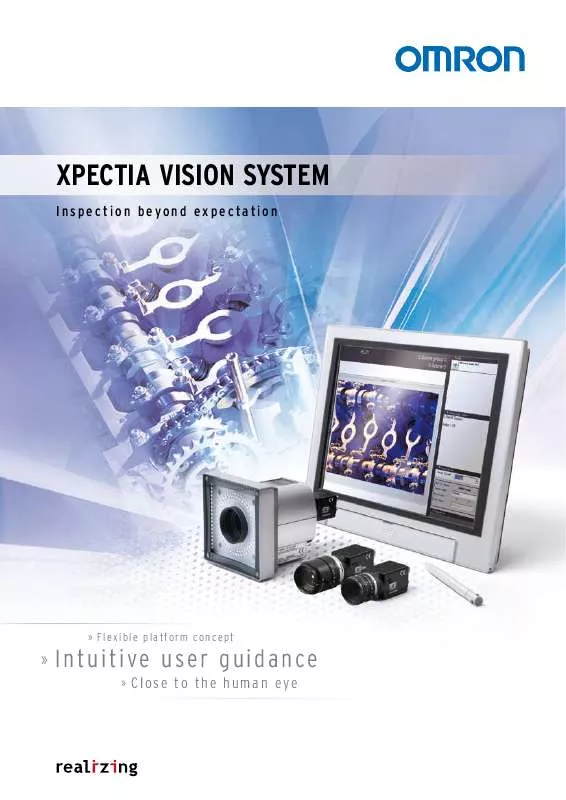Detailed instructions for use are in the User's Guide.
[. . . ] Xpectia ViSiON SYSteM
Inspection beyond expectation
»
»
I n t u i t i ve u s e r g u i d a n c e
»
Flexible platform concept
Close to the human eye
Performance in touch with simplicity
Features
· True colour system: 16 million colours · High resolution cameras: 5 million pixels · 2D and 3D inspections
Omron`s Xpectia is defining a new class of vision systems: real colour sensing, high resolution, 3D functionality and Intuitive User guidance combined, provides you pure simplicity, no matter how complex the inspection. Like the human eye, Xpectia can identify any object with any colour mix, at any distance and any size. It features an easy-to-use touchscreen and "Auto" functions, making vision applications simple and straightforward. [. . . ] At the same time 2D and 3D inspections can be performed.
Hole positions and diameters
Gaps and bumps
Detect gaps and bumps
Measure component orientation
Value added image processing: panorama and HDR
The Xpectia high-grade model features outstanding measurement items to master challenging tasks.
Panorama: stitching (synthesizing) of images
Larger field of views can be achieved by integrating several camera images into a single one.
HDR: compensation of diverse lighting effects
High dynamic range (HDR) minimizes the effect of over- and underexposure within the same image.
Camera Image
1Camera Image 2
Camera Image 3
Camera Image 4
Halation
Underexposure
The borders of each image are analyzed for unique characteristics.
The surface of the workpiece is accurately reproduced with a sharp contrast.
These characteristics are used to generate a seamless single image.
System configuration
Controller integrated with LCD
PC
RS-232C connected
Parallel I/O Ethernet PLC
Analogue RGB
RGB monitor
Camera connecter
USB connection
Touch pen (accessory attached)
Input device Mouse
USB connection
Input device Mouse
Input device Camera connected Mouse
Box-type Controller
PC Ethernet RS-232C connected Parallel I/O
USB connection
Analogue RGB
PLC
RGB monitor
Ordering information
FZ3 series
Item High grade, high speed controllers Two-camera controllers Four-camera controllers Box-type Controller Two-camera controllers Four-camera controllers High grade Controller integrated Two-camera controllers controllers with LCD Four-camera controllers Box-type Controller Two-camera controllers Four-camera controllers High speed Controller integrated Two-camera controllers controllers with LCD Four-camera controllers Box-type Controller Two-camera controllers Four-camera controllers Standard con- Controller integrated Two-camera controllers trollers with LCD Four-camera controllers Box-type Controller Two-camera controllers Four-camera controllers Intelligent Wide field of vision Color cameras Narrow field of vision Color Autofocus Wide field of vision Color cameras Narrow field of vision Color Digital camer- 300, 000 Pixels Monochrome as Color 2 million pixels Monochrome Color 5 million pixels Monochrome Color Small digital 300, 000-pixel Monochrome cameras flat type Color 300, 000-pixel Monochrome pen type Color Descriptions Controller integrated with LCD PNP/NPN PNP/NPN PNP/NPN PNP/NPN PNP/NPN PNP/NPN PNP/NPN PNP/NPN PNP/NPN PNP/NPN PNP/NPN PNP/NPN PNP/NPN PNP/NPN PNP/NPN PNP/NPN Model FZ3-H705/FZ3-H700 FZ3-H705-10/FZ3-H700-10 FZ3-H755/FZ3-H750 FZ3-H755-10/FZ3-H750-10 FZ3-H305/FZ3-H300 FZ3-H305-10/FZ3-H300-10 FZ3-H355/FZ3-H350 FZ3-H355-10/FZ3-H350-10 FZ3-705/FZ3-700 FZ3-705-10/FZ3-700-10 FZ3-755/FZ3-750 FZ3-755-10/FZ3-750-10 FZ3-305/FZ3-300 FZ3-305-10/FZ3-300-10 FZ3-355/FZ3-350 FZ3-355-10/FZ3-350-10 FZ-SLC100 FZ-SLC15 FZ-SZC100 FZ-SZC15 FZ-S FZ-SC FZ-S2M FZ-SC2M FZ-S5M FZ-SC5M FZ-SF FZ-SFC FZ-SP FZ-SPC Remarks With touch pen --With touch pen --With touch pen --With touch pen --Camera + Zoom, Autofocus Lens + Intelligent Lighting Camera + Zoom, Autofocus Lens Lens required
Cameras
Controllers
CCTV lens required
8 Xpectia
Xpectia 1
Item Cameras, peripheral devices
Descriptions Intelligent camera diffusion plate CCTV Lenses Extension Tubes Low-distortion Lenses
Wide field of vision Narrow field of vision
Model FZ-SLC100-DL FZ-SLC15-DL 3Z4S-LE Series FZ-LEH5/LEH8/LEH12/LEH16/LEH25/ LEH35/LEH50/LEH75/LEH100 FZ-LES3/LES6/LES16/LES30 FZ-LESR
Remarks -------
Low distortion lens for 2-million pixel cameras and 5 million-pixel cameras Lenses for small camera Lens for 300, 000-pixel small cameras Extension Tubes for small camera Extension Tubes for 300, 000-pixel small cameras Camera Cable FZ-VS Cable length: 2 m, 5 m, or 10 m *1 Bend resistant Camera Cables FZ-VSB Cable length: 2 m, 5 m, or 10 m *2 *3 Right-angle Camera Cable FZ-VSL Cable length: 2 m, 5 m, or 10 m *1 Long-distance camera cable FZ-VS2 Cable length: 15 m *4 Long-distance right-angle camera cable FZ-VSL2 Cable length: 15 m *4 Cable extension unit FZ-VSJ Up to two Extension Units and three Cables can be connected. (Maximum cable length: 45 m *5) Monitor cable FZ-VM Cable length: 2 m or 5 m Parallel cable FZ-VP Cable length: 2 m or 5 m Peripheral LCD monitor FZ-M08 For Box-type Controllers devices USB memory 1GB FZ-MEM1G Capacity: 1 GB VESA attachment FZ-VESA For installing the LCD integrated-type controller Desktop controller stand FZ-DS For installing the LCD integrated-type controller Mouse --Recommended Products (Optical Mouse) · Microsoft Corporation: Compact Optical Mouse, U81 Series External Lighting 3Z4S-LT Series --Strobe Controller (for FZ Series Vision Sensors) Manufactured by MORITEX Corporation Required to control external lighting from 3Z4S-LT MLEK-C100E1TS2 a Controller Adapter for the strobe controller designed specifically for the 5 million-pixel camera Manufactured by MORITEX Corporation Required to mount a strobe controller on 3Z4S-LT LBK-003 a 5 million-pixel camera *1. Cables The 10-m cable cannot be used for the intelligent camera, autofocus camera and 5 million-pixel camera. The 10-m cable cannot be used for the intelligent camera, autofocus camera 2 million-pixel camera and 5 million-pixel camera. This Cable has an L-shaped connector on the Camera end. The 15-m cable cannot be used for the intelligent camera, autofocus camera and 5 million-pixel camera. The maximum cable length depends on the Camera being connected, and the model and length of the Cable being used. For further information, please refer to the "Ratings and Specifications" table in page 3.
Camera connection
Type of camera Intelligent cameras Model Resolution 300, 000 Pixels 300, 000 Pixels 300, 000 Pixels 300, 000 Pixels 300, 000 Pixels 300, 000 Pixels 2 million pixels 2 million pixels 5 million pixels 5 million pixels 300, 000 Pixels 300, 000 Pixels 300, 000 Pixels 300, 000 Pixels FZ-SLC100 FZ-SLC15 Autofocus FZ-SZC100 cameras FZ-SZC15 Digital cam- FZ-SC eras FZ-S FZ-SC2M FZ-S2M FZ-SC5M FZ-S5M Small digital FZ-SFC cameras FZ-SF FZ-SPC FZ-SP Standard controllers (FZ3-3, FZ3-3-10) O O O O O O X X X X O O O O High grade controllers (FZ3-H3, FZ3-H3 -10) O O O O O O X X X X O O O O High speed controllers (FZ3-7, FZ3-7 -10) O O O O O O O O O*1 O*1 O O O O High grade, high speed controllers (FZ3-H7, FZ3-H7 -10) O O O O O O O O O*1 O*1 O O O O
*1. When connecting 5 million-pixel cameras, up to two cameras can be connected.
FZD series
Item Controllers Cameras Box-type Controller 3D Vision Camera Digital Camera 3D Camera Base Plate Description Controller integrated with LCD PNP/NPN PNP/NPN Color Monochrome Color Short-distance Version Long-distance Version 3D Calibration Tool High-luminance lighting Line pattern Custom pattern Model FZD-505-10/FZD-500-10 FZD-555-10/FZD-550-10 FZD-STC2M FZ-S2M FZ-SC2M FZD-CBS FZD-CBL FZD-CAL FZD-LTW FZD-LTPW Integrated Camera (installation distance: 24 cm max. ) 2-million-pixels (lens required) 2-million-pixels (lens required) Installation distance of up to 30 cm Installation distance of 30 cm to 1 m Installation distance of 1 m to 2 m White LEDs White LEDs Remarks
Medium-distance Version FZD-CBM
Vision Sensor 2
9 Vision Sensor
Ratings and Specifications
Controllers
Model Connected Camera No. of Cameras*1 Processing resolution NPN Output PNP Output FZ3-700 FZ3-705 2 FZ3-700-10 FZ3-H700 FZ3-705-10 FZ3-H705 4 2 FZ3-H700-10 FZ3-750 FZ3-H705-10 FZ3-755 4 2 FZ3-750-10 FZ3-H750 FZ3-755-10 FZ3-H755 4 2 FZ3-H750-10 FZ3-H755-10 4
Please refer to the "Camera connection" table in page 2.
When connected to a 300, 000-pixel camera 640(H)×480(V) When connected to a 2 million-pixel camera 1600(H)×1200(V) When connected to a 5 million-pixel camera 2448(H)×2044(V) 32
No. 1. 9 kg
Touch pen (one, inside the front panel), Please Read First, Instruction Manual (Setup), 6 mounting brackets
Please Read First, Instruction Manual (Setup)
*1. *4.
When connecting 5 million-pixel cameras, up to two cameras can be connected. The number of logged images will vary when connecting multiple Cameras with different models. When the strobe controller is connected to the lights, the controller uses power as much as it does when connected to the intelligent camera. The operating mode can be switched from the Controller Menu settings.
Note: Do not install the firmware for FZ2 in any High Grade High Speed or High Grade controller of the FZ3 series. It will lead to the failure of the controller. [. . . ] Tel: +31 (0) 23 568 13 00 Fax: +31 (0) 23 568 13 88 www. industrial. omron. eu Netherlands. Tel: +31
Germany Austria UNITED KINGDOM Tel: +43 (0) 2236 377 800 Tel: +49 (0) 2173 680 00 Omron Electronics Ltd www. industrial. omron. at www. industrial. omron. de Opal Drive, Fox Milne, Milton Keynes, MK15 0DG, UK Tel: +44 (0) 870 752 08 61 Hungary Belgium Fax: +44 (0) 870 752 08 62 Tel: +36 1 399 30 50 Tel: +32 (0) 2 466 24 80 www. industrial. omron. co. uk www. industrial. omron. hu www. industrial. omron. be Czech Republic Tel: +420 234 602 602 www. industrial. omron. cz Denmark Tel: +45 43 44 00 11 www. industrial. omron. dk Finland Tel: +358 (0) 207 464 200 www. industrial. omron. fi France Tel: +33 (0) 1 56 63 70 00 www. industrial. omron. fr Italy Tel: +39 02 326 81 www. industrial. omron. it
Turkey South-Africa Portugal Hungary Austria Tel: +90 216 474 00 40 579 2600 Tel: Tel: +27 (0)11 Tel: +43 (0) 2236Tel: +351 21 942 94 00+36 1 399 30 50 377 800 www. industrial. omron. pt www. industrial. omron. co. za www. industrial. omron. at www. industrial. omron. huwww. industrial. omron. com. tr Russia United Kingdom Spain Italy Belgium Tel: +44 (0) 870 752 08 61 900 Tel: +34 913 777 Tel: 80 Tel: Tel: +32 (0) 2 466 24+7 495 648 94 50 +39 02 326 81 www. industrial. omron. ru www. industrial. omron. es www. industrial. omron. it www. industrial. omron. co. uk www. industrial. omron. be Netherlands Czech Republic South-Africa Tel: +27 Tel: +31 Tel: +420 234 602 602 (0)11 579 2600 (0) 23 568 11 00 www. industrial. omron. co. za www. industrial. omron. nl www. industrial. omron. cz Sweden Tel: +46 (0) 8 632 35 00 www. industrial. omron. se Switzerland Tel: +41 (0) 41 748 13 13 www. industrial. omron. ch Turkey Tel: +90 216 474 00 40 www. industrial. omron. com. tr
Spain Netherlands Norway Denmark Tel: Tel: +31 (0) 23 568 11 00 Tel: +45 43 44 00 11 +34 913 777 900 +47 (0) 22 65 75 00 Tel: www. industrial. omron. es www. industrial. omron. nl www. industrial. omron. dk www. industrial. omron. no Sweden Norway Poland Finland 35 00 Tel: +47 (0) 22 65 75 00 Tel: +358 (0) 207Tel: +46 (0) 8 632 Tel: +48 (0) 22 645 78 60 464 200 www. industrial. omron. se www. industrial. omron. no www. industrial. omron. fi www. industrial. omron. pl
Poland Switzerland Portugal France Tel: +48 (0) 22 645 78 60 Tel: +33 (0) 1 56 63 70 00 41 748 Tel:13 Tel: +41 (0) 13 +351 21 942 94 00 More Omron representatives www. industrial. omron. ch www. industrial. omron. pt www. industrial. omron. eu www. industrial. omron. pl www. industrial. omron. fr Germany Tel: +49 (0) 2173 680 00 www. industrial. omron. de Russia Tel: +7 495 648 94 50 www. industrial. omron. ru More Omron representatives www. industrial. omron. eu
Authorised Distributor:
Control Systems · Programmable logic controllers · Human-machine interfaces · Remote I/O Motion & Drives · Motion controllers · Servo systems · Inverters Control Components · Temperature controllers · Power supplies · Timers · Counters · Programmable relays · Digital panel indicators · Electromechanical relays · Monitoring products · Solid-state relays · Limit switches · Pushbutton switches · Low voltage switch gear Sensing & Safety · Photoelectric sensors · Inductive sensors · Capacitive & pressure sensors · Cable connectors · Displacement & width-measuring sensors · Vision systems · Safety networks · Safety sensors · Safety units/relay units · Safety door/guard lock switches
KPP_XPECTIA_01_EN02 KPP_XPECTIA_01_EN_INT02
Although we strive for perfection, Omron Europe BV and/or its subsidiary and affiliated companies do not warrant or make any representations regarding the correctness or completeness of the information described in this document. We reserve the right to make any changes at any time without prior notice. [. . . ]