Detailed instructions for use are in the User's Guide.
[. . . ] ZFX VISION SENSOR
Easy vision at a touch
»
»
To u c h , c o n n e c t a n d g o
»
User guidance
Interactive user interface
High performance with an easy touch
Get in touch and get going
Omron's ZFX advanced vision sensor takes you into a new dimension of intuitive user guidance Touch, Connect & Go The built-in touch screen is easy to use and saves the user from getting involved with the complex technical details. It provides immediate feedback with live images and clear system messages during the entire set-up and inspection cycle. The ZFX offers assistance for lighting, filtering and automatic setting of parameters, which navigate users through the vision application. [. . . ] This allows the communication of result data and images via the network, configuration uploads and downloads, the manipulation of settings, and much more. 20 digital I/O ports guarantee fast communication of timecritical control data like trigger inputs, binary result information, handshake or status outputs. A large number of documented communications commands enable the integration of the ZFX sensor into your existing process via any of its communication ports.
ZFX-SR10/SC10 C-mount: ZFX-S ZFX-SC FOV: 5 to 9 mm ZFX-SR50 FOV: 10 to 50 mm ZFX-SC50 FOV: 10 to 50 mm ZFX-SC90 FOV: 50 to 90 mm ZFX-SC150 FOV: 90 to 150 mm
One sensor fits all
Pick the camera and controller suitable for the job. This guarantees maximum flexibility and helps minimise your investment costs. The range of cameras provides a field of view from 10 mm to 150 mm, which allows you to inspect even large workpieces that previously could not be handled. The ZFX features cameras with integrated lighting and a lens with adjustable focus. A c-mount camera, providing any lens/light combination, and a choice of controllers (with and without code reading) are also available. Depending on the connected camera, the controllers can work in monochrome or colour mode. The ZFX-C20/25 represents a two camera system for advanced applications.
Optimize your set-up with a click
Auto settings is a sophisticated built-in support function that applies optimum measurement conditions just by selecting AUTO. Automatically made settings can be checked and changed in each of the set-up screens.
Auto selection of colour filter
Select the optimum colour filter.
Step 1 Just press AUTO to automatically improve the contrast.
Step 2 The optimum filter is automatically selected from seven colour filters.
Auto set-up for light control
Set the perfect lighting in no time at all.
Step 1 Just press AUTO to automatically obtain optimum lighting measurements.
Step 2 Choose the correct lighting with just one click.
ZFX
Easy Vision Touch, Connect & Go
· Easy vision intuitive teach & go user interfaces · Live built-in LCD touch monitors for setup and immediate feedback · Communication centralized setup & inspection via Ethernet · Versatile app. 20 tools, 32/128 inspections per image · Simplicity auto-adjustment functions for easy image setup · Flexible 1 or 2 camers, colour or monochrome · Barcode and Datamatrix
Ordering Information
Controllers
Appearance Power supply DC21. 6 to 26. 4V NPN PNP DC21. 6 to 26. 4V NPN PNP Circuit type ZFX-C10 ZFX-C15 ZFX-C20 ZFX-C25 Model Code reading models ZFX-C10-CD ZFX-C15-CD ZFX-C20-CD ZFX-C25-CD
Cameras
Appearance Camera with lighting Type Monochrome type Setting distance 34mm to 49mm 38mm to 194mm Color type 34mm to 49mm 34mm to 187mm 67mm to 142mm 115mm to 227mm Camera only Monochrome type Color type Sensing area 5mm x 4. 9mm to 9mm x 8. 9mm (variable) 10mm x 9. 8mm to 50mm x 49mm (variable) 5mm x 4. 9mm to 9mm x 8. 9mm (variable) 10mm x 9. 8mm to 50mm x 49mm (variable) 50mm x 49mm to 90mm x 89mm (variable) 90mm x 89mm to 150mm x 148mm (variable) Model ZFX-SR10 ZFX-SR50 ZFX-SC10 ZFX-SC50 ZFX-SC50W(IP67) ZFX-SC90 ZFX-SC90W(IP67) ZFX-SC150 ZFX-SC150W(IP67) Remarks Cable length: 2m
(ZFX-SC50)
The CCTV lens is selected according to the range of de- ZFX-S tection and the installation distance. ZFX-SC
Cables
Type Camera Cable*1 Camera Extension Cable Parallel I/O Cable RS-232C Cable RS-422 Cable Monitor Cable
*1.
Accessories
Cable length 3m, 8m 3m 3m 8m Robot cable type 3m 2m, 5m 2m 2m 2m, 5m Model ZFX-VS ZFX-VSR ZFX-XC3A ZFX-XC8A ZFX-XC3AR ZFX-VP ZFX-XPT2A ZFX-XPT2B FZ-VM Console LCD Monitor Panel Mount Adapters Optional Lighting bar lighting bar double-lighting bar low-angle lighting Type FZ-M08 ZFX-XPM ZFV-LTL01 ZFV-LTL02 ZFV-LTL04 Model ZFX-KP (2m / 5m) Normal type Robot cable type Normal type
light source for through beam ZFV-LTF01
It is necessary for ZFX-S and ZFX-SC. ZFX-SR_/SC_ is a cable drawing out type, it doesn't use it.
8ZFX
ZFX1
Specifications
Controller
Item Number of connected cameras Connectable camera Processing resolution Display LCD monitor Indicator 1 ZFX-SR_/SC_/S/SC When ZFX-SR_/SC_ is connected:464 (H) x464 (V) When ZFX-S/SC is connected:608 (H) x464 (V) 3. 5" TFT color LCD (320 x 240 pixels) "Measuring" indicator (color: green): RUN Trigger indicator (color: blue): ENABLE Judgment indicator (color: orange): OUTPUT Error indicator (color: red): ERROR 12 points (RESET, DSA, DI0 to 8, TRIG) 22 points (OR, ERROR, RUN, ENABLE, GATE, STGOUT0, DO0 to 15) NPN PNP NPN PNP 1 port, FULL SPEED, MINI-B connector 1 port, max. 115200 bps (cannot be used simultaneously with RS-422 interface) 1 port, max. 115200 bps (cannot be used simultaneously with RS-232C interface) 1 port, 100BASE-TX/10BASE-T Analog RGB output, 1 ch (resolution VGA: 640 x 480) SD card slot 1 ch Touch panel, key operation, console connection Number of registered banks Number of setup items Measurement items Shape inspection Size inspection Edge inspection Brightness/color inspection Application-based inspection Code reading (-CD models only) 32 banks 32 items/1 bank Pattern, sensitive search Area Position, width, count Brightness, HUE Defects Defects, grouping Barcode (WPC(JAN/EAN/UPC), Code 39, Codebar (NW-7), ITF (Interleaved 2 of 5), Code 93, Code 128, GS1-128, GS1 Databar, Pharmacode) Datamatrix (ECC200, QR Code, MicroQR Code, PDF417, MicroPDF417, Maxi Code, AZtec Code, Codablock) 1 model search, 2 model search, position, area Max. 100 images 21. 6 to 26. 4 VDC (including ripple) 1. 0 A max. [. . . ] Tel: +31 (0) 23 568 13 00 Fax: +31 (0) 23 568 13 88 www. industrial. omron. eu
Austria Tel: +43 (0) 2236 377 800 www. industrial. omron. at Belgium Tel: +32 (0) 2 466 24 80 www. industrial. omron. be Czech Republic Tel: +420 234 602 602 www. industrial. omron. cz Denmark Tel: +45 43 44 00 11 www. industrial. omron. dk Finland Tel: +358 (0) 207 464 200 www. industrial. omron. fi France Tel: +33 (0) 1 56 63 70 00 www. industrial. omron. fr
Germany Tel: +49 (0) 2173 680 00 www. industrial. omron. de Hungary Tel: +36 1 399 30 50 www. industrial. omron. hu Italy Tel: +39 02 326 81 www. industrial. omron. it Netherlands Tel: +31 (0) 23 568 11 00 www. industrial. omron. nl Norway Tel: +47 (0) 22 65 75 00 www. industrial. omron. no Poland Tel: +48 (0) 22 645 78 60 www. industrial. omron. pl
Portugal Tel: +351 21 942 94 00 www. industrial. omron. pt Russia Tel: +7 495 648 94 50 www. industrial. omron. ru South-Africa Tel: +27 (0)11 579 2600 www. industrial. omron. co. za Spain Tel: +34 913 777 900 www. industrial. omron. es Sweden Tel: +46 (0) 8 632 35 00 www. industrial. omron. se Switzerland Tel: +41 (0) 41 748 13 13 www. industrial. omron. ch
Turkey Tel: +90 216 474 00 40 www. industrial. omron. com. tr United Kingdom Tel: +44 (0) 870 752 08 61 www. industrial. omron. co. uk
More Omron representatives www. industrial. omron. eu
Authorised Distributor:
info r-fail. eve www. n
live rated monst n de ns · Visio l i ca t i o ng app iri · Insp
KPP_ZFX_EN_INT02
Although we strive for perfection, Omron Europe BV and/or its subsidiary and affiliated companies do not warrant or make any representations regarding the correctness or completeness of the information described in this document. We reserve the right to make any changes at any time without prior notice. [. . . ]

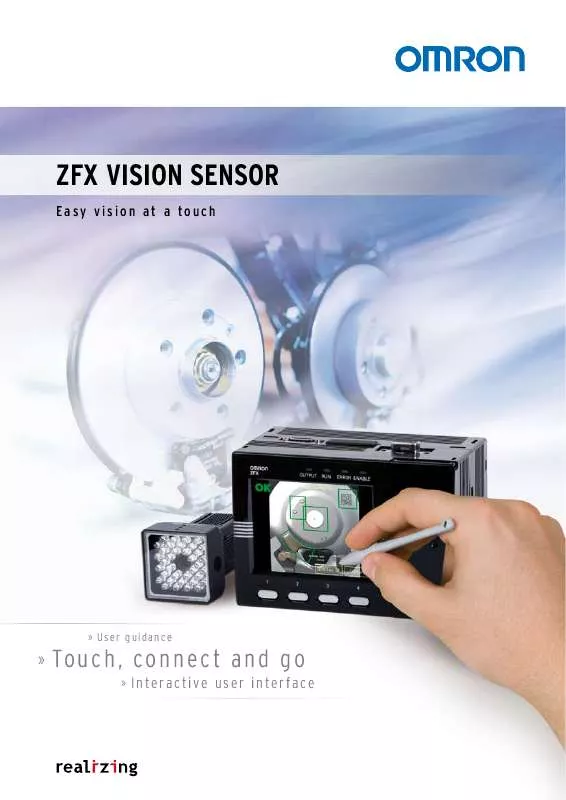
 OMRON ZFX DATASHEET (1844 ko)
OMRON ZFX DATASHEET (1844 ko)
 OMRON ZFX SHORT MANUAL V1.0 (2117 ko)
OMRON ZFX SHORT MANUAL V1.0 (2117 ko)
