Detailed instructions for use are in the User's Guide.
[. . . ] Press the battery cover back into place. The tab should click when the cover is locked. Test the unit by pressing POWER and any mode key (e. g. , TV). If batteries are inserted correctly, the LED will blink once.
NOTE: When batteries need replacement, the remote control will stop operating. [. . . ] If the device does not respond, repeat steps 2-3, trying each code for your brand until you find one that works. If it still does not work, try Searching For Your Code.
NOTE: If the device does not have a POWER key, press the (Play) key.
5. Repeat step 4 three more times for remaining digits. Use 2 for the second digit, 3 for the third digit, and 4 for the fourth digit. To check for codes of other devices, repeat steps 1 through 5, but substitute the appropriate device key for each device you are checking. As before, write down each fourdigit code.
SOLUTION: Due to RCA design (19831987), only the original remote control will operate these functions.
When a re-assignment is done, the LED will blink twice to confirm your choice. At that time, you will need to program the remote control for the new device (see Programming Device Control).
LIFETIME WARRANTY
One For ALL ("OFA") warrants this product to be free from defects in materials and workmanship, under normal use, throughout the period of the product's ownership by the original purchaser. This warranty does not cover damage or failures caused by products or services not supplied by OFA, or which result from accident, misuses, abuse, neglect, mishandling, misapplication, faulty installation, set-up adjustment, improper maintenance, alteration, maladjustment of consumer controls, modifications, commercial use, or that is attributable to acts of God. There are no express warranties except as listed above. OFA SHALL NOT BE LIABLE FOR INCIDENTAL OR CONSEQUENTIAL DAMAGES RESULTING FROM THE USE OF THIS PRODUCT OR ARISING OUT OF ANY BREACH OF WARRANTY, ALL EXPRESS AND IMPLIED WARRANTIES, INCLUDING THE WARRANTIES OF MERCHANTABILITY AND FITNESS FOR A PARTICULAR PURPOSE, ARE LIMITED TO THE WARRANTY PERIOD SET FORTH ABOVE. Some states do not allow the exclusion or limitation of incidental or consequential damagers, or limitations on how long an implied warranty lasts, so the above exclusions or limitations may not apply to you. This warranty gives you specific legal rights and you may also have other rights which vary from state to state. To obtain warranty service for a defective product, please return the product, preferably in the original carton, along with your purchase receipt, to the store of original purchase for the first 90 days. A note detailing the complaint would be helpful. The store, at its option, will replace or repair this product if found to be defective. If the unit has been purchased more than 90 days ago, pls return it to Impact Distribution Services, 6262 Patterson Pass Road, Suite C, Livermore, CA 94550 together with the original receipt and $3. 95 to cover postage and handling. It will be repaired or replaced at the manufacturer's option. The manufacturer reserves the right to substitute a currently manufactured model with equal or superior features.
USER'S GUIDE
Press SHIFT and MUTE to select a menu item. Use VOL+ (or VOL-) to raise (or lower) the sound volume.
CHANGING VOLUME LOCK
The One For All Access 5 is set to control the volume of your TV in the TV, VCR/DVD, CBL/SAT, RCR/AMP, and AUX modes. If you want volume to be controlled by a mode other than TV (e. g. , CBL/SAT), change the Volume Lock setting as follows:
SOLUTION: Replace batteries with two new AAA alkaline batteries. PROBLEM: LED blinks when you press a key, but home entertainment device does not respond.
SEARCHING FOR YOUR CODE
If your device does not respond to the remote control after trying all codes listed for your brand, or if your brand is not listed at all, try searching for your code. For example, to search for a code for your TV: 1. Press and hold SETUP until the LED blinks twice, then release SETUP. [. . . ] Use the Manufacturer's Codes to locate the the type of device and brand name and then enter the first four-digit code for your device. If performed correctly, the LED will blink twice.
NOTE: If the LED did not blink twice, then repeat steps 2 through 3 and try entering the same code again.
FEATURES AND FUNCTIONS
Use the Key Charts to learn how to use the universal functions of the One For All Access 5 Universal Remote Control.
SOLUTION: Try all listed codes for the device brands being set up. Make sure they can be operated with an infrared remote control. PROBLEM: TV/VCR combo does not respond properly.
Unlocking Volume Control:
NOTE: Perform these instructions when you want independent volume control for each programmed device (e. g. , TV volume control in TV mode, CBL/SAT volume in CBL/SAT mode, etc. )
Key Charts
Use SETUP for all programming sequences. [. . . ]

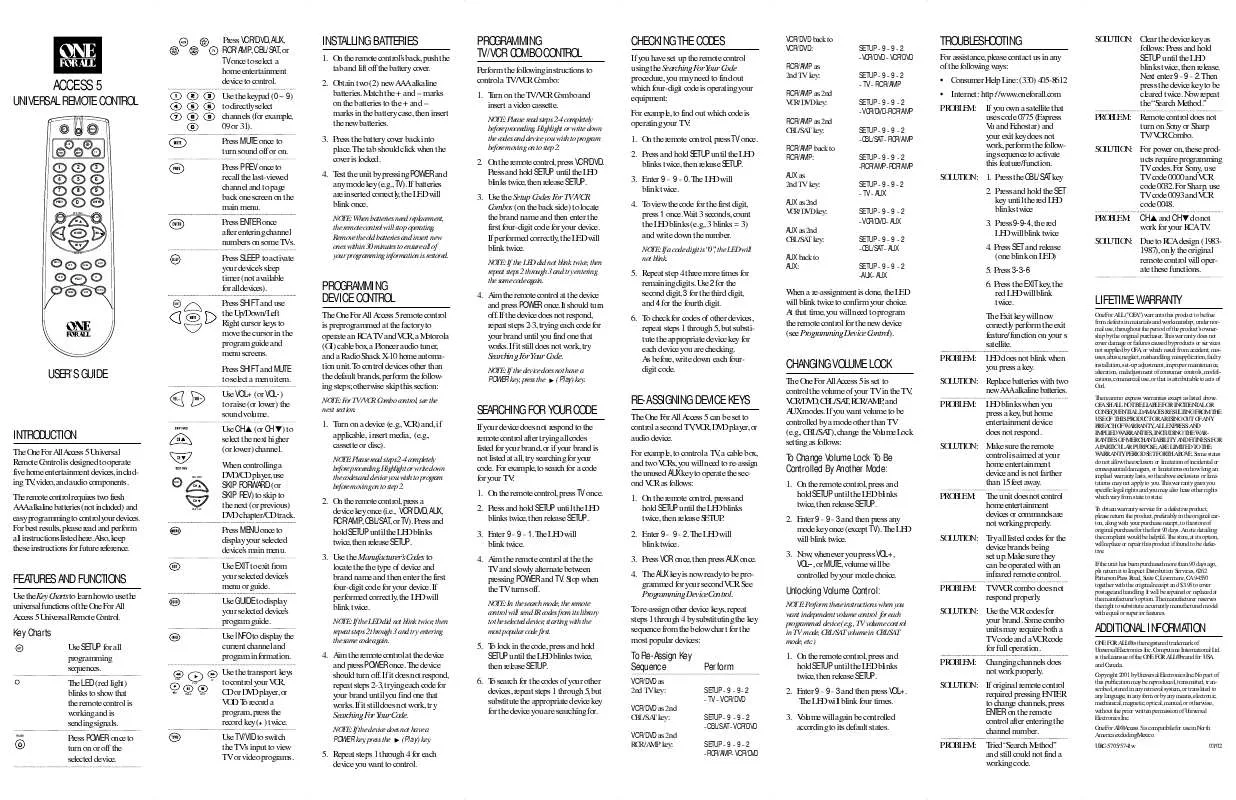
 ONE FOR ALL URC-5705 CODE (88 ko)
ONE FOR ALL URC-5705 CODE (88 ko)
