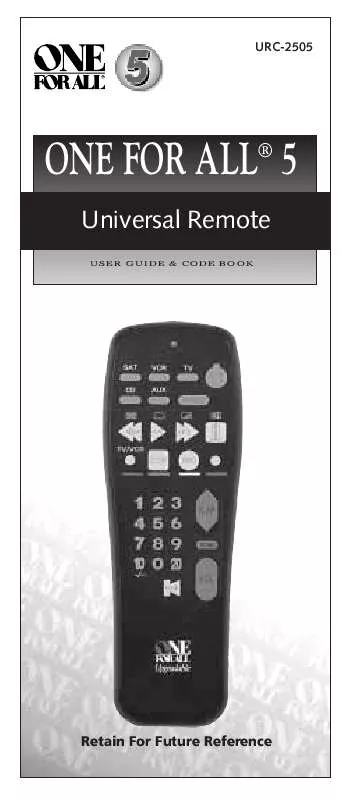Detailed instructions for use are in the User's Guide.
[. . . ] URC-2505
ONE FOR ALL® 5
Universal Remote
USER GUIDE & CODE BOOK
Retain For Future Reference
ssss
Table of Contents
About Your ONE FOR ALL 5 . . . . . . . . . . . . . . . . . . . . . . . . . . . . . . . . . . . . . . . . 2 Features and Functions. . . . . . . . . . . . . . . . . . . . . . . . . . . . . . . . . . . . . . . . . . . . . . . . . . . . 4 Installing the Batteries . . . . . . . . . . . . . . . . . . . . . . . . . . . . . . . . . . . . . . . . . . . . . . . . . . . . 6 Setting Up Your Television . . . . . . . . . . . . . . . . . . . . . . . . . . . . . . . . . . . . . . . . . . . . . [. . . ] Press and hold down MAGIC until the ONE FOR ALL 5's red light blinks twice. The red light will blink twice.
1 2 3
For the first digit of your threedigit code, press 1 and count the red blinks. If there are no blinks, the digit is "0". For the second digit, press 2 and count the red blinks. For the third digit, press 3 and count the red blinks. Now you have your three-digit code.
Make sure you write your Television code in the three boxes on page 29. To get the code for your other devices follow steps 1 through 5, only substitute the appropriate device key (VCR, SAT, CD or AUX) during step 1. Write the code for your device(s) in the three boxes on page 29, for easy future reference.
ssss
15
ssss
Changing the Device Keys
If you want, you can change any of the device keys (TV, VCR, SAT, CD or AUX) to operate another type of device. The chart below lists how to change the keys and to set up that device: To Change:
TV
Press: MAGIC* 9 9 2 VCR TV, then TV MAGIC* Code MAGIC* 9 9 2 SAT TV, then TV MAGIC* Code MAGIC* 9 9 2 CD TV, then TV MAGIC* Code MAGIC* 9 9 2 TV VCR, then VCR MAGIC* Code MAGIC* 9 9 2 SAT VCR, then VCR MAGIC* Code MAGIC* 9 9 2 CD VCR, then VCR MAGIC* Code MAGIC* 9 9 2 TV SAT, then SAT MAGIC* Code MAGIC* 9 9 2 VCR SAT, then SAT MAGIC* Code MAGIC* 9 9 2 CD SAT, then SAT MAGIC* Code MAGIC* 9 9 2 TV CD, then CD MAGIC* Code MAGIC* 9 9 2 VCR CD, then CD MAGIC* Code MAGIC* 9 9 2 SAT CD, then CD MAGIC* Code
to VCR to SAT to to to to to
CD
TV
TV
VCR
TV
VCR
SAT
VCR
CD
SAT
TV
SAT
to VCR to to
CD
SAT
CD
TV
CD
to VCR to
SAT
CD
* Hold down the MAGIC key until the red light blinks twice.
(§)
ssss
16
ssss
To Change:
AUX
Press:
TV
to
MAGIC* 9 9 2 TV AUX, then AUX MAGIC* Code MAGIC* 9 9 2 VCR AUX, then AUX MAGIC* Code MAGIC* 9 9 2 SAT AUX, then AUX MAGIC* Code MAGIC* 9 9 2 CD AUX, then AUX MAGIC* Code
AUX
to VCR to to
SAT
AUX
AUX
CD
To reset a device key to its original function, press:
TV TV
TV key VCR key SAT key CD key AUX key
* 992
VCR
* 992
SAT
VCR
SAT
* 992
CD CD
* 992
AUX AUX
* 992
* Hold down the MAGIC key until the red light blinks twice.
Punch-Through
You may be able to use some features of your Television, Video Recorder, Satellite Receiver and Cable Converter at the same time. If you're watching a programme on your Video, you can adjust the volume (a TV function) without first pressing the TV key. The chart below lists some of the possibilities: Last Key Pressed:
VCR
You Can Control: TV volume up and down, mute TV volume up and down, mute
SAT
ssss
17
ssss
Scan
Auto Scan
Your ONE FOR ALL 5 comes with a special Scan key which lets you go through every programme available on your Television, Video Recorder, Satellite Receiver or Cable Converter. For example, to scan through the programmes on your Television:
1
TV
SCAN
Aim the ONE FOR ALL 5 at your Television and press TV, then Scan. You will automatically move through all the programmes available on your Television stopping at each programme for about three seconds. Remember, the ONE FOR ALL 5 must remain aimed at your Television the entire time you are using Scan.
2
When you find a programme that you would like to watch, simply press the Scan key again to stop the Scan feature.
To use Scan with your Video Recorder, Satellite Receiver or Cable Converter, simply press the appropriate device key (VCR, SAT, or AUX) then Scan.
Favorite Programme Scan
Instead of Auto Scan, you can set your ONE FOR ALL 5 to scan through up to 10 of your favorite programmes. To set up your favorite programmes for your TV:
1 2
TV
Press and release the ONE FOR ALL 5's TV key, then hold down the MAGIC key until the red light blinks twice.
Press 9 9 6.
(continued)
ssss
18
ssss
3
Enter the number for the first programme you wish to be included as a "favorite programme". (You must enter the programme number exactly as you would on your original remote. Example: If to get programme 5 you had to press 05 or if you used the 10, 20 or -/-- keys, you will need to do the same on the ONE FOR ALL 5. ) Enter the next programme number you wish to be included as a "favorite programme". Continue entering each programme you wish to be included as your "favorite programmes". After you have entered the last programme number, press and hold down MAGIC until the red light blinks twice. Remember, the ONE FOR ALL 5 can hold a maximum of 10 of your favorite programmes. When you want to scan through your "favorite programmes", aim the ONE FOR ALL 5 at your TV and press TV then Scan and SCAN you will automatically move through your favorite programmes, stopping at each for about three seconds. Remember the ONE FOR ALL 5 must be aimed at your TV the entire time you are using Scan.
TV
4 5
6
7
When you find a programme you would like to watch, simply press the Scan key to stop the scan feature. [. . . ] The most popular codes for each brand are listed first. If your device does not respond to the ONE FOR ALL 5 after you have tried all the codes for your brand, try the search method (page 13). Write down the codes for your devices in the boxes below, easy future reference. Code
ssss
29
ssss
One For All 5 Code List
Televisions
A. R. [. . . ]