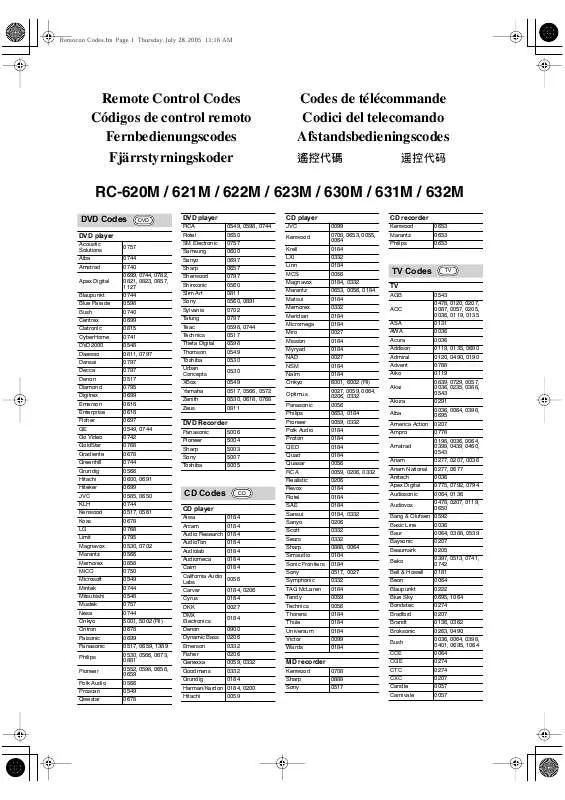Detailed instructions for use are in the User's Guide.
[. . . ] REFER SERVICING TO QUALIFIED SERVICE PERSONNEL.
The lightning flash with arrowhead symbol, within an equilateral triangle, is intended to alert the user to the presence of uninsulated "dangerous voltage" within the product's enclosure that may be of sufficient magnitude to constitute a risk of electric shock to persons. The exclamation point within an equilateral triangle is intended to alert the user to the presence of important operating and maintenance (servicing) instructions in the literature accompanying the appliance.
Important Safety Instructions
1. Install in accordance with the manufacturer's instructions. Do not install near any heat sources such as radiators, heat registers, stoves, or other apparatus (including amplifiers) that produce heat. [. . . ] Muting is cancelled when the RC-630M is set to Standby.
29
Playing Your Components--Continued
Changing the Input Display
You can change the input display so that it shows the type of component connected to an input when that input is selected. The input display can be changed for the following inputs: DIGITAL IN 1 (DIG1), DIGITAL IN 2 (DIG2), DIGITAL IN 3 (DIG3), LINE 1, and LINE 2.
INPUT
DISPLAY
Displaying Source Information
You can display various information about the current input source as follows.
Press the remote controller's [DISPLAY] button repeatedly to cycle through the available information.
STANDBY
HDMI Thru
The following information can typically be displayed:
Input source & volume
1 Use RC-630M's [INPUT] button toyou select the input whose input display
want to change.
Signal format*1 or sampling frequency
the [INPUT] button 2 Press and hold downchange the setting. (about 3 seconds) to
Input source & listening mode
*1. If the input signal is analog, no format information is displayed. If the input signal is PCM, the sampling frequency is displayed. If the input signal is digital but not PCM, the signal format is displayed. Information is displayed for about 3 seconds, then the previous display reappears.
Below are the input display options for each input: DIG1: DIG1, DIG1(DOCK) DIG2: DIG2, DIG2(DOCK), DIG2(TV) DIG3: DIG3(TV), DIG3, DIG3(DOCK) LINE1: LINE1, LINE1(DOCK), LINE1(DVD), LINE1(CD), LINE1(TAPE), LINE1(MD), LINE1(CDR), LINE1(TV). LINE2: LINE2, LINE2(DOCK), LINE2(DVD), LINE2(CD), LINE2(TAPE), LINE2(MD), LINE2(CDR), LINE2(TV). Example displays are shown below.
30
Playing Your Components--Continued
Notes: · To listen to the TV's audio by using the ARC (Audio Return Channel), in HDMI Setup, HDMI Control must be set to On and ARC must be set to Auto (see page 44). · DIGITAL IN 1 (DIG1), DIGITAL IN 2 (DIG2), or DIGITAL IN 3 (DIG3) cannot be set the same. Likewise for LINE 1 and LINE 2.
31
Using the Listening Modes
Selecting the Listening Modes
For a description of each listening mode, see "About the Listening Modes" on page 33.
· The Dolby Digital and DTS listening modes can only be selected if your Blu-ray/DVD player/recorder is connected to the RC-630M with a digital audio connection (coaxial, optical, or HDMI). See "Setup" on page 37 for more details. Input Source Speaker Layout
Direct
Stereo
Mono
Multichannel
Dolby Pro Logic II
Dolby Digital Dolby Digital Plus*2 Dolby TrueHD DTS DTS-HD High Resolution Audio DTS-HD Master Audio DTS Express DSD*3 DTS 96/24*4
This mode is for use with DTS 96/24 sources. This is high-resolution DTS with a 96 kHz sampling rate and 24-bit resolution, providing superior fidelity. Use it with DVDs that bear the DTS 96/24 logo.
34
Using the Listening Modes--Continued
Listening Mode Description This mode expands any 2-channel source for up to 5. 1-channel playback. It uses seven full-bandwidth channels of matrix decoding for matrix-encoded material, providing a very natural and seamless surround sound experience that fully envelops the listener. · Neo:6 Cinema Use this mode with stereo movies (e. g. , TV, DVD, VHS). · Neo:6 Music Use this mode with stereo music sources (e. g. , CD, radio, cassette, TV, VHS, DVD). Input Source Speaker Layout
DTS Neo:6
Onkyo Original DSP Modes
Listening Mode Mono Movie Description This mode is suitable for old movies and other mono sources. The center speaker outputs the sound as it is, while reverb is applied to the sound output by the other speakers, giving presence to even mono material. Suitable for classical or operatic music, this mode emphasizes the surround channels in order to widen the stereo image, and simulates the natural reverberation of a large hall. Suitable for acoustic instruments, vocals, and jazz, this mode emphasizes the front stereo image, giving the impression of being right in front of the stage. [. . . ] · Operations such as volume adjustment or similar for the RC-630M can be performed from the remote controller of the TV.
For -compatible players/recorders
Note: · Do not connect the RC-630M to the other AV receiver/AV amplifier via HDMI.
The following link operation is possible by connecting the RC-630M to an compatible player/recorder. · When the playback is started on the player/recorder, input of the RC-630M will switch to the HDMI input of the player/recorder that is playing back. · Operation of the player/recorder is possible with the remote controller supplied with the RC-630M.
* Not all functions may operate depending on the model.
53
Using an -compatible TV, Player, or Recorder--Continued
Connections and Set Up
Blu-ray/DVD player/recorder, etc.
nected components is turned off automatically with the link operation. Turn on the power of the Bluray/DVD player recorder. [. . . ]