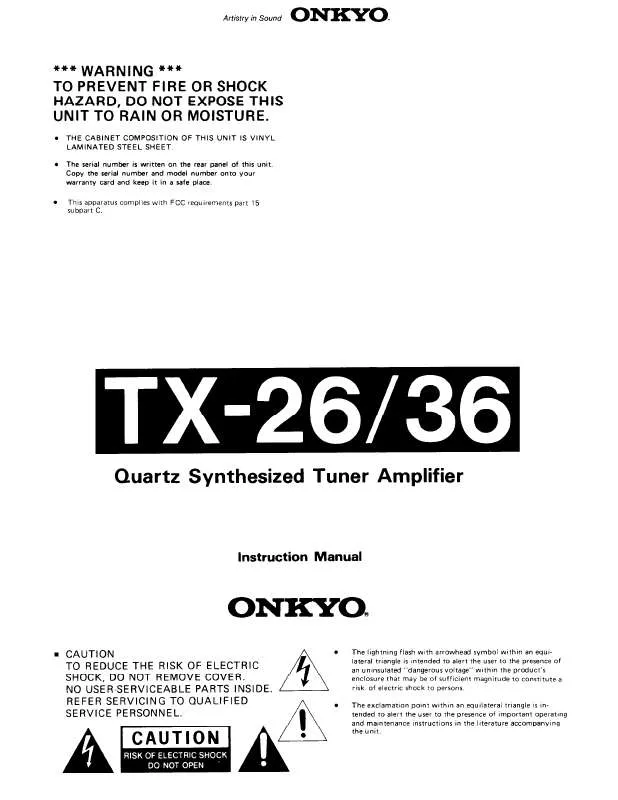User manual ONKYO TX-36
Lastmanuals offers a socially driven service of sharing, storing and searching manuals related to use of hardware and software : user guide, owner's manual, quick start guide, technical datasheets... DON'T FORGET : ALWAYS READ THE USER GUIDE BEFORE BUYING !!!
If this document matches the user guide, instructions manual or user manual, feature sets, schematics you are looking for, download it now. Lastmanuals provides you a fast and easy access to the user manual ONKYO TX-36. We hope that this ONKYO TX-36 user guide will be useful to you.
Lastmanuals help download the user guide ONKYO TX-36.
Manual abstract: user guide ONKYO TX-36
Detailed instructions for use are in the User's Guide.
[. . . ] REFER SERVICING TO QUALIFIED SERVICE PERSONNEL.
The lightning flash with arrowhead symbol, within an equilateral triangle, is intended to alert the user to the presence of uninsulated "dangerous voltage" within the product's enclosure that may be of sufficient magnitude to constitute a risk of electric shock to persons. The exclamation point within an equilateral triangle is intended to alert the user to the presence of important operating and maintenance (servicing) instructions in the literature accompanying the appliance.
Important Safeguards
1. Read Instructions All the safety and operating instructions should be read before the appliance is operated. Retain Instructions The safety and operating instructions should be retained for future reference. [. . . ] For example, this allows you to play the music from a compact disc, while displaying the picture from a video cassette player or other video source. The default settings are given below.
Input source selected CD PHONO FM AM TAPE DVD VIDEO 1 VIDEO 2 VIDEO 3 VIDEO 4 VIDEO 5 Video Last Valid Last Valid Last Valid Last Valid Last Valid DVD VIDEO 1 VIDEO 2 VIDEO 3 VIDEO 4 VIDEO 5
Last Valid (enables the source last selected): The source that was selected last continues as the input source.
Last Valid: When you change to an input source set to "Last Valid, " the video of the input source that you changed from is continued. For example, if the selected input source is VIDEO 1, and you then change to CD (set to "Last Valid"), then the audio from the CD input is played while the video from VIDEO 1 continues. · If no video signal is to be assigned to the input source, set "----. "
35
Input Setup
2-4. Character Input sub-menu
This sub-menu allows you to give names to the stations you have preset for the AM/FM tuner, and to the input sources you have connected (excluding the tuner itself). Up to 10 characters can be entered for each name. For example, if you have a DVD connected to the VIDEO4 input jack, then you can give it the name "DVD2. " Or, if you have multiple VCRs connected, you can enter the model names or manufacturer names for each one so that you do not have to remember which is connected to which input source. If you want to enter a name for a preset broadcast radio station, select the station that you want to name and enter the name. Using the cursor buttons, select the desired character and press the ENTER button. To change a character, move the cursor backward with the RETURN button or forward with the ENTER button to the location of mistaken character and enter the desired character. To erase a character, enter a blank space in its place. Note: You may not be able to select all the listening modes shown here depending on your speaker configuration or the selected input source.
37
Input Setup
Input source signals a. Analog/PCM Analog sources consist of LP records, FM and AM broadcasts, cassette tapes, and the such. PCM (Pulse Code Modulation) is one form of digital audio signals and is recorded directly onto compact discs and DVDs without compression. PCM fs=96k Set a listening mode for the input signal from digital PCM sources recorded with a sampling rate of 96 kHz. Dolby D (Dolby Digital) Digital data with AC-3 compression and a maximum of 5. 1-channel surround sound. This source signal comes from DVDs and LDs that have the mark and therefore recorded for 5. 1-channel output. This source also comes from digital satellite broadcasts that support Dolby Digital. Dialog norm Dialogue Normalization (Dialog Norm) is feature of Dolby Digital. When playing back software that has been encoded in Dolby Digital, sometimes you may see a brief message in the front panel display that read Dialog Norm xdB ("x" being a numeric value). Dialogue Normalization serves to let you know if the source material has been recorded at a higher or lower level than usual. For example, if you see the message "Dialog Norm: +4" in the front panel display, to keep the overall output level constant just turn down the volume control by 4dB. [. . . ] © Operate the remote controller within 5 meters (16 feet). · Remote controller is functioning in a different mode © Press the RCVR MODE button. "Only available with Dolby D" No setting other than Dolby Digital can be set. "Not available in this Listening mode" Will not work with the current listening mode. [. . . ]
DISCLAIMER TO DOWNLOAD THE USER GUIDE ONKYO TX-36 Lastmanuals offers a socially driven service of sharing, storing and searching manuals related to use of hardware and software : user guide, owner's manual, quick start guide, technical datasheets...manual ONKYO TX-36