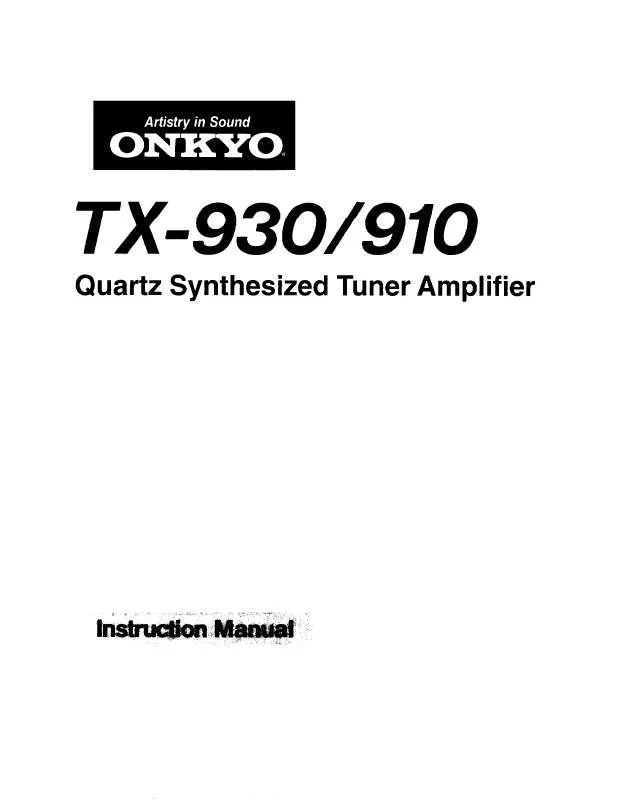User manual ONKYO TX-930
Lastmanuals offers a socially driven service of sharing, storing and searching manuals related to use of hardware and software : user guide, owner's manual, quick start guide, technical datasheets... DON'T FORGET : ALWAYS READ THE USER GUIDE BEFORE BUYING !!!
If this document matches the user guide, instructions manual or user manual, feature sets, schematics you are looking for, download it now. Lastmanuals provides you a fast and easy access to the user manual ONKYO TX-930. We hope that this ONKYO TX-930 user guide will be useful to you.
Lastmanuals help download the user guide ONKYO TX-930.
Manual abstract: user guide ONKYO TX-930
Detailed instructions for use are in the User's Guide.
[. . . ] REFER SERVICING TO QUALIFIED SERVICE PERSONNEL.
The lightning flash with arrowhead symbol, within an equilateral triangle, is intended to alert the user to the presence of uninsulated "dangerous voltage" within the product's enclosure that may be of sufficient magnitude to constitute a risk of electric shock to persons. The exclamation point within an equilateral triangle is intended to alert the user to the presence of important operating and maintenance (servicing) instructions in the literature accompanying the appliance.
Important Safeguards
1. Read Instructions All the safety and operating instructions should be read before the appliance is operated. Retain Instructions The safety and operating instructions should be retained for future reference. [. . . ] Varied (VARIED): Speech-based programs not covered by the above categories (e. g. , quizzes, panel games, and comedy). Pop music (POP M): Popular commercial music, usually from past or present sales charts (e. g. , Top 40). Rock music (ROCK M): Popular music with an alternative appeal, often not appearing on sales charts. M): Easy listening music (as opposed to Pop, Rock, or Classical). Light classics (LIGHT M): Classical music for general rather than specialist appreciation. Serious classics (CLASSICS): Performances of major orchestral works, symphonies, chamber music, etc. Other music (OTHER M): Music styles not covered by the above categories (e. g. , Jazz, Rhythm & Blues, Folk, Country, and Reggae). · Alarm (ALARM): When an RDS station is making an emergency broadcast, this ALARM will flash on the display.
27
Listening to RDS broadcasts
Jog dial
REC OUT
ZONE 2
ZONE 2 LEVEL
CH LEVEL
MASTER VOLUME
STANDBY/ON
DSP / MODE ADJ
SETUP
STANDBY RETURN
POWER
PUSH TO ENTER ON OFF DISPLAY RT/PTY/TP FM MODE PRESET MEMORY TUNING PRESET SMART SCAN NAVIGATOR
BASS PHONES
AUDIO SELECTOR
TREBLE
DVD
VIDEO 1
VIDEO 2
VIDEO 3
VIDEO 4
TAPE
FM
AM
PHONO
CD
VCR 1
VCR 2
AV RECEIVER
TX-930
RT/PTY/TP
FM
Displaying Radio Text (RT)
If the station you are currently tuned into is broadcasting RT signals, they will be displayed in the front display on the TX-930. If the station does not, this function will be ignored. To display the radio text, press the RT/PTY/TP button once.
RT/PTY/TP
4. The TX-930 will scan until it reaches a station of the program type you selected. Press the MUTING button again to turn the sound back on.
Remote controller
Basic operation
1. Press the input source (or input selector on the remote controller) button.
TX-930
DVD VIDEO 1 VIDEO 2 VIDEO 3 VIDEO 4 TAPE FM AM PHONO CD
Adjusting the bass and treble
You can adjust the bass and treble levels using the BASS and TREBLE dials. This function only affects the front left and right speakers. For multichannel sources, these dials will not work if the tone control is set to "Off. "
BASS TREBLE
VCR 1
VCR 2
Remote controller
2. Turn on the corresponding component and play the media. Adjust the volume.
MASTER VOLUME
Listening with headphones
To listen with headphones, plug a pair headphones with a standard stereo plug into the PHONES jack on the TX-930 front panel. When you connect headphones, the unit will enter STEREO mode automatically and no sound will be heard from the speakers. If you have selected MULTI CH INPUT, you will hear sound only from the FRONT L and R channels. The headphone volume level can be adjusted at the Setup menu (see page 42). Note that the signal to the remote zone (Zone 2) will not be affected whether or not headphones are connected.
Adjusting the main volume adjusts the volume level output from all the speakers connected to the TX-930 together. If headphones are connected, this also adjusts the volume heard from the headphone speakers. [. . . ] · Objects are interfering with remote controller signals. © Move inferring objects away from path of remote controller signals.
If one of the messages shown below appears
"Not available with headphones use" The operation is not allowed because headphones are plugged into the TX-930. "Not available with Multichannel use" The operation is not allowed because the selected input source is set for multichannel input. "Not available in this Sp Config" The operation is not allowed by the current speaker configuration. [. . . ]
DISCLAIMER TO DOWNLOAD THE USER GUIDE ONKYO TX-930 Lastmanuals offers a socially driven service of sharing, storing and searching manuals related to use of hardware and software : user guide, owner's manual, quick start guide, technical datasheets...manual ONKYO TX-930