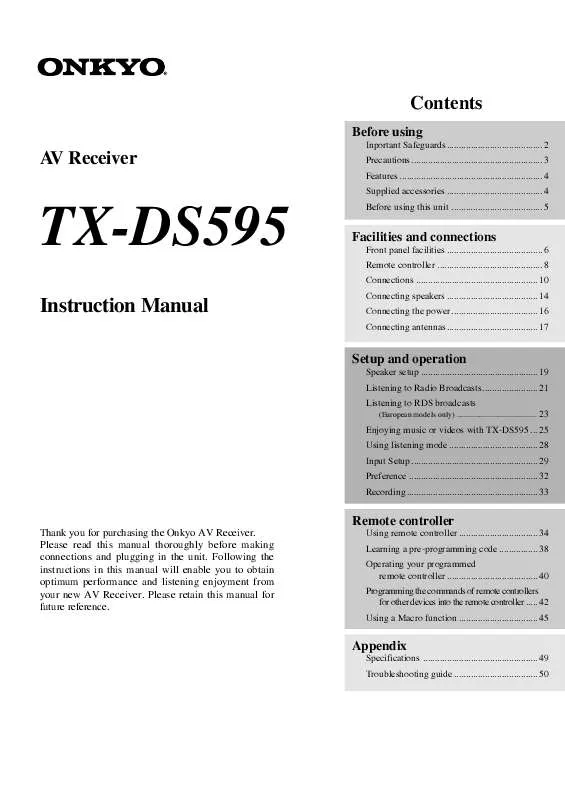User manual ONKYO TX-DS595
Lastmanuals offers a socially driven service of sharing, storing and searching manuals related to use of hardware and software : user guide, owner's manual, quick start guide, technical datasheets... DON'T FORGET : ALWAYS READ THE USER GUIDE BEFORE BUYING !!!
If this document matches the user guide, instructions manual or user manual, feature sets, schematics you are looking for, download it now. Lastmanuals provides you a fast and easy access to the user manual ONKYO TX-DS595. We hope that this ONKYO TX-DS595 user guide will be useful to you.
Lastmanuals help download the user guide ONKYO TX-DS595.
Manual abstract: user guide ONKYO TX-DS595
Detailed instructions for use are in the User's Guide.
[. . . ] Contents
Before using
Inportant Safeguards . . . . . . . . . . . . . . . . . . . . . . . . . . . . . . . . . . . . . . . . 2
AV Receiver
Precautions . . . . . . . . . . . . . . . . . . . . . . . . . . . . . . . . . . . . . . . . . . . . . . . . . . . . . . . 3 Features . . . . . . . . . . . . . . . . . . . . . . . . . . . . . . . . . . . . . . . . . . . . . . . . . . . . . . . . . . . . 4 Supplied accessories . . . . . . . . . . . . . . . . . . . . . . . . . . . . . . . . . . . . . . . . [. . . ] Press the RT/PTY/TP button three times.
RT/PTY/TP
2. The current program type appears on the display.
RT/PTY/TP
"< TP >" will appear if the current station is broadcasting TP signals. This station will periodically broadcast traffic information. To find a different station, proceed to the next step. Also, if "TP" is displayed, proceed to the next step. The TX-DS595 will scan until it reaches a station broadcasting traffic information. If "NOT FOUND" appears on the display, a TP station cannot be located.
DSP / MODE ADJ
3. Using the jog dial, select the PTY program type you desire.
DSP / MODE ADJ
PUSH TO ENTER
PUSH TO ENTER
24
Enjoying music or videos with the TX-DS595
SEND / LEARN
RAMMED PREPROG
& LEARNING CAPAB ILITY
DISPLAY
SPEAKERS A/B Jog dial
A SPEAKERS B CH LEVEL
MASTER VOLUME
P SLEE
ON
STDBY
MACRO
DIRE
CT
CD
MODE
DVD
MO DE
MASTER VOLUME
RCVR MODE
RCV
R
CABLE
MD
VCR
T SA
URN
TV
RET
SET UP
STANDBY/ON
DSP / MODE ADJ
SETUP
CH DISC
VOL
VOL MUTING
STANDBY RETURN
POWER
PUSH TO ENTER ON OFF
AUDIO
CH TO SEL P ME NU
ANGLE
T TES MENU
SUBTITLE
MUTING
DISPLAY
DIMMER
FM MODE PRESET MEMORY
TUNING
PRESET
SMART SCAN NAVIGATOR
TV / VCR
LEVEL
BASS PHONES
AUDIO SELECTOR
TREBLE
DVD
VIDEO 1
VIDEO 2
VIDEO 3
TAPE
FM
AM
PHONO
CD
RANDOM REC
VCR
OPEN / CLOSE
AV RECEIVER
TX-DS595
DVD
INPUT SELECTOR
CD
V1
V2
T1
T2
V3 STEREO
V4
TUN DIRECT DSP
PH
1
2
A. ST
3
DSP
Input source buttons
BASS TREBLE
SURR
4
5
SP B
6
Re-EQ
SP A DISPLAY
SP A
7
DISPLAY
8
DIMMER
9
ZONE 2
Listening mode buttons Re-EQ
+10
-- / ---
0
SEARCH
ENTER
HOME THEATER CONTROLLER RC-447M
Basic operation
To use the remote controller, first press the RCVR button. Press the desired input source button.
TX-DS595
DVD VIDEO 1 VIDEO 2 VIDEO 3 TAPE FM AM PHONO CD
Selecting a listening mode
Select your desired listening mode using the jog dial. · Depending on the software that you are playing, SURROUND will be Dolby Digital, DTS, or Dolby Pro Logic II. · Refer to page 28 for more details of listening modes. · Refer to page 30 for sources and listening modes. · When playing Dolby Digital or DTS software, the listening mode will automatically change to Dolby Digital or DTS. · With Dolby Digital and Dolby Pro Logic II surrounds, you can use the Re-EQ function (for more details, see page 9). Tip: You can set in advance a different listening mode for each input source. When turning the jog dial The items change as shown below: DIRECT STEREO SURROUND ORCHESTRA UNPLUGGED STUDIO MIX TV LOGIC ALL CH STEREO DIRECT. . .
DSP / MODE ADJ
VCR
Remote controller
The selected source name appears on the display. If you have selected DVD, CD, or other digital devices, see "Digital Input" on page 29. If you have selected a multichannel input, see "Multichannel" on page 29 and "Enjoying the multichannel input" on page 27. Make sure that the SPEAKERS A 7 indicator is lit on the display. If it is not lit, press the SPEAKERS A button. (Refer to the "Selecting speakers" section on page 26 for more details. ) 3. Start playing the selected input source. [. . . ] © If your video component is connected to S VIDEO IN, then your television monitor must be connected to S VIDEO OUT. If your video component is connected to VIDEO IN, then your television monitor must be connected to VIDEO OUT. Be aware that the signal input to S VIDEO IN is not output from VIDEO OUT and the signal input to VIDEO IN is not output from S VIDEO OUT.
If one of the messages shown below appears
"NOT AVAILABLE WITH HEADPHONES USE" The operation is not allowed because headphones are plugged into the TX-DS595. "NOT AVAILABLE WITH MULTICHANNEL USE" The operation is not allowed because the selected input source is set for multichannel input. [. . . ]
DISCLAIMER TO DOWNLOAD THE USER GUIDE ONKYO TX-DS595 Lastmanuals offers a socially driven service of sharing, storing and searching manuals related to use of hardware and software : user guide, owner's manual, quick start guide, technical datasheets...manual ONKYO TX-DS595