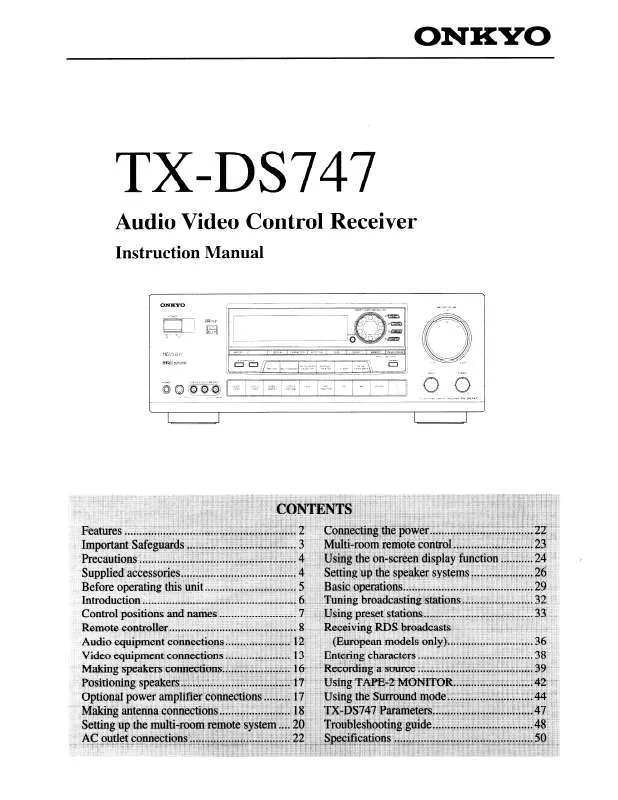User manual ONKYO TX-DS747
Lastmanuals offers a socially driven service of sharing, storing and searching manuals related to use of hardware and software : user guide, owner's manual, quick start guide, technical datasheets... DON'T FORGET : ALWAYS READ THE USER GUIDE BEFORE BUYING !!!
If this document matches the user guide, instructions manual or user manual, feature sets, schematics you are looking for, download it now. Lastmanuals provides you a fast and easy access to the user manual ONKYO TX-DS747. We hope that this ONKYO TX-DS747 user guide will be useful to you.
Lastmanuals help download the user guide ONKYO TX-DS747.
Manual abstract: user guide ONKYO TX-DS747
Detailed instructions for use are in the User's Guide.
[. . . ] 4 Before using this unit . . . . . . . . . . . . . . . . . . . . . . . . . . . . . . . . . . . . . . 5
TX-DS747
Instruction Manual
Facilities and connections
Front panel facilities . . . . . . . . . . . . . . . . . . . . . . . . . . . . . . . . . . . . . . . . 6 Remote controller . . . . . . . . . . . . . . . . . . . . . . . . . . . . . . . . . . . . . . . . . . . . 8 Connections . . . . . . . . . . . . . . . . . . . . . . . . . . . . . . . . . . . . . . . . . . . . . . . . . . . [. . . ] The TX-DS747 will scan until it reaches a station of the program type you selected. It will then stop briefly at that station before continuing on until it reaches the next station. Pressing the jog dial stops the PTY scan at that point. If you press the RT/PTY/ TP while "NONE" is displayed, "PTY ?" will appear. Press the jog dial when it reaches the station that you want to listen to. "NOT FOUND" will appear when no RDS signal is being received from the station.
DSP / MODE ADJ
PUSH TO ENTER
· If the current station you are listening to is not an RDS station, only the frequency of the station appears. · If "WAITING" appears on the display, more time is required to receive the RT information. When the information is received, the characters will scroll across the front display. · If "NO TEXT DATA" appears on the display, RT information is not available. · The display shows the frequency for 3 seconds and returns to program service name.
DSP / MODE ADJ
PUSH TO ENTER
Performing a TP scan
1. Press the FM input source button.
FM
Performing a PTY scan
1. Start playing the selected input source. Follow the operating instructions for the source device. Adjust the volume to an appropriate level. These controls allow you to adjust the volume of the Front, Center, Surround speakers and subwoofer simultaneously. Turning the control clockwise increases the volume level. Turning the control counterclockwise decreases the volume. (Refer to page 26 for more information. )
MASTER VOLUME
A SPEAKERS
SP A
PUSH TO ENTER
When pressing the jog dial Each time you press it, the items change as shown below: DIRECT STEREO SURROUND ALL CH STEREO DIRECT. . . Note: If you want to switch between Dolby Pro Logic II Movie and Dolby Pro Logic II Music at the TX-DS747, press the jog dial and select "SURROUND" for the listening mode.
PUSH TO ENTER
DSP / MODE ADJ
When using the remote controller (for more details, see page 9) 1. Press one of the listening mode buttons, STEREO, DIRECT, A. ST, SURR, DSP , or DSP , to select the listening mode.
VOL
· Use the bass and treble controls to adjust the tone. (Refer to page 26 for more information. )
25
Enjoying music or videos with the TX-DS747
SEND / LEARN
RAMMED PREPROG
& LEARNING CAPAB ILITY
DISPLAY
SPEAKERS A/B MASTER VOLUME Jog dial CH LEVEL
A SPEAKERS B CH LEVEL
SLEEP RCVR MODE CH SEL AUDIO
P SLEE
ON
STDBY
MACRO
DIRE
CT
CD
MODE
DVD
MO DE
RCV
R
CABLE
MD
VCR
T SA
URN
TV
RET
SET UP
MASTER VOLUME
STANDBY/ON
DSP / MODE ADJ
SETUP
CH DISC
VOL
VOL MUTING LEVEL
STANDBY RETURN
POWER
PUSH TO ENTER ON OFF DISPLAY DIMMER FM MODE PRESET MEMORY TUNING PRESET SMART SCAN NAVIGATOR
AUDIO
CH TO SEL P ME NU
ANGLE
T TES MENU
SUBTITLE
MUTING
TV / VCR
LEVEL
BASS PHONES
AUDIO SELECTOR
TREBLE
DVD
VIDEO 1
VIDEO 2
VIDEO 3
TAPE
FM
AM
PHONO
CD
RANDOM REC
VCR
OPEN / CLOSE
AV RECEIVER
TX-DS747
DVD
INPUT SELECTOR
CD
V1
V2
T1
T2
V3 STEREO
V4
TUN DIRECT DSP
PH
1
2
A. ST
3
DSP
BASS TREBLE AUDIO SELECTOR
SP A, B DISPLAY
SURR
4
SP A
5
SP B
6
Re-EQ
7
DISPLAY
8
DIMMER
9
ZONE 2
+10
-- / ---
0
SEARCH
ENTER
HOME THEATER CONTROLLER RC-447M
Selecting speakers (SPEAKERS A, B)
SPEAKERS A: This button turns on or off the speakers connected to the FRONT SPEAKERS, CENTER SPEAKER, SURROUND SPEAKERS, and SUBWOOFER terminals. [. . . ] · TV (or monitor) is not set to receive the output signals from the receiver. © Set the TV (or monitor) to the receiver input. · Video cable is not connected securely. · The video input and output connections are incorrect. [. . . ]
DISCLAIMER TO DOWNLOAD THE USER GUIDE ONKYO TX-DS747 Lastmanuals offers a socially driven service of sharing, storing and searching manuals related to use of hardware and software : user guide, owner's manual, quick start guide, technical datasheets...manual ONKYO TX-DS747