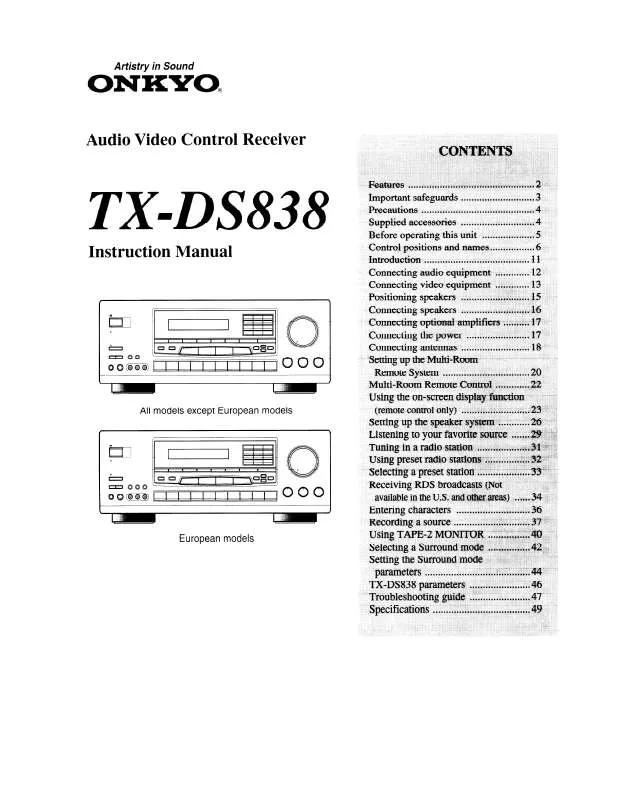User manual ONKYO TX-DS838
Lastmanuals offers a socially driven service of sharing, storing and searching manuals related to use of hardware and software : user guide, owner's manual, quick start guide, technical datasheets... DON'T FORGET : ALWAYS READ THE USER GUIDE BEFORE BUYING !!!
If this document matches the user guide, instructions manual or user manual, feature sets, schematics you are looking for, download it now. Lastmanuals provides you a fast and easy access to the user manual ONKYO TX-DS838. We hope that this ONKYO TX-DS838 user guide will be useful to you.
Lastmanuals help download the user guide ONKYO TX-DS838.
Manual abstract: user guide ONKYO TX-DS838
Detailed instructions for use are in the User's Guide.
[. . . ] 4 Before using this unit . . . . . . . . . . . . . . . . . . . . . . . . . . . . . . . . . . . . . . . 5
TX-DS838
Facilities and connections
Instruction Manual
Front panel facilities . . . . . . . . . . . . . . . . . . . . . . . . . . . . . . . . . . . . . . . . . 6 Remote controller . . . . . . . . . . . . . . . . . . . . . . . . . . . . . . . . . . . . . . . . . . . . . 9 Rear panel facilities . . . . . . . . . . . . . . . . . . . . . . . . . . . . . . . . . . . . . . . . [. . . ] · Connect speakers with an impedance between 6 and 16 . Connecting speakers with an impedance less that 6 may damage the TX-DS838. · Do not connect more than one speaker cable to one speaker terminal. · When you are using only one speaker or when you wish to listen to monaural (mono) sound, a single speaker should never be connected in parallel to both the right and leftchannel terminals simultaneously.
2. Fully insert the end of the cord.
NO!
R L
NO!
R L
3. Tighten the screw.
Connecting a subwoofer
Use the SUB WOOFER PRE OUT jack to connect a subwoofer with a built-in power amplifier. If your subwoofer does not have a built-in amplifier, connect an amplifier to the SUB WOOFER PRE OUT jack and the subwoofer to the amplifier.
Connecting to SPEAKERS A
Subwoofer
Front right speaker
Front left speaker
Center speaker
Surround right speaker
Surround left speaker
ANTENNA
SUB WOOFER PRE OUT
MONITOR OUT
DVD VIDEO 1
VIDEO 2 S VIDEO
R
L
R
OUT AM
L
IN IN IN
TAPE
IN FM 75
DIGITAL INPUT
MONITOR OUT OPTICAL
R
L
CENTER SPEAKER
REMOTE CONTROL
SURROUND SPEAKERS
COAXIAL
1
2
A
AC OUTLETS
AC 120V 60Hz SWITCHED TOTAL 120 W 1A MAX.
DVD
IN
FRONT
GND VIDEO 1
IN
R
SURR
L L B
AV RECEIVER
MODEL NO. TX-DS 494
PHONO
CD VIDEO 2
OUT
R
L R
IN SUB WOOFER
CENTER
R
L
VIDEO
MULTI CHANNEL INPUT
R
L
FRONT SPEAKERS
Connecting to SPEAKERS B
Front right speaker Front left speaker
17
Connecting antennas
To the use the tuner of TX-DS838, it is necessary to prepare the supplied FM and AM antennas. · Adjustment and placement of the FM and AM antennas for better reception must be done while listening to a station broadcast. · If better reception cannot be obtained, then placement of an outside antenna is recommended.
2. Insert the bottom edge of the outer frame into the groove on the stand.
Insert into the groove.
3. Wrap the wire these screws.
around
3. Tighten the screws with a screwdriver.
To TX-DS838
To TV (or VCR)
Connecting the antenna cable to the 75/300 antenna adapter (Worldwide models only) Connecting the coaxial cable
Connecting an AM outdoor antenna
An outdoor antenna will be more effective if it is stretched horizontally above a window or outside.
AM loop antenna (Indoor)
1. Prepare the coaxial cable as shown in the diagram.
Outdoor antenna Connect both antennas.
636 mm mm mm
15mm (5/8")
2. With your fingernail, or a small screwdriver, press the stoppers of the 75/300 antenna adapter outward and remove the cover.
Expand the stoppers.
ANTENNA
R
OUT AM
L
TAPE
IN FM
3. Connect the 75/300 antenna adapter to the coaxial cable.
Clamp with radio pliers, etc.
Notes: · Do not remove the AM loop antenna. · To avoid the risk of lightning and electrical shock, grounding is necessary. Follow item 14 of the "Important Safeguards" on page 2 when you install the outdoor antenna.
Push in the extremity of the conductor wire.
19
Connecting the power
STANDBY indicator
REM OTE CONTROLLER RC-443S
STANDBY/ON
STANDBY/ON
STANDBY/ ON SLEEP
DIMMER DISPLAY
INPUT SELECTOR
CD
TAPE
PHONO
TUNER
DVD
VIDEO 1 VIDEO 2
TUNER SUR MODE SW MODE AUDIO SEL PRESE T
MODE
DISPLAY
STEREO LISTENING MODE
/ DTS SURROUND
DSP
STANDBY/ ON
MASTER VOLUME
DVD
CD
TAPE
STANDBY/ON
STANDBY
DISC
MUTING
POWER
ON
OFF
DIMMER
SP SEL SW MODE
DIGITAL INPUT
FM MODE
CLEAR
MEMORY
TUNING
PRESET
A SPEAKERS B
TOP MENU ENTER
MENU
VOLUME
RETURN
AUDIO SELECTOR
SETUP
DVD
VIDEO 1
VIDEO 2
TAPE
FM
AM
PHONO
CD
TEST TONE CH SEL
PHONES VCR BASS TREBLE
LEVEL
AV RECEIVER
TX-DS838
To wall outlet
POWER
Connecting the power
· The TX-DS838 is shipped with the main power (POWER) switch in the on position (_ ON). When the power cord is plugged in for the first time, the TX-DS838 will automatically enter the standby state and the STANDBY indicator will light (same condition after step 2 below). · Before you plug in the TX-DS838, confirm that all connections have been made properly. · Turning on the power may cause a momentary power surge, which might interfere with other electrical equipment on the same circuit, such as computers. If this happens, use a wall outlet on a different circuit.
Turning this unit ON from an z-connected component
When the DVD player, CD player or MD recorder connected with the TX-DS838 through z cables is turned on, the TX-DS838 automatically turns on and selects the source that was turned on. [. . . ] © Change the position or direction of the outdoor antenna.
RC-444M remote controller does not operate Onkyo DVD player properly (North American models only).
· Pre-programming code is improper. © Change the pre-program code (page 32).
OTHER LATE NIGHT function cannot be used.
TUNED and STEREO indicators light on but sound is distorted and stereo separation is bad.
· Station is too strong. © Change to FM indoor antenna (page 18). · Multiple reflection of the radio waves because of tall buildings or mountains. [. . . ]
DISCLAIMER TO DOWNLOAD THE USER GUIDE ONKYO TX-DS838 Lastmanuals offers a socially driven service of sharing, storing and searching manuals related to use of hardware and software : user guide, owner's manual, quick start guide, technical datasheets...manual ONKYO TX-DS838