Detailed instructions for use are in the User's Guide.
[. . . ] Contents
Before using
AV Receiver
TX-DS989
Instruction Manual
MASTER VOLUME STANDBY/ON
Important Safeguards . . . . . . . . . . . . . . . . . . . . . . . . . . . . . . . . . . . . . . . 2 Precautions . . . . . . . . . . . . . . . . . . . . . . . . . . . . . . . . . . . . . . . . . . . . . . . . . . . . . . . . 3 Contents . . . . . . . . . . . . . . . . . . . . . . . . . . . . . . . . . . . . . . . . . . . . . . . . . . . . . . . . . . . . 4 Supplied accessories . . . . . . . . . . . . . . . . . . . . . . . . . . . . . . . . . . . . . . . . . [. . . ] A setting of 0 decibels is recommended for optimum performance; however, if the low frequency range is too weak, higher this setting as necessary. MPEG Cinema The level can be adjusted to either - or between -10 to 0 decibels in 1-decibel increments. For MPEG input source signals set to a listening mode of MPEG Film, THX, Theather-Dimensional, Mono Movie, Action, or Musical, the LFE level becomes that set here. A setting of 0 decibels is recommended for optimum performance; however, if the low frequency range is too strong, lower this setting as necessary. MPEG Music The level can be adjusted to either - or between -10 to +10 decibels in 1-decibel increments. For MPEG input source signals set to a listening mode of MPEG, Enhanced 7, Orchestra, Unplugged, Studio-Mix, TV Logic, or All Ch Stereo the LFE level becomes that set here. A setting of 0 decibels is recommended for optimum performance; however, if the low frequency range is too weak, higher this setting as necessary.
a. Bass Peak Level Limiter On: Select to set the bass peak level. When "On" is selected, the Peak Level setting appears below. Off: Select to turn off the bass peak level limiting function. Peak Level The current bass peak level is displayed. To change the setting, press the cursor button. When pressed, a test output tone is emitted from the subwoofer. Then, using the cursor button or master volume dial, slowly raise the volume to the point where the sound becomes distorted and then back it off until it returns to normal. This is the proper setting for the bass peak level. After setting the Peak Level at the Bass Peak Level sub-menu, press the EXIT button. The values are set and the previous screen appears. Notes: · The volume can be adjusted to either - or between -81 to +18 decibels in 1-decibel increments. · Do not allow the distorted sound to be output from the subwoofer for a long time for it may damage the subwoofer.
* Bass Peak Level Manager is a registered trademark of Lucasfilm Ltd.
33
Input Setup
2. Input Setup menu
This menu allows you to setup the various input sources available with the TX-DS989. Each input source may have a great number of settings that are difficult to keep track of, so we recommend making a chart to record what you have set and for which component to prevent confusion later.
2-1. Digital Setup sub-menu
The settings made in this sub-menu are valid for the input source that is currently selected with the input source buttons at the front panel and, therefore, these settings are made separately for each digital input source. [. . . ] Input source signal: _______________________________ Listening Mode: ________________________________
Multichannel Setup: Video Input Video: Component Video: Video Output: Video Setup: Intelli Volume: Character Input: Listening Mode Preset 1. Input source signal: Listening Mode:
VIDEO 3
Name: Digital Input: OPT1, OPT2, OPT3, COAX1, COAX2, COAX3, COAX4, COAX5, not connected Yes, No DVD, VIDEO1, VIDEO2, VIDEO3, VIDEO4, VIDEO5, not connected INPUT1, INPUT2, INPUT3, not connected VIDEO1, VIDEO2, COMPONENT, not connected DVD, VIDEO1, VIDEO2, VIDEO3, VIDEO4, VIDEO5, ---__________dB Yes (name:_________________) , No ________________________________ ________________________________ ________________________________ ________________________________ ________________________________ ________________________________
Multichannel Setup: Video Input Video: Component Video: Video Output:
VIDEO 1
Name: Digital Input: OPT1, OPT2, OPT3, COAX1, COAX2, COAX3, COAX4, COAX5, not connected Yes, No DVD, VIDEO1, VIDEO2, VIDEO3, VIDEO4, VIDEO5, not connected INPUT1, INPUT2, INPUT3, not connected VIDEO1, VIDEO2, COMPONENT, not connected DVD, VIDEO1, VIDEO2, VIDEO3, VIDEO4, VIDEO5, ---__________dB Yes (name:_________________) , No ________________________________ ________________________________ ________________________________ ________________________________ ________________________________ ________________________________
Video Setup: Intelli Volume: Character Input: Listening Mode Preset 1. Input source signal: Listening Mode:
Multichannel Setup: Video Input Video: Component Video: Video Output: Video Setup: Intelli Volume: Character Input: Listening Mode Preset 1. Input source signal: Listening Mode:
72
Your system setting
VIDEO 4
Name: Digital Input: OPT1, OPT2, OPT3, COAX1, COAX2, COAX3, COAX4, COAX5, not connected Yes, No DVD, VIDEO1, VIDEO2, VIDEO3, VIDEO4, VIDEO5, not connected INPUT1, INPUT2, INPUT3, not connected VIDEO1, VIDEO2, COMPONENT, not connected DVD, VIDEO1, VIDEO2, VIDEO3, VIDEO4, VIDEO5, ---__________dB Yes (name:_________________) , No ________________________________ ________________________________ ________________________________ ________________________________ ________________________________ ________________________________
TAPE 1
Name: Digital Input: OPT1, OPT2, OPT3, COAX1, COAX2, COAX3, COAX4, COAX5, not connected Yes, No DVD, VIDEO1, VIDEO2, VIDEO3, VIDEO4, VIDEO5, ---__________dB Yes (name:_________________) , No ________________________________ ________________________________ ________________________________ ________________________________
Multichannel Setup: Video Input Video: Component Video: Video Output: Video Setup: Intelli Volume: Character Input: Listening Mode Preset 1. [. . . ]

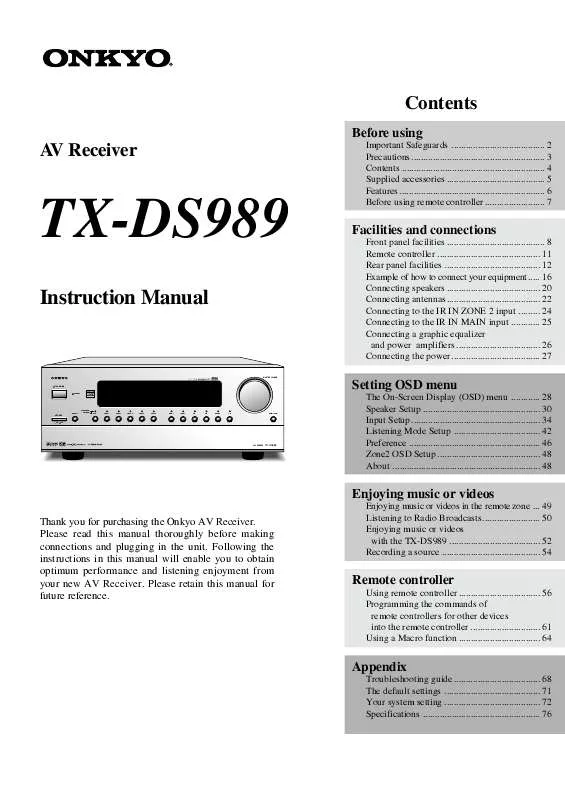
 ONKYO TX-DS989 UPGRADED UNIT (268 ko)
ONKYO TX-DS989 UPGRADED UNIT (268 ko)
 ONKYO TX-DS989 UPGRATING UNIT (278 ko)
ONKYO TX-DS989 UPGRATING UNIT (278 ko)
 ONKYO TX-DS989 UPGRADED UNIT V2 (278 ko)
ONKYO TX-DS989 UPGRADED UNIT V2 (278 ko)
 ONKYO TX-DS989 UPGRADE VERSION 2 (278 ko)
ONKYO TX-DS989 UPGRADE VERSION 2 (278 ko)
