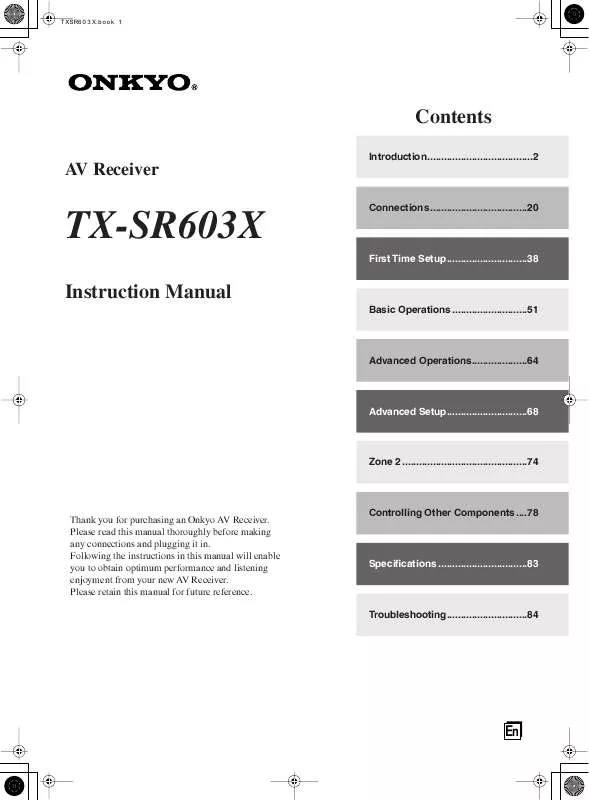Detailed instructions for use are in the User's Guide.
[. . . ] TXSR603X. book 1 ÉyÅ[ÉW ÇQÇOÇOÇTîNÇWåéÇRìÅ@êÖójìÅ@åflå, , ÇQéûÇQïTM
Contents
Introduction. . . . . . . . . . . . . . . . . . . . . . . . . . . . . . . . . . . . . . 2
AV Receiver
TX-SR603X
Instruction Manual
Connections. . . . . . . . . . . . . . . . . . . . . . . . . . . . . . . . . . . 20
First Time Setup. . . . . . . . . . . . . . . . . . . . . . . . . . . . . 38
Basic Operations . . . . . . . . . . . . . . . . . . . . . . . . . . . 51
Advanced Operations. . . . . . . . . . . . . . . . . . . . 64
Advanced Setup. . . . . . . . . . . . . . . . . . . . . . . . . . . . . 68
Zone 2 . . . . . . . . . . . . . . . . . . . . . . . . . . . . . . . . . . . . . . . . . . . . . 74
Thank you for purchasing an Onkyo AV Receiver. Please read this manual thoroughly before making any connections and plugging it in. Following the instructions in this manual will enable you to obtain optimum performance and listening enjoyment from your new AV Receiver. Please retain this manual for future reference.
Controlling Other Components . . . . 78
Specifications . . . . . . . . . . . . . . . . . . . . . . . . . . . . . . . . 83
Troubleshooting. . . . . . . . . . . . . . . . . . . . . . . . . . . . . 84
En
TXSR603X. book 2 y·[W , Q, O, O, T"N, WOEZ, R"ú·@·. . . --j"ú·@OEßOEã, QZz, Q·ª
WARNING:
TO REDUCE THE RISK OF FIRE OR ELECTRIC SHOCK, DO NOT EXPOSE THIS APPARATUS TO RAIN OR MOISTURE.
WARNING
RISK OF ELECTRIC SHOCK DO NOT OPEN
AVIS
RISQUE DE CHOC ELECTRIQUE NE PAS OUVRIR
CAUTION:
TO REDUCE THE RISK OF ELECTRIC SHOCK, DO NOT REMOVE COVER (OR BACK). [. . . ] Here you can adjust the EQ of individual speakers. To set the volume of individual speakers see page 48.
CD TAPE TUNER
3
ENTER
7 +10
8 0
MACRO
9
T V VOL CLEAR
12
11 --/--- 10 INPUT SELECTOR
1 2 3
ZONE2
1 2
REMOTE MODE
RECEIVER TAPE/AMP TV VCR CABLE CDR SAT MD DVD CD HDD
Use the Left and Right [ ]/[ ] buttons to select: Off: Tone off, response flat. Auto: The tone for each speaker is set automatically by the Automatic Speaker Setup function. Manual: You can adjust the EQ of each speaker manually. If you select Manual, continue with this procedure. If you select Off or Auto, go to step 7. Use the Down [ ] button to select "Channel, " and then use the Left and Right [ ]/[ ] buttons to select a speaker.
4
ENTER
DIMMER
P TO
MEN
U
SLEEP
MEN U
+
CH
DISC ALBUM
ENTER
VOL
26 1, 7
PREV CH DISPLAY
RE
TUR
N
SET
UP
MUTING
ENTER
REC
PLAYLIST
RANDOM
1
RECEIVER
Press the [RECEIVER] button followed by the [SETUP] button. The main menu appears onscreen.
5
ENTER
2
ENTER
Use the Up and Down [ ]/[ ] buttons to select "6. Equalizer Settings, " and then press [ENTER]. The Equalizer Settings menu appears.
Use the Up and Down [ ]/[ ] buttons to select a frequency, and then use the Left and Right [ ]/[ ] buttons to adjust the level at that frequency. The volume at each frequency can be adjusted from 6 to +6 dB in 1 dB steps. Tip: Low frequencies (e. g. , 80 Hz) affect bass sounds; high frequencies (e. g. , 8 kHz) affect treble sounds. Use the Up [ ] button to select "Channel, " and then use the Left and Right [ ]/[ ] buttons to select another speaker. The setup menu closes.
6
ENTER
7
Note: This procedure can also be performed on the AV receiver by using its [SETUP] button, arrow buttons, and [ENTER] button.
49
603X. RboTS k 50 y[ QOTNRoe@jª"
First Time Setup--Continued
Changing the Input Display
If you connect an -capable Onkyo MiniDisc recorder, CD recorder, or next generation HDD-compatible component to the TAPE IN/OUT or VIDEO 3 IN jacks, for to work properly, you must change this setting. This setting can only be changed on the AV receiver.
MASTER VOLUME TUNING / PRESET STANDBY/ON
ENTER
STANDBY
ZONE2
OFF
ZONE 2 LEVEL
TONE
+
STEREO
LISTENING MODE
DISPLAY DIGITAL INPUT
DIMMER
MEMORY TUNING MODE
RETURN
SETUP
CLEAR VIDEO 4 INPUT MULTl CH DVD VIDEO 1 VIDEO 2 VIDEO 3 VIDEO 4 TAPE TUNER CD
PHONES
VCR 1
VCR 2
SETUP MIC
S VIDEO
VIDEO
L
AUDIO
R
DIGITAL
1, 2
1, 2
iPod photo: If you're using an iPod photo with the DS-A1 Remote Interactive Dock, connect the DS-A1 to the VIDEO 3 IN jacks.
1
TAPE
Press the [TAPE] or [VIDEO 3] input selector button so that "TAPE" or "VIDEO 3" appears on the display.
VIDEO 3
2
TAPE
VIDEO 3
Press and hold down the [TAPE] or [VIDEO 3] input selector button (about 3 seconds) to change the setting. Repeat this step to select MD, CDR, or HDD. For the TAPE input selector, the setting changes in this order: TAPE MD CDR HDD For the VIDEO 3 input selector, the setting changes in this order: VIDEO 3 HDD
Note: HDD can be selected for the TAPE input selector or VIDEO 3 input selector, but not both at the same time.
50
TXSR603X. book 51 y·[W , Q, O, O, T"N, WOEZ, R"ú·@·. . . --j"ú·@OEßOEã, QZz, Q·ª
Basic Operations
Selecting the Input Source
This section explains how to select the input source (i. e. , the AV component that you want to listen to or watch).
3
ON STANDBY
I
TV
INPUT
V1
V2
V3
MASTER VOLUME TUNING / PRESET
1
1
V4
2
MULTI CH
3
DVD
+
T V CH
4
CD
5
TAPE
6
TUNER
-
STANDBY/ON
7
ENTER
STANDBY
8 0
MACRO
9
T V VOL CLEAR
12
+10
ZONE2
OFF
11 --/--- 10 INPUT SELECTOR
TONE + STEREO LISTENING MODE DISPLAY DIGITAL INPUT DIMMER MEMORY TUNING MODE RETURN SETUP
ZONE 2 LEVEL
1
CLEAR VIDEO 4 INPUT MULTl CH DVD VIDEO 1 VIDEO 2 VIDEO 3 VIDEO 4 TAPE TUNER CD
2
3
ZONE2
PHONES
1
R DIGITAL
REMOTE MODE
RECEIVER TAPE/AMP TV VCR CABLE CDR SAT MD DVD CD HDD
VCR 1
VCR 2
SETUP MIC
S VIDEO
VIDEO
L
AUDIO
DIMMER
P TO
SLEEP
M
ENU
MEN U
+
CH
DISC ALBUM
ENTER
VOL
-
3
1
PREV CH DISPLAY
RE
TU R
N
SE T
UP
MUTING
1
AV receiver
MLUTI CH DVD VIDEO 1 VCR 1
Remote controller
RECEIVER
Use the AV receiver's input selector buttons to select the input source. To select the input source with the remote controller, press the [RECEIVER] button, and then use the INPUT SELECTOR buttons. On the remote controller, the [V1], [V2], [V3], and [V4] buttons select the VIDEO 1, VIDEO 2, VIDEO 3, and VIDEO 4 input sources, respectively.
or
VIDEO 2
VIDEO 3
VIDEO 4
VCR 2 TAPE TUNER CD
2
Start playback on the source component. When you select DVD or another video component, on your TV, you'll need to select the video input that's connected to the AV receiver's MONITOR OUT. On some DVD players, you may need to turn on the digital audio output.
Remote controller
3
AV receiver
MASTER VOLUME
or
VOL
To adjust the volume, use the MASTER VOLUME control, or the remote controller's [VOL] button. [. . . ] · When a pair of headphones is connected, the listening mode is set to Stereo, unless it's already set to Stereo or Direct. When you disconnect the headphones, the previous listening mode will be resumed. The speaker volume cannot be set as required?· When the Automatic Speaker Setup function is used, or the volume is adjusted on the onscreen setup menus, the maximum possible volume setting may change. [. . . ]