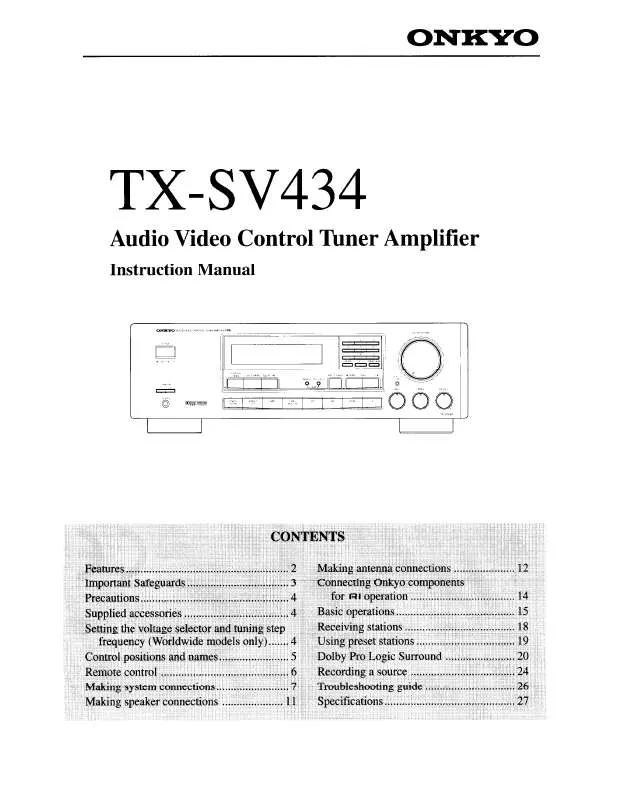Detailed instructions for use are in the User's Guide.
[. . . ] 36 Listening to the Radio . . . . . . . . . . . . . . . . . . 38
Enjoying the Listening Modes . . . . . 48
Thank you for purchasing an Onkyo AV Receiver. Please read this manual thoroughly before making connections and plugging in the unit. [. . . ] Press the buttons repeatedly to change the frequency one step at a time.
1
Press the [SETUP] button, use the Up and Down [ ]/[ ] buttons to select "0. Hardware Setup, " and then press [ENTER]. Use the Up and Down [ ]/[ ] buttons to select "AM Freq, " and then use the Left and Right [ ]/[ ] buttons to select: 10 kHz: Select if 10 kHz steps are used in your area. 9 kHz: Select if 9 kHz steps are used in your area. Setup closes.
2
The American model changes FM frequency in 0. 2 MHz steps, 10 kHz steps for AM. For other models it's 0. 05 MHz steps for FM and 9 kHz (or 10 kHz) steps for AM. When tuned into a station, the TUNED indicator appears. When tuned into a stereo FM station, the FM STEREO indicator also appears.
TUNED AUTO
FM STEREO
3
Tuning into Weak FM Stereo Stations If the signal from a stereo FM station is weak, it may be impossible to get good reception. In this case, switch to Manual Tuning mode and listen to the station in mono. Note: · You can also use the remote controller's Up and Down [ ]/[ ] buttons to tune the radio.
38
Listening to the Radio--Continued
Tuning into Stations by Frequency You can tune into AM and FM stations directly by entering the appropriate frequency.
ON/STANDBY REMOTE MODE
2
MEMORY
Press the [MEMORY] button. The MEMORY indicator appears and the preset number flashes.
RECEIVER
TAPE
DVD
M D/CDR
RECEIVER
INPUT SELECTOR
Number buttons D TUN
1
V1
2
V2
3
V3
CD
HDD
4 7
TAPE
5
MULTI CH
6
DVD
TV
3
CH +/
TUNING
PRESET
8
TUNER
9
CD
VCR
12
CABLE
10
11
+10
D TUN
0
ENT DIMMER
CLR
SLEEP
SAT
--/---
While the MEMORY indicator is displayed (about 8 seconds), use the PRESET [ ]/[ ] buttons to select a preset from 1 through 40.
ENTER
TV INPUT
GUIDE TOP MENU
VOL
DISC ALBUM
CH
VOL
PREVIOUS MENU
SP A / B
MUTING
ENTER PLAYLIST/CAT PLAYLIST/CAT
4
MEMORY
RETURN
SETUP
1
RECEIVER
Press the [RECEIVER] button, followed by the [D TUN] button.
Press the [MEMORY] button again to store the station or channel. Classical music for general rather than specialist appreciation.
When tuned to an RDS station that's broadcasting PS information, the station's name will be displayed. Pressing the [DISPLAY] button will display the frequency for 3 seconds.
RT (Radio Text)
Pop music
POP M
When tuned to an RDS station that's broadcasting text information, the text will be shown on the display (see page 41).
PTY (Program Type)
Rock music ROCK M
This allows you to search for RDS radio stations by type (see page 41).
TP (Traffic Program)
Middle of the road music Light classics Serious classics
M. O. R. M
LIGHT M
This allows you to search for RDS radio stations that broadcast traffic information (see page 41). Notes: · In some cases, the text characters displayed on the AV receiver may not be identical to those broadcast by the radio station. Also, unexpected characters may be displayed when unsupported characters are received. · If the signal from an RDS station is weak, RDS data may be displayed intermittently or not at all.
CLASSICS Performances of major orchestral works, symphonies, chamber music, etc. (including the Grand Opera).
Other music OTHER M Music styles not covered by the above categories (e. g. , Jazz, Rhythm and Blues, Folk, Country, and Reggae). Alarm ALARM When an RDS station is making an emergency broadcast, ALARM will flash on the display.
40
Listening to the Radio--Continued
Displaying Radio Text (RT)
MASTER VOLUME
TUNING PRESET
4
ENTER
ENTER
STANDBY/ON
STANDBY
PURE AUDIO
MULTI CH
DVD
VIDEO 1
VIDEO 2
VIDEO 3
TAPE
TUNER
CD
RETURN
SETUP
VCR VIDEO 3 INPUT PHONES
SPEAKERS A B TONE STEREO LISTENING MODE DISPLAY DIGITAL INPUT RT/PTY/TP MEMORY TUNING MODE VIDEO L AUDIO R
To start the search, press [ENTER]. The AV receiver searches until it finds a station of the type you specified, at which point it stops briefly before continuing with the search. When a station you want to listen to is found, press [ENTER]. If no stations are found, the message "Not Found" appears.
CLEAR
1
When tuned to an RDS station that's broadcasting text information, the text can be displayed.
5
ENTER
1
RT/PTY/TP
Press the [RT/PTY/TP] button once. The RT information scrolls across the display.
Listening to Traffic News (TP)
1
STANDBY/ON
STANDBY
3
MASTER VOLUME
TUNING PRESET ENTER
Notes: · The message "Waiting" may appear while the AV receiver waits for the RT information. [. . . ] · Outputting S-Video Sources from the Composite Video Outputs This setting can be made for the DVD, VIDEO 1, or VIDEO 2 input. With this setting, you can output S-Video input sources from the composite video outputs, useful if your TV doesn't have any S-Video inputs. Y/C Mix:Off: S-Video input signals are output by only S-Video outputs (default). Y/C Mix:On: S-Video input signals are output by S-Video outputs and composite video outputs.
65
Specifications
Amplifier Section
Rated Output Power (FTC) All channels: 75 watts minimum continuous power per channel, 8 ohm loads, 2 channels driven from 20 Hz to 20 kHz, with a maximum total harmonic distortion of 0. 08% 100 watts minimum continuous power per channel, 6 ohm loads, 2 channels driven at 1 kHz, with a maximum total harmonic distortion of 0. 1% Rated Output Power (IEC) 7 ch × 130 W at 6 ohms, 1 kHz, 1 ch driven Maximum Output Power (JEITA) 7 ch × 160 W at 6 ohms, 1 kHz, 1 ch driven Dynamic Power 180 W + 180 W (3, Front) 140 W + 140 W (4, Front) 95 W + 95 W (8, Front) THD (Total Harmonic Distortion) 0. 08% (Power Rated) Damping Factor 60 (Front, 1kHz, 8) Input Sensitivity and Impedance 200 mV/ 47 k (LINE) Output Level and Impedance 200 mV/ 470 (REC OUT) Frequency Response 5 Hz100 kHz/ +1 dB3 dB (Direct mode) Tone Control ±10 dB, 80 Hz (BASS) ±10 dB, 20 kHz (TREBLE) Signal to Noise Ratio 100 dB (LINE, IHF-A) Speaker Impedance North American: 616 Others: 4 or 616
General
Power Supply North American: AC 120 V, 60 Hz European: AC 230-240 V, 50 Hz Others: AC 120/220-240 V, 50/60 Hz AC 230-240 V, 50Hz AC 220-230 V, 50/60 Hz North American: 4. 9 A European: 570 W Others: 525 W North American: 0. 1 W European: 0. 2 W Others: 0. 5 W 435 × 151 × 377 mm 17-1/8" × 5-15/16" × 14-13/16" North American: 9. 6 kg 21. 2 lbs. [. . . ]