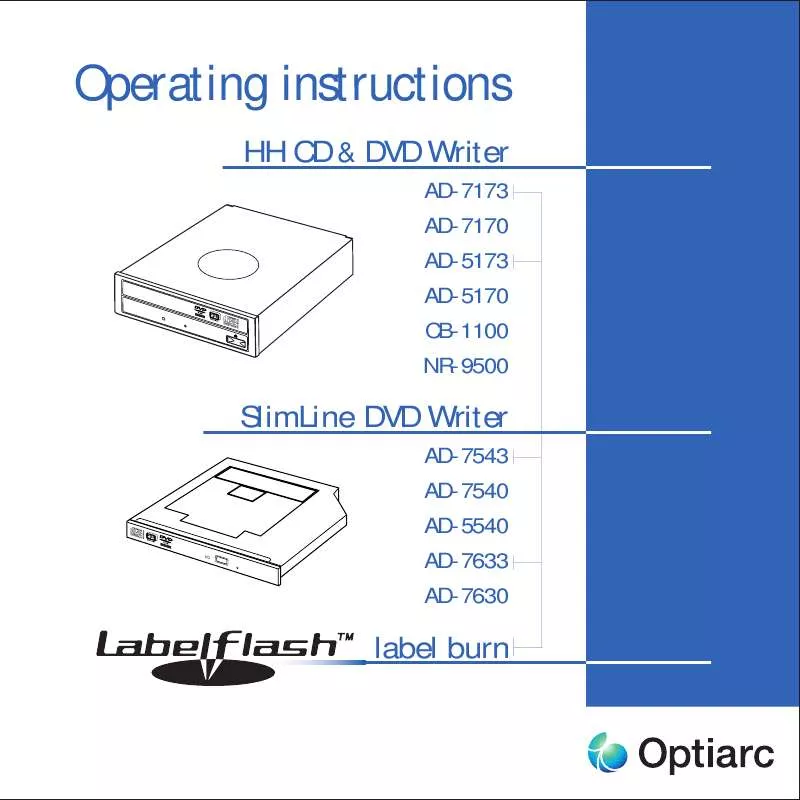Detailed instructions for use are in the User's Guide.
[. . . ] (see , , Emergency Eject" for details) 4 Load/ Eject Button This button is pressed to eject or retract the disc tray when the power is on.
Front View
1
2
3
4
2
Instructions
3
Optiarc CD&DVD Writer
Jumper Block 1 = CSEL 2 = SLAVE 3 = MASTER 56 7 9 8 ribbon cable to connect your computer to the Optiarc Writer. Connect the coloured side of the ribbon cable to the side marked with the arrow. Slide the Optiarc Writer into the computer until it is out approximately 50 ~ 70 mm (2 ~ 3 in. ). Locate a spare power cable in your computer. [. . . ] If a disc inside still spinning wait until spin stoped certainly. Insert a steel rod (about 1. 3 mm in diameter) into the emergency eject hole and push firmly until the cartridge is ejected. A stiff paper clip may be used as steel rod.
Only 12 cm discs can be used when the Optiarc Writer is installed vertically. Do not place 8cm discs in the tray when using the Optiarc Writer installed in this way.
Support
For local support like hotline, service or drivers see the file , , README. TXT" on the software CD-ROM or NEC´s Internet site at http://www. neceurope. com
*) not for NR-9500
6
Instructions
7
Driver Installation
Data-Section
Transfer Rate read DVD-ROM DVD +/-R DVD +/-RW CD-ROM CD-R/RW CD-DA write DVD-R supported speeds DVD-R DL supported speeds DVD-RW supported speeds DVD +R supported speeds DVD +R9 supported speeds DVD +RW supported speeds CD-R supported speeds CD-RW supported speeds Write methods NR-9500B . /. 3105 - 7800 KByte/sec (21-52x) 2400 - 4800 KByes/sec (16-32x) 3450 - 7200 KByes/sec (23-48x) . /. 3500 - 7800 KByte/sec (23-52x) 52x/48x/40x/32x/24x/16x/8x/4x 3500 - 4800 KByte/sec (23-32x) 32x/24x/16x/10x/4x CB-1100B 7200 -21600 4500 -10800 4500 -10800 3105 - 7800 2805 - 6000 3450 - 7200 KByte/sec KByte/sec KByte/sec KByte/sec KByes/sec KByes/sec (5-16x) (3. 3-8x) (3. 3-8x) (21-52x) (19-40x) (23-48x) . /. 3500 - 7800 KByte/sec (23-52x) 52x/48x/40x/32x/24x/16x/8x 3200 - 4800 KByte/sec (21-32x) 32x/24x/16x/10x/4x AD-517x, AD-717x* (x=3: LabelflashTM) 9075 -22000 KByte/sec (6. 6-16x) 9075 -22000 KByte/sec (6. 6-16x) 7300 -17500 KByte/sec (5-13x) 3000 - 7200 KByte/sec (20-48x) 2550 - 6000 KByes/sec (17-40x) 2550 - 6000 KByes/sec (17-40x) 10300-24700 KByte/sec (7. 5-18x) 18x/16x/13x/12x/8x/6x/4x/2x 5500 -11000 kByte/sec (4-8x) 8x/4x/2x 5500 - 8200 kByte/sec (4-6x) 6x/4x/2x/1x 10300-24700 KByte/sec (7. 5-18x) 18x/16x/13x/12x/8x/6x/4x/2. 4x 5500 -11000 kByte/sec (4-8x) 8x/4x/2. 4x 5500 -11000 kByte/sec (4-8x) 8x/4x/2. 4x 3000 - 7200 KByte/sec (20-48x) 48x/40x/32x/24x/16x/8x 3000 - 4800 KByte/sec (20-32x) 32x/24x/16x/10x/4x
Audio
Sampling Frequency Quantifying Bit Number Number of Channels Frequency Response 44. 1 kHz 16-bit linear 2 20 Hz-20 kHz +3 dB, -3 dB Dynamic Range 75 dB S/N Ratio >75 dB Total Harmonic Distortion 0. 15% Wow & Flutter below measurable limits Line out: 0. 725 Volt
General
Power Consumption Dimensions (WxHxD) Weight 26 VA (5V 1. 6A, 12V 1. 6A) 148 x 42 x 184 mm 0. 77 kg
(AD-517x:/-717x: 148 x 42 x 175 mm) (AD-517x:/-717x: 0. 705 kg)
Noise Storage temperature Storage humidity Operating temp. Operating humidity
DAO (disc at once), SAO (session at once), TAO (track at once) with zero gap, variable or fixed packet, multisession
Access Time DVD-ROM (1/3 stroke read, average) . /. 150 msec 160 msec CD-ROM (1/3 stroke read, average) 110 msec 130 msec 140 msec Memory Buffer 2 MByte 2 MByte 2 MByte PIO Mode 4 / Ultra DMA66 mode 4** Interface/max. 2. 60, PIO Mode 4/ Ultra DMA33 mode 2 support Compatibility CD High Sierra and ISO 9660, CD-ROM, CD-ROM XA, CD-DA, CD-TEXT, CD-I (FMV), Enhanced Music CD (CD+), PhotoCD, VideoCD Compatibility DVD In compliance with . /. MPC-3, MultiRead, PC-99, PC-2001 DVD-ROM, DVD-Video, DVD-R, DVD +R, DVD-R DL, DVD +R9, DVD, DVD +RW, DVD-RW MPC-3, MultiRead, PC-99, PC-2001 MPC-3, MultiRead, PC-99, PC-2001
54 dB(A) -25° to +60° C 10 % to 90 % RH, noncondensing +5° to +45° C 20 % to 70 % RH, noncondensing
Above specifications are subject to change. Photo CD is a trademark of Kodak used under license.
*) AD-717x series support DVD-RAM up to 12x **) AD-717x series available as well with SATA interface (serial ATA)
ecifications · Technische Daten · Spécifications · Dato cnicos · Dati tecnici · Specifications · Technische Date ifications · Datos técnicos · Dati tecnici · Specification echnische Daten · Spécifications · Datos técnicos · Dat
CLASS 1 LASER PRODUCT LASER KLASSE 1 LUOKAN 1 LASERLAITE KLASS 1 LASERAPPARAT
Disposing of your used NEC product
In the European Union EU-wide legislation as implemented in each Member State requires that used electrical and electronic products carrying the mark must be disposed of separately from normal household waste. This includes Sony NEC Optiarc DVD drives. When you dispose of such products, please follow the guidance of your local authority and/or ask the shop where you purchased the product. The mark on the electrical and electronic products only applies to the current European Union Member States. Outside the European Union If you wish to dispose of used electrical and electronic products outside the European Union, please contact your local authority and ask for the correct method of disposal.
Internal ATAPI Drive
Names and Functions
1 Front Panel
This panel prevents dust from entering the DVD Writer and opens automatically only a little when the Eject button is pushed.
English
3 Eject Button
This button is pressed to open the disc tray/eject the disc when the power is on.
Laser Safety Information This drive employs a laser. Do not remove the cover or attempt to service this device when connected due to the possibility of eye damage. CAUTION Adjustment of control or following procedures other than those specified herein may result in hazardous radiation exposure. Laser Specification: Semiconductor Laser: 330mW, 785nm; 280mW, 661nm
4 Emergency Eject Hole*
Use to remove the disc from the DVD Writer if the electrical eject is disabled by software or if power failure occurs. (see , , Emergency Eject" for details)
2 Busy Indicator
This indicator lights during data read and write operation.
Front View AD-554x, AD-754x
1
2
3
4
Front View AD-763x (slot-in)
2
3
2
Instructions
3
Optiarc Slimline Writer
5
5 Connector
This Connector includes Power I/O BUS and Audio Line Out.
Installing in a host computer
With the installation of Slimline drives you have to consider that dimensions and connections for this was developed for the usage in portable computer and are standardized. If the Slimline drive is not target for a standard Slimline system, additional adapters must be procured from an appropriate expert trader. Turn off the computer, other peripherals and unplug all the cords and cables. [. . . ] the readability of the inscription depends on the production process of the media (though the contrast will not be as great as that of the incription on the label side LabelflashTM media).
To create a LabelflashTM inscription you have to first start NeroExpress.
Then please click the left side of the Window the button:
The usage of this application is the same as the , , Nero CoverDesigner" please study its instructions if you need more details.
Technical Data
Inner radius: min. 33mm Disc rotation speed: 7875rpm, 4500rpm, 2250rpm (depends on the selected media)
To start the LabelflashTM design and burn application you have to continue by selecting .
12
Once the LabelflashTM media (, , PRINTING SIDE" down), or a data side of a DVD +/-R (data side down), has been placed in the drive the application will show the corresponding disc type after which the , , burn" button can be selected.
Resolution/gradation: 1000dpi/256
Above specifications are subject to change. LabelflashTM is a trademark of Yamaha used under license.
Instructions
13
How to create a Label with Nero
Please consider when you inscribe the data side: As data burning starts at the innermost area of the disc it is recommended that you finish data burning prior to inscription. If there is then sufficient space available for an inscription (outer area) you can perform the marking. [. . . ]