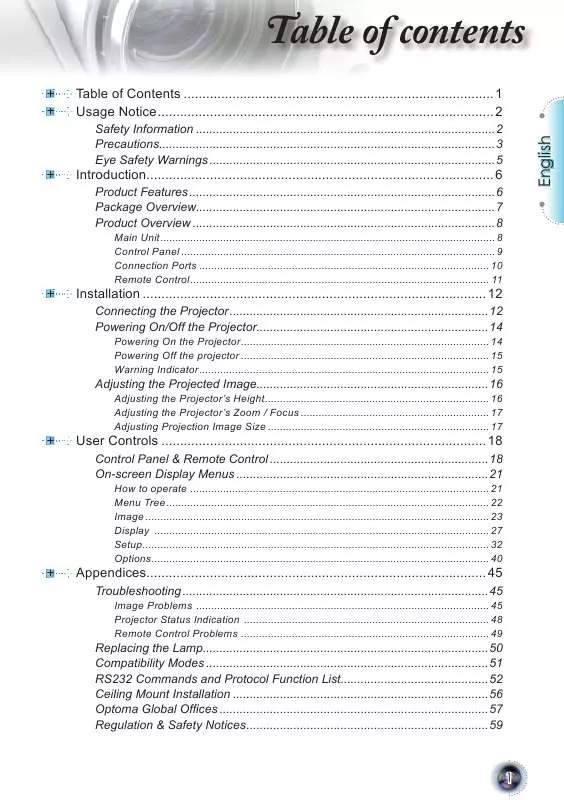User manual OPTOMA TX1080
Lastmanuals offers a socially driven service of sharing, storing and searching manuals related to use of hardware and software : user guide, owner's manual, quick start guide, technical datasheets... DON'T FORGET : ALWAYS READ THE USER GUIDE BEFORE BUYING !!!
If this document matches the user guide, instructions manual or user manual, feature sets, schematics you are looking for, download it now. Lastmanuals provides you a fast and easy access to the user manual OPTOMA TX1080. We hope that this OPTOMA TX1080 user guide will be useful to you.
Lastmanuals help download the user guide OPTOMA TX1080.
Manual abstract: user guide OPTOMA TX1080
Detailed instructions for use are in the User's Guide.
[. . . ] Table of contents
Table of Contents . . . . . . . . . . . . . . . . . . . . . . . . . . . . . . . . . . . . . . . . . . . . . . . . . . . . . . . . . . . . . . . . . . . . . . . . . . . . . . . . . . . 1 Usage Notice . . . . . . . . . . . . . . . . . . . . . . . . . . . . . . . . . . . . . . . . . . . . . . . . . . . . . . . . . . . . . . . . . . . . . . . . . . . . . . . . . . . . . . . . . . 2 Introduction. . . . . . . . . . . . . . . . . . . . . . . . . . . . . . . . . . . . . . . . . . . . . . . . . . . . . . . . . . . . . . . . . . . . . . . . . . . . . . . . . . . . . . . . . . . . . 6
Product Features . . . . . . . . . . . . . . . . . . . . . . . . . . . . . . . . . . . . . . . . . . . . . . . . . . . . . . . . . . . . . . . . . . . . . . . . . . . . . . . . . . . . . . . . . . . 6 Package Overview. . . . . . . . . . . . . . . . . . . . . . . . . . . . . . . . . . . . . . . . . . . . . . . . . . . . . . . . . . . . . . . . . . . . . . . . . . . . . . . . . . . . . . . . . 7 Product Overview . . . . . . . . . . . . . . . . . . . . . . . . . . . . . . . . . . . . . . . . . . . . . . . . . . . . . . . . . . . . . . . . . . . . . . . . . . . . . . . . . . . . . . . . . . 8
Installation . . . . . . . . . . . . . . . . . . . . . . . . . . . . . . . . . . . . . . . . . . . . . . . . . . . . . . . . . . . . . . . . . . . . . . . . . . . . . . . . . . . . . . . . . . . . [. . . ] The projector will automatically detect the source.
How to operate
1. oopentheOSDmenu, press"Menu"ontheRemoteControlor T
ControlPanel.
2 henOSDisdisplayed, use keystoselectanyiteminthe W
mainmenu. Whilemakingaselectiononaparticularpage, press or"Enter"keytoentersubmenu.
3. Use keystoselectthedesireditemandadjustthesettings
by key.
4. electthenextitemtobeadjustedinthesubmenuandadjustas S
describedabove.
5. ress "Enter" or "Menu" to confirm, and the screen will return to P
themainmenu.
6. oexit, press"Menu"again. TheOSDmenuwillcloseandthe T
projectorwillautomaticallysavethenewsettings.
MainMenu
Setting SubMenu
User Controls
Menu Tree
User Controls
Image
English
DisplayMode
Therearemanyfactorypresetsoptimizedforvarioustypesofimages.
Presentation: Good color and brightness from PC input. Bright: Maximum brightness from PC input. Brightness
Adjustthebrightnessoftheimage. Contrast Thecontrastcontrolsthedegreeofdifferencebetweenthelightest anddarkestpartsofthepicture. Adjustingthecontrastchangesthe amountofblackandwhiteintheimage.
Pressthe todecreasethecontrast. Sharpness
Adjustthesharpnessoftheimage.
Pressthe todecreasethesharpness. Pressthe toincreasethesharpness.
User Controls
Color
Adjustavideoimagefromblackandwhitetofullysaturatedcolor.
Pressthe todecreasetheamountofcolorintheimage. Pressthe toincreasetheamountofcolorintheimage. Tint
Adjustthecolorbalanceofredandgreen. Pressthe toincreasetheamountofgreenintheimage. Pressthe toincreasetheamountofredintheimage.
User Controls
Image | Advanced
English
TrueVivid
Thisadjustableitemutilizesanewcolor-processingalgorithmand enhancements to enable the picture's vividness to be significantly increased.
Degamma
This allows you to choose a degamma table that has been fine-tuned tobringoutthebestimagequalityfortheinput.
Film: For home theater. NoiseReduction
ThemotionAdaptiveNoiseReductionreducestheamountofvisible noise interlaced signals. The range is from "0" to "10". (0:Off)
Gamma
Thisunitcomeswith10presetgammacurves. Aftertheinitialsetup and fine tuning is completed, utilize the Gamma Adjustment steps tooptimizeyourimageoutput.
ColorTemp
If set to cold temperature, the image looks bluish (cold image). If set to warm temperature, the image tends to looks reddish (warm image).
User Controls
ColorSpace
SelectanappropriatecolormatrixtypefromRGBorYPbPr.
RGB Gain/Bias
Press intothenextmenuasbelowandthenuse or to selectitem. Use or toselectRed, Green, orBlueforbrightness (Gain) and contrast (Bias).
B/W Extension
BlackandWhiteExtensioncanstretchtheblackandwhitelevelsto automaticallyincreasethecontrastofinputimage. Thisunithas2 pre-setmodesthatallowtheusertoswitchamongthepre-setsto obtain different image effects. (Off/On)
User Controls
Display
English
Format
Usethisfunctiontochooseyourdesiredaspectratio. 4:3: This format is for 4x3 input sources. [. . . ] seascrewdrivertoremovethescrewfromthecover. P To replace the lamp module, reverse the previous steps. urnontheprojectoranddo"LampReset"afterthelamp T moduleisreplaced. Lamp Reset: (i)Press "Menu" -> (ii)Select "Options" -> (iii)Select "Lamp Settings" ->(iv)Select "Lamp Reset" -> (v)Select "Yes".
0
Appendices
Compatibility Modes
640x350 640x400 640x480 VESAVGA 640x480 640x480 640x480 720x400 720x400 800x600 800x600 VESASVGA 800x600 800x600 800x600 1024x768 VESAXGA 1024x768 1024x768 1024x768 HD 1280x720 1280x768 VESAWXGA 1280x768 1280x768 1280x800 1152x864 1152x864 VESASXGA 1152x864 1152x864 1280x1024 1280x1024 VESA SXGA+ VESA WSXGA+ VESAUXGA HD HD UWXGA 1400x1050 1680x1050 1600x1200 1920x1080 1920x1080 1920x1200 70 85 60 72 75 85 70 85 56 60 72 75 85 60 70 75 85 60 60 70 85 60 60 70 75 85 60 75 60 60 60 24 60 60
Note
Forwidescreenresolution (WXGA), the compatibilitysupport isdependentonNotebook/PC models.
English
Mode
Resolution
V. Frequency (Hz)
AAnalog
Digital
Appendices
RS232 Commands and Protocol Function List
RS232 Pin Assignments
1 3 5
6
9
Pinno. [. . . ]
DISCLAIMER TO DOWNLOAD THE USER GUIDE OPTOMA TX1080 Lastmanuals offers a socially driven service of sharing, storing and searching manuals related to use of hardware and software : user guide, owner's manual, quick start guide, technical datasheets...manual OPTOMA TX1080