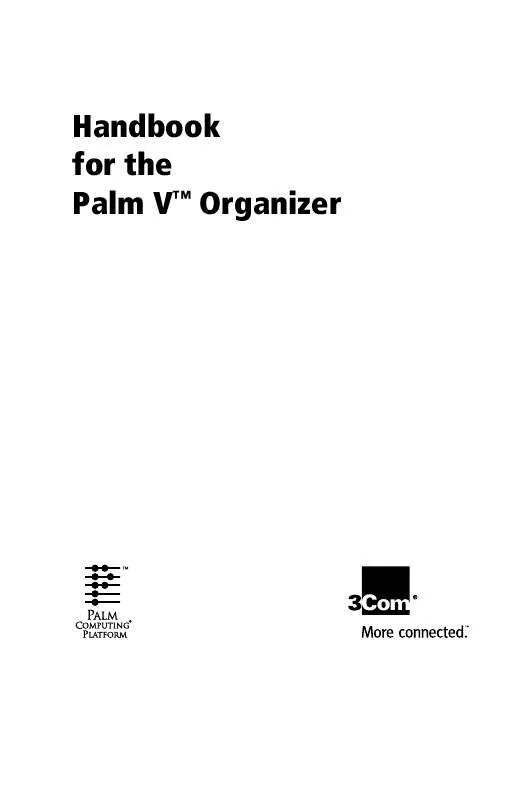User manual PALM 5X
Lastmanuals offers a socially driven service of sharing, storing and searching manuals related to use of hardware and software : user guide, owner's manual, quick start guide, technical datasheets... DON'T FORGET : ALWAYS READ THE USER GUIDE BEFORE BUYING !!!
If this document matches the user guide, instructions manual or user manual, feature sets, schematics you are looking for, download it now. Lastmanuals provides you a fast and easy access to the user manual PALM 5X. We hope that this PALM 5X user guide will be useful to you.
Lastmanuals help download the user guide PALM 5X.
Manual abstract: user guide PALM 5X
Detailed instructions for use are in the User's Guide.
[. . . ] Handbook for the Palm VTM Organizer
Copyright
Copyright © 1998-1999 3Com Corporation or its subsidiaries. 3Com, the 3Com logo, Graffiti, HotSync, Palm Computing, and PalmConnect are registered trademarks, and the HotSync logo, More Connected. , Palm, Palm III, Palm V, the Palm V logo, the Palm Computing Platform logo, and Palm OS are trademarks of Palm Computing, Inc. , 3Com Corporation or its subsidiaries. Other product and brand names may be trademarks or registered trademarks of their respective owners.
Disclaimer and Limitation of Liability
3Com Corporation and its subsidiaries assume no responsibility for any damage or loss resulting from the use of this handbook. 3Com Corporation and its subsidiaries assume no responsibility for any loss or claims by third parties which may arise through the use of this software. [. . . ] Select the Confirm Delivery check box to select it. Tap OK.
Storing e-mail to be sent later
When you send e-mail from your organizer, it actually stores the e-mail in the Outbox folder until the next time you synchronize your organizer with your computer. During synchronization, all e-mail stored in the Outbox folder is transferred to the Outbox folder in your desktop E-Mail application. E-mail created on your organizer is sent out the next time you send mail from your desktop E-Mail application.
To send e-mail:
s
After you create an e-mail item, tap Send.
Editing unsent e-mail
You can make changes to an e-mail that has not yet been sent, as long as you have not yet performed a HotSync operation. When you edit an e-mail item, your organizer removes the item from the Outbox folder and takes you back to the New Message screen, where you can edit the item and resend it, save it as a draft, or delete it.
Page 122 Communicating Using Your Organizer
To retrieve an e-mail item:
1. In the Message List, tap Outbox from the pick list in the upperright corner.
Tap here to display folder
2. Tap the e-mail item you want to retrieve.
Tap here to select item
Tap to edit item
3. Tap Edit.
Draft e-mail
Sometimes you may not want to send an e-mail item immediately; for example, you may want to add additional information before sending it. Your organizer stores such e-mail items in the Draft folder until you are ready to edit them again. Note: When you're creating or editing an e-mail item, you can also save the item as a draft by canceling it. When you cancel an item, your organizer opens a dialog asking if you want to save the e-mail item. If you tap Yes, your organizer saves the item in the Draft folder.
Chapter 5
Page 123
To save an e-mail item as a draft:
1. Tap Message, and then tap Save Draft.
To edit an e-mail item saved as a draft:
1. In the Message List, tap Draft from the pick list in the upper-right corner. Tap the draft you want to display.
Tap here to select item
Tap to edit item
3. Enter your changes; then either save the e-mail item again as a draft, or tap Send to move the item to your Outbox folder.
Filing e-mail
Your organizer can store e-mail you receive or create in the Filed folder. The contents of this folder do not automatically synchronize with your desktop E-Mail application during a HotSync operation. Your organizer, however, stores a backup copy of the Filed folder on your computer hard disk.
To file e-mail:
1. Tap No to save the e-mail item and move it to the Filed folder, or tap Yes to file the item and keep a copy in the Inbox.
Page 124
Communicating Using Your Organizer
To remove e-mail from the Filed folder:
1. In the Message List, tap Filed from the pick list in the upper-right corner. Tap the e-mail item you want to restore. Tap Edit to display and modify the item. [. . . ] See Mail Entering data 2022 importing from other applications 3536 problems with 197 using Graffiti writing 2534 using the computer keyboard 35 using the onscreen keyboard 34 Entries. See Address Book Eudora 112 Euro displaying on desktop computer 105 in Expense 102 in Graffiti writing 31 in onscreen keyboard 20 printing 105 problems with 198 Events. See Date Book Excel, transferring Expense data to 104108 Exchange 112 Exchanging data. See HotSync Exclamation marks in To Do List 93 Expense adding Address Book data to records 66 categorizing records 59 conduit for synchronizing 142 creating records 53, 99 currency 101, 102 date of item 100 defining new currency 103 deleting records 55 menus 108 notes for records 70 opening 52 overview 52 purging records 56 receipt details 100 Page 230
reports in Excel 105108, 207216 sorting records 67 templates for reports 107 type 101, 109 vendor 101
F
FCC Statement 225 Files, linking to external 157 Filing e-mail 124 Filters for e-mail 129133 Finding applications, using Graffiti writing 17 e-mail addresses 118119 information in applications 6266 phone numbers 6465 using the Find application 64 Folders for e-mail 126 Fonts 71, 105 Formats preferences 164 Front cover, inserting in a side channel 8 Frozen organizer 196
G
Games 42, 167 General preferences alarm sounds 167 auto-off delay 166 system sounds 167 Glossary. [. . . ]
DISCLAIMER TO DOWNLOAD THE USER GUIDE PALM 5X Lastmanuals offers a socially driven service of sharing, storing and searching manuals related to use of hardware and software : user guide, owner's manual, quick start guide, technical datasheets...manual PALM 5X