User manual PALM LIFEDRIVE
Lastmanuals offers a socially driven service of sharing, storing and searching manuals related to use of hardware and software : user guide, owner's manual, quick start guide, technical datasheets... DON'T FORGET : ALWAYS READ THE USER GUIDE BEFORE BUYING !!!
If this document matches the user guide, instructions manual or user manual, feature sets, schematics you are looking for, download it now. Lastmanuals provides you a fast and easy access to the user manual PALM LIFEDRIVE. We hope that this PALM LIFEDRIVE user guide will be useful to you.
Lastmanuals help download the user guide PALM LIFEDRIVE.
You may also download the following manuals related to this product:
Manual abstract: user guide PALM LIFEDRIVE
Detailed instructions for use are in the User's Guide.
[. . . ] User Guide
Copyright and Trademark
© 2005 palmOne, Inc. palmOne, Addit, Blazer, Graffiti, HotSync, LifeDrive, Palm, Palm Powered, Palm OS, the Palm logo, and VersaMail are among the trademarks or registered trademarks owned by or licensed to palmOne, Inc. All other brand and product names are or may be trademarks of, and are used to identify products or services of, their respective owners. uses the Bluetooth wireless technology trademark under express license from Bluetooth SIG, Inc. [. . . ] Also, you cannot use scheduled sending retry of email with accounts that use a VPN connection. The Enterprise Software link on your device software installation CD contains a link to purchase and download VPN software for the device. Once you purchase and download the software, you set up a VPN connection in Preferences on your device. If you are using a VPN connection, make sure the connection is on in VersaMail. In the message list, open the Options menu, and then select Connect VPN. NOTE If your corporate mail system uses Microsoft Exchange Server 2003, you may be able to set up an account that uses Microsoft Exchange ActiveSync® on your device. For more information, see Working with Microsoft Exchange ActiveSync.
LifeDrive from palmOne
338
CHAPTER 18
Sending and Receiving Email Messages
Connecting to a VPN
After you set up a VPN, you need to connect to it in order to retrieve email messages from your corporate mail server. You may need to connect to the VPN each time you open VersaMail to retrieve messages from the server.
0
1 2
Go to Favorites and select VersaMail
.
Connect to your VPN: a. Select Options, and then select Connect VPN. Enter the username and password you use to log in to the VPN. Done
LifeDrive from palmOne
339
CHAPTER 18
Sending and Receiving Email Messages
Creating an account
Before you can use the VersaMail application with a given email account, you need to set up the account in VersaMail. If you have multiple email accounts, you must set up a VersaMail account for each one. You have three setup options: · On a Windows computer, if the email account is already set up on your computer--for example, if you use Outlook Express on your computer to access your Earthlink account--you can transfer the account settings to your device in just a few steps. · On a Windows computer, if this is a new account, you can quickly set up the account on your computer and synchronize to transfer the information to your device. The steps for setting up an account on your computer depend on whether you are using a common email provider such as Earthlink or Yahoo!or you are using a less common provider. · For either a new or an existing account on a Windows or Mac computer, you can set up the account directly on your device. If you are setting up a Microsoft Exchange ActiveSync account to synchronize email and Calendar information with info in Microsoft Exchange Server 2003, see Working with Microsoft Exchange ActiveSync for setup instructions. You can open VersaMail account setup on a Windows computer in one of two ways: · During software CD installation, select the option to set up your email software on the final installation screen. · From the Start menu, select Programs, navigate to the palmOne program group, and then select VersaMail Setup. ] IMPORTANT If you plan to synchronize your new device using an existing username from another device, you must do so before you enter your email account information in VersaMail. If you enter the email account information first and then synchronize your device with your computer using an existing username, the email account information you entered is overwritten.
LifeDrive from palmOne
340
CHAPTER 18
Sending and Receiving Email Messages
Did You Know? [. . . ] Vaihda paristo ainoastaan valmistajan suosittelemaan tyyppiin. Hävitä käytetty paristo valmistajan ohjeiden mukaisesti.
Advarsel
Eksplosjonsfare ved feilaktig skifte av batteri. Benytt samme batteritype eller en tilsvarende type anbefait av apparatfabrikanten. Brukte batterier kasseres i henhold til fabrikantens instruksjoner.
Waarschuwing!
Bij dit produkt zijn batterijen geleverd. [. . . ]
DISCLAIMER TO DOWNLOAD THE USER GUIDE PALM LIFEDRIVE Lastmanuals offers a socially driven service of sharing, storing and searching manuals related to use of hardware and software : user guide, owner's manual, quick start guide, technical datasheets...manual PALM LIFEDRIVE

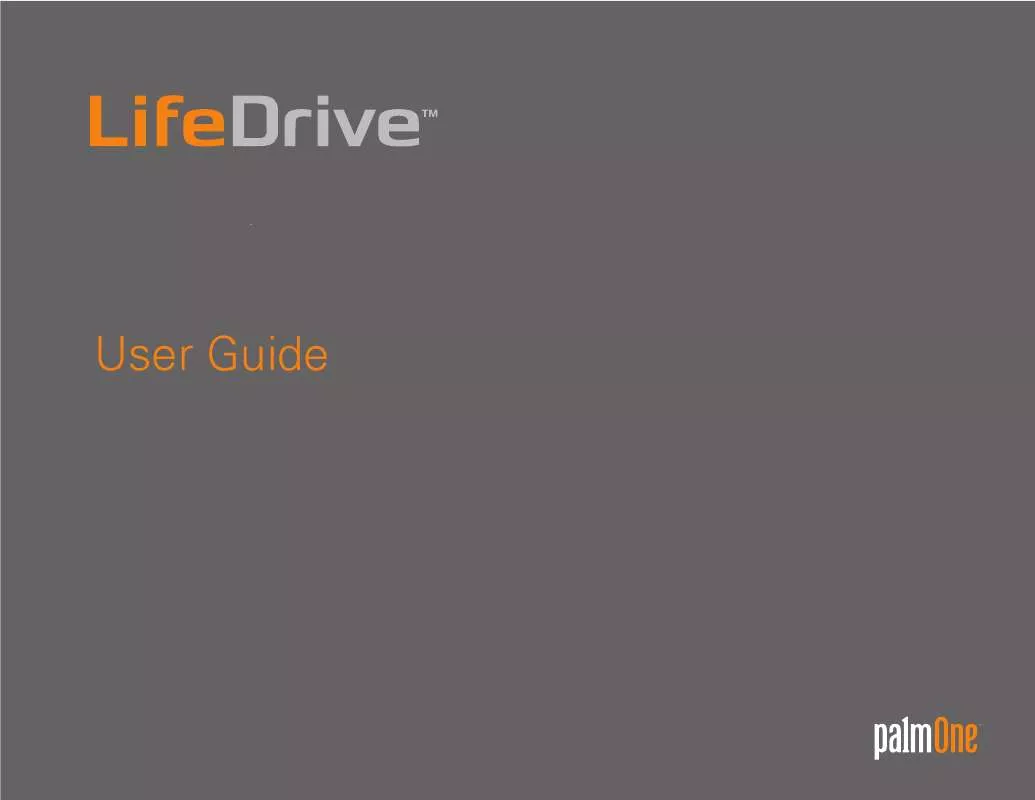
 PALM LIFEDRIVE GETTING STARTED (2841 ko)
PALM LIFEDRIVE GETTING STARTED (2841 ko)
 PALM LIFEDRIVE READ THIS FIRST (543 ko)
PALM LIFEDRIVE READ THIS FIRST (543 ko)
 PALM LIFEDRIVE QUICK START GUIDE (2841 ko)
PALM LIFEDRIVE QUICK START GUIDE (2841 ko)
 PALM LIFEDRIVE GETTING STARTED GUIDE (2841 ko)
PALM LIFEDRIVE GETTING STARTED GUIDE (2841 ko)
 PALM LIFEDRIVE GETTING STARTED GUIDE (2789 ko)
PALM LIFEDRIVE GETTING STARTED GUIDE (2789 ko)
