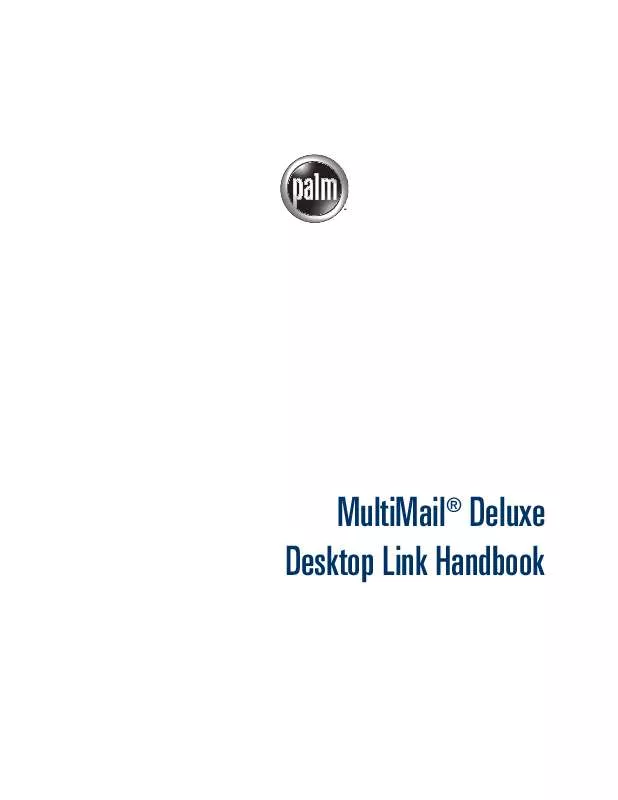User manual PALM MULTIMAIL DELUXE DESKTOP LINK
Lastmanuals offers a socially driven service of sharing, storing and searching manuals related to use of hardware and software : user guide, owner's manual, quick start guide, technical datasheets... DON'T FORGET : ALWAYS READ THE USER GUIDE BEFORE BUYING !!!
If this document matches the user guide, instructions manual or user manual, feature sets, schematics you are looking for, download it now. Lastmanuals provides you a fast and easy access to the user manual PALM MULTIMAIL DELUXE DESKTOP LINK. We hope that this PALM MULTIMAIL DELUXE DESKTOP LINK user guide will be useful to you.
Lastmanuals help download the user guide PALM MULTIMAIL DELUXE DESKTOP LINK.
Manual abstract: user guide PALM MULTIMAIL DELUXE DESKTOP LINK
Detailed instructions for use are in the User's Guide.
[. . . ] MultiMail Deluxe Desktop Link Handbook
®
Copyright
Copyright © 2002 Palm, Inc. HotSync and MultiMail are registered trademarks of Palm, Inc. The HotSync logo, Palm, and the Palm logo are trademarks of Palm, Inc. Other product and brand names may be trademarks or registered trademarks of their respective owners.
Disclaimer and Limitation of Liability
Palm, Inc. [. . . ] The maximum size of an outgoing message, including attachments, is 4KB.
To send an e-mail message:
1. 6.
Press the MultiMail Deluxe button Tap New.
.
Tap the To field and enter an e-mail address. Tap the Subject field and enter a subject. Tap the area below the Subject field and enter the text of your message. Tap Send.
For more information on sending e-mail, see "Using MultiMail® Deluxe" in the Handbook for PalmTM i700 Series Handhelds. You can find the handbook in the Help menu of Palm Desktop software (see the following procedure).
To use the Handbook for PalmTM i700 Series Handhelds:
1. From the Help menu, select i705 Handbook. The handbook opens in Acrobat Reader.
Addressing messages
If the person to whom you're addressing a message is listed in your company's corporate Exchange directory, or if that person is listed in your personal Outlook address list, you can address e-mail using an Outlook display name, for example, John Hazen. Otherwise, you must specify the recipient's full address, for example, jhazen@example. com.
16
Sending and receiving business e-mail on your handheld
If you store commonly used e-mail addresses in your Palm Address application on your handheld, the Smart Addressing feature automatically completes e-mail addresses for you after you enter the first few characters.
To turn on Smart Addressing:
1. 4.
Press the MultiMail Deluxe button Tap the Menu icon
.
, and then tap Options.
Tap Preferences, and then tap Advanced. Tap Enable Smart Addressing.
NOTE If you have the same recipient in your Outlook Global Address List and
Personal Address List, Desktop Link uses the address from the Global Address list.
Signing messages
All messages from your handheld are, by default, signed "This e-mail was sent from my Palm(TM) i705 handheld (www. palm. com). " You can turn off this signature or change it.
To turn off or change your e-mail signature:
1. 5.
Press the MultiMail Deluxe button Tap the Menu icon
.
, and then tap Options.
Tap Preferences, and then tap Signature. Tap Attach Signature to turn this attachment on or off. Edit the signature to contain your name or any other message. The four blank lines above the signature place the signature six lines (including a separator line, ---) below the end of your e-mail messages.
Sending and receiving attachments
You can attach certain types of files to messages you send from your Business account. However, you cannot receive attachments wirelessly in your Business account.
Sending attachments
You can send memos (text files), vCal, vCard, PRC, and PDB files.
To attach files to e-mail on your handheld:
1. Tap the Menu icon , and then tap Options.
Tap Add Attachment.
17
PalmTM MultiMail® Deluxe Desktop Link
4.
Tap the Select menu and select the type of file that you want to attach. The Select field shows all available files of that type.
NOTE Though the Select menu provides many file types, you can attach only
Text, Application (prc), Database (pdb), Address (vCard), and Appointment (vCal) files.
5. 6.
Tap the name of the file to attach, and then tap Add. Tap Done.
NOTE The limit on the size of an outgoing message, including an attachment, is 4KB.
If you want to send a larger attachment, it is advisable to use the MultiMail Deluxe conduit and a HotSync operation (see "Receiving attachments, " next).
Receiving attachments
Although you cannot receive attachments through Desktop Link, incoming messages indicate that an attachment was omitted. If you forward this message to other recipients, Desktop Link sends both the message and the attachment. For example, a message arriving on your handheld may indicate the omission of a Word document that is an attachment. [. . . ] of my messages on my If the radio in your handheld was off or out of range, or if you have handheld?received and not processed a large number of messages in the last month, you can exceed the storage capacities of Desktop Link. When you exceed the 5MB limit on pending messages, Desktop Link sends a message to Outlook that it can no longer redirect e-mail messages to your handheld. To correct this, you must contact Palm Customer Care at 847-262-PALM (7256). [. . . ]
DISCLAIMER TO DOWNLOAD THE USER GUIDE PALM MULTIMAIL DELUXE DESKTOP LINK Lastmanuals offers a socially driven service of sharing, storing and searching manuals related to use of hardware and software : user guide, owner's manual, quick start guide, technical datasheets...manual PALM MULTIMAIL DELUXE DESKTOP LINK