User manual PALM PALM VII 1998
Lastmanuals offers a socially driven service of sharing, storing and searching manuals related to use of hardware and software : user guide, owner's manual, quick start guide, technical datasheets... DON'T FORGET : ALWAYS READ THE USER GUIDE BEFORE BUYING !!!
If this document matches the user guide, instructions manual or user manual, feature sets, schematics you are looking for, download it now. Lastmanuals provides you a fast and easy access to the user manual PALM PALM VII. We hope that this PALM PALM VII user guide will be useful to you.
Lastmanuals help download the user guide PALM PALM VII.
You may also download the following manuals related to this product:
Manual abstract: user guide PALM PALM VII1998
Detailed instructions for use are in the User's Guide.
[. . . ] Handbook for the Palm VIITM Organizer
Palm. Net Discontinued: The Palm. Net service is discontinued as of August 31, 2004. Any information in this manual pertaining to Palm. Net, PQAs (web clipping applications), MyPalm and the WAP Browser is not applicable after that date. For wireless email and web browsing, we recommend you migrate to a palmOne smartphone. We can help you do this: Click here to learn how to upgrade to a new solution.
Copyright
Copyright © 1998 3Com Corporation or its subsidiaries. [. . . ] Outbox: Contains messages for which you tapped Outbox when you created them. Messages in the Outbox are sent out whenever you tap Check & Send. Purge these messages
to free space on your organizer.
Filed: Contains messages you want to store on the organizer. Draft: Contains messages you created but are not yet ready to
send. Select the folder you want to display.
Date column
The Date column is an optional part of the iMessenger List. By default, the Date column option is set to display. Turn it off to increase the amount of screen space available for the From: and Subj: fields. Messages downloaded the same day on which they were sent display the time that they were received. Messages downloaded on a day after they were sent display the date they were received.
Page 156
Query Applications and the iMessengerTM Application
To show the Date column:
1. In the iMessenger List screen, tap the Menu icon 2. Tap the Show Date check box to select it.
.
4. Tap OK.
Sorting the iMessenger List
You can sort messages by the date sent, by sender, or by subject.
To sort the iMessenger List:
1. In the iMessenger List screen, tap the Menu icon 2. Tap Options, and then tap Preferences.
.
3. Tap the Sort by pick list and select one of the following options:
Date: Sorts by date and displays the most recent message at the top of the screen. Sender: Sorts by sender's user name and displays messages in
ascending alphabetical order, based on the first word of the From: field.
Subject: Sorts by subject and displays messages in ascending alphabetical order, based on the first word of the Subj: field.
4. Tap OK.
Your Palm. Net mailbox
Your mailbox on the Palm. Net network has a storage capacity of up to 2 MB; that's more than two million readable characters. Attachments of messages in your mailbox take up storage space even though most attachments cannot be downloaded to your organizer. Messages that are larger than 50KB are not stored in your mailbox at
Chapter 5
Page 157
all because they cannot be delivered to your organizer; rather, they're returned to the sender as undeliverable.
A full mailbox
If your mailbox should run out of storage space, incoming messages are returned to the sender as undeliverable. To make room quickly in a full mailbox, you can delete blocks of messages. See "Deleting messages from your mailbox" below.
Life span of a message on the network
After you download the complete text of a message, or part of a long message, the message remains in your mailbox for 30 days. After 30 days, it is deleted from your mailbox. [. . . ] See IR port
Index
Installing applications 4851 batteries 9 conduit to install applications 192 Desktop software 13, 239 Mail. See Mail, desktop configuration InSync Online 126 Interface elements 19 International characters Graffiti writing 38 onscreen keyboard 41 Internet. See iMessenger application and Query applications IP address for Network preferences 220 for Palm. Net proxy server 227 for service template 218 IR port 6 See also Beaming information Items. See To Do List or Expense
Lost records 243 Lotus 1-2-3, for expense reports 260 cc:Mail 164 Organizer, importing data from 42
M
Macintosh compatibility 4, 159 Mail address lookup 170171 attachments 181 BCC (blind carbon copy) 171, 172 changing setup 166 closing e-mail 167 confirm delivery 171, 174 confirm read 171, 174 creating e-mail 167169 deleting e-mail 177 desktop configuration 164166 different from iMessenger application 138 draft e-mail 175 editing unsent e-mail 174 filing e-mail 176 filtering options 180184 folders 178 fonts 81 HotSync options 165166 menus 185 opening e-mail 166 overview 163164 priority of delivery 171, 172 purging deleted e-mail 178 recovering deleted e-mail 177 replying to e-mail 169 sending 174 showing dates 179 signature 171, 173174 sorting e-mail 179 synchronizing 166 truncating e-mail 185 viewing e-mail 166 Mailbox on Palm. Net network 157 Main applications 20 Maintenance information 229 Page 287
K
Keyboard computer 41 onscreen 19, 41, 206 Kilobytes (KB) 131, 134, 136
L
Letters font style 82 Graffiti 31, 34 onscreen keyboard 41 List, in Applications Launcher 46 Locking the organizer with a password 5455, 206, 224 Log of iMessenger transactions 141 Login scripts 221, 263 Looking up Address Book data to add to other records 7576 scrolling in Address List 73 to add to e-mail (Mail) 170171 to add to messages (iMessenger application) 149150 Lost organizer, contact for 97
Index
MapQuest 123 Maps of Palm. Net coverage 126 Memo Pad adding Address Book data to records 7576 archive files (. mpa) 42 categorizing records 69 conduit for synchronizing 192 creating records 63, 106 deleting records 65 dragging memos into other applications 61 fonts 81 menus 107, 110 opening 61 overview 61 private records 80 reviewing memos 106 sorting records 78, 243 Memory amount of free 250 for beaming 248 Calculator 109 regaining 66, 240 Memos. [. . . ]
DISCLAIMER TO DOWNLOAD THE USER GUIDE PALM PALM VII Lastmanuals offers a socially driven service of sharing, storing and searching manuals related to use of hardware and software : user guide, owner's manual, quick start guide, technical datasheets...manual PALM PALM VII

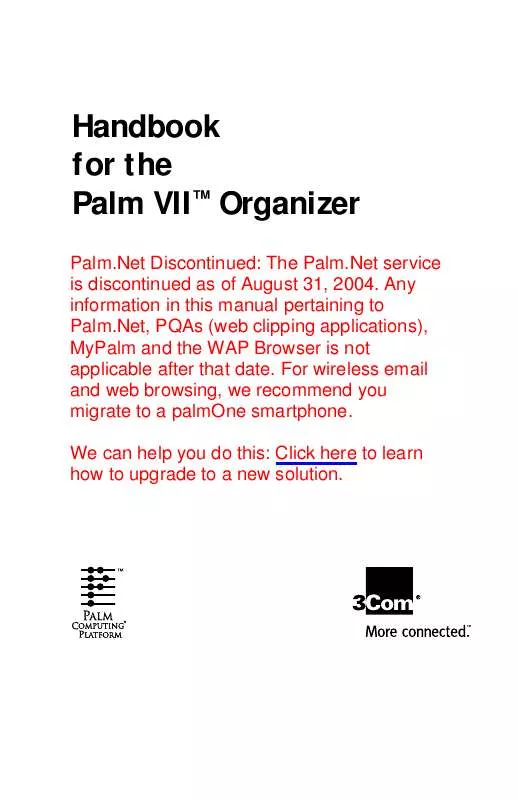
 PALM PALM VII GETTING STARTED 1998 (277 ko)
PALM PALM VII GETTING STARTED 1998 (277 ko)
