Detailed instructions for use are in the User's Guide.
[. . . ] User Guide
Intellectual property notices 2010 Palm, Inc. Palm, Pre, Synergy, Touchstone, webOS, and the Palm and Pre Plus logos are among the trademarks or registered trademarks owned by or licensed to Palm, Inc. Microsoft and Outlook are trademarks of the Microsoft group of companies. Facebook is a registered trademark of Facebook, Inc. [. . . ] If you want to change the flash setting, tap to keep the flash on, and tap again to keep the flash off. To take the picture in landscape view, turn your phone 90 degrees. Press Space or tap .
4 5
120
Chapter 7 : Photos, videos, and music
Receive pictures as part of a multimedia message (see Receive and view text and multimedia messages). Copy a picture from a web page (see Copy a picture from a web page). You can view a picture as an email attachment in JPG, GIF, BMP, or PNG format. You can view a picture as part of a multimedia message in JPG format. In the Photos application, you can view pictures you take with the camera or copy from your computer in JPG, BMP, or PNG format. You can also look at pictures on the web directly in the web browser (see Web). 1 2 Open Photos .
Organize your pictures into albums
The Photos application contains the following default albums: Photo roll: Contains all pictures you take with your phone's camera. Wallpapers: Contains pictures that come with your phone that you can use as your wallpaper.
Tap the album containing the picture, and tap the thumbnail of the picture. The Photo roll album contains pictures you took with your phone's camera.
NOTE If you use one of your own pictures as wallpaper (see Save a picture as wallpaper), that picture is not saved to the Wallpapers album.
The Photos application creates additional albums automatically as you add the following types of pictures to your phone: Miscellaneous: Contains any pictures you copy from your computer that you do not assign to an album, as described in the procedure in this section. Messaging: Contains any pictures in JPG format that you save from a multimedia message. Downloads: Contains any pictures in JPG, GIF, BMP, or PNG format that you save from an email attachment. Screen captures: Contains any screenshots that you take. You can assign any pictures on your phone to one of these albums or to an album you create. To create and assign pictures to albums, you must put your phone into USB Drive mode. You then create the albums and move pictures into them using your computer.
3
Swipe left or right on the screen to look at other pictures in the album.
TIP Besides using USB Drive mode to copy your photos, videos, and DRM-free
music from your computer to your phone, you can also use solutions available from third-party software developers (sold separately) that facilitate the transfer of media files to your phone. For more information, open the browser on your computer and go to palm. com/sync-solutions.
Chapter 7 : Photos, videos, and music
121
1 2
Connect your phone and your computer using the USB cable. On your computer, your phone appears as a removable drive.
Add a picture to a contact
You can add a picture to a contact using the Photos application.
TIP You can also add a picture to a contact in the Contacts application (see Add a
NOTE On a Windows computer, if the Found New Hardware wizard opens, click Cancel to close the wizard.
photo to a contact).
3 4
Open My Computer (Windows XP), Computer (Windows Vista), or the Finder (Mac), and double-click the drive representing your phone. To create an album, use your computer's controls for creating a new folder. To be sure the Photos application can find the album, create it at the root level of the drive representing your phone, not as a subfolder of another folder.
1 2
Tap a picture thumbnail to view it full-screen. If is not visible, tap the screen to display it.
NOTE The Photos application displays an album you create only if the album contains at least one picture in JPG, GIF, BMP, or PNG format.
5
Assign pictures to albums using your computer's controls to copy or move items. [. . . ] See conversations cleaning phone 11 Clear Cache option 145 Clear Call History command 62 Clear Cookies option 145 Clear History option 145 Clips (animations in Help) 8 Clock application 115116 colors for calendar entries 103 for email message text 75, 79 for memos 114 comments in documents 157 Facebook 117
in spreadsheets 159 compatibility information 14, 63, 178, 183, 185 conference calls 6061 connection icons 11 connection menu 197 connections Bluetooth devices and 64, 152 changing Wi-Fi settings 138 corporate servers and 187 Internet 135 online address books and 92 Palm profile and 164 roaming and 67 timing out 187 transferring files and 122, 131 troubleshooting 184, 190 TTY/TDD devices and 68 wireless 20 connectivity specifications 204 connectors 10, 204 contact lists 77, 101 contacts 92102 adding 86, 92, 9495 backup summary 165 car kits and 64, 102 default account 101 deleting 100 dialing by name 56 displaying 62, 96, 98 editing 96, 98 getting in touch with 100 getting started with 93 Launcher icons for 99 linked 92 linking 98, 99
216
Index
photos for 97, 122 preferences for 101 reminders for 98 ringtones for 97, 174 saving information for 62, 77, 86, 95 searching 64, 95 selecting 58 SIM card and 96 speed dials for 97 synchronizing 92, 93, 101, 186 troubleshooting 191 unlinking 98, 99 vCards and 102 Contacts application 92102 conversations 8283, 87 See also instant messages Conversations view 83 cookies 145 Copy All feature 35 copying calendars 49 contacts 48, 49 files 44 media files 45 messages 78, 86 pictures 144 text 35 corporate accounts 7172, 187 coupling 184 coverage areas 20, 136, 184 creating contacts 9495 email 7475 events 104, 106 memos 114
messages 8384 task lists 109 tasks 110111 cursors 25 customer support 8 customizing Calendar application 108109 Contacts application 101 email accounts 7374 Location Services 139 phone settings 64 roaming preferences 67 Web browser 144 Wi-Fi connections 138139 cutting text 35
D
dashboard 39, 197 Data & Time application 165 data connection icons 188 data service providers 188, 189 data services 188 data transfer 4851, 178, 194 Data Transfer Assistant 49, 51, 92, 103, 198 data types 170 DataViz 159 Date & Time application 167 dates 111, 167 See also calendars Day view 107 default accounts calendar 109 contacts 101 email 81
default applications 169 Default Event Duration option 109 Default Event Reminder option 108 delete gesture 26 deleting See also erasing alarms 116 applications 31, 195 billing accounts 44 Bluetooth devices 154 bookmarks 143 browsing history 145 calendar events 107 certificates 171 contacts 100 conversations 87 cookies 145 email 73, 79 email accounts 74 files 45 information 168 instant messages accounts 89 memos 115 messages 79, 87 music 131 numbers on dial pad 55 online accounts 186 photo albums 124 pictures 124 ringtones 97 stored web page content 145 tasks 113 videos 127 desktop organizers 178 desktop synchronization 51
device. See Palm XXX phone Device Info application 168169 device names 168 Devices list 152 diagnostic information 169 dial pad 54 dialing 5457, 83, 87, 97, 144 dialing prefixes 66 dialing shortcuts 66 Digital Rights Management 45, 129, 198 display. See touchscreen displaying album headers 123 calendar events 106 certificates 170 contacts 62, 92, 96, 98 email folders 79 file properties 157 images 190 maps 100 meeting participants 108 multimedia messages 85 notifications 173 phone calls 58, 62 pictures 121 tasks 111 text messages 85 videos 126, 127 web pages 141 DNS Server option 138 DOC files 76, 156, 195 Doc View 156159, 165 Document Editing 159 documentation 8 documents 156159
Index
217
See also Word files; Excel files; PowerPoint files; PDF files Documents To Go 159 DOCX files 156 downloading See also App Catalog; buying applications 42 email 73, 75, 189 music 131, 132133 pictures 120 vCards 92 downloads album 121 drafts 75 drag and drop gesture 26 drag gesture 22, 198 driving safety tips 63, 212 DRM-free files 45, 129, 198 DTA. See Data Transfer Assistant due dates (tasks) 111, 112
E
earpiece 184 EarthLink accounts 70 echoes 184 EDGE data network 12, 188 editing contacts 96, 98 email accounts 74 files 159 instant messages accounts 89 memos 114 Palm profile 164 tasks 112 text 25, 35 videos 125
web page bookmarks 143 electrostatic discharge (ESD) 213 email 7081 advanced settings 73 alerts for 73 attachments 76 backup summary 166 creating 7475 deleting 73, 79 dialing from 57 download options for 189 drafts 75 files and 75, 157, 161 folders 7980 forwarding 78 links in 128 managing 78 merging 70 message headers 78 music and 129 notifications 73 pictures and 123 preferences for 80 receiving 70, 73, 75 replying to 78 retrieving over wireless connections 137 sending 70, 75, 81 signatures 73, 79 sorting 80 synchronizing 70, 73, 75, 186 troubleshooting 188189 email accounts 7074 accessing 70 changing 74 default 81
deleting 74 multiple 71 preferences for 7374 reordering 81 setting up 7073 troubleshooting 187, 188189 email addresses changing 167 entering 73, 74 saving 77 Email application 7081 email service providers 70, 188, 189 emergency phone numbers 56 emoticons 8485 erasing data 167, 168169, 193 See also deleting ESMTP authentication 189 Event Notes option 106 Event Reminder option 109 events alarms and 105, 108 calendar 102, 104105 creating 104 deleting 107 displaying 106 locations for 105 reminders for 108 repeating 105 saving 105 synchronizing 103, 104, 109 transferring 103 untimed 106 Excel files 156, 158159 Exchange ActiveSync accounts availability of 201
setting up 7172 synchronization with 50 Synergy feature and 6 troubleshooting 187 Exchange servers 56, 187, 188 exporting data 4849, 178, 186 See also data transfer extensions (phone calls) 66
F
Facebook accounts availability of 201 contacts and 100 pictures and 124 synchronization with 50, 94, 104 Facebook application 117 factory-installed applications 204 favorites email folders 80 web bookmarks 142 feedback 184 file types 170 document 156 music 129 picture 121 video 126 files See also specific types changing contents 159 copying 44, 126, 156, 159 creating 159 display size 156 finding text in 156, 157, 160 freeing memory and 195
218
Index
opening 156, 159 properties for 157 saving 157, 161 searching for 156 sending 75, 157, 161 storing 192 filtering tasks 112 Find command 156, 157, 160 finding. [. . . ]

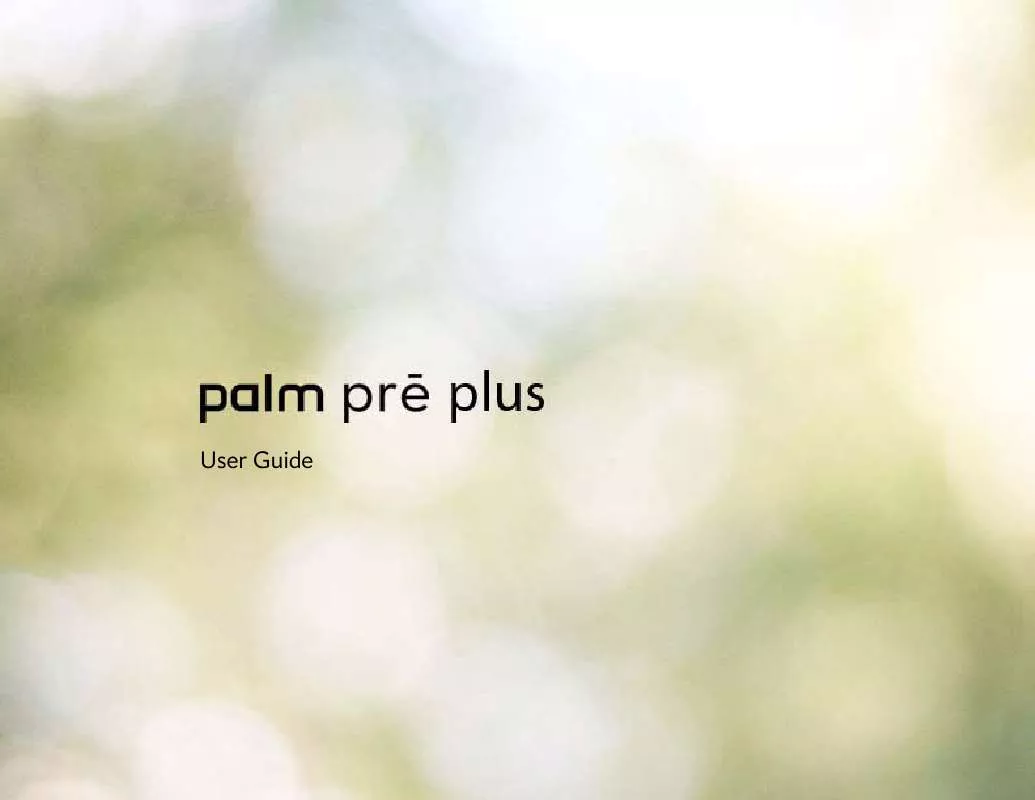
 PALM PRE PLUS VERIZON (4248 ko)
PALM PRE PLUS VERIZON (4248 ko)
 PALM PRE PLUS ANNEXE 99 (4248 ko)
PALM PRE PLUS ANNEXE 99 (4248 ko)
