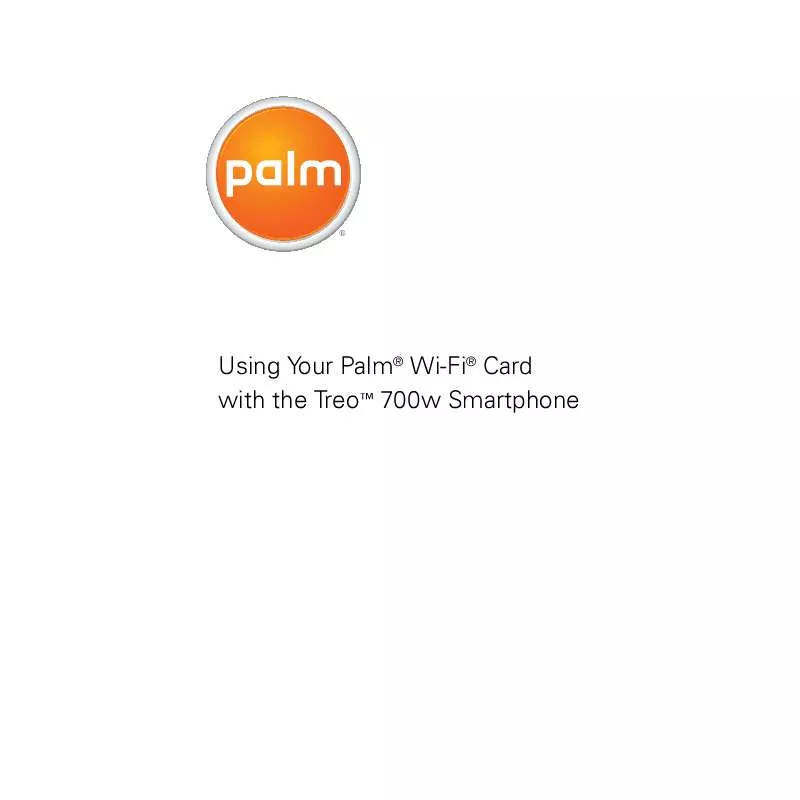User manual PALM TREO 700WIFI
Lastmanuals offers a socially driven service of sharing, storing and searching manuals related to use of hardware and software : user guide, owner's manual, quick start guide, technical datasheets... DON'T FORGET : ALWAYS READ THE USER GUIDE BEFORE BUYING !!!
If this document matches the user guide, instructions manual or user manual, feature sets, schematics you are looking for, download it now. Lastmanuals provides you a fast and easy access to the user manual PALM TREO 700WIFI. We hope that this PALM TREO 700WIFI user guide will be useful to you.
Lastmanuals help download the user guide PALM TREO 700WIFI.
Manual abstract: user guide PALM TREO 700WIFI
Detailed instructions for use are in the User's Guide.
[. . . ] Using Your Palm® Wi-Fi® Card with the TreoTM 700w Smartphone
Copyright
Copyright © 2005 Palm, Inc. Palm, Treo, and the Palm and Treo logos are among the trademarks or registered trademarks owned by or licensed to Palm, Inc. Wi-Fi is a registered certification mark of the Wi-Fi Alliance. All other brand and product names are or may be trademarks of, and are used to identify products or services of, their respective owners.
Disclaimer and limitation of liability
Palm, Inc. [. . . ] Select the Network Key tab, and then set the following: · Authentication: Sets the method used to identify devices that connect to the network. -- Open: Indicates the network uses open authentication. -- Shared: Indicates the network uses shared authentication. -- WPA: Indicates the network is a WPA network that uses 802. 1x protocols.
Using Your Palm Wi-Fi Card
5
CHAPTER 1
Using Your Palm® Wi-Fi® Card with the TreoTM 700w Smartphone
-- WPA-PSK: Indicates the network is a WPA network that requires a preshared key (password). · Data Encryption: Sets the encryption method. The options in this list vary based on your Authentication setting. -- WEP: Turns on the wired equivalent privacy encryption method. -- TKIP: Turns on the temporal key integrity protocol encryption method. This method is often used to encrypt WPA and WPA-PSK connections. · The key is automatically provided: Indicates whether you need to specify the network key and key index provided by your network administrator, or whether the network provides this information. The availability of these options varies based on your Authentication and Data Encryption settings. Select the 802. 1x tab, and then set the following if available (the settings vary based on your settings on the other tabs): · Use IEEE 802. 1x network access controls: Lets you set these parameters if required by the network. · EAP type: Specifies the extensible authentication protocol type. · Properties: Lets you set additional certificate options. This returns you to the Settings screen and connects you to the configured network.
6
Using Your Palm Wi-Fi Card
Using Your Palm® Wi-Fi® Card with the TreoTM 700w Smartphone
CHAPTER 1
Connecting to a previously configured network
After you set up a Wi-Fi connection, it's easy to connect to that network. If you have access to multiple Wi-Fi networks, you can select which network you want to connect to. Wake up your smartphone's screen, and then insert the Wi-Fi card into the expansion card slot. Tap and hold the name of the network you want to connect to. [ * ] NOTE To tap and hold an ad-hoc network name, you must select Only computer-tocomputer from the Networks to access menu. Select Connect from the menu.
Tip Insert the Wi-Fi card in your smartphone to automatically connect to the available Wi-Fi network you most recently connected to.
Synchronizing your smartphone with your Exchange server using the Wi-Fi card
If your company supports synchronizing directly with the corporate Exchange server, you can set up your smartphone to synchronize wirelessly with the server using the Wi-Fi card. [ * ] NOTE You cannot use the Wi-Fi card to perform scheduled ActiveSync synchronizations. To synchronize with your Exchange server wirelessly using the Wi-Fi card, you must synchronize manually.
Using Your Palm Wi-Fi Card
7
CHAPTER 1
Using Your Palm® Wi-Fi® Card with the TreoTM 700w Smartphone
Tip Some VPN servers require that you install specific VPN software on your smartphone. [. . . ] · Increase the separation between the equipment and receiver. · Connect the equipment into an outlet on a circuit different from that to which the receiver is connected. · Consult the dealer or an experienced radio/TV technician for help. The use of shielded I/O cables is required when connecting this equipment to any and all optional peripheral or host devices. [. . . ]
DISCLAIMER TO DOWNLOAD THE USER GUIDE PALM TREO 700WIFI Lastmanuals offers a socially driven service of sharing, storing and searching manuals related to use of hardware and software : user guide, owner's manual, quick start guide, technical datasheets...manual PALM TREO 700WIFI