User manual PALM TREO 700WX SETTING UP EMAIL
Lastmanuals offers a socially driven service of sharing, storing and searching manuals related to use of hardware and software : user guide, owner's manual, quick start guide, technical datasheets... DON'T FORGET : ALWAYS READ THE USER GUIDE BEFORE BUYING !!!
If this document matches the user guide, instructions manual or user manual, feature sets, schematics you are looking for, download it now. Lastmanuals provides you a fast and easy access to the user manual PALM TREO 700WX. We hope that this PALM TREO 700WX user guide will be useful to you.
Lastmanuals help download the user guide PALM TREO 700WX.
You may also download the following manuals related to this product:
Manual abstract: user guide PALM TREO 700WXSETTING UP EMAIL
Detailed instructions for use are in the User's Guide.
[. . . ] Setting Up Email
on Your Sprint Mobile Broadband Smart Device TreoTM 700wx by Palm
Intellectual Property Notices
© Sprint Nextel. No reproduction in whole or in part without prior written approval. Sprint, the "Going Forward" logo, and other trademarks are trademarks of Sprint Nextel. Trademark, copyright, patent, and other intellectual property notices are set forth on page ii within the user guide, entitled Sprint Mobile Broadband Smart Device TreoTM 700wx by Palm, installed on the user's computer.
Disclaimer and limitation of liability
Palm, Inc. [. . . ] Press Next (right softkey) to go through the screens.
6. Press Finish
Tip:
(right softkey) when you have finished entering the settings.
To connect to the VPN, press Start and select Settings. Select the Connections tab, and then select Connections. On the Tasks tab, select Manage existing connections. Tap and hold the name of the VPN connection, and then select Connect.
13
Messaging
Setting Up Exchange ActiveSync®
You can wirelessly synchronize the email, contacts, and other information on your smart device directly with a Microsoft Exchange Server using Microsoft Exchange ActiveSync. Exchange ActiveSync offers push synchronization of email and personal information; as messages are received on the server, they are automatically downloaded to your device. Exchange ActiveSync also offers integration with your corporate Global Address List (GAL). Be sure to enter uppercase and lowercase letters properly.
17
Exchange Server
9. If you want to enter your password each time you access this account, do not check
the Save password box. (If you want your password entered automatically, check this box. )
Exchange Server
Tip:
Ask your system administrator if it is OK to store your corporate email password on your smart device. For increased security, you may need to enter your password each time you access your email.
10. (Optional) Select Advanced to set the rules for fixing sync conflicts. (Press Next
(right softkey). )
Exchange Server
18
11. Check the boxes for the types of information you want to synchronize with Exchange
Server.
12. (Optional) Navigate to the E-mail entry and select Settings to do any of the following:
Change the number of days' worth of messages that are synchronized. Change the maximum size of each message that can be downloaded; select All to download the entire message regardless of size. Include attachments when downloading messages.
(Press OK if you have finished and go to step 14, or select Advanced to enter security options and go to step 13. )
19
Exchange Server
13. (Optional) If you selected Advanced in step 12, do any of the following:
Check the first box to encrypt outgoing email messages. Check the second box to sign outgoing messages. Select Choose Certificate and select a certificate needed for your SSL connection. See "Installing a Security Certificate" on page 23 for information on installing a certificate on your device. ) If you choose any of the preceding options, enter you primary email address in the field. Tip:
Ask your system administrator if you need to enter any advanced security settings.
Exchange Server
(Press OK
when you have finished entering advanced settings. ) (right softkey).
14. [. . . ] If you see Phone Off in the upper-left corner, press and hold Power/End
Note:
If you see No Service in the upper-left corner, wait until you're in a Nationwide Sprint PCS Network coverage area before you continue.
29
Hotmail
4. Press Start
and select Programs.
5. Select MSN Mobile Home.
Hotmail
Hotmail
30
7. Enter the account email address and password. [. . . ]
DISCLAIMER TO DOWNLOAD THE USER GUIDE PALM TREO 700WX Lastmanuals offers a socially driven service of sharing, storing and searching manuals related to use of hardware and software : user guide, owner's manual, quick start guide, technical datasheets...manual PALM TREO 700WX

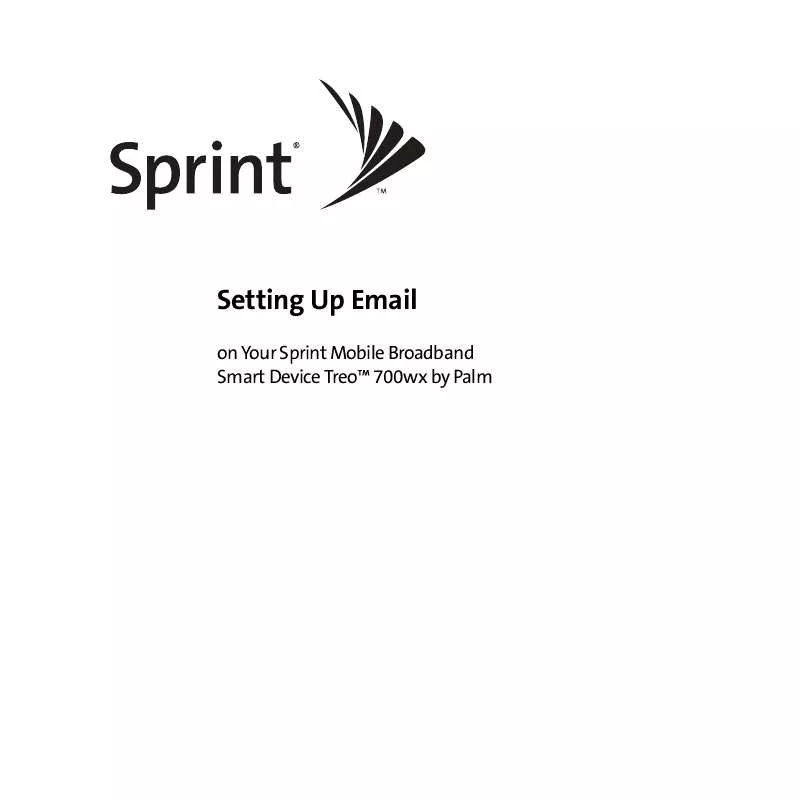
 PALM TREO 700WX (5504 ko)
PALM TREO 700WX (5504 ko)
 PALM TREO 700WX BELL (5504 ko)
PALM TREO 700WX BELL (5504 ko)
 PALM TREO 700WX SPRINT (6141 ko)
PALM TREO 700WX SPRINT (6141 ko)
 PALM TREO 700WX QUICK REFERENCE GUIDE (2656 ko)
PALM TREO 700WX QUICK REFERENCE GUIDE (2656 ko)
 PALM TREO 700WX QUICK START GUIDE TELUS (2656 ko)
PALM TREO 700WX QUICK START GUIDE TELUS (2656 ko)
 PALM TREO 700WX QUICK START GUIDE SPRINT (3041 ko)
PALM TREO 700WX QUICK START GUIDE SPRINT (3041 ko)
 PALM TREO 700WX SPRINT - READ THIS FIRST (1072 ko)
PALM TREO 700WX SPRINT - READ THIS FIRST (1072 ko)
 PALM TREO 700WX QUICK START GUIDE VERIZON (3407 ko)
PALM TREO 700WX QUICK START GUIDE VERIZON (3407 ko)
 PALM TREO 700WX SPRINT - GETTING STARTED GUIDE (3041 ko)
PALM TREO 700WX SPRINT - GETTING STARTED GUIDE (3041 ko)
 PALM TREO 700WX WITH VERIZON GETTING STARTED GUIDE (3407 ko)
PALM TREO 700WX WITH VERIZON GETTING STARTED GUIDE (3407 ko)
