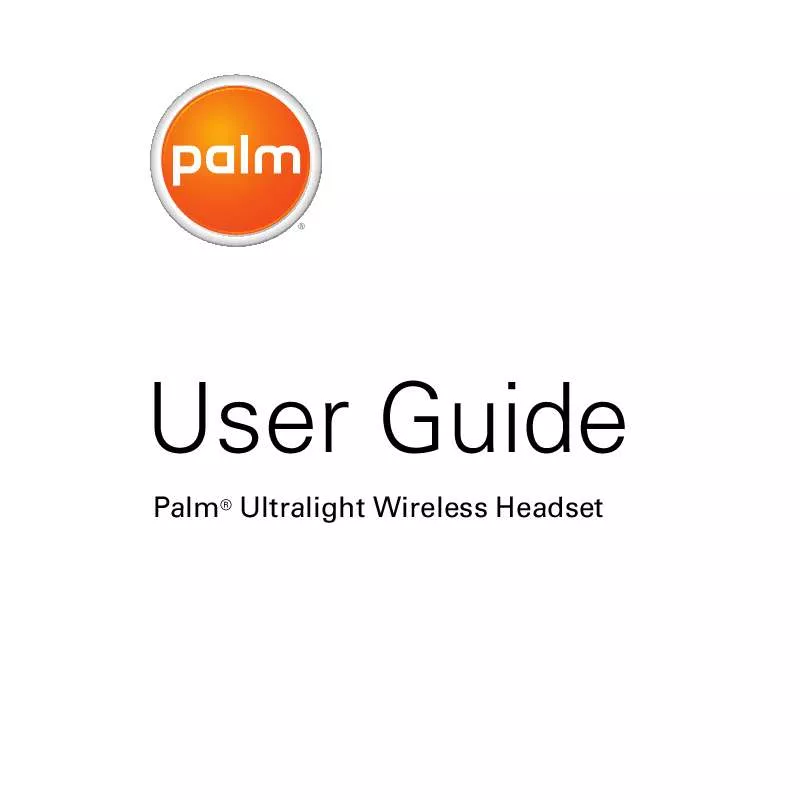Detailed instructions for use are in the User's Guide.
[. . . ] User Guide
Palm® Ultralight Wireless Headset
Table of Contents
Palm® Ultralight Wireless Headset. . . . . . . . . . . . . . . . . . . . . . . . . . . . . . . . . . . . . . . . . . . . . . . 1 Package contents . . . . . . . . . . . . . . . . . . . . . . . . . . . . . . . . . . . . . . . . . . . . . . . . . . . . . . . . . . . . . . . . . . . . . . . . . 2 Charging your headset . . . . . . . . . . . . . . . . . . . . . . . . . . . . . . . . . . . . . . . . . . . . . . . . . . . . . . . . . . . . . . . . . 3 Pairing your headset with your Bluetooth smartphone . . . . . . . . . . . . . . . . [. . . ] The indicator light remains unlit when the power is off.
2
When you turn your headset on, after a brief delay, the indicator light displays one of the following charge levels: · Three red flashes = greater than 2/3 battery charge · Two red flashes = 1/3 to 2/3 battery charge · One red flash = less than 1/3 battery charge Palm® ultralight wireless headset
10
Wearing your headset on your left or right ear
Wearing your headset on your left or right ear
Your headset comes with three soft-gel ear tips and an optional earloop.
Inserting a soft-gel ear tip
0
1 2
Select the ear tip size that fits the most comfortably in your ear. Hold the ear tip with the elongated edge pointing down, and push the post into the opening on your headset. This is the neutral position.
Palm® ultralight wireless headset
11
Wearing your headset on your left or right ear
3
With the ear tip facing you, twist the tip toward the R for right-ear wearing or toward the L for left-ear wearing.
Neutral position
Right ear
Left ear
4
To remove the ear tip, make sure it's in the neutral position and then pull it away from your headset.
12
Palm® ultralight wireless headset
Wearing your headset on your left or right ear
0
[ * ] NOTE For optimal performance, wear your headset and your Bluetooth phone on the same side of your body. In general, you will get better performance when there are no obstructions (including parts of your body) between your headset and the phone. As you move away from your smartphone, the audio quality may degrade. When the connection drops between the devices, you will hear a beep in your headset. When you go out of range, only the power off function will operate.
Using the earloop
You can attach the earloop to your headset to improve stability.
0
1
Remove the ear tip from your headset by turning it to the neutral position and pulling it away from your headset.
Palm® ultralight wireless headset
13
Wearing your headset on your left or right ear
2
Attach the earloop between your headset and the ear tip, and replace the ear tip. For the right ear, the earloop appears as shown in the following figure. For the left ear, reverse the orientation. The ear tip should rest against, but not enter, the ear canal.
This earloop is positioned to fit over the right ear.
14
Palm® ultralight wireless headset
Using your headset
Using your headset
Your headset uses a digital signal processor (DSP) to reduce background noise. For other phones, you may need to press and release the Call control button to transfer the call to your headset.
3
Increase or decrease the call volume by pressing the top or the bottom of the Volume button . The volume of the confirmation tone you hear increases or decreases to match the call volume.
Palm® ultralight wireless headset
17
Using auto answer
4
To end the call, press and release the Call control button, or use the controls on your smartphone to end the call. A short beep sounds to confirm that the call has ended. ] IMPORTANT Use only short presses when ending or answering a call to avoid accidentally activating your headset's Advanced features.
If you miss a call, the indicator light on your headset flashes blue and purple every six seconds to alert you about the missed call. To clear this alert, press the Call control button. [ * ] NOTE When your headset has been paired with your phone and you make or answer a call on your phone while your headset is turned off (or is out of range of the phone), your headset automatically tries to connect to the call if you turn it on (or bring it back into range of your phone). If your headset does not automatically connect to the call in this case, quickly press the Call control button to connect.
Using auto answer
If your headset is in the headset carrying pocket when it receives a call, the carrying pocket vibrates. · Remove your headset from the headset carrying pocket to automatically answer the call. · Return your headset to the headset carrying pocket to end the call. 18 Palm® ultralight wireless headset
Muting a call
Muting a call
To mute your voice while on a call, press both sides of the Volume button at the same time until you hear two ascending tones. While the mute feature is active, you hear two tones every 60 seconds. To turn off the mute feature, press both sides of the Volume button again.
Palm® ultralight wireless headset
19
What do the colored flashes and tones mean?
What do the colored flashes and tones mean?
0
Headset status Powering on
Colored flashes and tones Blue flash followed after a few seconds by 1-3 red flashes indicating the battery level. [. . . ] Product Name: Manufactured by: Address of Manufacturer: Palm® Ultralight Wireless Headset - 3265WW Plantronics BV Southpoint, Building C Scorpius 140 2132 LR Hoofddorp The Netherlands
This Product conforms to the following European standards.
1999/5/EC reference Article 3. 1 a - Safety
Article 3. 1 b - Electromagnetic Compatibility Article 3. 2 - Radio Spectrum Use
Standard EN 60950-1: 2001 +A11 EN 50360: 2001 EN 50371: 2002 EN 301 489-01: V1. 5. 1 (2002-08) EN 301 489-17 V1. 2. 1 (2002-08) EN 300 328 V1. 6. 1 (2003-04)
Signed____________________
Steven F Burson
Date
March 10, 2006
Vice President, Product Development and Technology This Declaration of Conformity is based on the evidence contained in: Plantronics CE Marking Verification Report: CEMVR_327-02. Declaration of Conformity Number: DOC_355B. doc
Chamber of Commerce Amsterdam Registration Number: 34277402
28
Palm® ultralight wireless headset
Product regulatory information
Approval marks
0
CE mark
AT, BE, DE, DK, ES, FR, GB, GR, IT, IE, LU, NL, PT, SE, FI, CY, CZ, EE, HU, LV, LT, MT, PL, SK, SI
0
Mexico approval mark
Australia/New Zealand approval mark
0
For information on Palm's environmental programs, visit www. palm. com/environment.
Static Electricity, ESD, and Your Palm Device
Electrostatic discharge (ESD) can cause damage to electronic devices if discharged into the device, so you should take steps to avoid such an occurrence.
Description of ESD
Static electricity is an electrical charge caused by the buildup of excess electrons on the surface of a material. To most people, static electricity and ESD are nothing more than annoyances. For example, after walking over a carpet while scuffing your feet, building up electrons on your body, you may get a shock--the discharge event--when you touch a metal doorknob. [. . . ]