User manual PALM VISOR PLATINUM MACINTOSH EDITION
Lastmanuals offers a socially driven service of sharing, storing and searching manuals related to use of hardware and software : user guide, owner's manual, quick start guide, technical datasheets... DON'T FORGET : ALWAYS READ THE USER GUIDE BEFORE BUYING !!!
If this document matches the user guide, instructions manual or user manual, feature sets, schematics you are looking for, download it now. Lastmanuals provides you a fast and easy access to the user manual PALM VISOR PLATINUM. We hope that this PALM VISOR PLATINUM user guide will be useful to you.
Lastmanuals help download the user guide PALM VISOR PLATINUM.
You may also download the following manuals related to this product:
Manual abstract: user guide PALM VISOR PLATINUMMACINTOSH EDITION
Detailed instructions for use are in the User's Guide.
[. . . ] VisorTM Handheld User Guide
Macintosh Edition
Copyright
Copyright © 2000 Handspring, Inc. Portions copyright © 1998-2000 Palm, Inc. Handspring, Springboard, Visor, the Handspring logo, and the Springboard logo are trademarks of Handspring, Inc. , and may be registered in some jurisdictions. Palm Computing, Palm OS, Graffiti, and HotSync are registered trademarks, and the HotSync logo, Palm, and the Palm Computing Platform logo, are trademarks of Palm, Inc. , or its subsidiaries. [. . . ] When you tap this button after tapping another unit of measure, it converts the value to square inches. Indicates the current value is entered in square feet. When you tap this button after tapping another unit of measure, it converts the value to square feet. Indicates the current value is entered in square yards. When you tap this button after tapping another unit of measure, it converts the value to square yards. Indicates the current value is entered in acres. When you tap this button after tapping another unit of measure, it converts the value to acres. Indicates the current value is entered in square miles. When you tap this button after tapping another unit of measure, it converts the value to square miles. Indicates the current value is entered in square millimeters. When you tap this button after tapping another unit of measure, it converts the value to square millimeters. Indicates the current value is entered in square centimeters. When you tap this button after tapping another unit of measure, it converts the value to square centimeters. Indicates the current value is entered in square meters. When you tap this button after tapping another unit of measure, it converts the value to square meters. Indicates the current value is entered in hectares. When you tap this button after tapping another unit of measure, it converts the value to hectares. Indicates the current value is entered in square kilometers. When you tap this button after tapping another unit of measure, it converts the value to square kilometers.
Page 132
Application Specific Tasks
Volume buttons
Indicates the current value is entered in teaspoons. When you tap this button after tapping another unit of measure, it converts the value to teaspoons. Indicates the current value is entered in fluid ounces. When you tap this button after tapping another unit of measure, it converts the value to fluid ounces. [. . . ] See Finding Lost handheld, contact for 112 Lost records 222 Page 252
reviewing memos 121 sorting records 74, 222 See also Notes Memory amount of free 229 for beaming 227 Calculator 123 regaining 63 Memos. See Memo Pad Menus 1416, 221 Address Book 114 choosing 15 command equivalents (Graffiti writing) 15 Date Book 92, 102 Edit menu 6061 Expense 144 Mail 166 Memo Pad 122, 135, 138 menu bar 12, 14 Network Preferences 208 To Do List 120 Modem HotSync operations via 178182, 225226 Modem port 179 Monday, to start week 193 Month (Date Book view) 90, 93 Moving Date Book events 84 the cursor (Graffiti writing) 33 Multi-day events. See Repeating events
TCP/IP 195 user name 196 Notes attaching to records 77 See also Memo Pad Numbers decimal point and thousands separator 193 Graffiti writing 29 onscreen keyboard 12, 18, 34
O
Onscreen keyboard 18, 34, 61 pen stroke to open 187 Opening Address Book 52 applications 1314 Calculator 55, 123 CityTime 56 Date Book 50 Date Book Plus 51 Expense 57 Mail 146 Memo Pad 54 To Do List 53 Outbox 154, 158 Overlapping events 91 Owner preferences 209
P
Palm Desktop software. See Desktop software Passwords 4447 changing 45 creating 44 deleting 45 for network 197 forgotten 47, 228 Pasting text 61 Payment, Expense item 141 Pen. [. . . ]
DISCLAIMER TO DOWNLOAD THE USER GUIDE PALM VISOR PLATINUM Lastmanuals offers a socially driven service of sharing, storing and searching manuals related to use of hardware and software : user guide, owner's manual, quick start guide, technical datasheets...manual PALM VISOR PLATINUM

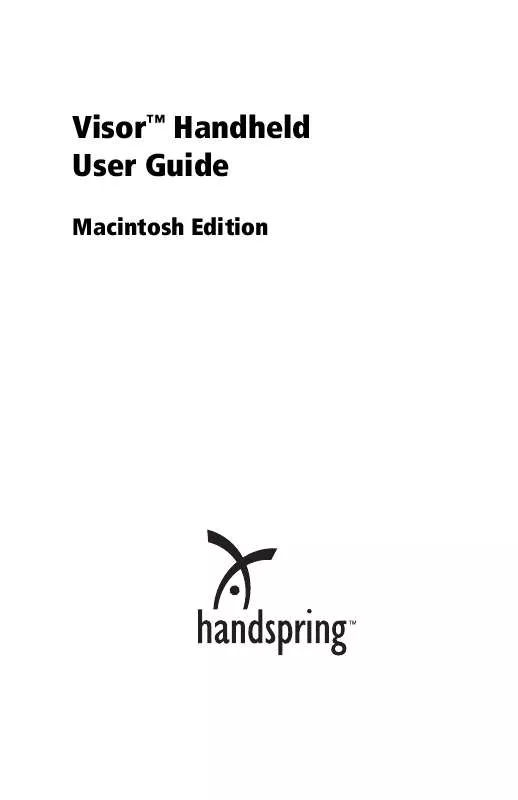
 PALM VISOR PLATINUM WINDOWS (3152 ko)
PALM VISOR PLATINUM WINDOWS (3152 ko)
 PALM VISOR PLATINUM DATASHEET (990 ko)
PALM VISOR PLATINUM DATASHEET (990 ko)
 PALM VISOR PLATINUM WINDOWS EDITION (3152 ko)
PALM VISOR PLATINUM WINDOWS EDITION (3152 ko)
