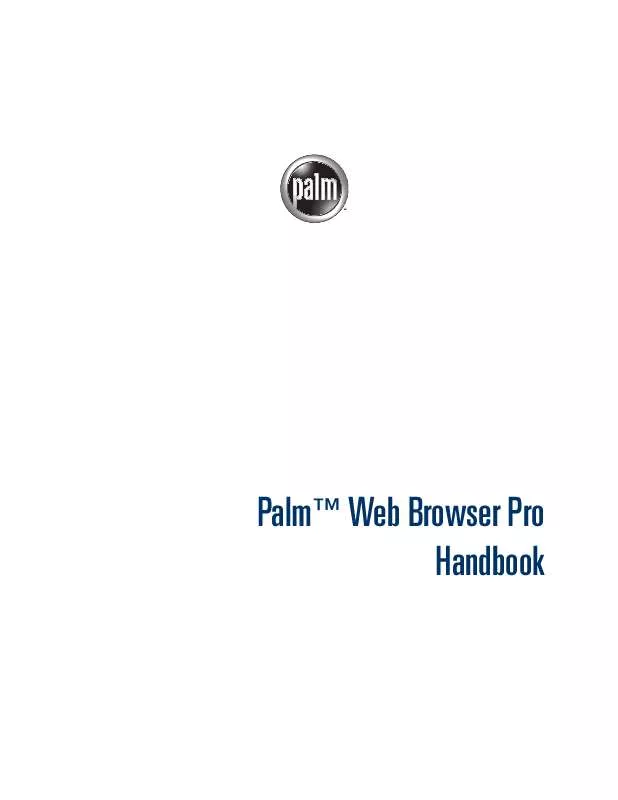User manual PALM WEB BROWSER PRO
Lastmanuals offers a socially driven service of sharing, storing and searching manuals related to use of hardware and software : user guide, owner's manual, quick start guide, technical datasheets... DON'T FORGET : ALWAYS READ THE USER GUIDE BEFORE BUYING !!!
If this document matches the user guide, instructions manual or user manual, feature sets, schematics you are looking for, download it now. Lastmanuals provides you a fast and easy access to the user manual PALM WEB BROWSER PRO. We hope that this PALM WEB BROWSER PRO user guide will be useful to you.
Lastmanuals help download the user guide PALM WEB BROWSER PRO.
Manual abstract: user guide PALM WEB BROWSER PRO
Detailed instructions for use are in the User's Guide.
[. . . ] PalmTM Web Browser Pro Handbook
Copyright
© 2002 Palm, Inc. HotSync, Graffiti, and Palm OS are registered trademarks of Palm, Inc. Palm, VersaMail, and the Palm logo are trademarks of Palm, Inc. uses the Bluetooth trademarks under express license from Bluetooth SIG, Inc. , U. S. A. [. . . ] The message is already addressed to the mailto address, and the subject line may be filled out for you, as well.
2. 3.
Compose your e-mail message in the e-mail application. Tap Send to send the e-mail message, Outbox to send the e-mail message later, or Cancel.
You are returned to Web Browser Pro and to the web page you were viewing.
21
Chapter 5
Communicating with Other Users
Beaming a URL
You can share your favorite web pages with other Web Browser Pro users by beaming URLs to their handhelds.
To beam a web page's URL:
1. Point the IR port of your handheld directly at the IR port of the receiving device. Tap Beam URL in the Page menu.
The receiver can choose to accept the beamed URL or not. If they choose not to accept the URL, the beaming process ends.
5. 6.
While the URL is prepared for beaming, a message is displayed. While the URL is being beamed, a message is displayed. When the message closes, the URL is finished being beamed to the receiving handheld.
E-mailing a URL
You can also e-mail the URLs of your favorite web pages to other users.
To e-mail a web page's URL:
1. Open the menus.
22
E-mailing a URL
3.
Tap Mail URL in the Page menu.
The e-mail application opens.
4. 5.
Compose your mail message in the e-mail application. Tap Send to send the e-mail message, Outbox to send the e-mail message later, or Cancel.
You are returned to Web Browser Pro and to the web page you were viewing.
23
Chapter 5
Communicating with Other Users
24
CHAPTER 6
Bookmarking Your Favorite Pages
When you read a printed book, you place a bookmark at the page where you stopped reading so that you can remember where you stopped. In the same way, you can bookmark a web page for later reference. A bookmark in PalmTM Web Browser Pro doesn't store the actual page; instead, it stores a reference to the page's URL.
Adding a bookmark
If you would like to visit the current page again, add a bookmark to the Bookmark list.
To add a bookmark for the current page:
1.
Do one of the following: Tap the Bookmark icon .
Open the menus, and then tap Bookmark URL from the Page menu.
2.
(Optional) Change the bookmark name, URL, or category.
Tap here to change the bookmark name Tap here to choose a category Tap here to change the URL
3.
Tap Save.
25
Chapter 6
Bookmarking Your Favorite Pages
Visiting a bookmarked page
Use your list of bookmarks to visit a particular page again.
To visit a bookmarked page:
1.
Do one of the following: Tap the Bookmark icon , and then tap Bookmarks.
Open the menus, and then tap View Bookmarks from the Page menu. If your handheld includes a navigator, press Select.
2.
Do one of the following: Tap the name of the bookmarked page you want to visit, and then tap Go. If your handheld includes a navigator, press Up and Down to scroll through the list of bookmarks, and then press Select to visit the bookmarked page you've chosen.
Editing information about a bookmark
You can edit the name and URL of a bookmark, and change its category.
To edit information about a bookmark:
1.
Do one of the following: Tap the Bookmark icon , and then tap Bookmarks.
Open the menus, and then tap View Bookmarks from the Page menu. If your handheld includes a navigator, press Select.
2.
Do one of the following to select the bookmark you want to edit: Tap the name of the bookmark you want to edit. If your handheld includes a navigator, press Up and Down to scroll through the list of bookmarks to the bookmark you want to edit.
3.
Tap Edit.
26
Deleting a bookmark
4.
Edit the bookmark: Tap the Name field, and then enter a new name. Tap the URL box to change the address. Tap the Category pick list to change the category or to create a new category.
5.
Tap Save. A confirmation dialog box appears.
6. Tap Done.
Deleting a bookmark
You can delete bookmarks that you no longer want.
To delete a bookmark:
1.
Do one of the following: Tap the Bookmark icon , and then tap Bookmarks.
Open the menus, and then tap View Bookmarks from the Page menu. [. . . ] If you have a faster or more permanent connection to the Internet (such as a wireless Ethernet attachment), the default settings should work for you. If you have a slower or more expensive Internet connection, you can enable three settings that can help reduce your access costs.
To change connection settings:
1. Tap the check box next to the following options to enable or disable that option:
Ask before connecting Offer old content if available
You're notified each time before you access the Internet. Old pages from cache are displayed instead of new versions being retrieved from the Internet, even if the old pages are outdated. [. . . ]
DISCLAIMER TO DOWNLOAD THE USER GUIDE PALM WEB BROWSER PRO Lastmanuals offers a socially driven service of sharing, storing and searching manuals related to use of hardware and software : user guide, owner's manual, quick start guide, technical datasheets...manual PALM WEB BROWSER PRO