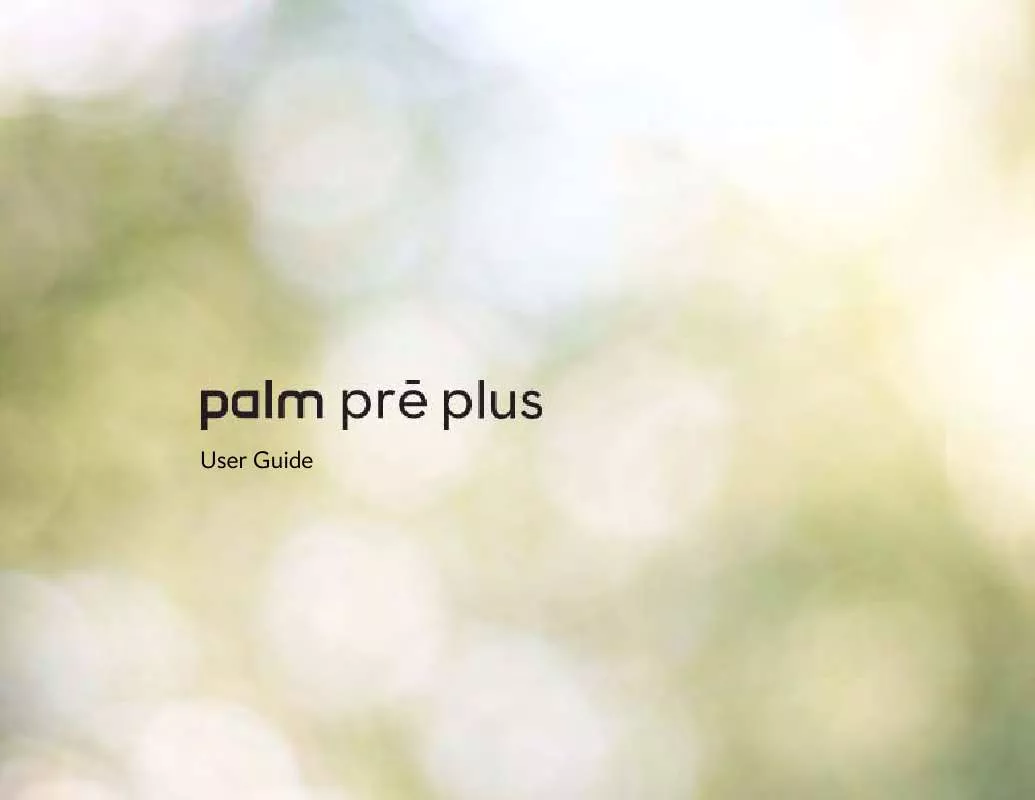Detailed instructions for use are in the User's Guide.
[. . . ] User Guide
Intellectual property notices 2009 Palm, Inc. Palm, Pre, Synergy, Touchstone, webOS, and the Palm and Pre logos are among the trademarks or registered trademarks owned by or licensed to Palm, Inc. Microsoft and Outlook are trademarks of the Microsoft group of companies. Facebook is a registered trademark of Facebook, Inc. [. . . ] To capture the portion of the picture you want for the contact photo: Tap and hold the picture, and then drag the portion you want to the center of the onscreen box. 2 3 4 Tap a picture thumbnail to view it full-screen. If Tap is not visible, tap the screen to display it. and tap Share via email or Share via MMS.
Create the email or multimedia message.
TIP You can also copy pictures from your phone to your computer (see Copy files
between your phone and your computer).
Save a picture as wallpaper
Your wallpaper appears as the background in Card view. 1 2 3 Tap a picture thumbnail to view it full-screen. If Tap is not visible, tap the screen to display it. and tap Set wallpaper.
Upload a picture to the web
To upload a picture to a web service such as Facebook or Photobucket, you must already have an account with the service, and you must have the account set up on your phone. You can set up the account on your phone during the upload process, as described in this procedure, or you can set it up at any other time (see Set up an online pictures account on your phone).
Chapter 7 : Photos, videos, and music
117
1 2 3 4
Tap a picture thumbnail to view it full-screen. If Tap is not visible, tap the screen to display it. and tap Upload.
2
Open the application menu and tap Preferences & Accounts.
Do one of the following: If you have already set up your picture web service on your phone: Tap the name of the service you want to use. If you have not set up your picture web service on your phone: Tap Add An Account and tap the account type. Enter your username and password and tap Sign In. When you have signed in to your account, return to the picture in full-screen view and repeat steps 2 and 3.
Set up an online pictures account on your phone
To upload pictures to an account you have with a web service such as Facebook or Photobucket, you must set up the account on your phone.
DID YOU KNOW?If you set up a Facebook account in the Photos application, your Facebook contacts and calendar events appear in the Contacts and Calendar applications on your phone also. Likewise, if you set up a Facebook account in Contacts or Calendar, the account is already set up to allow you to upload pictures from Photos. See Online accounts available for webOS phones for information about the behavior of Facebook, Photobucket, and other online accounts on your phone.
3 4
Tap Add An Account, and tap the type of account you want to add. Enter your account username and password and tap Sign In.
Delete a picture
1 2 3 4 Tap a picture thumbnail to view it full-screen. If Tap is not visible, tap the screen to display it. .
1
Open Photos
.
Tap Delete to confirm.
118
Chapter 7 : Photos, videos, and music
Videos
Watch a video
BEFORE YOU BEGIN Before you put videos on your phone, make sure you have enough storage space on your phone to fit the file. Open Device Info and look at the Available field under Phone. To get videos on your phone, you can do any of the following: Copy videos from your computer (see Copy files between your phone and your computer). Receive videos as email attachments (see Open attachments). [. . . ] See connections modems 142 Month view 100
202
Index
Move to folder command 73 movie listings 139 MP3 files 122 MP3 music service 124126, 177 MP4 files 119 MPEG4 files 119 multimedia messages 7681 addressing 78 attachments 80 contact information and 80 copying 80 creating 7879 deleting 81 dialing from 54 displaying 80 forwarding 80 notifications 84 pictures and 79, 117 roaming and 62 saving contact information 81 sending 57, 77, 7879 troubleshooting 175 multitasking 6, 24 music 121124 answering phone and 55 backing up 124 deleting 124 downloading 126 information about 125 listening to 60, 121 playback controls 123 as ringtones 161, 178 searching for 123, 124 troubleshooting 177 Music application 121124 mute 56
N
names See also user names Bluetooth device 142 device 156 dialing by 53 sending or receiving messages and 69 national emergency phone numbers 54 Navigation option 139 network connections. See connections network settings 128 network times 155 networks 128, 129 New card command 132 next gesture 159 normal use position 190 notes 99, 105 notifications contacts and 55 defined 182 displaying 160 icons 11 messages and 69, 84 responding to 36, 169 sounds for 55 troubleshooting 175 Now Playing list 123, 124 numbers 29, 52, 110
O
online accounts See also accounts; email accounts availability of 196 defined 182 synchronization of 6, 66, 96, 171 online address books 53, 86 online calendars 96, 97, 102 See also calendars online status 82, 83 online support 7 open Wi-Fi networks 128, 129 opening application menu 32 applications 2425 attachments 72, 80 connection menu 33 files 144, 147 maps 93 web pages 131, 132, 135 operating system 183, 193 Option key 11, 29, 182 organizer features 85 outage information 174 Outlook 47, 172 overdue tasks 106
P
pacemakers 188 page indicators 11, 25 pairing devices 140142
Palm Desktop software 47, 48, 164, 172 Palm online support 7 Palm OS 38 Palm Pre Plus phone 6 See also phone Palm profile 6, 14, 152155 Amazon MP3 music and 124 backups 152 bookmarks and 134 defined 182 events and 97 restoring data 178 settings 155 Palm profile account 49, 152, 182, 196 Palm Synergy feature. See webOS platform partial erase 156, 178 partnerships. See pairing passkeys 140 Password is Required field 42 passwords changing 83, 155 entering 29 instant messages and 83 PDF files and 148 screens and 160 Wi-Fi 128 pasting text 32 pauses in phone numbers 88 PDF files 147149, 153 PDF View 147149, 153 performance 169
Index
203
personal area network 142 Personal Identification Numbers. [. . . ]