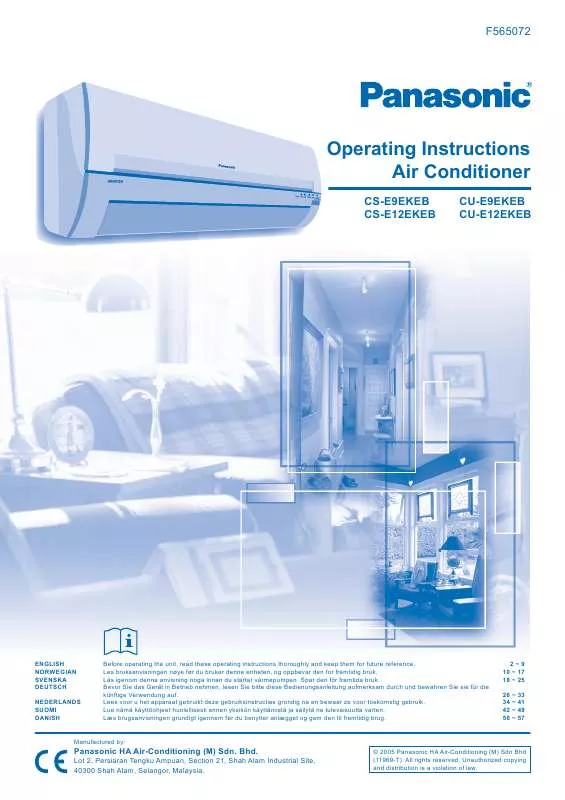User manual PANASONIC CUE12EKEB
Lastmanuals offers a socially driven service of sharing, storing and searching manuals related to use of hardware and software : user guide, owner's manual, quick start guide, technical datasheets... DON'T FORGET : ALWAYS READ THE USER GUIDE BEFORE BUYING !!!
If this document matches the user guide, instructions manual or user manual, feature sets, schematics you are looking for, download it now. Lastmanuals provides you a fast and easy access to the user manual PANASONIC CUE12EKEB. We hope that this PANASONIC CUE12EKEB user guide will be useful to you.
Lastmanuals help download the user guide PANASONIC CUE12EKEB.
Manual abstract: user guide PANASONIC CUE12EKEB
Detailed instructions for use are in the User's Guide.
[. . . ] PORTUGUÊS 42 ~ 51 Antes de ligar a unidade, leia cuidadosamente este manual de utilização e guarde-o para futura referência. NEDERLANDS 52 ~ 61 Lees voor u het apparaat gebruikt deze gebruiksinstructies grondig en bewaar ze voor toekomstig gebruik.
CU-YL24HBE5 CU-YL28HBE5 CU-YL34HBE5 CU-YL43HBE5
(GBE5 Series)
CU-YL24GBE5 CU-YL28GBE5 CU-YL34GBE5 CU-YL43GBE5
Heat-pump Model
CU-L24DBE5 CU-L28DBE5 CU-L34DBE5 CU-L43DBE5 CU-L34DBE8 CU-L43DBE8 CU-L50DBE8
CU-B14DBE5 CU-B18DBE5 CU-B24DBE5 CU-B28DBE5 CU-B34DBE5
Cooling Model
CU-B28DBE8 CU-B34DBE8 CU-B43DBE8 CU-B50DBE8
CUE12EKEB CU-J18DBE5 CU-J24DBE5 CU-J28DBE5 CU-J34DBE5
CU-J24DBE8 CU-J28DBE8 CU-J34DBE8 CU-J43DBE8 CU-J50DBE8
QUICK GUIDE / GUÍA RÁPIDA GUIDA RAPIDA / KURZANLEITUNG GUA RÁPIDO / SNELLE GIDS
© 2008 Panasonic HA Air-Conditioning (M) Sdn. Unauthorized copying and distribution is a violation of law.
SAFETY PRECAUTIONS SAFETY PRECAUTIONS
DEFINITION The instructions to be followed are classified by the following symbols:
This symbol denotes an action that is PROHIBITED. These symbols denote actions that are COMPULSORY.
To prevent personal injury, injury to others, or property damage, please observe the following. [. . . ] · The unit will automatically perform Fan and Heating modes for approximately 20 minutes and then stops automatically. · Recommended to open the windows during this operation.
· By default, ADDRESS 1 is selected. You do not need to change this setting for normal operation. · If the address is set to GROUP, more than one indoor unit can be operated at the same time. Press to restore the remote control's default setting. Not used in normal operations.
RESET
SET
HINTS · Set the temperature 1°C higher in cool mode or 2°C lower in heat mode than the desired temperature to achieve a 10% power saving. · Use curtains to screen off sunlight and outdoor heat to reduce power consumption during cool mode.
5
ENGLISH
FAN SPEED
TO SELECT FAN SPEED (3 OPTIONS)
TO SET DAILY TIMER
PRODUCT OVERVIEW & OPERATIONS PRODUCT OVERVIEW & OPERATIONS (WIRED REMOTE CONTROL) (WIRED REMOTE CONTROL)
Airflow direction louver Air filter Intake grille
Air is discharged evenly
OFF / ON
TO TURN ON OR OFF THE UNIT
UP
FAN SPEED
MON TUE WED THU FRI SAT SUN AUTO
AUTO
DOWN
TO SET TEMPERATURE
ON
AIR SWING AUTO 123
· Selection range: 16°C ~ 31°C.
OFF / ON
CZ-RD513C
TIMER/CLOCK MODE
UP
SET
FAN SPEED
MODE
TEMP/ A/C No. · The timer closest to the current time will be activated first. · If timer is cancelled manually, you can restore the SET previous setting by pressing . · If the main power is switched off for an hour or more, the clock and timer will need to be set again. HINTS · Set the temperature 1°C higher in cool mode or 2°C lower in heat mode than the desired temperature to achieve a 10% power saving. Press for 3 seconds to change the display to weekly timer. Press
SELECT MODE
SELECT DOWN CANCEL
2. Press to cancel the timer set.
to enter day setting. The selected day will be highlighted with SET Press to deselect or select mark. to choose ON or OFF.
Disable Weekly Timer · To disable weekly timer setting, press CANCEL press .
MODE
, then
to confirm the selection.
Select Timer 7. If you want to set together with your desired
UP
Enable Weekly Timer · To enable previous weekly timer setting, press SET then press .
MODE
,
temperature, press 8. Press
SET
DOWN
to select the temperature.
CANCEL
to confirm the setting.
· Repeat steps 5 to 8 to set Timer 2 to 6, or press to cancel the related timers.
8
CARE & CLEANING CARE & CLEANING
CAUTION · Switch off the power supply before cleaning. · Do not touch the aluminium fin, sharp parts may cause injury. HINTS · Clean the filter regularly for best performance and to reduce power consumption. · Please consult your nearest dealer for seasonal inspection.
WASHING INSTRUCTIONS
· Do not use benzene, thinner or scouring powder. · Use only soap ( pH7) or neutral household detergent. [. . . ] Certain fluorescent lights may interfere with signal transmitter. Please consult your nearest dealer.
"CHECK" Display on Wired Remote Control. "CHECK" If the CHECK indicator flashes on the wired remote control. · If CHECK continues to blink, press CHECK for error messages. [. . . ]
DISCLAIMER TO DOWNLOAD THE USER GUIDE PANASONIC CUE12EKEB Lastmanuals offers a socially driven service of sharing, storing and searching manuals related to use of hardware and software : user guide, owner's manual, quick start guide, technical datasheets...manual PANASONIC CUE12EKEB